UFC 296 is set to take place on Saturday, 16 December 2023 at T-Mobile Arena in Las Vegas. The most anticipated battle between Leon Edwards vs. Colby Covington is scheduled to happen in the main card round. If you want to stream all UFC 296 events on your Roku device, you can watch it using the UFC or ESPN+ app.
Since both UFC and ESPN apps are natively available on Roku, you can get any of them from the Channel Store easily. To stream this PPV event, you should be ready to spend an additional fee without the base subscription plans. Here, we’ve discussed all possible ways to watch the entire events of UFC 296 on the Roku device.
UFC 296 Schedule
View the following schedule to know the contenders and the division they fight in UFC 296:
Main Card: Saturday, December 16, and Scheduled at 10 PM ET on ESPN+ PPV.
| Division | Contenders |
|---|---|
| Welterweight (Titlefight) | Leon Edwards vs. Colby Covington |
| Flyweight (Titlefight) | Alexandre Pantoja vs Brandon Royval |
| Welterweight | Stephen Thompson vs Shavkat Rakhmonov |
| Lightweight | Paddy Pimblett vs Tony Ferguson |
| Featherweight | Josh Emmett vs Bryce Mitchell |
Preliminary Card: Saturday, December 16, and Scheduled at 8 PM ET on ESPN+.
| Division | Contenders |
|---|---|
| Light heavyweight | Alonzo Menifield vs Dustin Jacoby |
| Women’s bantamweight | Irene Aldana vs Karol Rosa |
| Bantamweight | Cody Garbrandt vs Brian Kelleher |
| Women’s flyweight | Casey O’Neill vs Ariane Lipski |
Early Prelim: Saturday, December 16, and Scheduled at 6 PM ET on ESPN+.
| Division | Contenders |
|---|---|
| Flyweight | Tagir Ulanbekov vs Cody Durden |
| Featherweight | Andre Fili vs Lucas Almeida |
| Heavyweight | Martin Buday vs Shamil Gaziev |
How to Watch UFC Fight Night on Roku
You have two different ways to stream UFC Fight Night on your Roku device. They are
- Watch UFC Fight Night using Fight Pass
- Stream UFC Fight Night via ESPN+
How to Watch UFC 296 on Roku using Fight Pass
By subscribing to the UFC Fight Pass, you can stream all events of UFC Fight Night on the UFC Channel on your Roku. You can get your desired plans from its official page of UFC fight pass. This subscription pass allows fans to stream thousands of hours of battles and their highlights without main card events.
Cost of Fight Pass Subscription
UFC Fight Pass offers two types of subscription plans. To watch every single UFC PPV event, you must spend an extra fee along with your base subscription pass.
| Subscription Plan | Monthly | Yearly |
|---|---|---|
| UFC Fight Plan | $9.99 | $95.99 |
1. Launch the Roku device and press the Home button on the Roku remote.
2. Choose Streaming Channels on the Home screen.

3. Click Search Channels and search for UFC in the Roku Channel Store.
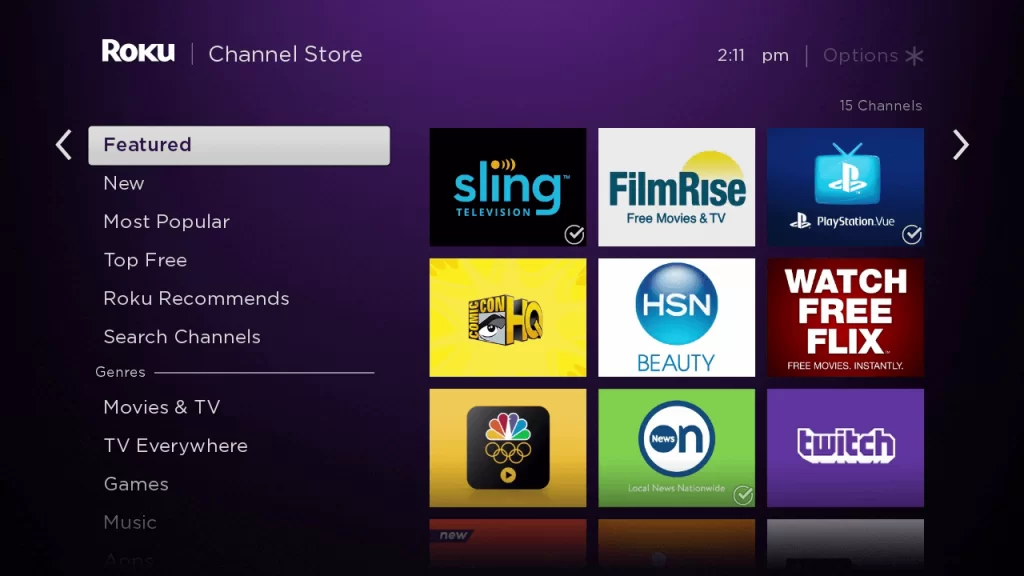
4. Click Add Channel to add the app to your Roku.
5. Select Go to Channel to launch UFC on Roku.
6. After opening the UPC app on your device, make a note of the UFC Fight Pass activation code that appears on your Roku.
7. Go to the Activation Website of UFC fight pass [https://ufcfightpass.com/tv-login] on your Smartphone or PC.
8. Enter the Activation Code and click on the SIGN IN button.
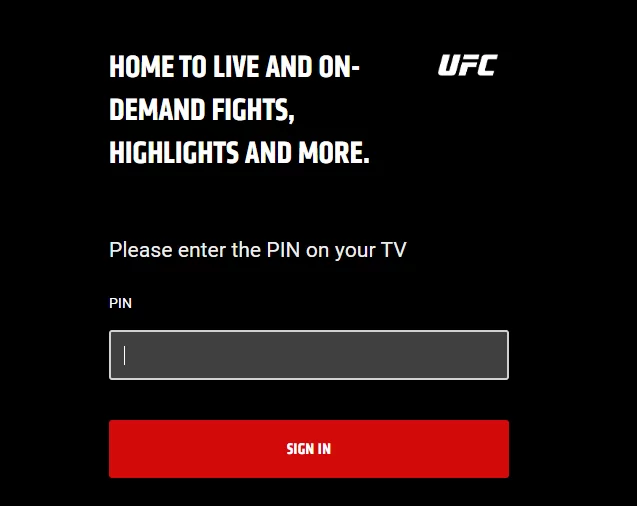
9. Log in to your UFC fight pass account to complete the activation.
10. Now, you can access the live streaming of the UFC Fight Night battles.
Stream UFC Fight Night on Roku using ESPN+
ESPN+ is the official streaming partner of all UFC events. If you have a subscription account on the ESPN+ network, you can easily watch live events of UFC 296, and other special programs on Roku.
Cost of ESPN+ Subscription
ESPN+ base subscription costs $9.99/month or $99.99/year and the Disney+ bundle with ESPN+ costs $12.99/month. To stream the UFC PPV event, you need to pay the additional fee of $79.99. If you are a new subscriber to ESPN+, you need to buy the annual bundle for $124.98 to access UFC pay-per-view and other exclusive content.
Before installing the ESPN app on Roku, log in to your account ESPN+ account on a web browser and purchase the PPV event.
1. Turn on your Roku and press the Home button on the remote.
2. Navigate to the Streaming channels option.
3. Tap on the Search Channels option and type ESPN in the search field.
4. Choose the ESPN app and tap on the Add Channel option.
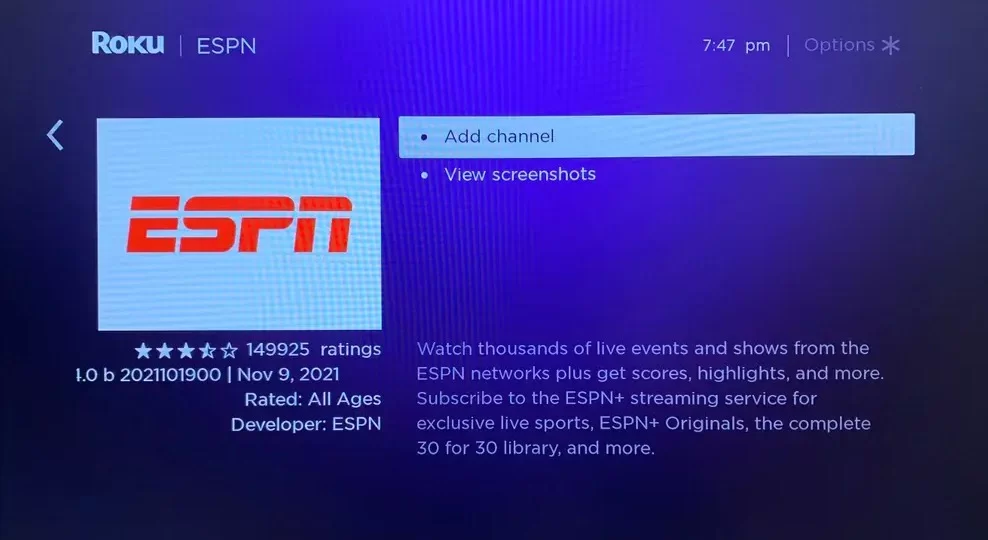
5. After the installation, click the OK button to finish the process.
6. Launch the ESPN+ application and tap the Settings icon at the top right corner.
7. Select Subscriptions → Log in to your ESPN account and note down the activation code displayed on the screen.
8. Visit the activation page of ESPN+ (https://www.espn.com/watch/activate) on your PC or smartphone browser and enter the activation code.
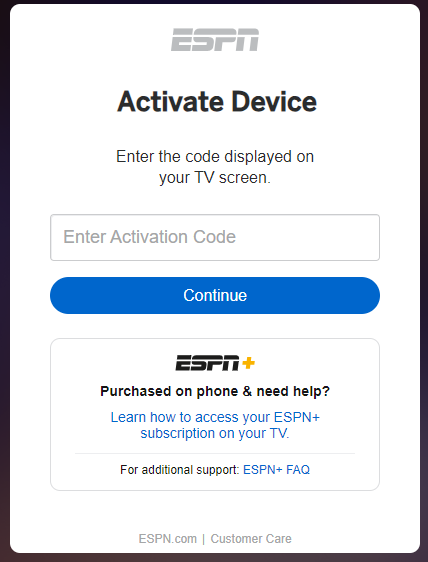
9. Log in to your ESPN+ account and wait for a few seconds.
10. Now, you can watch the battle between Edwards vs Covington and other UFC 296 matches on your Roku-connected TV at the scheduled time.
Frequently Asked Questions
Yes. You can add and install the UFC app on your Roku device from the Channel Store
No. There is no legal way to stream the UFC PPV events for free. To access it, you must pay for the fight pass subscription with an extra fee for a particular PPV event.
![How to Watch UFC 296 [Edwards vs Covington] on Roku UFC on Roku](https://rokutvstick.com/wp-content/uploads/2023/11/UFC-on-Roku-1-1024x576.png)