Travel Channel GO is one of the popular TV channels that are available on the Roku Channel Store. On the Travel Channel, you will get shows and series about unknown destinations, unique places, and strange paranormal activities. To stream all this video content, you need to activate the Travel Channel GO app with your TV provider subscription. Some of the live TV channels are integrated with the EPG guide to get detailed programming for the day.
Features
- Travel Channel offers thousands of on-demand episodes in its channels.
- The video content available in the app is in HD streaming quality.
- You can add your favourite program to your My List folder to watch it later.
- Watch the TV content with Closed caption support.
- Start where you left off with the catch-up support of the Travel channel.
- Get access to 15 more channel networks with Travel Channel Go.
Subscription
Travel Channel is free with a TV Provider subscription, and it supports many TV providers. Some of the TV providers are Dish, DirecTV, Cox, and Verizon. Using these TV providers, you can access Travel Channel on Roku for free.
How to Install Travel Channel on Roku
1. Launch the Roku device and press the Home button on the Roku remote.
2. Choose Streaming Channels on the Home screen.

3. Click Search Channels and search for Travel Channel Go in the Channel Store.
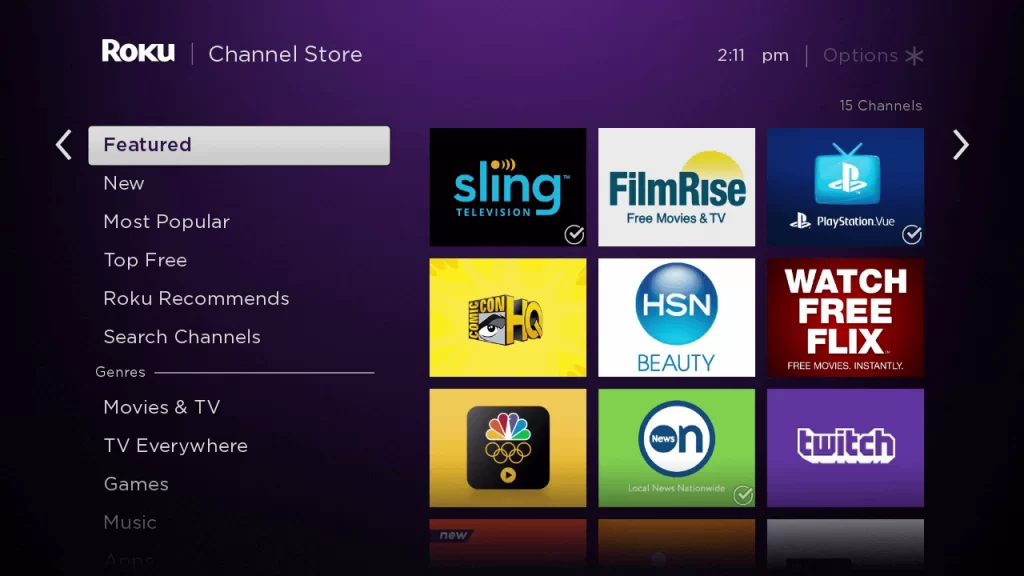
4. Click Add Channel to install the app on your Roku.
5. Select Go to Channel to launch Travel Channel Go on Roku.
How to Add Travel Channel from Roku Website
1. Visit the Roku website using any browser on your device and log in to your Roku account.
2. Enter Travel Channel Go in search of the Roku Channel Store.
3. Click Add Channel to download the app from the Roku website.
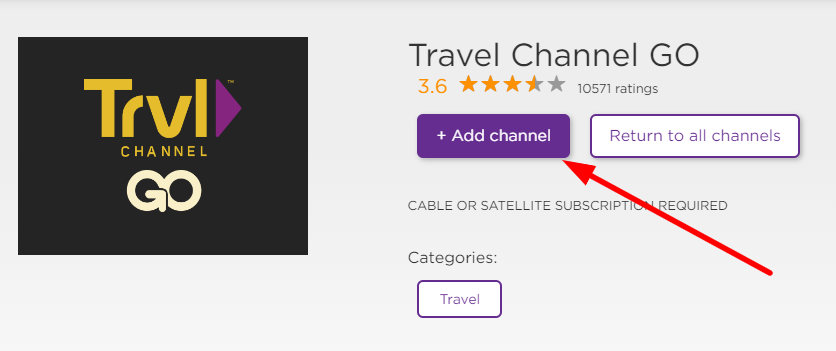
4. The channel will appear on your Roku device within one day. You can also update the Roku device to get it immediately.
How to Activate Travel Channel on Roku
1. Launch the Travel Channel app and select Login to get Activation Code.
2. Go to the Travel Channel activation website on your Smartphone or PC.
3. Enter the Activation Code and tap on the Link TV Provider button.
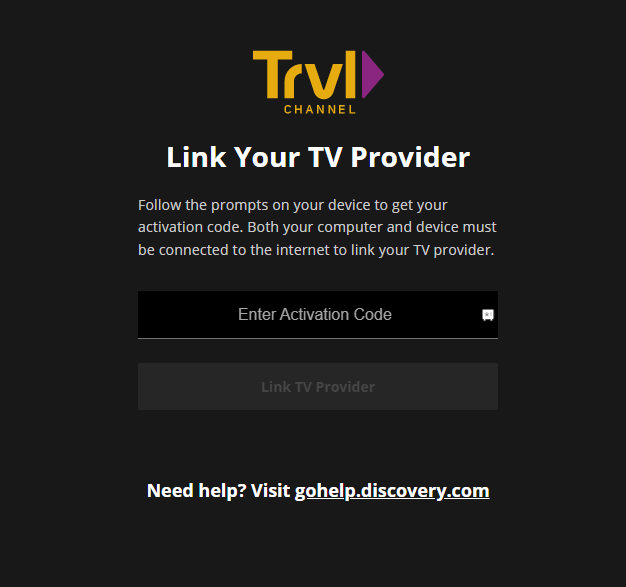
4. Log in to your TV Provider subscription to complete the activation. Now, go to the Travel Channel Go on Roku to stream the content.
Alternative Method
In addition to direct installation, you can also screen mirror the Travel Channel Go from Android and iOS devices.
Screen Mirror Travel Channel on Roku from Android
Before proceeding further, you have to enable the Screen Mirroring option on Roku and turn on the feature.
1. Connect your Roku and Android devices to the same WiFi network.
2. Download and install Travel Channel Go on your Android smartphone from the Play Store.
3. Go to the Notification Panel and select Cast.
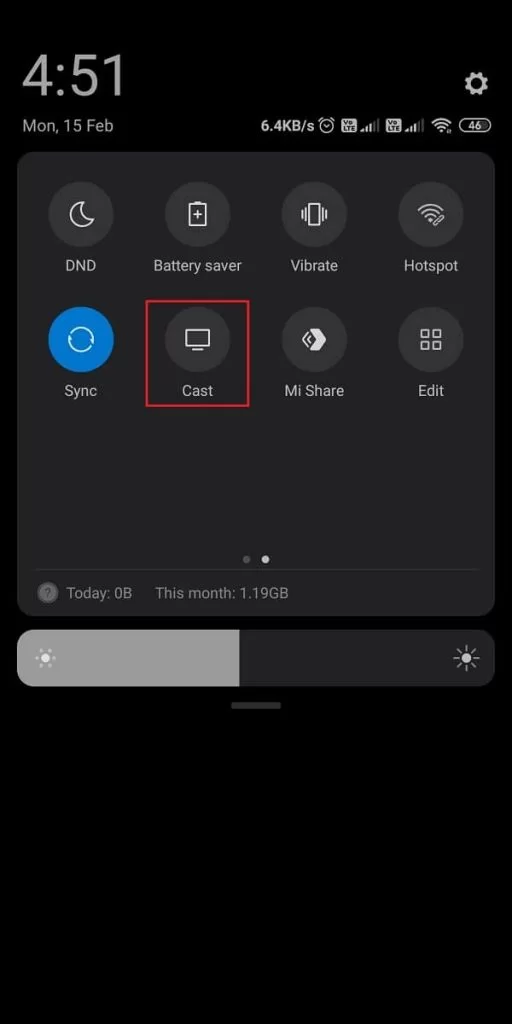
4. Choose your Roku device to connect.
5. Now, launch the Travel Channel Go app and sign in to your account.
6. To stop the mirroring, click the Cast icon on the Notification Panel and tap the Disconnect button.
How to Watch Travel Channel on Roku Without Cable
Live TV streaming services are the perfect option to watch Travel Channel Go on Roku without cable. The Travel Channel Go is available for streaming on YouTube TV, DirecTV, and fuboTV.
YouTube TV
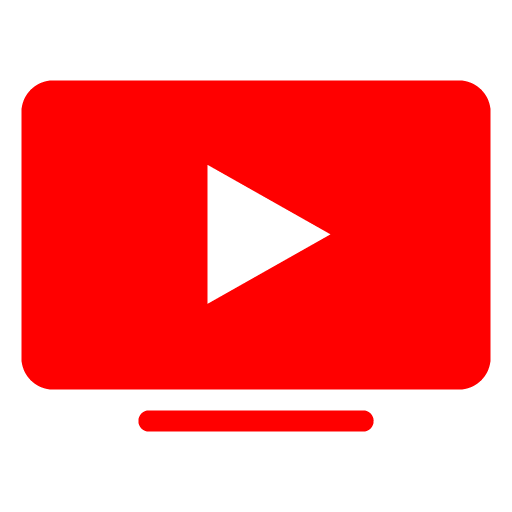
YouTube TV is one of the best streaming services that offer a Travel Channel in its subscription. You can also stream 100+ TV channels with the YouTube TV app on Roku. It provides unlimited Cloud DVR storage to record Travel Channel content to watch offline. You can stream Travel Channel for a subscription of $72.99 per month.
Website: YouTube TV
DirecTV

DirecTV on Roku is one of the best streaming services that offer the Travel Channel Go in its various subscription. With the subscription, you can stream over 150+ TV channels on DirecTV. It provides basic 20 hours of Cloud DVR storage to record video content. You can stream Travel Channel for a subscription of $64.99 per month.
Website: DirecTV
fuboTV

With fuboTV on Roku, you can stream Travel Channel with ease. You can access 200+ TV channels on your streaming device. It provides 1,000 hours of Cloud DVR storage to record TV content. You can stream Travel Channel for a subscription of $74.99 per month.
Website: fuboTV
FAQ
To watch Travel Channel for free, you can use the free trial offered by YouTube TV, fuboTV, and DirecTV.
