Kings of Queens is an American sitcom series that ran for 9 seasons during the late 90s. It features the day-to-day issues of a Blue Collar family of a husband, wife, and father-in-law. The show started in 1998 and was streamed until 2007. The Kings of Queens explore the daily life challenges with Love, life, family, and marriage. The show reruns are telecasted on the TV channels like TBS and CMT. At the same time, the fans who would love to binge-watch the show with streaming services are left with few choices. Let us look into the possible ways to stream the Kings of Queens on Roku.
The Kings of Queens on Roku
The Kings of Queens sitcom TV series will be available with the Peacock Premium subscription. So you can install Peacock TV on Roku and subscribe to the channel to watch the show. It costs $4.99/month, and the ad-free premium subscription costs $9.99/month.
Peacock TV on Roku
1. Turn on your Roku and connect it to the internet. Press the home button on the Roku remote.
2. From the home screen, navigate to the Streaming Channels by clicking on the Streaming channels option on the screen.
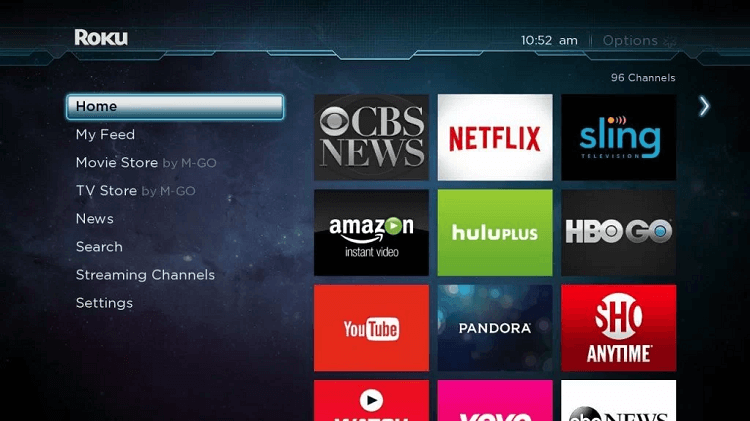
3. You will be on the Roku Channel Store. Click on the Search Channels option.
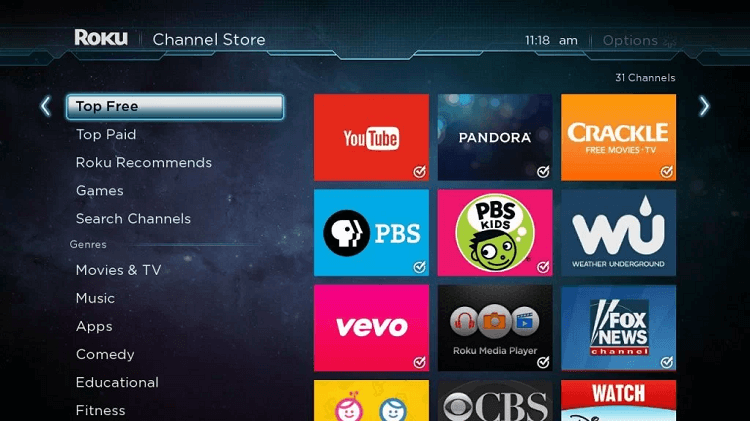
4. Type Peacock TV on the search field.
5. Select the channel from the list of search results. On the app info screen, click on the Add Channel button.
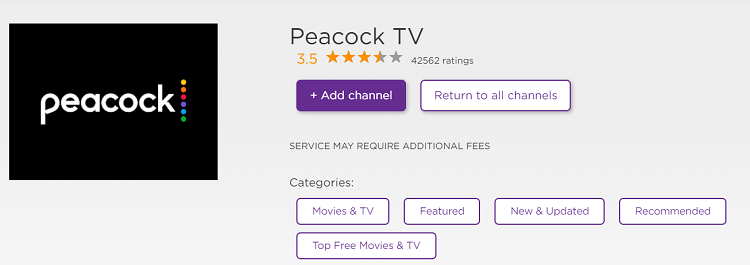
6. Wait for the channel to download. Click on the Go to Channel button to launch the channel.
7. Now, choose the Login option to sign in to your Peacock TV account.
Alternative Ways
The following are the few alternative options available.
- TBS
- Sling TV
- Hulu
- AT&T TV
1. TBS
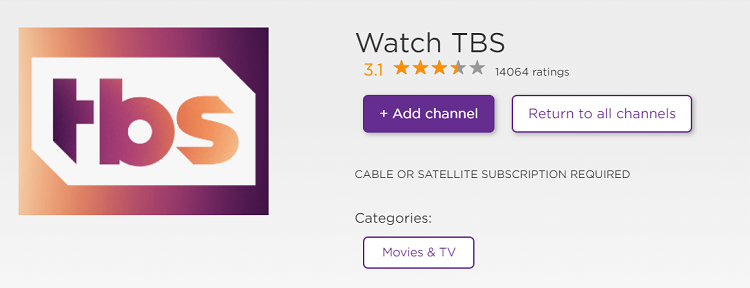
TBS is one of the American-based live TV channels that features various movies and TV shows. The TBS channel on Roku will help you to stream various series, including the Kings of Queens. The channel is available on the Roku Channel Store is a TV everywhere app, so the user might need to pay for the pay-TV service provider.
2. Sling TV
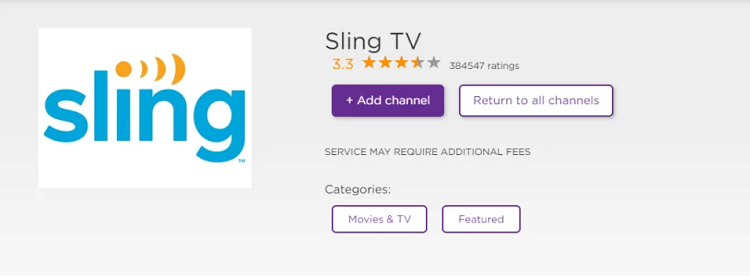
Another best option to stream the Kings of Queens on Roku is by streaming the TBS channel with the Sling TV. TBS channel is available on all the three packages offered by the Sling TV. The Blue package costs $35/month, the orange package costs $35/month, and the combined pack costs $50/month.
3. Hulu
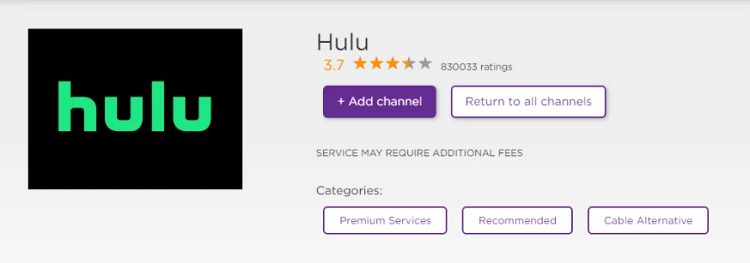
The next option to stream the Kings of Queens on Roku is to stream the TBS channel with the Hulu + Live TV channel. The Hulu plus Live TV features nearly 65+ Live TV channels with two levels of subscription packs. The ad-supported streaming costs $64.99/month, and the ad-free streaming costs $70.99/month.
4. AT&T TV
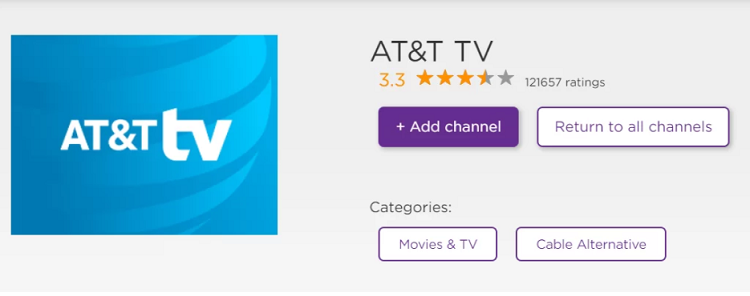
AT&T TV offers 100+ Live TV channels under four different levels of subscriptions. It offers 65 channels for $69.99/month (ENTERTAINMENT), 90+ channels for $84.99/month (CHOICE), 130+ channels for $94.99/month (ULTIMATE) and 140+ channels for $139.99/month (PREMIER).
Frequently Asked Questions
Is Kings of Queens on Roku?
Yes, you can stream the Kings of Queens with the TBS channel on Roku. You can also stream the show with the Peacock Premium subscription.
Is Kings of Queens is on any Streaming service like Netflix or Prime?
No, the show isn’t available on any streaming services. The only way to watch is with the Peacock TV Premium subscription.
