PBS is a famous video channel that allows you to watch thousands of full-length episodes, PBS original series, local shows, and award-winning documentaries. It is available as an app and is compatible with various devices. You can stream PBS shows anytime, anywhere, and enjoy the delight of streaming them on the big screen using Roku.
Features
- You can watch videos on PBS with excellent quality.
- It allows you to connect with your local station and discover good shows.
- The app lets you add your favorite shows and episodes to the My List section.
- It releases regular updates with new content every time.
- You can access various content genres such as Drama, Comedy, Kids, History, Arts, Music, Science, Nature, News, and many more.
- Important shows of the app include Masterpiece, Nova, PBS Newshour, and Independent Lens.
Subscription
To stream content from the PBS library, users need to have a PBS passport. Also, it has a section named Masterpiece, which Is exclusively accessible only in the United States with a PBS passport.
How to Add PBS on Roku
PBS is natively available on the Channel Store. Hence, you can easily install PBS on Roku streaming devices.
1. Press the Home button on your Roku.
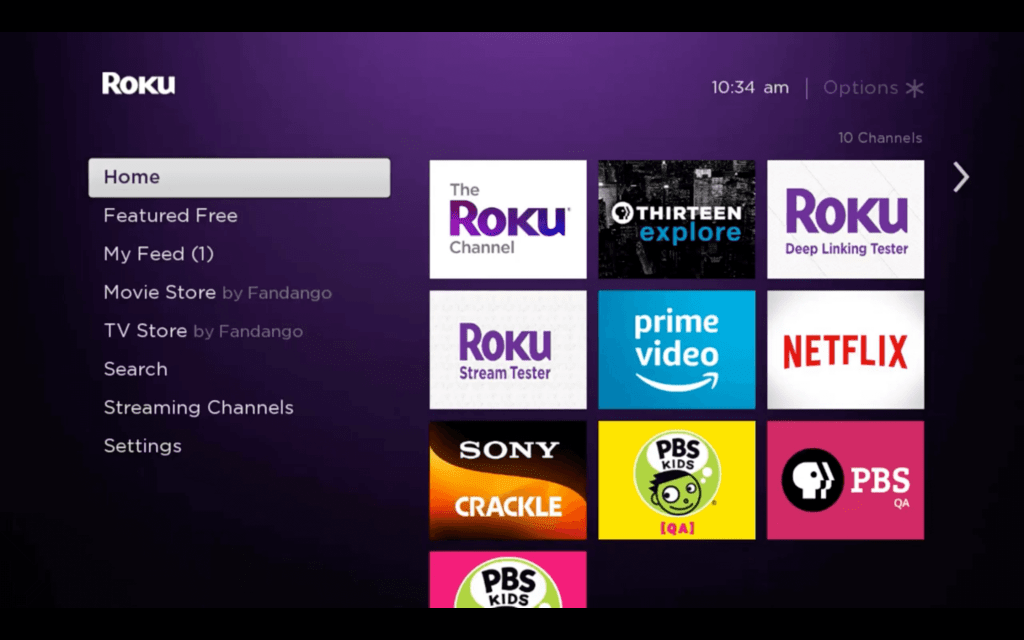
2. On the home screen, go to the Streaming Channels and select the Search Channels option.
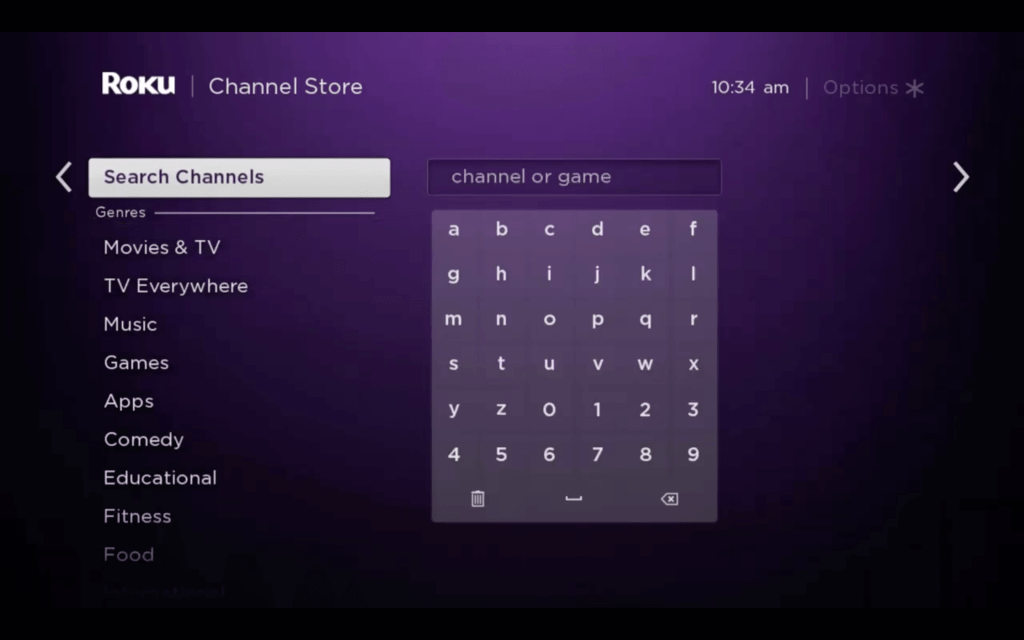
3. Search PBS and select the app from the suggestions.
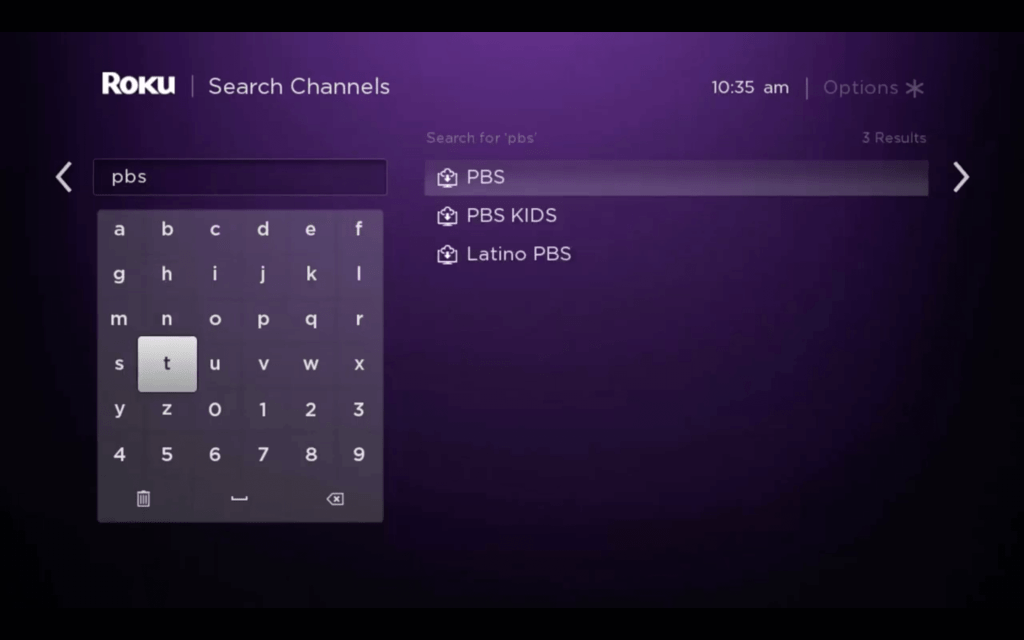
4. Click the Add Channel button on the PBS app to install.
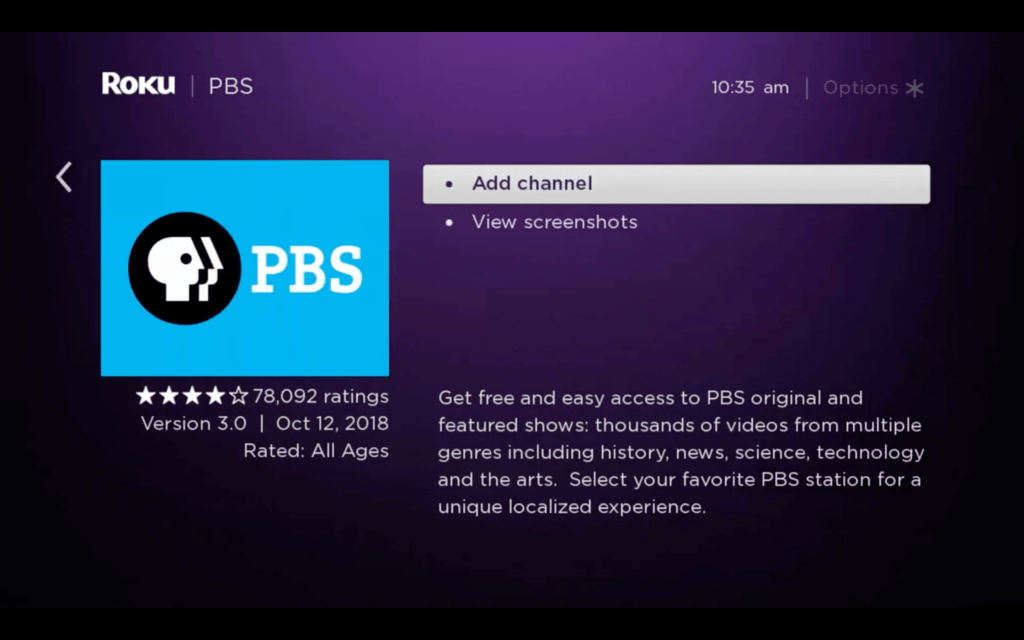
5. Hit the OK button once the installation is complete.
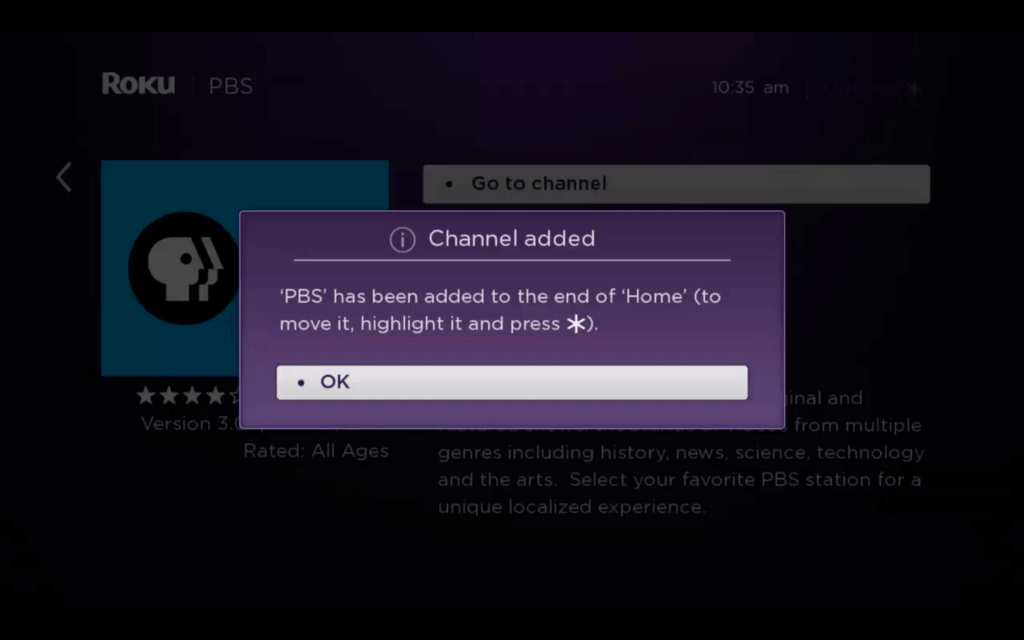
6. Press the Go to channel option to launch the app.
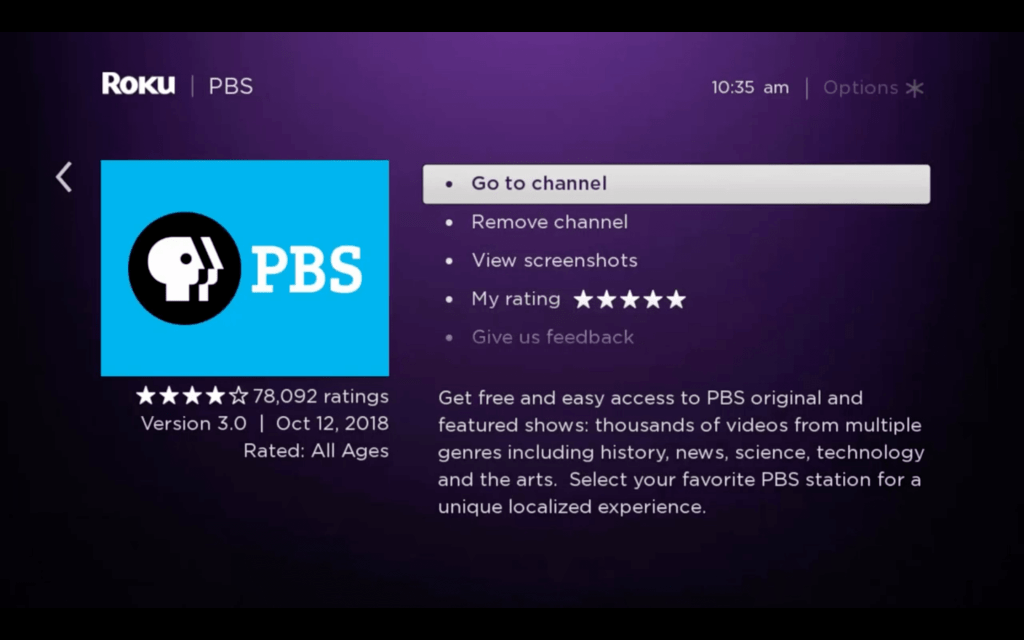
7. Select Activate Now button on its home screen.
8. An activation code will display on the Roku TV screen.
9. Visit the following website from another device (https://www.pbs.org/activate/).
10. Enter the seven-digit code that is appearing on your Roku and select the Continue button.
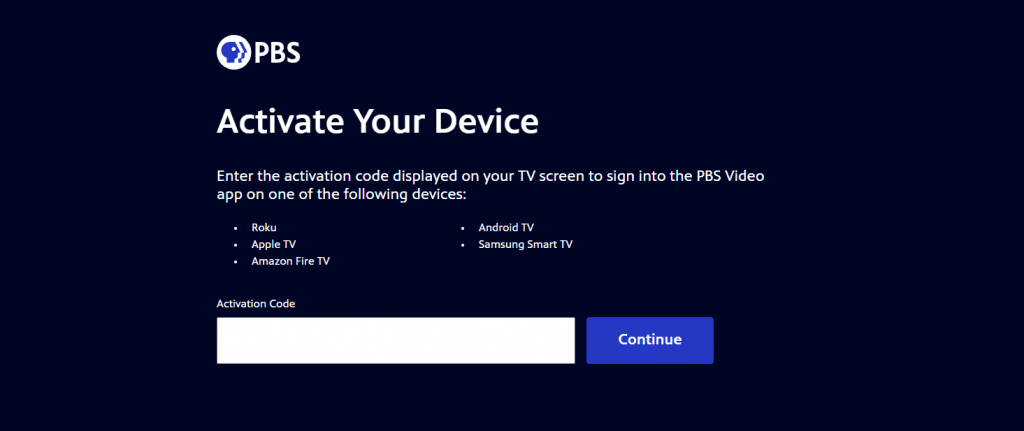
11. You are successfully logged in. Select the Shows option and choose a video to stream
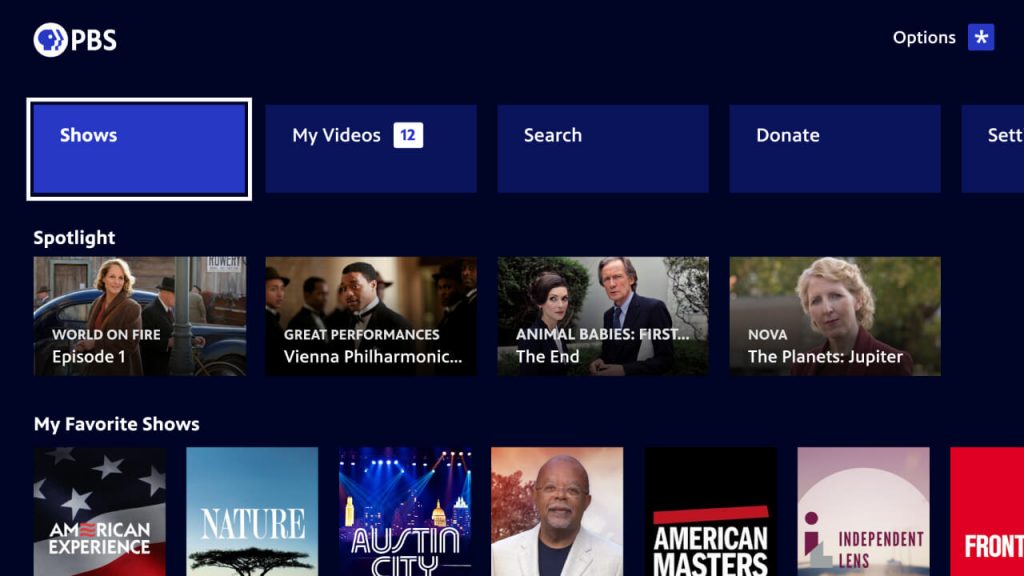
8. You can also go to the Search option to find your favorite shows.
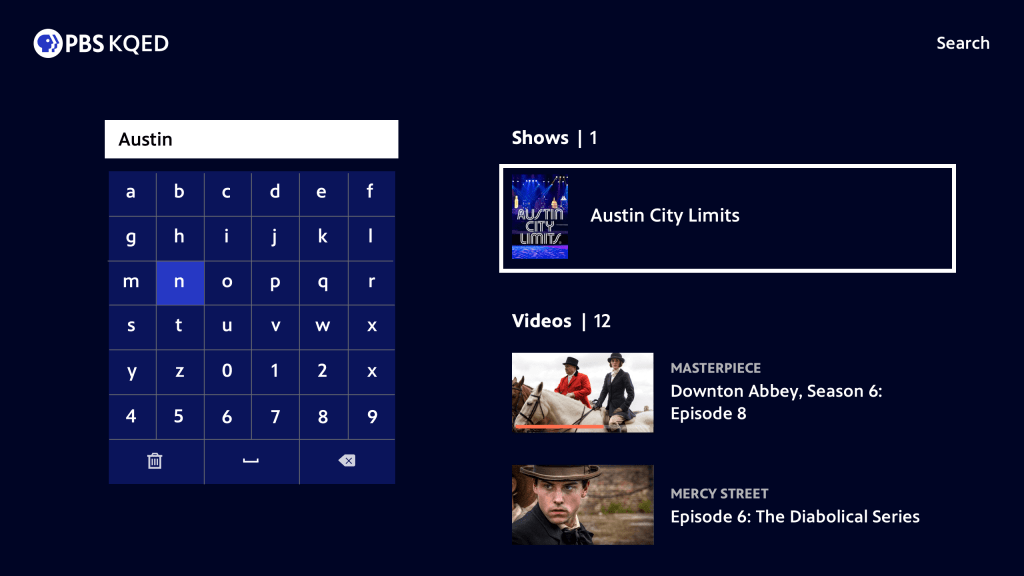
Alternatives Ways to Stream PBS on Roku Without Cable
YouTube TV is a subscription-based live TV streaming service that offers PBS. The channel is included in the basic YouTube TV subscription of $64.99 per month. Subscribers can watch more than 85 TV channels on this subscription tier. Other channels include ABC, CNN, MSNBC, FS1, Fox News, and more.

How to Screen Mirror PBS on Roku [Android & iOS]
The video streaming application from PBS is natively available on both the Android as well as iOS platforms. So, users can install the app and stream their favorite shows. In addition, they can screen mirror the device’s screen on Roku. Before getting started, users need to enable the screen mirroring feature on Roku.
How to Cast PBS on Roku Using Android
Users can mirror the screen of an Android device on Roku if both devices are connected to the same Wi-Fi network.
1. On your Android smartphone, open the Google Play Store.
2. Search for the PBS app and tap the app icon as it shows up on your screen.
3. Download and install the app on your Android smartphone or tablet from the Play Store.
4. Open the app and complete the sign-in process.
5. Launch the Android smartphone’s Notification Panel.
6. Tap the Cast icon and choose your respective Roku device.
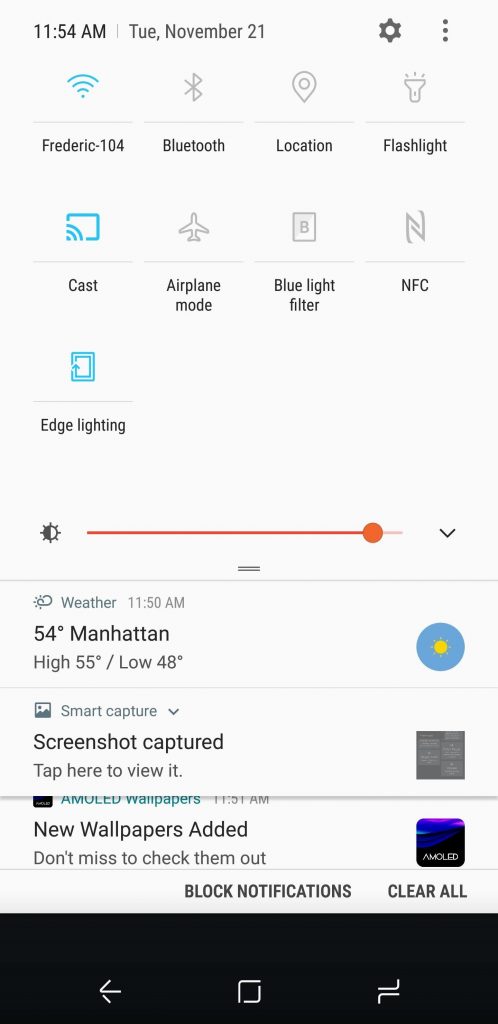
6. Within no time, the screen of your Android devices will start to mirror on Roku.
7. Go back to the PBS app and stream it on Roku.
How to Cast PBS on Roku Using iOS Devices
The official application of PBS is available on the iOS platform. However, to mirror it on Roku, users need to enable the AirPlay feature on Roku with the Apple AirPlay and HomeKit option in the Settings menu.
1. Open the App Store of your iOS device and search for the PBS app.
2. Select the PBS app icon from the App Store and install it on your device.
3. After installing the app, open it.
4. Follow the onscreen instructions to sign in to the app.
5. Launch the Control Centre of your iOS device and tap the Screen Mirroring icon.
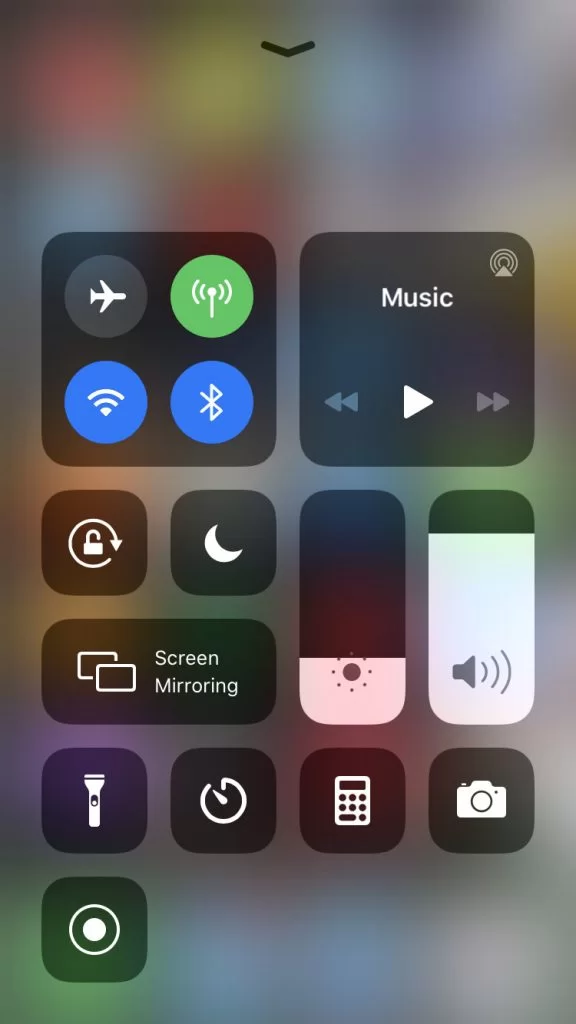
6. Also, choose your Roku device from the list on your screen.
7. Soon, the screen of your iOS device will mirror on Roku.
8. Open the PBS app and play any content from the app.
FAQ
You can download the PBS app for completely free. Roku officially offers this app on its channel store, and users can get it free of cost.
You can stream PBS Kids on your Roku streaming device as it is natively available on the Channel store. So give a treat to your children.
PBS is currently not available on other streaming services like Hulu. Users can stream it using a YouTube TV subscription.
