With the tag “Have Faith in Your Entertainment”, PureFlix streams God-honoring, and family-friendly media content. Since Pureflix is compatible with Roku, you can get it from the Channel Store and access its media content after subscribing to it. Can’t install? If so, you can use the screen mirroring method to stream PureFlix on Roku from your smartphone.
PureFlix is also known as Great American Pure Flix in recent times. By welcoming PureFlix to your Roku TV, you and your family will get a decent media library with violence-free and positive content. It is considered one of the ultra-clean alternatives to Netflix on Roku.
This comprehensive tutorial focuses on how to add and stream PureFlix on Roku using direct and screen mirroring techniques. Also, some generic solutions are discussed here to apply if you’ve any issues with PureFlix.
How Much is PureFlix on Roku
Since PureFlix is a subscription-based streaming service, you need to subscribe to this platform to get access. For your reference, we’ve provided the subscription plans offered by PureFlix. You can get any of them through its official website.
- Monthly Plan – $7.99
- Yearly Plan – $69.99 ($5.84/mo)
Exclusively for new customers, Pure Flix offers a 7-day free trial to access its media library.
How to Install PureFlix on Roku
1. Launch the Roku device and press the Home button on the Roku remote.
2. Choose Streaming Channels on the Home screen.

3. Click Search Channels and search for PureFlix in the Roku Channel Store.
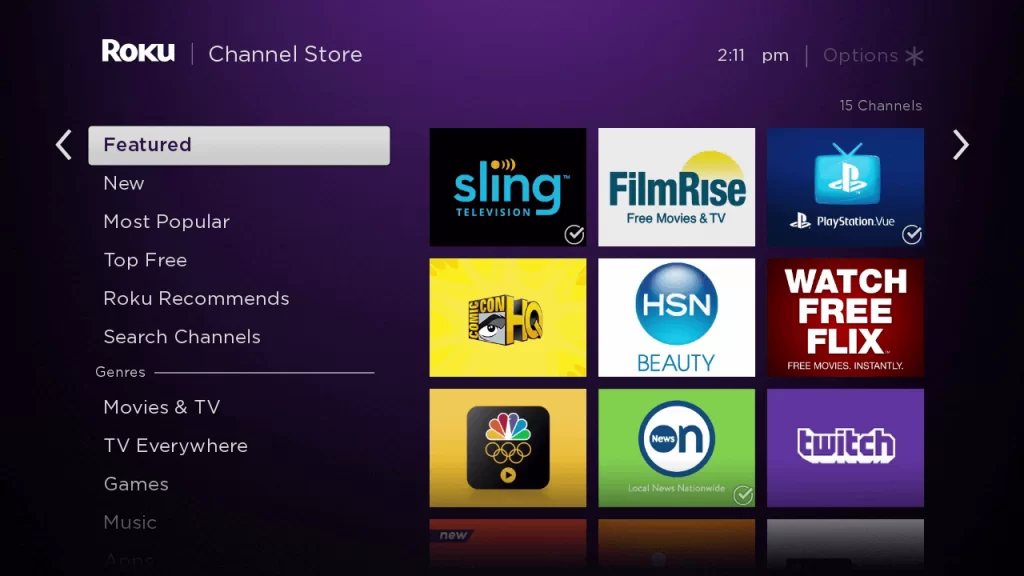
4. Click + Add Channel to download the app to your Roku.
5. Select Go to Channel to launch PureFlix on Roku.
How to Add PureFlix from the Roku Website
1. Visit the Roku website using any browser on your device and log in to your Roku account.
2. Enter PureFlix in the search bar.
3. Click + Add Channel to download the app from the Roku website.
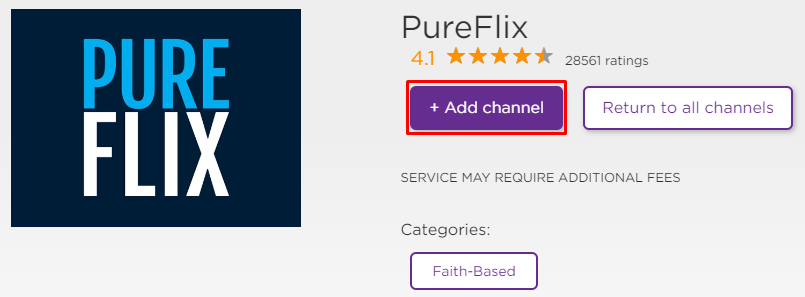
4. The channel will appear on your Roku device within one day. If it fails to appear, update the Roku device to get it immediately.
How to Watch PureFlix by Screen Mirroring
It is important to turn on the screen mirroring permission on your Roku device. So, you must enable the Screen Mirroring option on Roku for Android and enable the AirPlay option on Roku for iPhone/iPad before proceeding further.
From Android Smartphone
1. Connect Roku to the WiFi network and make ensure that your Android device is also connected to the same network.
2. Download and install PureFlix on your Android smartphone from the Play Store.
3. Go to the Notification Panel and select Cast.
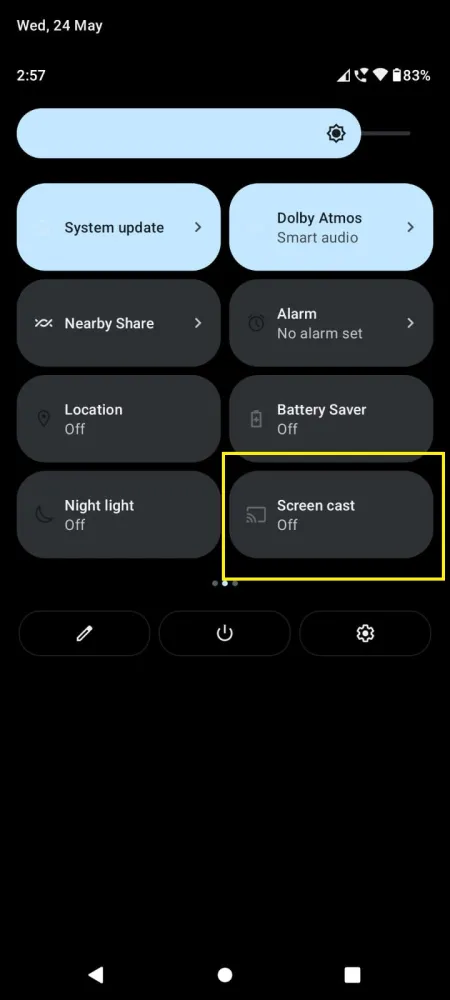
4. Choose your Roku device to connect.
5. Now, launch the PureFlix app and sign in to your account.
6. To stop the mirroring, click the Cast icon on the Notification Panel and tap the Disconnect button.
From iPhone/iPad
1. Ensure that you have connected your iPhone or iPad and Roku to the same WiFi network.
2. Install the PureFlix app on your device from the App Store.
3. Launch PureFlix and log in with your account.
4. Choose the content to stream and hit the AirPlay/Screen Mirroring icon at the top.

4. Select the Roku device to connect and start streaming the content on the Roku device.
How to Fix PureFlix Not Working on Roku
If the PureFlix app is not working on a Roku TV or device, you can easily fix the issue with the simple troubleshooting tips listed below.
- Make sure that your Roku device is getting a stable internet connection.
- Close the app on Roku and open it after a while.
- Clear the cache files on Roku and try again.
- Reboot the Roku device to fix the lagging and not loading issues.
- Sign out of the account and log in again. If needed, activate the app again to fix the issue.
- If you are using the older version of Roku, update the device to fix the compatibility issues.
- Delete the app on Roku and install it again to delete the cache files stored in the app.
- As a last solution, contact customer support to fix the issue immediately.
Frequently Asked Questions
Yes. You can add PureFlix directly from the Channel Store and stream its content on your device without any hassle.
Pure Flix has simultaneous streaming support. So, you can watch this platform on up to 5 devices with one membership.
Pure Flix is only available within the territory of the USA and Canada. If you’re from any other country, then you should use the best VPN services like NordVPN on Roku or ExpressVPN on Roku to bypass the geo-restrictions.
