Internet Movie Database is commonly known as IMDb. It is the most used platform to get information about the reviews and ratings of any movies and TV series which was released officially. Recently the IMDb TV platform has renamed its service as Freevee which was owned and developed by Amazon. The application is completely free to stream on devices with an Amazon account. If you are a Roku user, you can download and install the Freevee channel on your Roku device to stream content from various genres such as comedy, feature films, action, drama, adventure, animation, horror, and much more. Moreover, you can also stream its originals for free of cost.
Features
- Freevee offers classic films, TV shows, and Freevee originals.
- You can stream selected Freevee content on 4K and others in HD streaming quality.
- It supports 24/7 live entertainment channels for streaming.
- Add media content to the Watchlist section to watch it later.
- The app supports closed captioning and audio-changing features.
Subscription
Freevee channel is completely free to stream with your Amazon account. But you may experience ads while streaming.
How to Install Freevee on Roku
1. Launch the Roku device and press the Home button on the Roku remote.
2. Choose Streaming Channels on the Home screen.

3. Click Search Channels and search for Freevee in Roku Channel Store.
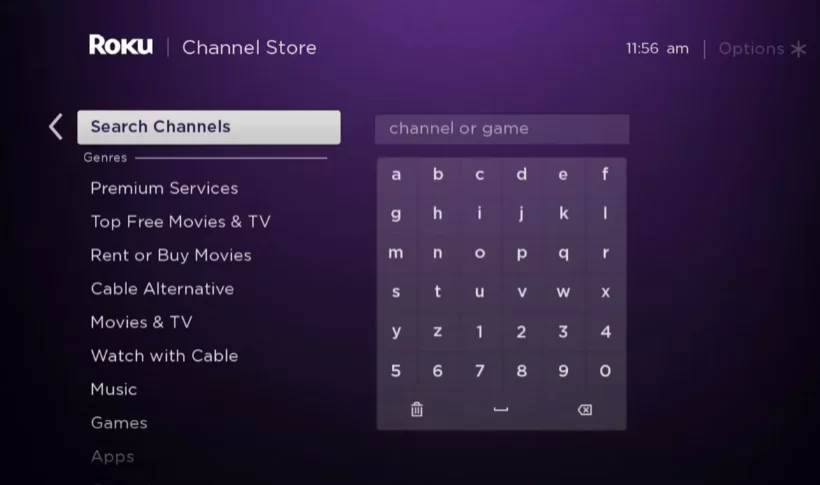
4. Click Add Channel to install the app on your Roku.
5. Select Go to Channel to launch Freevee on Roku.
6. Click the Login or Sign in button and enter your account credentials on the app.
7. After signing in, you can start watching the video content on the Freevee.
How to Add Freevee from Roku Website
1. Visit the Roku website using any browser on your device and log in to your Roku account.
2. Enter Freevee in the search bar.
3. Click Add Channel to download the app from the Roku website.
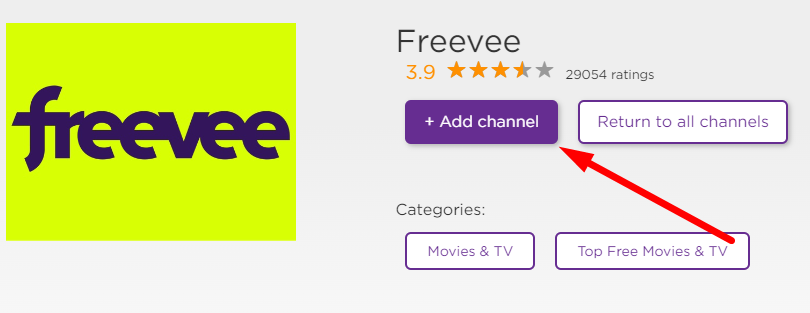
4. The channel will appear on your Roku device within one day. You can also update the Roku device to get it immediately.
5. Then, go to your Roku device and open the Freevee.
6. Sign in with your account and access the video content.
Alternative Method
In addition to direct installation, you can also screen mirror the Freevee from iOS devices.
Screen Mirror Freevee on Roku from iOS
Make sure you have enabled the AirPlay option on Roku.
1. Ensure that you have connected your iPhone or iPad and Roku to the same WiFi network.
2. Launch the App Store and install the Freevee app.
3. Go to the Control Center and tap on the Screen Mirroring icon.
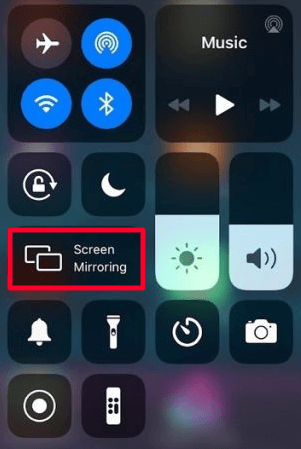
4. Now, choose your Roku device from the available devices list.
5. Launch the Freevee app and sign in with your account credentials.
6. Select and play any video content to stream on Roku.
6. To stop the mirroring, tap the Screen Mirroring icon and unselect the Roku device.
How to Stream Freevee on Roku Without Cable
Live TV streaming services are the perfect option to watch Freevee on Roku without cable. The Freevee is available for streaming on Amazon Prime Video.
Amazon Prime Video

Amazon Prime Video is one of the best streaming services that offer various TV shows and movies in its channel library. The service offers on-demand content and TV series on various channel networks. It offers a download option to stream your favorite movie content offline. With Amazon Prime Video on Roku, you can easily stream Freevee by searching for its movies and TV shows in the content library.
Website: Amazon Prime Video
Freevee Not Working on Roku
If the Freevee is not working on your Roku TV or device, you can easily fix the issue with simple troubleshooting tips.
- Make sure that your Roku device is getting a stable internet connection.
- Close the app on Roku and open it after a while.
- Restart the Roku device.
- Sign out of the account and log in again.
- If you are using the older version of Roku, update the device to fix the compatibility issues.
- Uninstall the app on Roku and install it again to delete the cache files stored in the app.
- Clear the cache files on Roku and try again.
- As a last fix, contact customer support to get the apt fix.
FAQ
Yes, you can watch Judy Justice season 1 on your Freevee channel for free with ads on your Roku TV or Express.
