Eurosport is a Pan-European streaming service that lets you watch both live events and highlights of various sports including soccer, tennis, skating, hockey, surfing, and more. If you want to stream Eurosport on your Roku, then you have the screen mirroring technique as the only possible way. Because Eurosport is not available on the Roku Channel Store.
The Eurosport (formerly known as DSport) platform is also available in 54 countries and 20 different languages. The two main channels of Eurosport are Eurosport 1, and Eurosport 2. Both these two channels offer you extensive media coverage of all major European football and tennis events.
So, if you are interested in streaming Eurosport on Roku device/TV, you can follow the curated guide prepared by our technical experts. In this guide, you can get to know the instructions for screen mirroring the Eurosport platform from your smartphone and PC.
Subscription Plans for Eurosport
Since Eurosport is a part of the sports unit of Discovery Plus, you need to get a Discovery+ subscription to stream this sports platform. The Standard and Premium subscription packages of Discovery+ give access to the Eurosport network. You can get any of them from Discovery+ through its official website.
| Subscription Plans | Price for Monthly Pass | Price for Annual Pass |
|---|---|---|
| Standard | £6.99 | £59.99 |
| Premium | £29.99 | – |
NOTE: If you have Discovery Plus on Roku with either a Standard or Premium subscription, you can stream all content from Eurosport.
Is VPN Necessary to Stream Eurosport on Roku
Yes. Due to sanction policy, Eurosport is not accessible in the USA and some other non-European countries. In such a case, you need to use any reliable VPN service like ExpressVPN on Roku and NordVPN on Roku to bypass the geo-restriction and stream this platform without any hassle.
Screen Mirror Eurosport on Roku from Android / Windows
It is important to turn on the screen mirroring permission on your Roku device. so, you must enable the Screen Mirroring option on Roku before proceeding further.
From Android Smartphone
1. Connect your Roku to the WiFi network and ensure that your Android device is also connected to the same network.
2. Download and install Eurosport on your Android smartphone from the Play Store.
3. Go to the Notification Panel and select Cast.
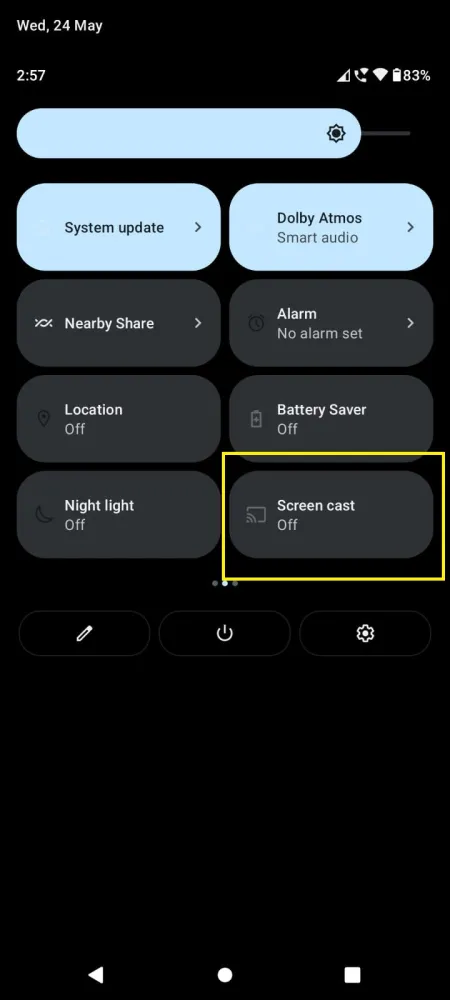
4. Choose your Roku device to connect.
5. Now, launch the Eurosport app and sign in to your account.
6. To stop the mirroring, click the Cast icon on the Notification Panel and tap the Disconnect button.
From Windows PC
1. Visit the Eurosport official website on your PC.
2. Click the Sign-in and provide Eurosport account details to log in.
3. Select and play the media content on the website on your PC.
4. Now, press the Windows + K keys simultaneously.
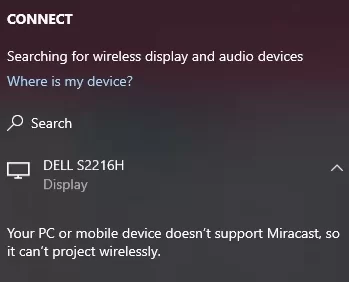
5. Select your Roku device from the available device to stream the selected content.
How to Screen Mirror/AirPlay Eurosport on Roku from Apple Devices
Make sure that you have enabled the AirPlay option on Roku before getting into the screen mirroring instructions.
From iPhone/iPad
1. Connect your Roku and iPhone/iPad to the same WiFi network.
2. Launch the App Store and install the Eurosport app.
3. Go to the Control Center and tap the Screen Mirroring icon.

4. Now, choose your Roku device from the available devices list.
5. Launch the Eurosport app and play any video content to stream on Roku.
6. To stop the mirroring, tap the Screen Mirroring icon and unselect the Roku device.
From Mac PC
1. Connect your Roku to the WiFi network and make sure that your Mac device is also connected to the same network.
2. Install the Eurosport app or visit Eurosport’s official website on your Mac PC.
3. Launch the Eurosport on your Mac PC and play whatever content you want.
4. From the top menu bar on your Mac, click the Control Center icon.
5. Click the Screen Mirroring icon and choose your Roku device from the available devices.
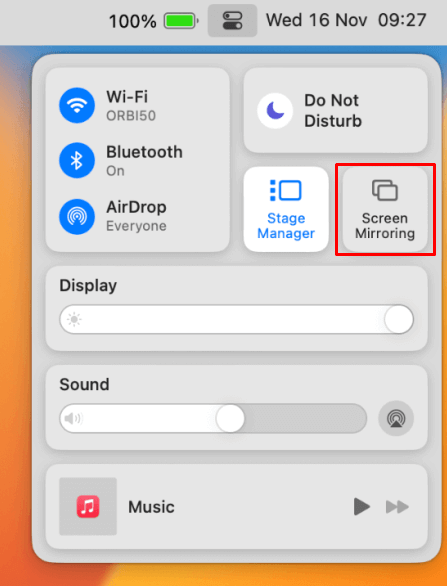
6. Finally, your Mac’s screen is projected onto your Roku-connected TV to watch the content.
Frequently Asked Questions
Yes, you can watch Eurosport on your device by screen mirroring the app from smartphones (Android and iPhone) or PC (Windows and Mac).
You can access the Eurosport app on Android smartphones, tablets, Smart TVs, and web browsers.
