Discovery GO is a TV Everywhere app to stream all the Discovery channel video content. If you don’t want to buy the Discovery Plus subscription, you can use the Discovery GO app on your Roku to watch all the Discovery Plus content. To access it, you need to have a TV provider that offers Discovery Channel. The Discovery GO app is officially available on the Roku Channel Store.

Features
- The app has live streaming of all Discovery Plus content and can stream anytime, anywhere, with a TV provider account.
- It also offers on-demand shows and a series of Discovery channels and it has a collection of 4000+ episodes along with full shows.
- This app has a user-friendly interface for easy access to content and it has also classified the content based on the genre for quick search.
- It offers an Early Premiere, in which certain shows are available in the app before airing on TV.
- Discovery GO provides closed captioning for both live and on-demand content.
Pricing of Discovery GO
Discovery GO is free with your TV provider subscription. The TV providers are DirecTV, Dish, COX, XFINITY, Spectrum, Optimum, Philo, fuboTV, Hulu, and more. It is an ad-supported service, so you will get ads while streaming videos. If you want ad-free streaming, you need to get the Discovery Plus app on Roku.
How to Get Discovery GO on Roku
1. Connect the Roku device to WiFi with a stable internet connection.
2. Press the Home button on the remote and select Streaming Channels by scrolling down.
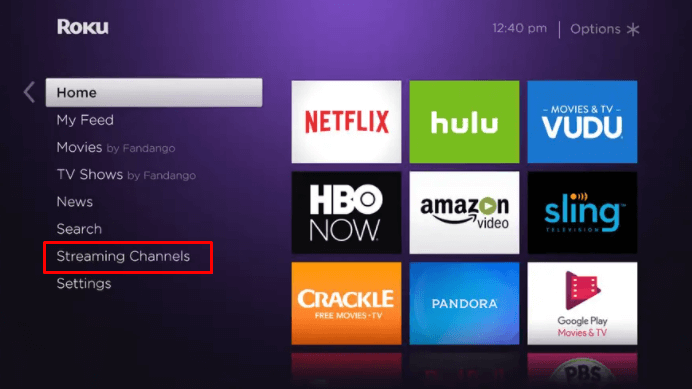
3. It opens the Roku Channel Store. Scroll down and select the Search Channels option.
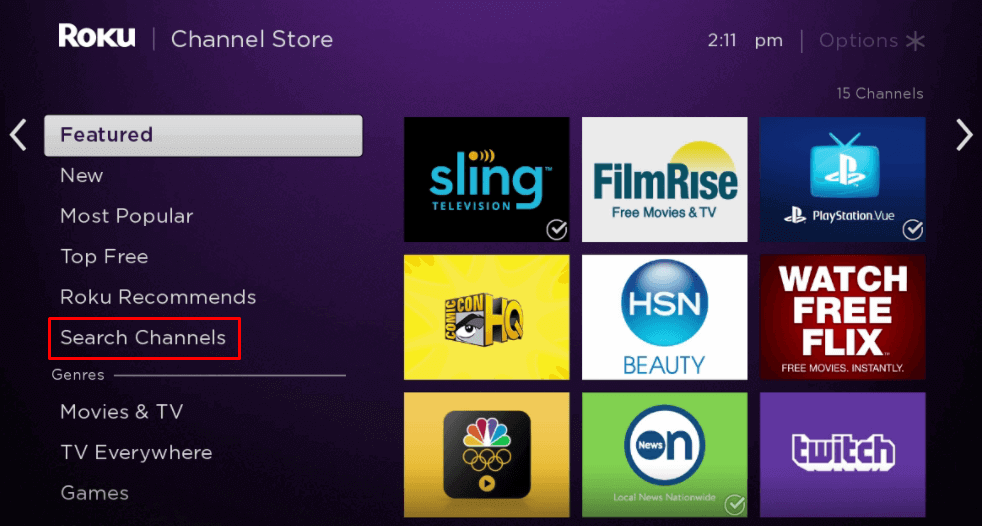
4. Enter Discovery GO into the search box and choose it from the search results.
5. Select Add Channel to install Discovery GO on Roku.
6. After installation, click OK in the prompt.
How to Activate Discovery GO on Roku?
1. Search for Discovery GO on the Roku Home screen.
2. Select the app to launch it. An activation code appears on the screen.
3. Now, connect your PC and Roku to a WiFi network. Otherwise, the activation can’t be verified.
4. Then, visit the Discovery GO activation website (https://go.discovery.com/activate) to activate the app.
5. Enter the Activation Code and click the LInk TV Provider button.
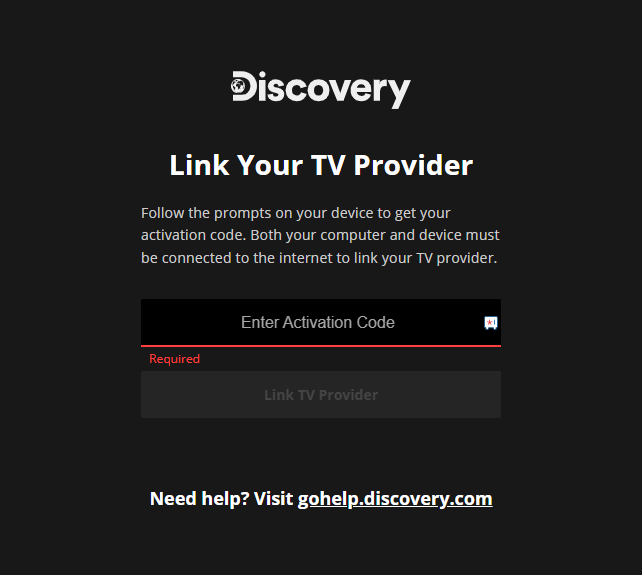
6. Now, you will get a list of TV providers. Choose your TV Provider.
7. Then, you need to log in with the TV Provider credentials to complete the activation.
8. It will activate Discovery GO on Roku.
9. After that, you can stream all the Discovery content on your Roku.
Alternative Ways to Watch Discovery GO Channel on Roku
These are some of the alternate apps and services through which you can watch the Discovery channel on Roku.
Philo TV
Philo TV provides the Discovery GO channel in its 60+ channels. It costs $20 per month and with a 7-day free trial. It offers 20,000+ on-demand content. Install the Philo app on Roku TV and stream the Discovery Channel.

Website: Philo
fuboTV
With the fuboTV on Roku, you can stream the Discovery GO channel along with the 100+ channels in its subscription. The subscription costs $59.99 per month with 7 days free trial. You can install the fuboTV app from the Roku Channel Store.

Website: fuboTV
Hulu + Live TV
Hulu has Discovery GO Channel along with Animal Planet, National Geographic, and Nat Geo Wild in the channel list. You can watch all these channels with a Hulu + Live TV subscription. It starts at $69.99 per month. You can install the Hulu app on Roku from the Channel Store.

Website: Hulu
FAQs
Yes, you can watch the Discovery GO channel using your TV subscription without any additional costs.
