Discovery Familia GO is a family-oriented Spanish specialty television channel. It was founded in 2007 with its headquarters in Miami, Florida, and is owned by Discovery, Inc. It has over 4,000 hours of content from various different categories. The kids series, lifestyle programs, food, etc., are some of the most used category sections. In addition, you can access hundreds of episodes for free provided if you have a TV provider subscription. Discovery Familia GO is Roku compatible, and further, you can add the channel in no time. The section has covered the different ways in which you can get Discovery Familia GO on Roku.

Features of Discovery Familia GO
- You can watch your favorite shows in different genres.
- It has closed-captioning support.
- Full Season of each show is available.
- Allows you to save episodes to your watchlist.
- It adds new episodes constantly.
- Access children’s series and preschool programming in Spanish.
How to Add Discovery Familia GO on Roku
(1) Launch your Roku device and press the Home key on your remote.
(2) Select Streaming Channels and choose Search Channels.

(3) Now, enter Discovery Familia GO on the search bar.
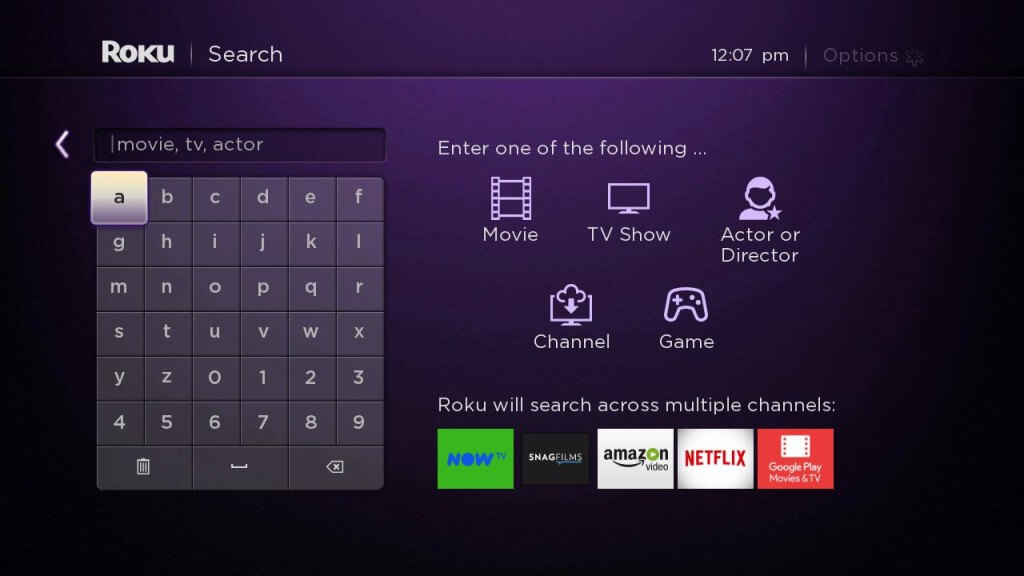
(4) Choose Discovery Familia GO from the search results.
(5) Then, select Add Channel to add Discovery Familia GO on Roku.
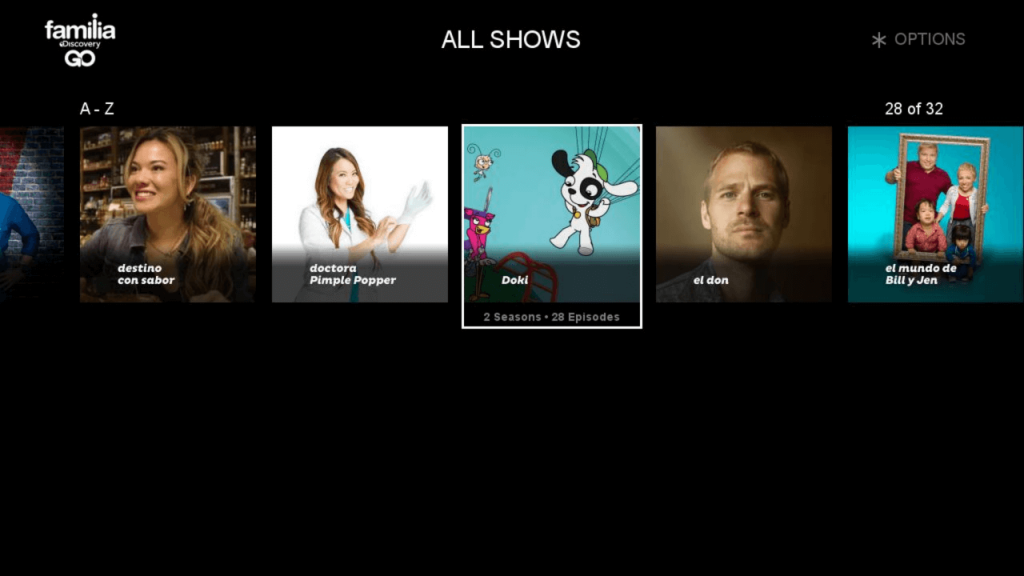
(6) Choose OK to confirm. You can now watch the desired programs on Roku.
Related: How to Watch HBO Now on Roku TV
Alternative Methods to Add Discovery Familia GO on Roku
Get Discovery Familia GO using Browser
(1) From your PC, Select the browser and enter Roku ChannelStore.
(2) Choose Roku ChannelStore’s official website.
(3) Click on Sign in and enter your Roku account details to log in.
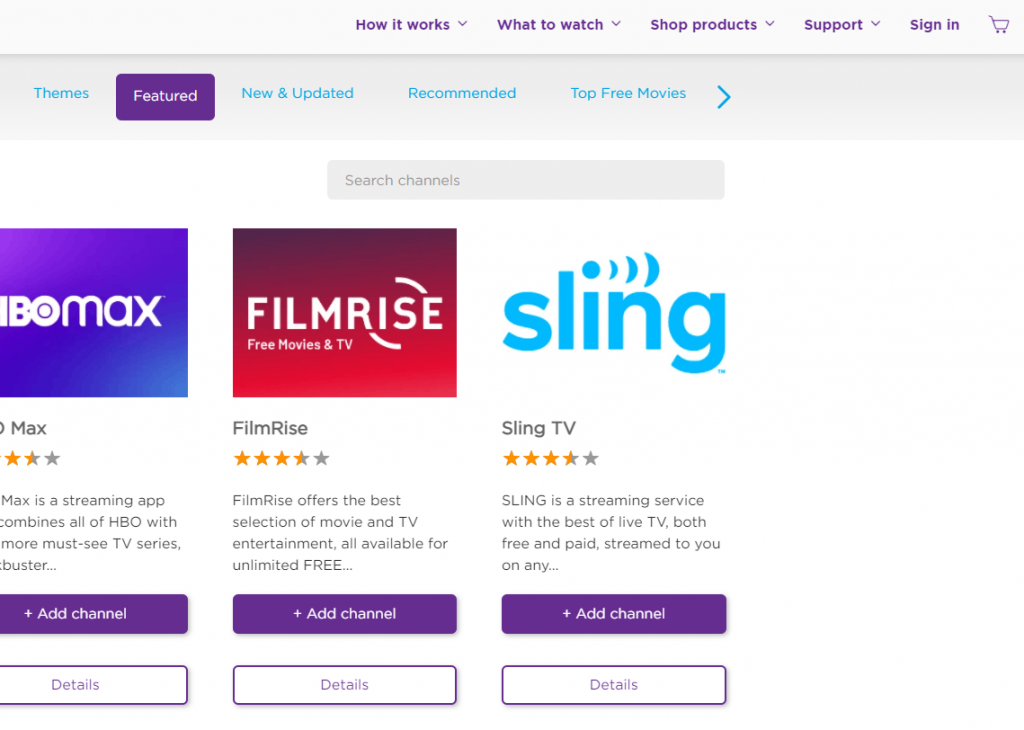
(4) Enter Discovery Familia GO in the search channel bar and select the Discovery Familia GO channel from the search results.
(5) Lastly, select Add channel to get the channel on Roku.
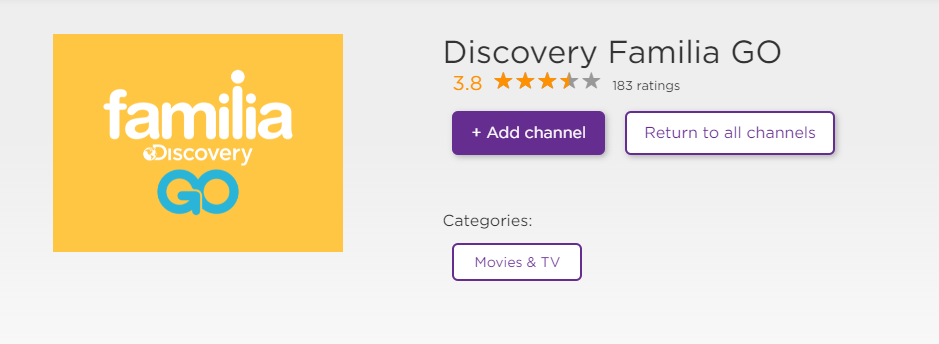
Cast Discovery Familia GO from Smartphone
Since the Screen mirroring option is available on Roku, you can Cast Discovery Familia GO from your Smartphone to your TV.
(1) Firstly, press Home on your Roku remote and select Settings.
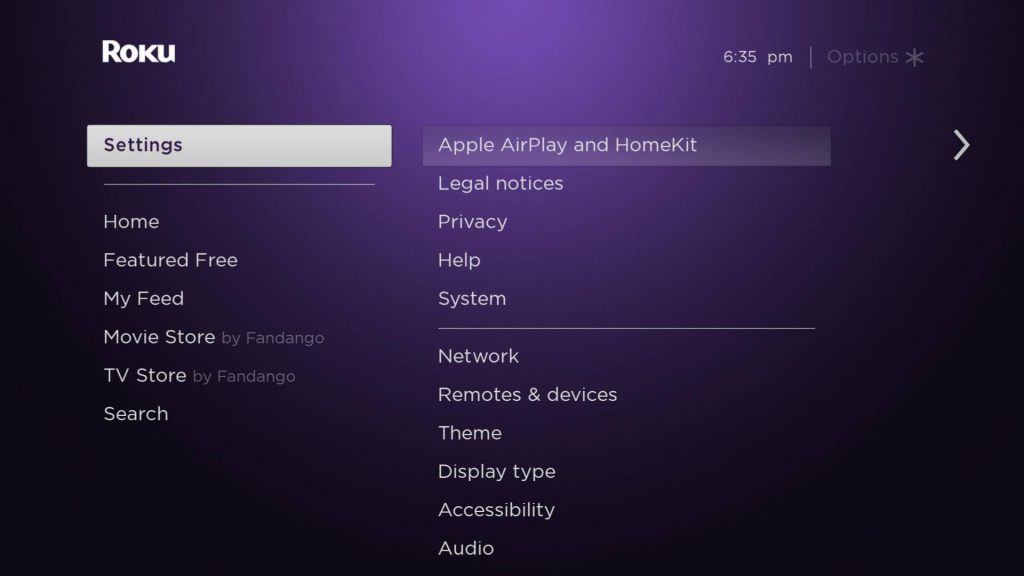
(2) Secondly, choose System and select Screen mirroring
(3) Select Screen mirroring mode and choose Prompt or Always Allow to allow Screen mirroring on Roku.
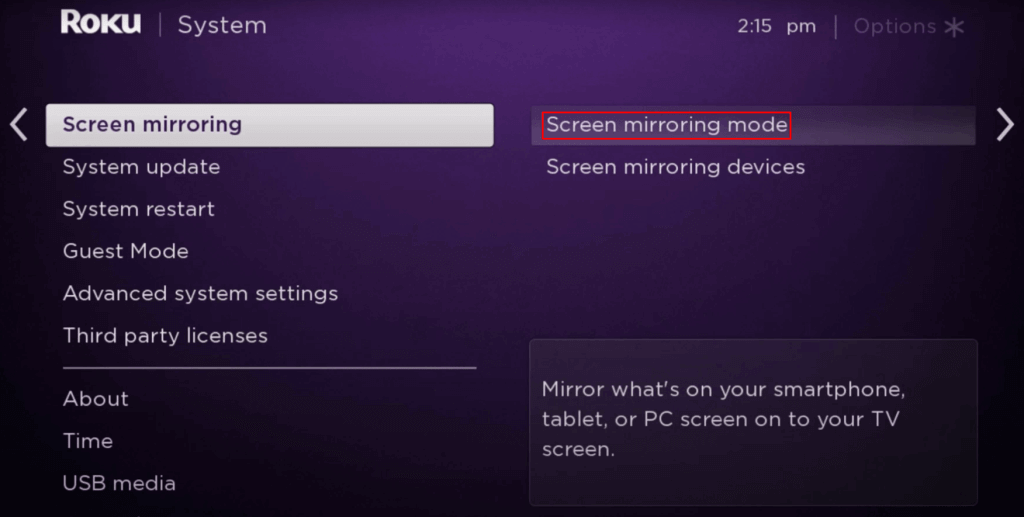
(4) Unlock your smartphone, go to Navigation Panel, and select the Cast icon.
(5) Now, choose your Roku device from the list of available devices
(6) Allow your Smartphone screen to get mirrored on your Roku device.
(7) Now, launch Discovery Familia GO on your Smartphone. You can also download it from Play Store.
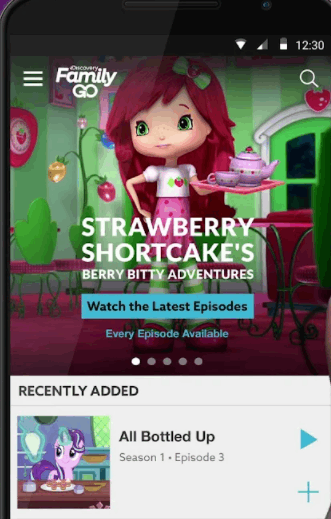
(8) With this, you can finally watch the desired shows of the channel on your Roku TV.
Related: How to Download Flixtor on Roku [Alternative Ways]
In Conclusion
Some of the most famous shows on Discovery Familia GO are The Jungle Book, Game of Homes, The incredible Food Race, Sabrina: Secrets of a Teenage Witch, and a lot more. Please leave your thoughts in the comments section if you found this article useful.
FAQ
(1) Can you get Discovery Familia GO on Roku?
Yes, Discovery Familia GO is available on Roku. Follow any of the procedures discussed in this article to get it.
(2) Can you watch Discovery Familia GO without a TV provider account?
Yes, you can watch Discovery Familia GO on streaming services, and you don’t need a TV provider account.
(3) Which streaming services have Discovery Familia GO?
It is available on Hulu, Sling TV, and some other streaming services.
