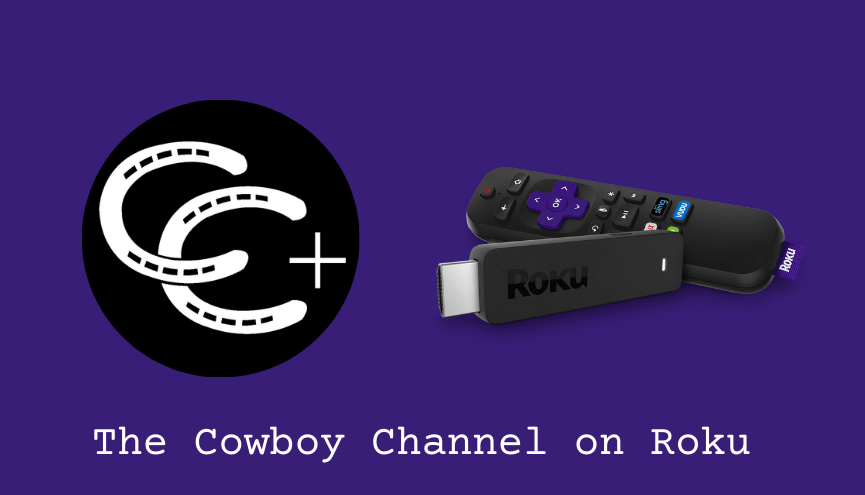Key Points:
- The Cowboy Channel+ app is natively available on the Roku Channel Store.
- You can watch the content on The Cowboy Channel on Roku using its own subscription package or a Sling TV subscription.
If you a die-hard fan of Western cultures, then you should download the Cowboy Channel Plus on your device. By getting the Cowboy Channel+ app on Roku, you can stream all its content including Rodeo sports, Cowgirl channel specials, and many more. To access this platform, you should buy its subscription plan which costs $9.99/month or $119.99/year.
Let me show you how to stream The Cowboy Channel on Roku using two different methods.
How to Install Cowboy Channel on Roku
1. Launch the Roku device and press the Home button on the Roku remote.
2. Choose Streaming Channels on the Home screen.

3. Click Search Channels and search for Cowboy Channel Plus in the Roku Channel Store.
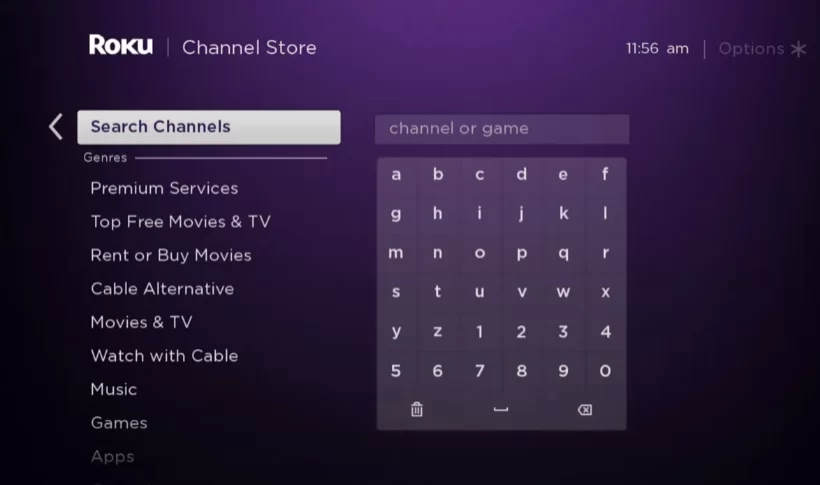
4. Click + Add Channel to download the app on your Roku.
5. Select Go to Channel to launch Cowboy Channel Plus on Roku.
6. On the app, click on the Login option and enter your account credentials on the app.
7. After signing in, you can start watching the video content on the Cowboy Channel app.
How to Add Cowboy Channel from Roku Website
1. Visit the Roku website using any browser on your device and log in to your Roku account.
2. Enter Cowboy Channel Plus in the search bar.
3. Click + Add Channel to download the app from the Roku website.
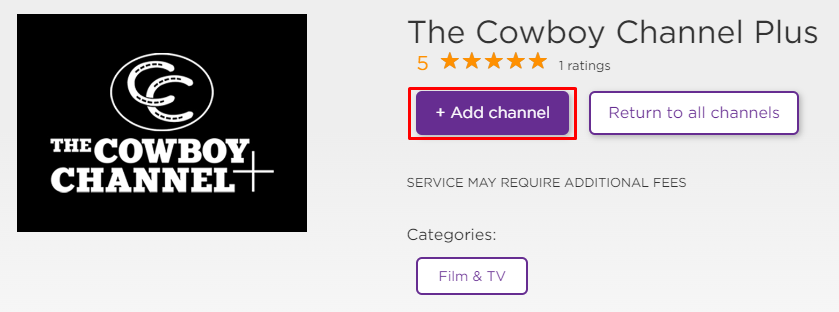
4. The channel will appear on your Roku device within one day. You can also update the firmware of your Roku device to get it immediately.
5. Then, go to your Roku device and open the Cowboy Channel Plus app.
6. Sign in with your account and access the video content.
How to Stream Cowboy Channel on Roku Without Cable
Live TV streaming services are the perfect option to watch Cowboy Channel on Roku without cable. The Cowboy Channel is available for streaming on Sling TV.
Sling TV

Sling TV is one of the best streaming services that offer Cowboy Channel in its library. With Sling TV on Roku, you can stream 47+ TV channels and many more channel add-ons. It provides 50 hours of Cloud DVR storage and can be extended to 200 hours to record Cowboy Channel and other content for watching offline.
The Cowboy Channel can be viewed by purchasing any one of the Sling TV packages. But to stream Cowboy Channel with Sling TV at a cheaper price, get Sling TV Blue or Orange for $40 per month and subscribe to the Heartland channel add-on for $6 per month.
Website: Sling TV
How to Fix Cowboy Channel Not Working on Roku
If the Cowboy Channel is not working on your Roku device, you can easily fix the issue with simple troubleshooting tips.
- Make sure that your Roku device is getting a stable internet connection.
- Close the app on Roku and open it after a while.
- Power cycle the Roku device.
- Sign out of the account and log in again. If needed, activate the app again to fix the issue.
- If you are using the older version of Roku, update the device to fix the compatibility issues.
- Delete the app on Roku and install it again to delete the cache files stored in the app.
- Eliminate the cache files on Roku and try again.
- As a last fix, contact customer support of the Cowboy Channel to get the apt fix.
FAQ
Yes. Roku users can watch all media content offered by the Cowboy Channel through its Plus app which is available on the channel store.
Currently, the Cowboy Channel is not available on Xfinity services for streaming. But you can go for AT&T U-Verse, DirecTV, Dish, and other providers to access the Cowboy Channel.