Key Points:
- The CBS Sports app is natively available on the Roku Channel Store.
- You can watch the content on CBS Sports using a TV Provider.
- You can also watch CBS Sports on Roku using the streaming services.
CBS Sports is the maxima-searched streaming channel for the most popular sports events. Fortunately, it is one of the available channels on the Roku Channel Store. So, Roku users can easily get CBS Sports on their devices from the store. To stream CBS Sports, you must have an active account with a TV provider connection or streaming service subscription.
In this article, you will learn how to add and activate the CBS Sports app on any Roku device like Roku Express, Roku Streaming Stick, Roku Premiere, etc.
How to Install CBS Sports on Roku
1. Launch the Roku device and press the Home button on the Roku remote.
2. Choose Streaming Channels on the Home screen.

3. Click Search Channels and search for CBS Sports in the Channel Store.
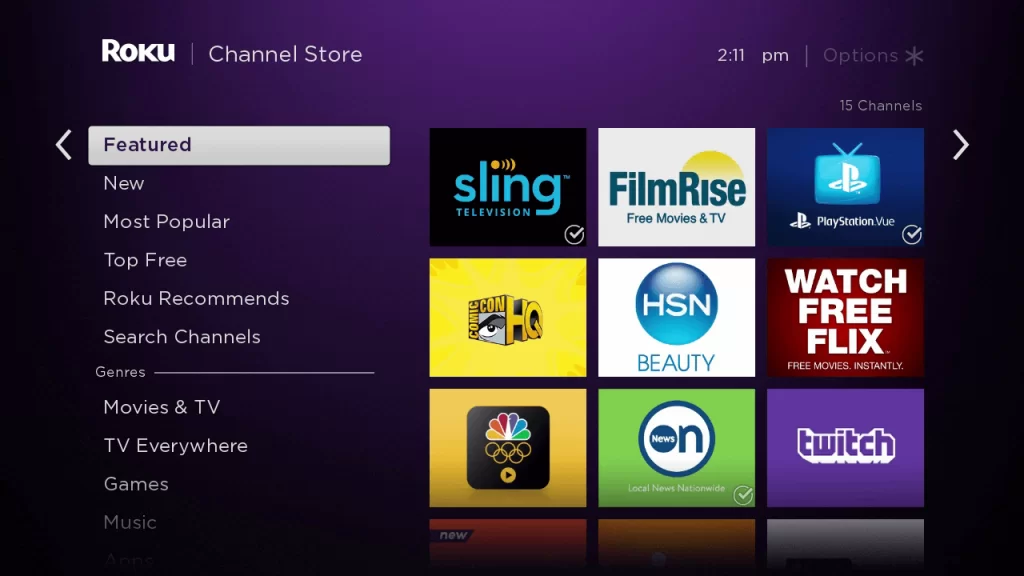
4. Click + Add Channel to download the channel on Roku.
5. Select Go to Channel to launch CBS Sports on Roku.
How to Add CBS Sports from the Roku Website
1. Visit the Roku website using any browser on your device and log in to your Roku account.
2. Enter CBS Sports in the search bar.
3. Click + Add Channel to download the app from the Roku website.
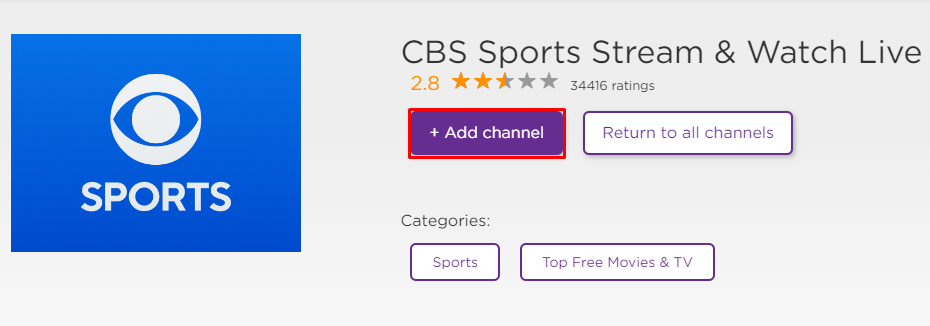
4. The channel will appear on your Roku device within one day. You can also update your Roku software to get it immediately.
How to Activate CBS Sports on Roku
1. Launch the CBS Sports app and select Sign in to get the Activation Code.
2. Go to the CBS Sports Activation Website on your Smartphone or PC.
3. Enter the Activation Code and click on the Continue button.
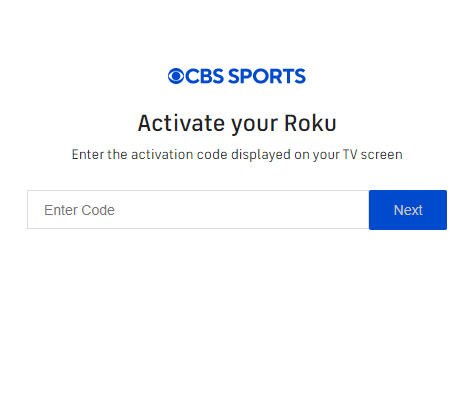
4. Choose your TV provider and then enter the necessary login credentials (username and password).
5. After signing in to your account, the CBS Sports app will load automatically to display the available content.
How to Stream CBS Sports on Roku Without Cable
Live TV streaming services are the perfect option to watch CBS Sports if you haven’t signed up for any of the TV provider subscriptions. Apart from the CBS Sports channels, you can also watch other channels with those services.
YouTube TV

YouTube TV is one of the best streaming services that offer CBS Sports in its media library. By downloading YouTube TV on Roku, you can stream 100+ TV channels of the service. It provides unlimited Cloud DVR storage to record TV shows of any channel for watching offline. You can stream CBS Sports on YouTube TV for a subscription of $72.99 per month.
Website: tv.youtube.com
fuboTV

fuboTV is one of the best streaming services that offer a CBS Sports channel. You can download fuboTV on Roku from the Channel Store. The channel holds around 220+ TV channels in its subscription. It provides up to 1,000 hours of Cloud DVR storage to record CBS Sports content for watching offline.
CBS Sports can be streamed by subscribing to any one of three fuboTV premium plans (Pro, Elite, and Premier). If you want to get a low-cost option, you can choose fuboTV Pro for $74.99 per month.
Website: www.fubo.tv
Hulu

Hulu is the next Live TV streaming service to watch CBS Sports channels on Roku. By subscribing to any of the subscription packages, you can stream CBS content with Hulu on your Roku device.
It provides unlimited Cloud DVR storage to record CBS Sports media content for offline streaming. You can stream CBS Sports on Hulu with a subscription of $12.99 per month (without ads) and $9.99 per month (with ads). If you want to stream the live streaming content, you need to purchase the Hulu + live TV package for $69.99 per month.
Website: www.hulu.com
How to Fix CBS Sports Not Working on Roku
If CBS Sports is not working on your Roku device, you can easily fix the issue with simple troubleshooting tips.
- Make sure that your Roku device is getting a stable internet connection.
- Close the app on Roku and open it after a while.
- Clear the cache files on Roku TV and try again.
- Restart the Roku device to fix the lagging and not loading issues.
- Sign out of the account and log in again. If needed, activate the app again to fix the issue.
- If you are using the older version of Roku, update the device to fix the compatibility issues.
- Remove the app on Roku and install it again to delete the cache files stored in the app.
- As a last solution, contact customer support to fix the issue immediately.
Frequently Asked Questions
Yes. As CBS Sports network is available on the Channel Store. You can readily add and use the app on your Roku device.
Yes. If you have an active cable connection, you can stream CBS Sports for free. For that, you need to link an active cable TV provider on the application to watch the available content. Visit the official website to learn about available TV providers that offer CBS Sports.
Go to the home screen of your Roku device and highlight the CBS Sports app. Then, press the star or asterisk(*) button on your remote. From the list of options, choose Manage subscription and Cancel subscription consecutively.
![How to Stream CBS Sports on Roku [With or Without Cable] CBS Sports on Roku](https://rokutvstick.com/wp-content/uploads/2023/08/CBS-Sports-on-Roku.png)