BET stands for Black Entertainment Television, is British free-to-air television. It features Black Music and is also available in Ireland, the Middle East, and Africa. It features various shows, music, videos, news, etc. All the contents are neatly categorized as national News, Style, fashion, celebrity News, Music News, celebs, health, etc. You can stream the shows and videos with a TV Everywhere app, and you can log in with your TV service provider. There are also various other streaming service providers that offer BET. Let us see how to stream BET on Roku.
How to Add BET on Roku?
Step 1: Boot up your Roku streaming device. Make sure to connect it to the internet or Wi-Fi network.
Step 2: Press the home button on the supplied Roku remote. From the home screen, navigate to the Streaming Channels.
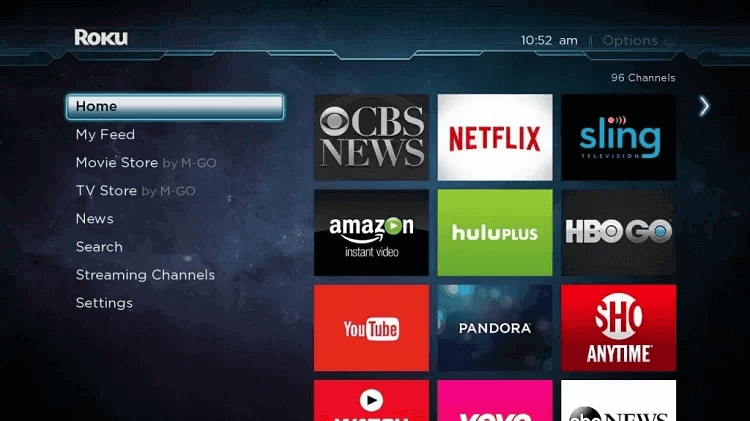
Step 3: On the Roku Channel Store, click on the Search Channels option.
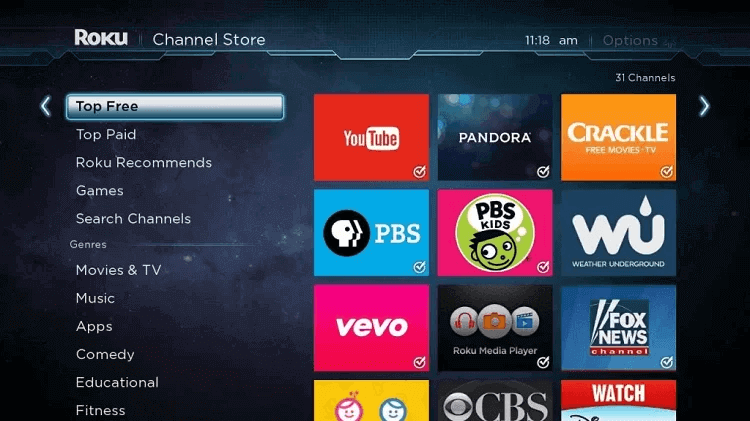
Step 4: Type BET on the search screen with the help of supplied remote. Select the BET app from the search results.
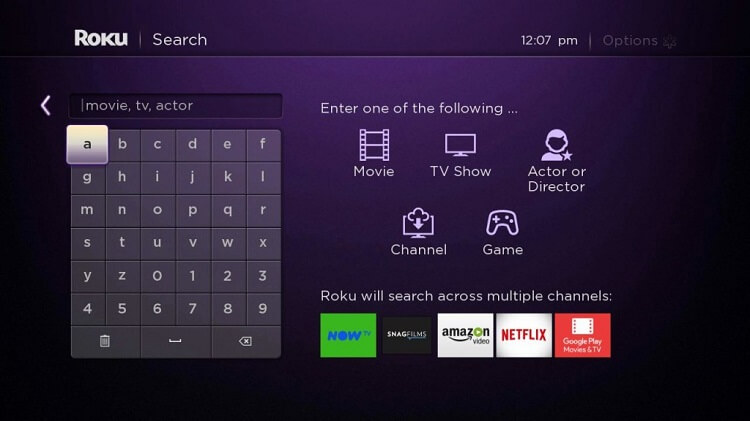
Step 5: Click on the Add Channel button on the app info screen.
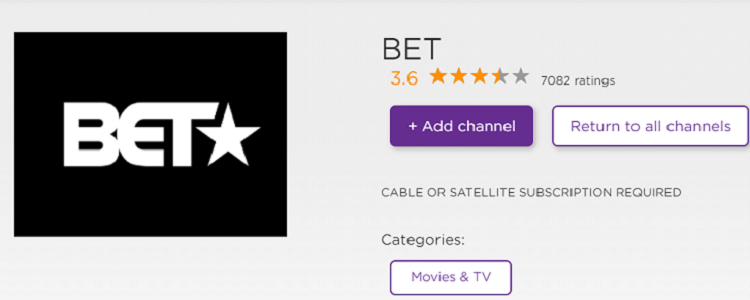
Step 6: Open the BET app on your Roku. You can find an activation code on the welcome screen.
Step 7: From your phone or computer web browser, go to bet.com/activate.
Step 8: Enter the activation code on the provided text field. Click on the Continue button.
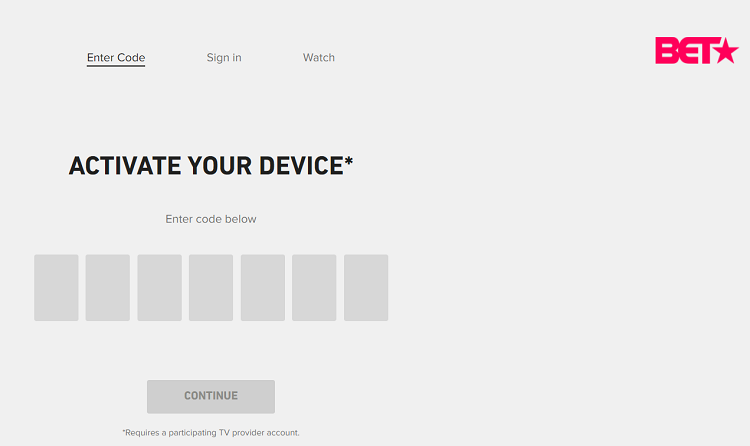
Step 9: Make sure to sign in with your pay-TV service provider.
The channel on your streaming device will refresh and start loading the contents.
Alternative Ways to Get BET on Roku
Below are the alternative ways to stream BET on Roku:
BET Plus
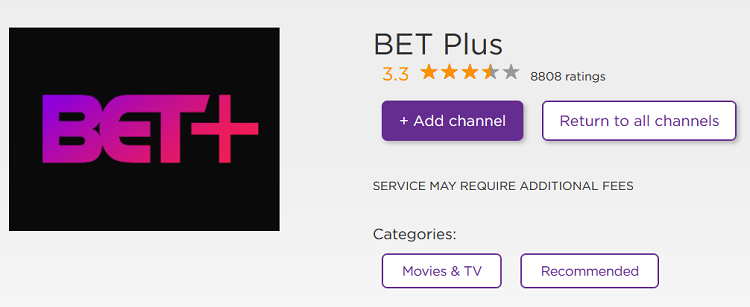
BET+ is a streaming service that features 2000 hours of your favorite Black content from Black creators. This streaming service is available on the Roku Channel Store so that you can add and start streaming all your favorite BET shows. The subscription costs $9.99/month without ads. You can stream shows like Bigger, The Jamie Foxx Show, College Hill, Tyler Perry’s Ruthless, Games People Play, The Family Business, etc.
Sling
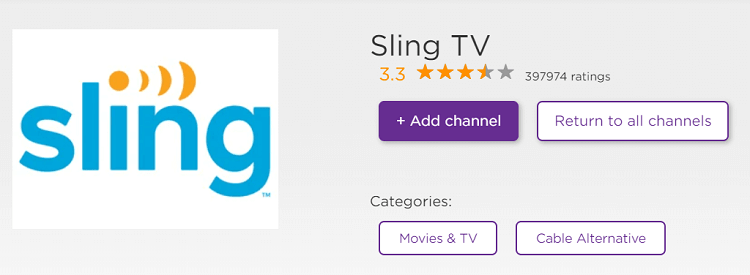
Sling TV offers three different subscription packs called Sling Orange at $35/month, and the Sling Blue packages cost $35/month, and the combined pack at $45/month subscription. Luckily all the three subscription offers the BET channel. Apart from BET, you can also stream channels like HGTV, A&E, ABC, AMC, CBS, etc. It also offers 50 hours of cloud storage along with 20000+ hours of on-demand content.
Fubo
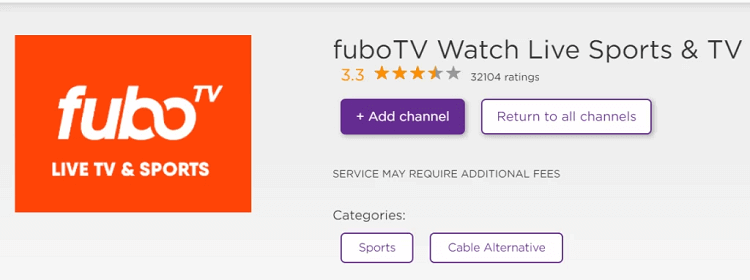
The next best option to stream BET on Roku is with the active Fubo TV subscription. Though the service provider’s channels are related to sports, it has got a fair share of entertainment channels. It costs $64.99/month per device for a Starter Pack, $69.99/month for a pro pack streaming 3 devices, and $79.99/month for an elite pack streaming 6 devices. It also has got cloud DVR storage with a 7-day free trial.
AT&T TV
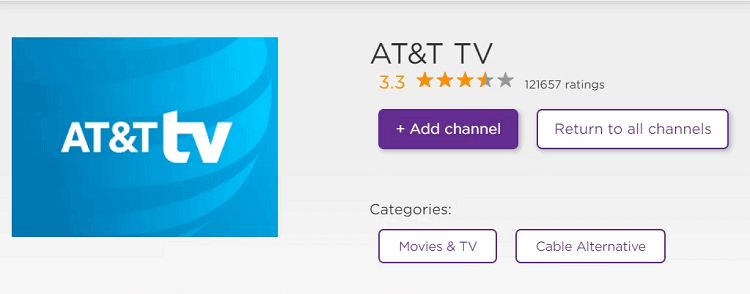
AT&T TV is one of the top service providers that offer BET on Roku. You can install the channels from Roku Channel Store. It offers 65 channels for $69.99/month (ENTERTAINMENT), 90+ channels for $84.99/month (CHOICE), 130+ channels for $94.99/month (ULTIMATE) and 140+ channels for $139.99/month (PREMIER). These are subscription packages and comes with various other features and benefits.
Hulu + Live TV
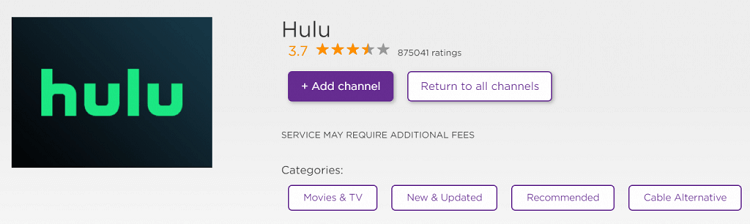
Hulu offers various live TV channels as a part of its subscription for Hulu + Live TV. As of now, it features nearly 65+ live TV channels, and BET is one among those channels. The channel is available on Roku that costs $64.99/month, and ad-free live TV costs $70.99/month. Apart from Live TV channels, Hulu also offers various Video On Demand content, original series, and various movies and TV shows to stream.
Vidgo
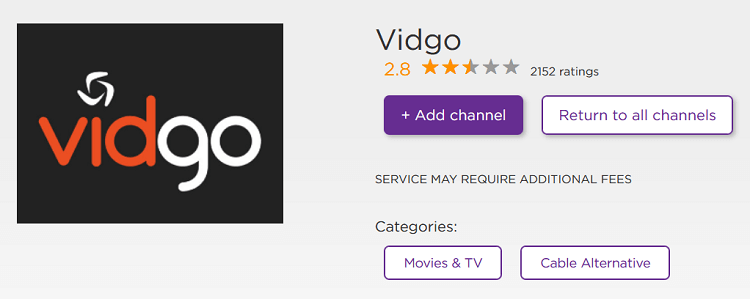
Vidgo is one of the new streaming service providers that offers 100+ Live TV channels that include BET. You can install Vidgo on your Roku Streaming device and sign in with your username and password to start streaming the contents right away. It costs $10/month for the first 2 months as a new launch offers. But then, after 2 months, you need to pay $55/month to start streaming all national and local TV channels.
Philo
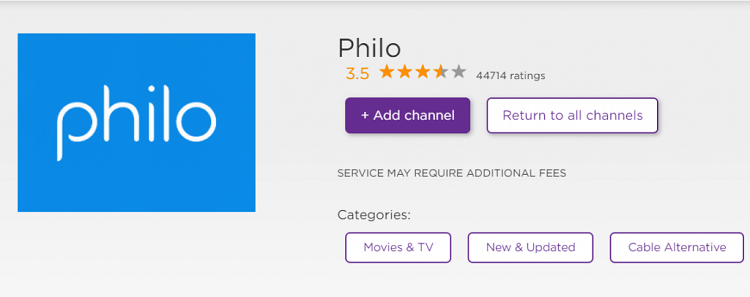
It is one of the cheapest options to stream various live TV channels. Philo offers more than 60+ live TV channels at just $20/month. The channels include BET, BET2, BET Classic, BET Live. It comes with DVR storage so you can store your favorite shows and stream them later. Moreover, Philo offers three concurrent streams so that you can stream the BET from 3 different devices at the same time.
Frequently Asked Questions
Can I get BET on Roku?
Yes, you can get the BET TV Everywhere app on your Roku. Also, you can get the standalone streaming service BET + on Roku to stream the Black content.
How much is BET on Roku?
The TV Everywhere app BET costs based on the pay-TV subscription you chose. But then the BET + is available at $9.99/month.
How to BET+ on Roku?
BET+ is available as a standalone app on the Roku Channel Store. You can install and sign in with your account credentials to start streaming.
