Apple Fitness is a prime performer in the zone of Physical Fitness apps. This app tracks your daily exercise and provides a summary of the recorded workouts. It is a subscription-based app, and its subscription is called Apple Fitness+. Unfortunately, the Apple Fitness app is only available on App Store. Yet, you have the option to stream Apple Fitness App on Roku.
Features of Apple Fitness
- Apple Fitness offers trainers to guide you in workouts from beginning to high-intensity workouts.
- You can get recorded workouts of exercises like Yoga, Strength, HIIT, and more in 4K video quality.
- It gives you real-time metrics like heart rate, CAL burned, and Excercise and Stand ring to keep you motivated.
- The workout can be aligned with music since it provides access to add playlists for motivation during workouts.
- New Workouts are added every week, with each workout ranging from 5 min to 45 min.
Subscription
Apple Fitness+ costs about $9.99 per month and $79.99 per year. It also comes with a month-long free trial, and you can share it with up to 5 members.
How to Subscribe to Apple Fitness+
(1) Open the Fitness app on your iPhone.
(2) On the Fitness app home screen, select Apple Fitness+ at the bottom of the screen.
(3) Click on Get Started, and select Trial Offer.
(4) Sign in using your Apple ID and password.
(5) Enter your billing information, and on the payment method, enter a valid payment method.
(6) Select Subscribe to subscribe to Apple Fitness+.
How to Access Apple Fitness on Roku
Unlikely, Apple Fitness is unavailable in the Roku Channel Store. AirPlay is the best option to stream the Apple Fitness app to your Roku TV. You need to make sure that you have enabled the AirPlay feature from the Roku TV Settings.
You can also set up a code on AirPlay so that every time you need to enter the code on your iPhone to mirror something to your Roku device.
Prerequisite
You need to make sure that you are using iPhone with iOS 14.3 or later or else Apple WatchOS 7.2 or later. Because AppleAirPlay is available to these OS and above. You also need to have a subscription to Apple Fitness.
How to Check Current iOS Version on Your iPhone
(1) Turn on your iPhone and select Settings.
(2) Scroll down and choose General.
(3) Click on About. You will be able to find what OS version your iPhone is running on.
If the OS version of your iPhone is running below iOS 14.3, AirPlay won’t be possible. So, you need to update your OS to the latest version.
(1) Launch the Settings app on your iOS Smartphone.
(2) Select General and choose Software Update.
(3) Click on Automatic Updates and enable Download iOS Updates and Install iOS Updates.
(4) Now, your device will regularly check for new updates. When a new update is found, it will be downloaded and installed automatically on your iOS Smartphones.
How to Stream Apple Fitness on Roku
(1) Make sure that both your iOS Smartphones and Roku devices are connected to the same Wi-Fi network.
(2) Go to the App Store on your iOS Smartphone and install the Fitness app.
(3) Launch the Apple Fitness app and go to the Fitness+ tab at the bottom.
(4) Choose the type of workout you want and select Let’s Go.
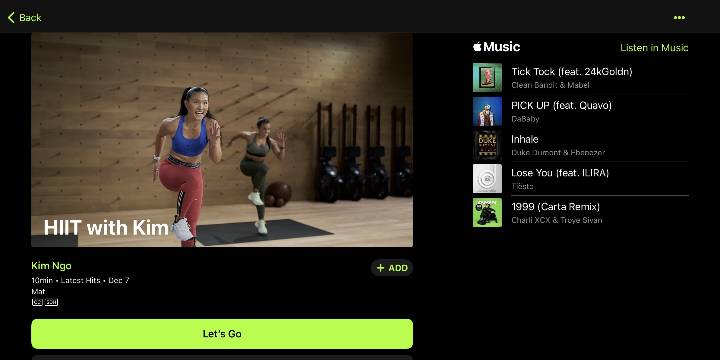
(5) Tap the AirPlay icon on the bottom right side of the screen.
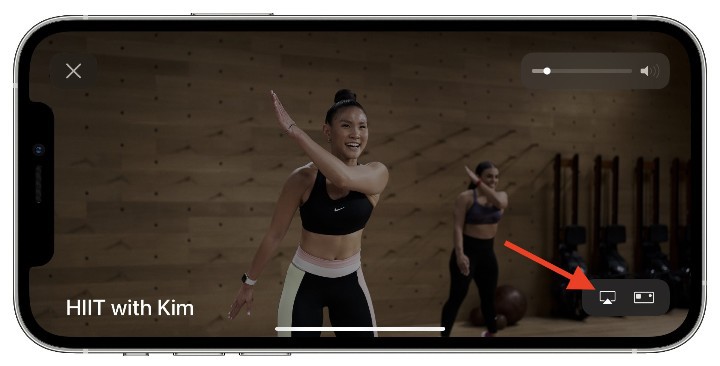
(6) Choose your Roku device to connect from the list of available devices.
(7) Finally, you can stream your workout videos from the Apple Fitness app to your Roku TV.
How to Get Apple Fitness Free on Roku
There are three ways to get Apple Fitness free on Roku. They are:
- With the subscription to Apple Fitness +, you will get a 1-month free trial. During the trial period, there will be no charges for using the Apple Fitness platform.
- Apple One is the platform to get all of your favorites Apple services ( iCloud Storage, Apple Music, Apple TV+, etc.) at the best deal. You will get a one-month free subscription to Apple Fitness+ with the Apple One subscription.
- With the purchase of the Apple Watch, you will get a three-month free subscription to Apple Fitness Plus.
FAQ
There are various alternatives available in the Roku Channel Store. They are
1. Beachbody On Demand
2. Zwift
3. Peloton
4. Openfit
