Key Points:
- The CBC Gem is available on the Roku Channel Store.
- You need to get a subscription to access the content of CBC Gem on Roku.
- Additionally, you can screen mirror the app from your smartphone to Roku.
CBC Gem is a popular streaming service in Canada where you can stream popular shows and movies across Canada and around the world on Roku. Since this app is available on the Roku Channel Store, you can directly download it without any inconvenience. By installing this app on your device, you can stream all the 14 CBC live TV channels. With the necessary payment to its premium subscription plan at $5.99/month you can stream all the contents of the app ad-free.
If you are residing outside Canada, you can screen mirror the CBC Gem app from your smartphone to Roku. This guide clearly explains the steps to install and watch exclusive shows from CBC Gem on RokuTV.
How to Install & Watch CBC Gem on Roku
1. Turn on Roku and go to the home screen by pressing the Home button on the remote.
2. Scroll down and select Streaming Channels in the menu.

3. Select the Search Channels option and enter CBC Gem using the remote.
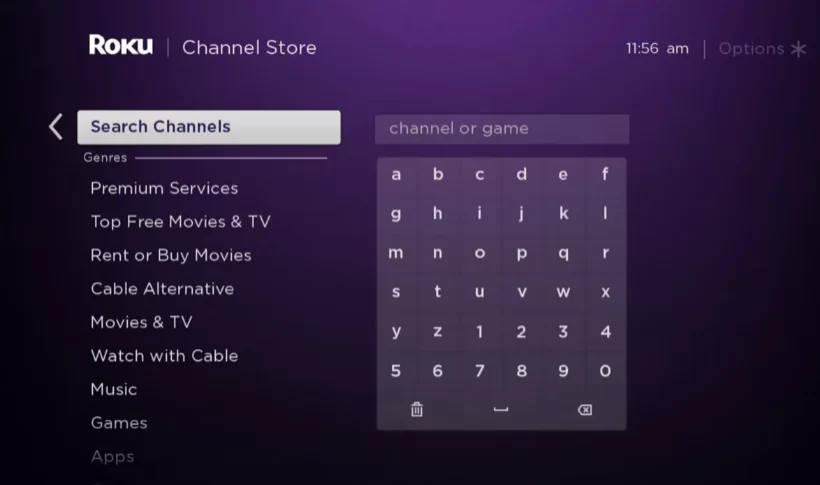
4. Next, press the OK button on your remote and pick CBC Gem from the suggestion list.
5. Click Add Channel to get CBC Gem on RokuTV.
6. Next, select the OK button from the prompt.
7. On the next screen, select the Go to Channel option to launch the CBC Gem app.
8. After launching the app, sign in to your account by entering the credentials.
9. Now, you can enjoy the CBC Gem app on RokuTV.
How to Screen Mirror/AirPlay CBC Gem on Roku using Smartphone
If you use an Android phone to screen mirror the app, enable the Screen Mirroring option on Roku. Meanwhile, iPhone users must have enabled the AirPlay option on Roku before getting into the screen mirroring instructions.
1. Connect Roku to a stable WiFi network, the same as your smartphone.
2. Install the CBC Gem app on your smartphone from the App Store or Play Store.
3. Go through the sign-in process and play the content you want to stream.
4. Scroll up/down the Notification Panel and hit the Cast icon on your Android Phone. If you are an iPhone user, navigate to the Control Center and hit the Screen Mirroring Icon on your iPhone.
5. Now, choose your Roku device from the list of available devices.
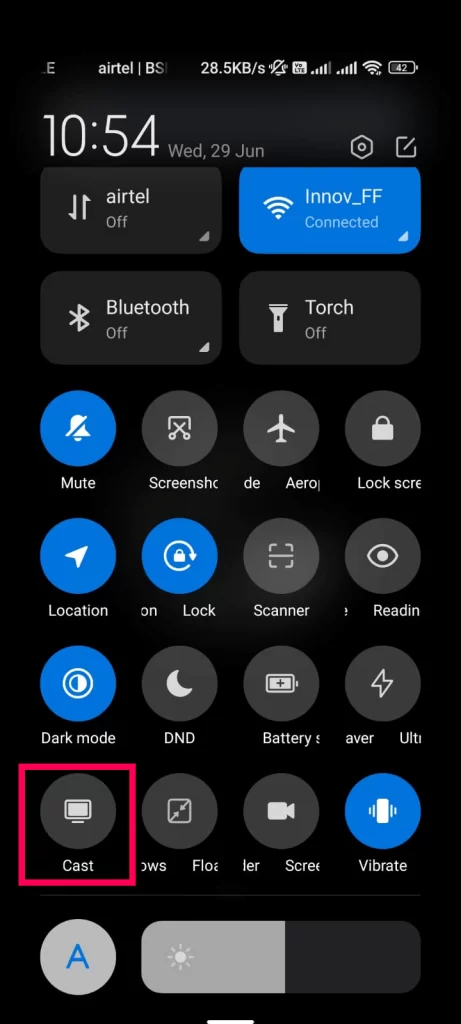
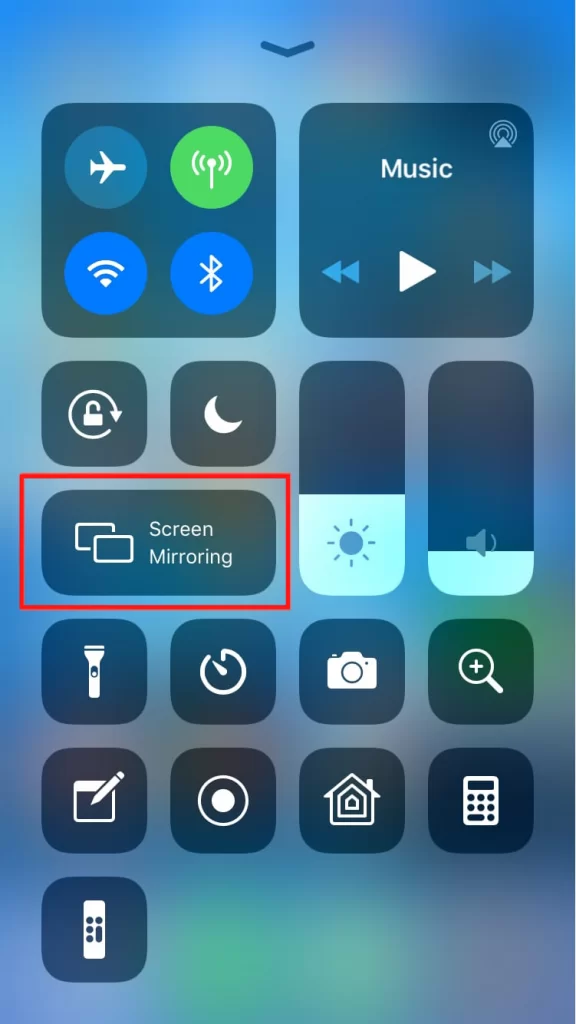
6. The selected content will play on your TV after a few seconds.
FAQ
Yes, you can avail of a 7-day free trial when you subscribe to CBC Gem for the first time.
The CBC Gem might not function properly if you are using an unstable internet connection or outdated RokuTV software and app that ends up showing error codes on RokuTv.
If you are facing a CBC Gem not working issue on RokuTV, try restarting your Roku and Updating Your Roku device to fix it.
With the help of NordVPN on Roku, you can stream the CBC Gem app from European countries on your RokuTV. This is because the app is geo-restricted.
