Key Points:
- The ViX app is officially available on the Roku Channel Store.
- Additionally, you can AirPlay the Vix app content from your iPhone or iPad to Roku.
Do you like to stream Spanish movies & TV shows for free? Then, you can choose the ViX platform. Luckily, the ViX app is natively available on the Roku Channel Store. Additionally, you can also AirPlay the Vix app content from your iPhone or iPad to Roku devices. With the ViX app on Roku, you can stream over 40000+ original Spanish content that includes content like dramas, classic comedies, documentaries, reality TV shows, and more
You can stream the content for free with the Vix free plan named ViX Gratis. You can also access all the ViX app contents ad-free by getting a premium subscription starting from $6.99/month. The cost of a subscription may vary according to your region.
This article will help you learn about the steps to install and watch the ViX app on Roku.
How to Add ViX on Roku
1. Turn on Roku and go to the home screen by pressing the Home button on the remote.
2. Scroll down and select Streaming Channels in the menu.

3. Select the Search Channels option and enter ESPN using the remote.
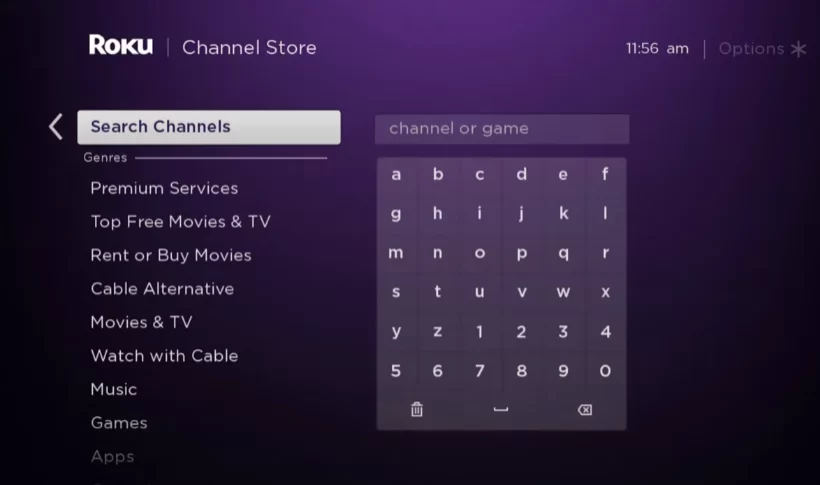
4. Next, press the OK button on your remote and pick ESPN from the suggestion list.
5. Click Add Channel to get ESPN on Roku.
6. Next, select the OK button from the prompt.
7. On the next screen, select the Go to Channel option to launch the ESPN app.
8. After installing the app, log in to your account by entering the credentials.
9. Select and stream the content you want to watch from ViX on TV.
How to Fix ViX Not Working on Roku
If the ViX app is not working on a RokuTV or device, you can easily fix the issue with the simple troubleshooting tips listed below.
- Make sure that your Roku device is getting a stable internet connection.
- Close the app on Roku and open it after a while.
- Clear the cache files on Roku and try again.
- Reboot the Roku device to fix the lagging and not loading issues.
- Sign out of the account and log in again. If needed, activate the app again to fix the issue.
- If you are using the older version of Roku, update the device to fix the compatibility issues.
- Delete the app on Roku and install it again to delete the cache files stored in the app.
- As a last solution, contact customer support to fix the issue immediately.
How to Screen Mirror ViX on Roku
By enabling the AirPlay feature on Roku, you can easily AirPlay the ViX app videos from your iPhone or iPad to your Roku TV.
1. Go to the App Store and install the ViX app on your iPhone or iPad.
2. Connect your Roku device to the WiFi network, the same as your Apple device.
3. Launch the app on your iPhone/iPad and sign in to your ViX account.
4. Play any content on the app.
5. Click the AirPlay icon on the video player.
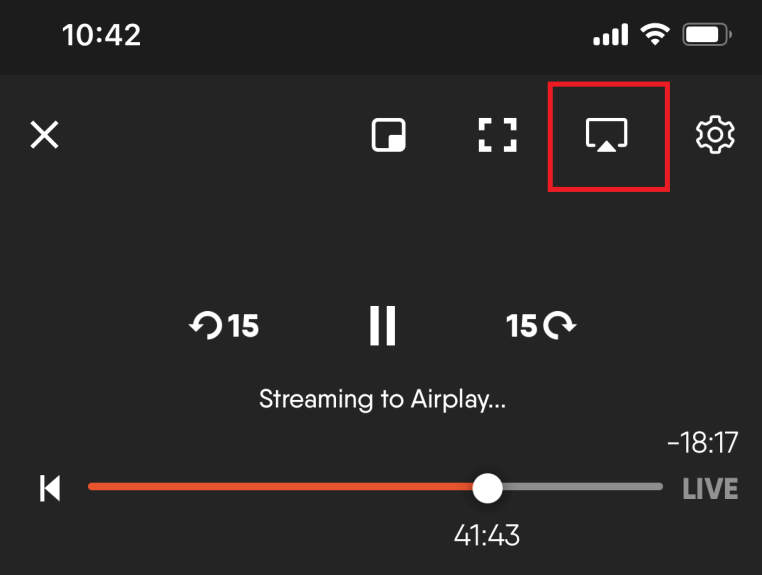
6. Then, select your Roku device from the list of available devices.
7. Once connected, the contents of the ViX app will start streaming on your RokuTV.
FAQs
To cancel ViX on Roku, visit the app and log in to your account. Then, navigate to Manage Subscriptions and hit Cancel Subscription.
