OnDemandKorea is a streaming service where you can instantly stream your favorite Korean Dramas, movies, variety shows, and more. This is the largest library of Korean entertainment, with new and classic titles at your fingertip. You can browse through their catalog and instantly stream your favorite Korean shows at no additional charge. The content of OnDemandKorea is available in North and South America. OnDemandKorea is a legal service dedicated to offering recent and popular Korean Dramas, movies, and many more. It also provides the newest Korean movies and shows. Let us see how to watch OnDemandKorea on Roku by installing the channel on your Roku device.
OnDemandKorea Subscription Plan
There are two types of subscription plans in OnDemandKorea with a Free Membership plan.
- Premium Monthly Plan $10.99 per month
- Premium Annual Plan $89.99 per year
Also, you can visit https://www.ondemandkorea.com/ to subscribe to OnDemandKorea.
Can I Stream OnDemandKorea On Roku?
With the availability of the OnDemandKorea on the Channel Store, it is easy to add the channel to your Roku device-connected TV. Also, you can create a new account and access the OnDemandKorea free for 24 hours. After that, a subscription is needed to access the OnDemandKorea further.
How to Add OnDemandKorea on Roku?
OnDemandKorea is available on the Roku channel store, and it is easy to install it on your Roku device.
1. Turn on your Roku device-connected TV and go to the home page.
2. Head over to the Streaming channels option.

3. Click on the Search Channels from the Streaming Channels section.
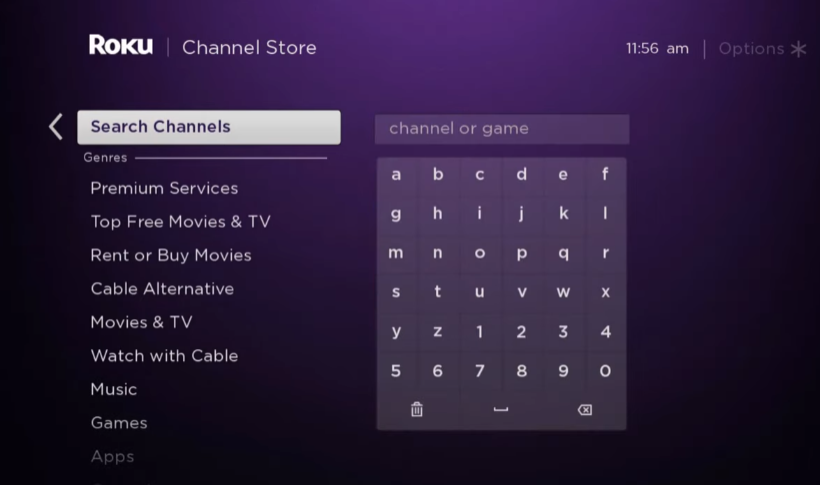
4. Search for the OnDemandKorea app using the on-screen keyboard.
5. Select the OnDemandKorea app from the search list.
6. Tap on the Add Channel option on the Channel overview page to install the app.
7. Hit the OK button on the pop-up after the installation is completed.
How to Sign Up OnDemandKorea on Roku?
1. After you add the OnDemandKorea on Roku, select the Go to Channel option to launch the channel.
2. Enter your account credentials details if you already have an account or click on create an account.
3. Choose your Membership plan and Click on the Sign-Up option that displays on the screen.
4. Now, Enter your Email and Password and click on the Login button.
5. Now, you can start streaming your favorite Korean Drama, movies, and shows on your Roku streaming device.
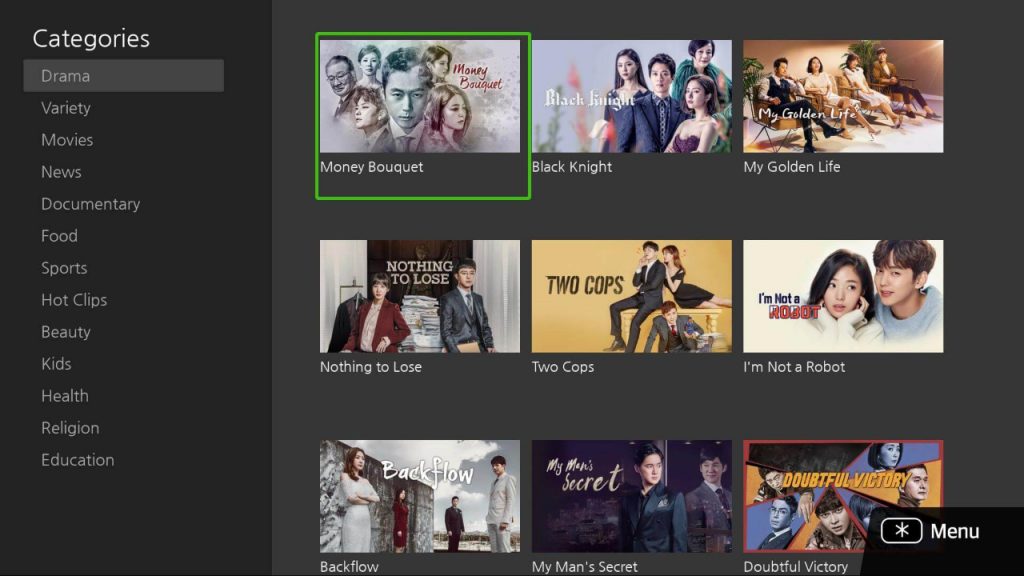
Alternative Method
If you want to watch OnDemandKorea ad-free on Roku, follow these below steps.
1. Visit https://my.roku.com/account.
2. Sign in with your Roku account, which is linked to your Roku device.
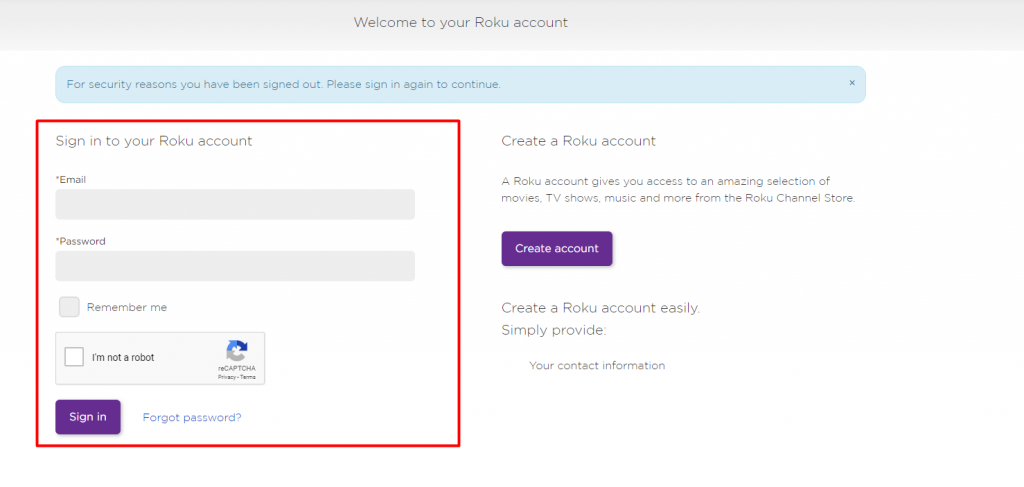
3. Click on My Account in the top-right corner.
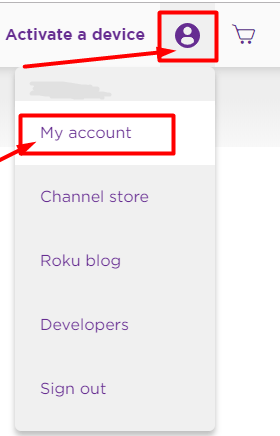
4. Select Add channel with a code under the Manage Account menu.
5. Enter MM6K6Q2 and click on Add channel.
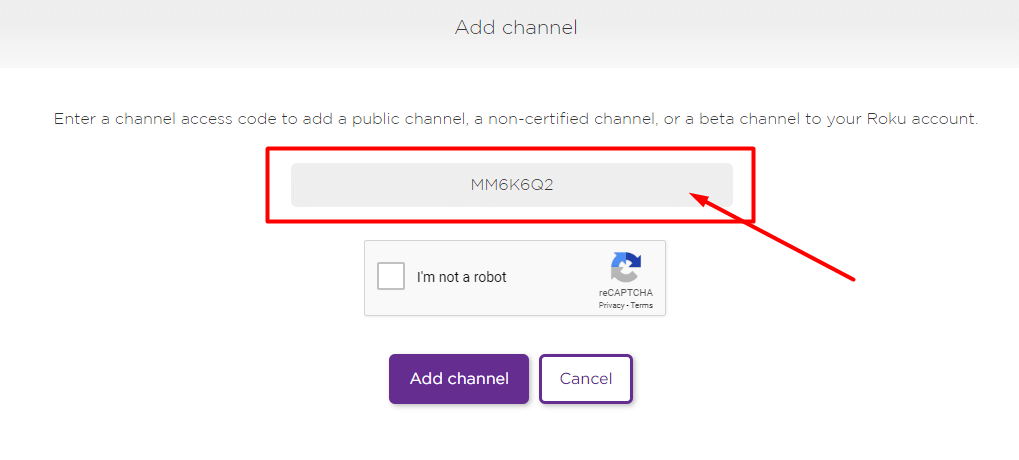
6. Now, your Channel is added to your Roku device.
How to Screen Mirror OnDemand Korea on Roku
To use the screen mirroring feature on Roku, first, you need to enable it. To do the same, go to Settings > System > Screen Mirroring > Screen Mirroring mode. Then, choose the Prompt or Allways Allow option to enable the Screen mirroring on your streaming device.
After completing the above requirements, you can follow the steps below to screen mirror OnDemandKorea.
1. Install the OnDemandKorea app on your Android Smartphone from the Google Play Store.
2. Next, go to the Notification Panel and tap on Cast.
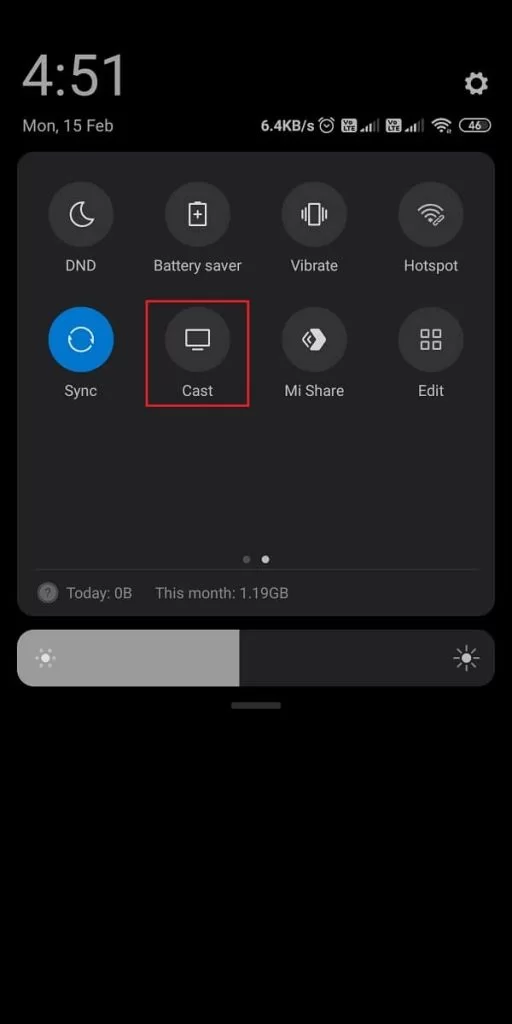
3. Then, choose your Roku device.
NOTE: You must have connected your Roku device and Android Smartphone to the same Wi-Fi network for your device to display on the list of available devices section.
4. Now, open the OnDemandKorea app and sign in with your subscription account.
5. Choose any entertainment content and play it. And finally, it will stream on your Roku TV.
Alternatives to OnDemandKorea on Roku
The following are the alternatives to OnDemandKorea on Roku:
Frequently Asked Questions
Yes, OnDemandKorea is available in the Channel Store.
Yes, OnDemandKorea is free to add and stream on your streaming device.
