WGN is one of the popular weather channels in America. Usign the WGN website or WGN app, you can get local news, weather reports, and live alerts. The WGN app was not available on the Roku Channel Store. Recently, the app was rebranded as NewsNation and added to the Channel Store. Now, you can install the WGN America or WGN TV (NewsNation) app on your Roku streaming devices and TVs to get instant weather reports.
Features
- In the WGN app, you will get prioritized alerts for severe climate conditions.
- You will get all the needed morning briefs with a quick snap.
- You will get both local and national sports news, score updates, and more.
- In the WGN app, you will get contests to win giveaways.
Subscriptions
As of now, NewsNation is not offering any subscriptions. You need to activate the app with your TV provider account.
How to Install WGN (NewsNation) on Roku
1. On your Roku device, tap the Streaming Channels option.
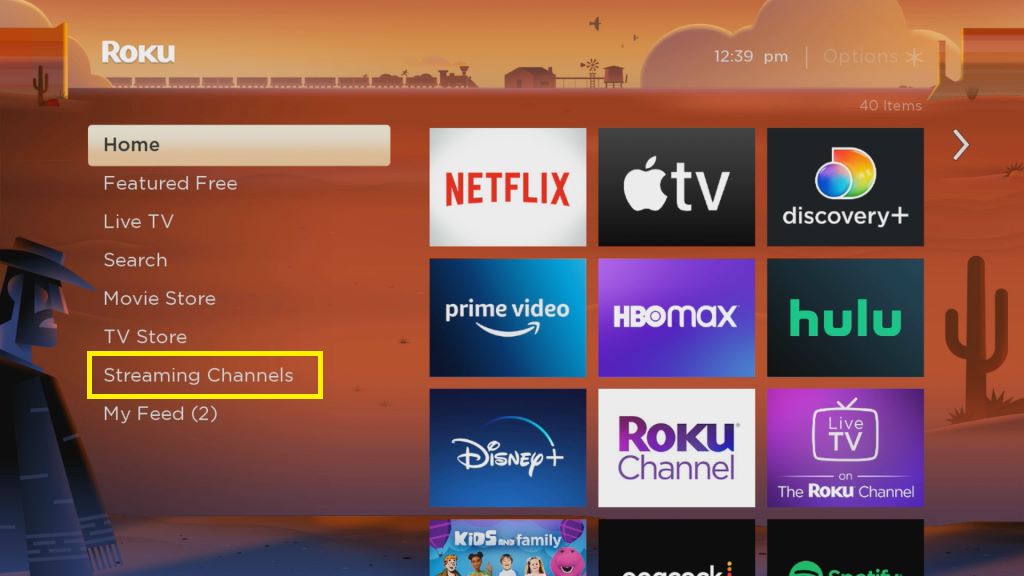
2. You will get the Roku Channel Store. Select the Search Channels option.
3. Type NewsNation and search for it.
4. Select the NewsNation app from the results.
5. Now, click the Add Channel button to install the app on your Roku device.
6. Then, tap the Go to Channel button to launch the app.
7. Sign in with your TV provider account and access all the NewsNation content.
How to Screen Mirror WGN [NewsNation] on Roku
Apart from installing the WGN app, you can screen mirror the NewsNation app from your smartphone. For that, you need to enable the screen mirroring feature on your Roku device.
How to Turn On Screen Mirroring on Roku
1. Connect the Roku device to your TV and let it load its homepage.
2. Go to the Settings option from the main menu.
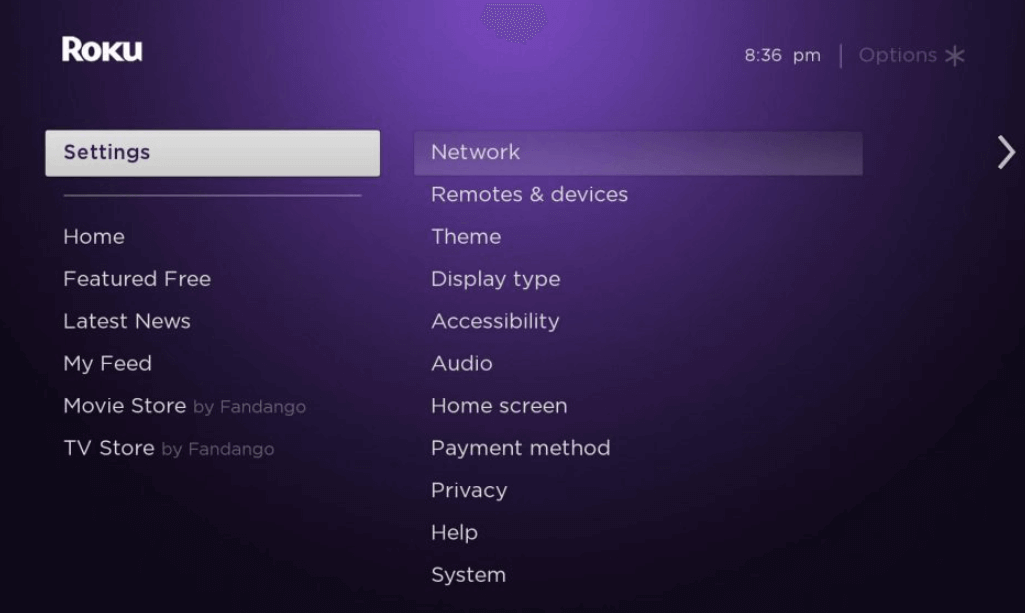
3. Press the System Settings button in the right-side menu.
3. Choose the Screen mirroring mode option.
4. Now, select between the Prompt or Always Allow option to enable mirroring.
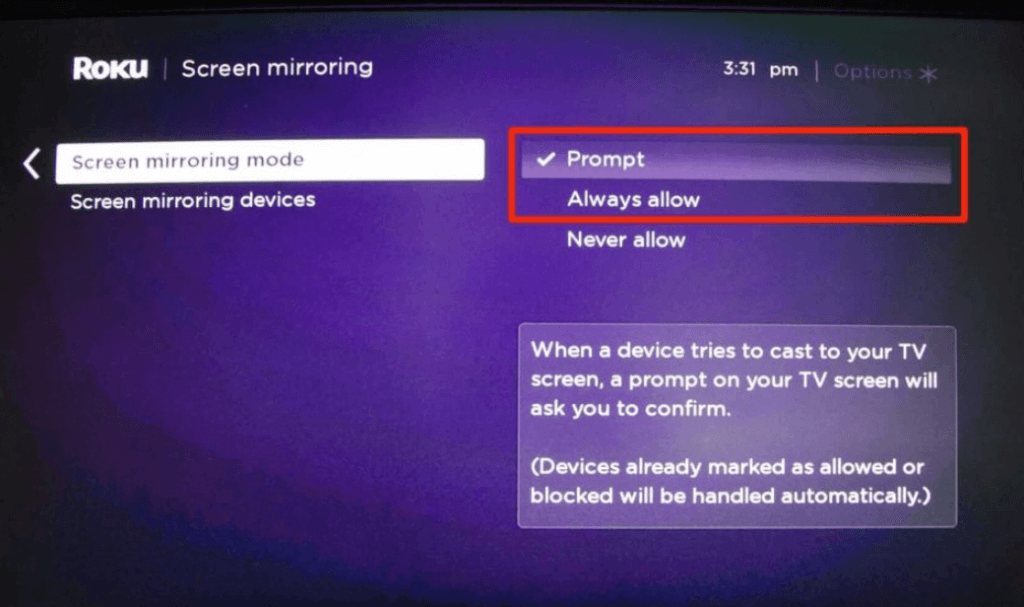
How to Cast WGN America on Roku using Android
Once the mirroring option is turned-on on your Roku device, you need to enable the cast option on your Android to pair it with Roku.
1. Connect your Roku and Android devices to the same WiFi.
2. Install the NewsNation app from the Play Store.

3. Open the app and sign in with your TV provider account.
4. Then, go to the Notification Panel and tap the Cast icon.
5. Choose your Roku device from the list.
6. Now, play any video content on the NewNation app. It will appear on your Roku device.
How to Watch WGN [NewsNation] on Roku Without Cable
The NewsNation TV channel is available on numerous live TV providers. You can use any of those live TV providers to watch NewNation on Roku without cable.
YouTube TV

With the YouTube TV app on your Roku device, you can watch NewsNation without using a cable TV provider. YouTube TV offers more than 100 live TV channels for just $64.99 per month. If you are a new user, you can get the first month’s subscription for $54.99 per month. In addition to that, you can get a free trial for five days. Get a subscription from the YouTube TV website.
AT&T TV Now

WGN America, or NewsNation, is a part of the AT&T TV Now channel list. Get the AT&T TV Now on Roku from the Channel Store and access the NewsNation channel. The subscription starts from $60 per month to $140 per month. With AT&T TV, you will get as many as 250+ channels. You can buy the subscription from the AT&T TV website.
Hulu + Live TV

In the Hulu + Live TV plan, the NewsNation channel is included in the lineup. By subscribing to Hulu + Live TV, you will get more than 85 live TV channels. The Hulu + Live TV subscription starts at $69.99 per month. You can install the Hulu app on Roku from the Channel Store. To buy a subscription, visit the Hulu website.
FAQs
Yes, WGN is rebranded as NewsNation. The WGN app is no longer avaialble.
![How to Install WGN on Roku [NewsNation] WGN on Roku](https://rokutvstick.com/wp-content/uploads/2021/01/WGN-on-Roku.png)