TVOne is one of the popular American cable TV networks. With the TVOne app, you can access live shows, series, movies, and many more. You can also watch full episodes of any selected series, behind-the-scenes, throwback series, etc. Access to the TVOne app is also free with the participating cable TV providers that offer the TVOne channel. The TVOne app is compatible with various devices including Android, and iOS. Apart from this, you can also watch TVOne App on Roku as well.

Features of TVOne
Some of the salient features of the TVOne are:
- You can add your favorite content to the Watchlist for easy access.
- It provides schedules for all the upcoming shows or movies.
- This app offers exclusive shows and original programs of the network.
- Get different genres of content like news, sports, entertainment, etc.
What’s on TVOne App?
You can catch up on the following popular programs and original shows available on the TVOne app.
- Fatal Attraction
- For my man
- Unsung
- Unsung Hollywood
- Thou Shalt Not
- Bobbi Kristina
- The Manns
- When love kills: The Falicia Blakely Story
How to Get TVOne on Roku
1. Go to the home screen of Roku.
2. Select Streaming Channels from the left pane.
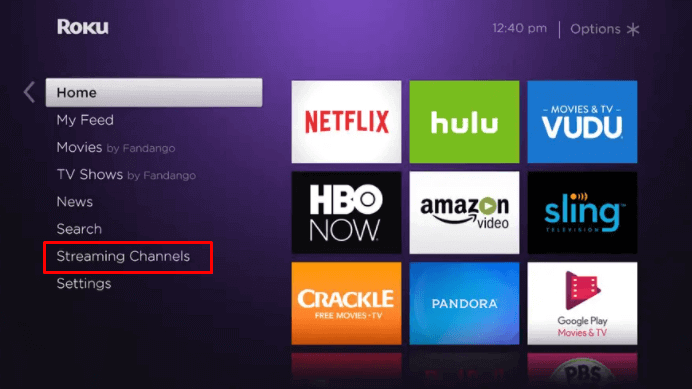
3. Scroll down and select the Search Channels option.
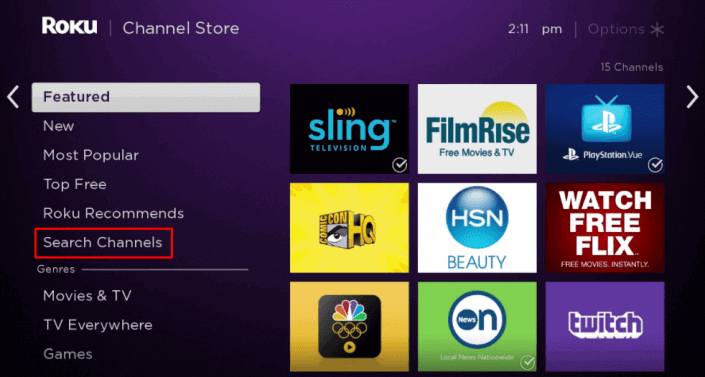
4. Search for TVOne using the on-screen keys and select the same from the search result.
5. Click Add Channel to install TVOne on Roku.
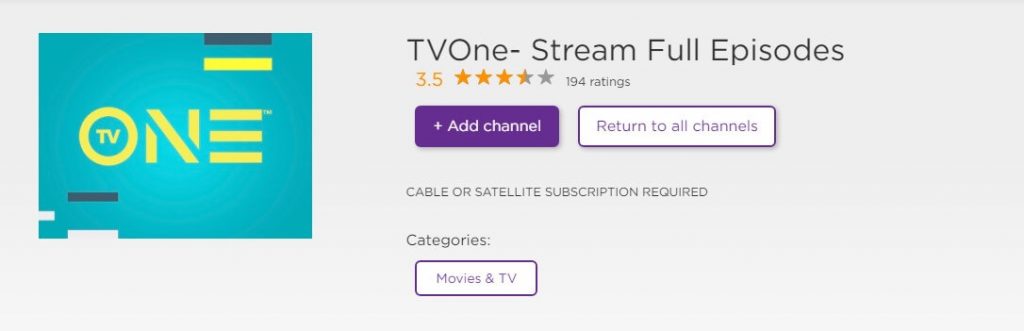
6. After installing the TVOne app, select the OK button from the prompt.
7. Next, select the Go to Channel option to launch TVOne.
How to Activate TVOne on Roku
1. Launch the TVOne channel and select the Sign In or Log In button.
2. Note the activation code displayed on the screen of your TV.
3. Then, on a web browser, visit https://tvone.tv/activate/.
4. Enter the activation code on the required field and choose your cable TV provider.
5. Next, sign in with your cable TV provider account and activate the TVOne app.
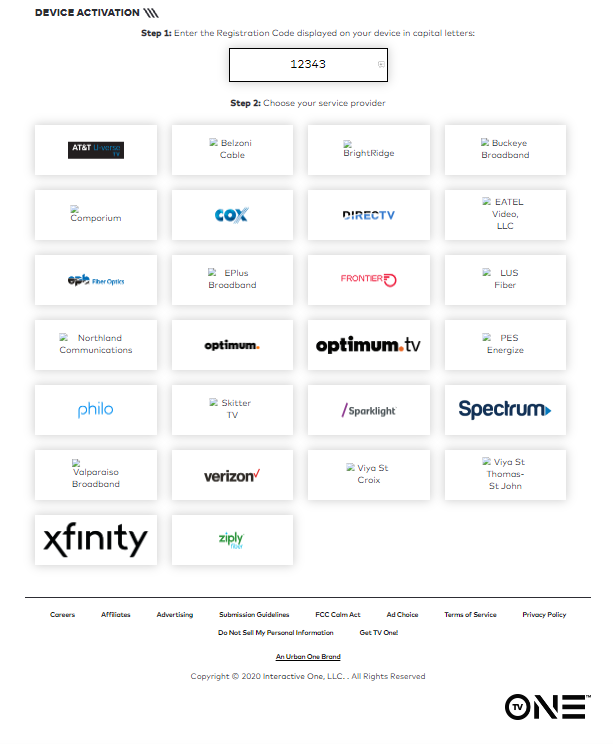
6. After that, go back to the TVOne app and stream your favorite movies and TV shows.
Alternative Method
There are alternative ways to access TVOne App on Roku, and one such way is the Screen Mirroring option.
Enable Screen Mirroring on Roku
1. Connect the Roku device to your TV, and the Homepage will appear.
2. Navigate to the Setting option in the main menu.
3. Click the System settings button in the right-side menu.
4. Pick the Screen mirroring mode option.
5. Choose either the Prompt or Always Allow option to enable mirroring.
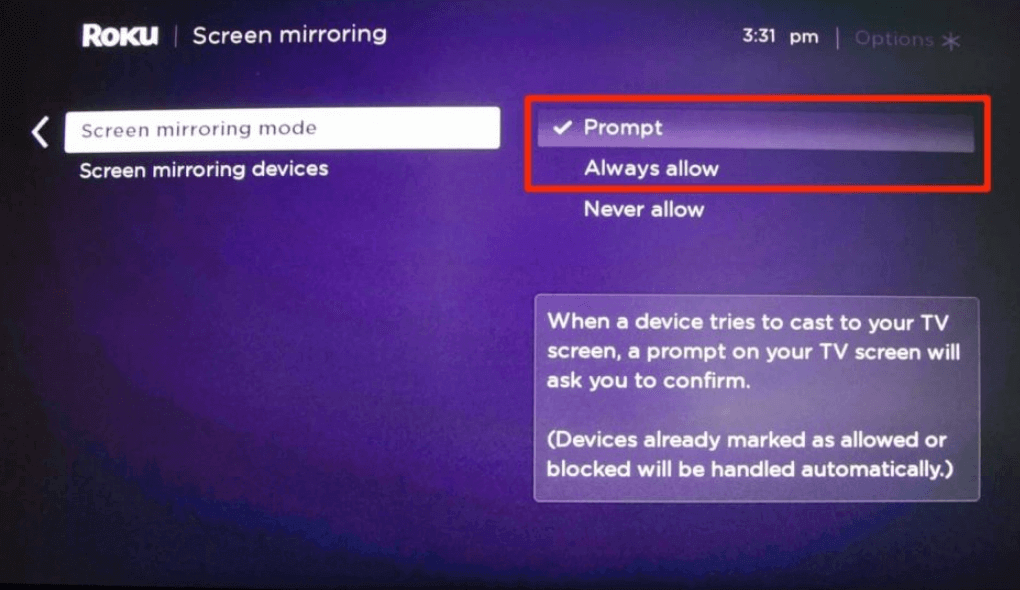
Screen Mirror TVOne on Roku using Android Devices
1. Connect your Roku and Android devices to the same Wifi network.
2. Next, install the TVOne app from the Google Play Store.
3. Launch the TVOne app after installation and sign in to your subscription account.
4. Bring down the Notification Panel and tap on the Cast icon.
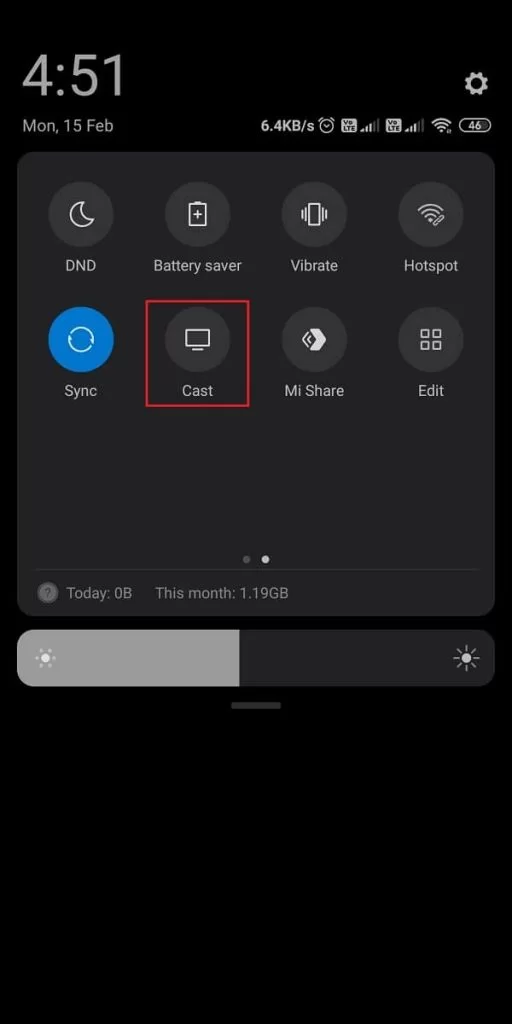
5. A list of available devices will be displayed on the screen. From there, choose your Roku device.
6. Now, your Android device’s screen will be mirrored to Roku.
7. Go back to the TVOne app and mirror your favorites to Roku
How to Watch TVOne on Roku without Cable
There is two streaming service that supports the TVOne channel. They are:
- DirecTV Stream
- Philo
DirecTV Stream
DirecTV Stream on Roku is one of the best choices to stream TVOne. It offers 65+channels, including TVOne. To get the TVOne channel, you need to subscribe to the Entertainment plan at $69.99 per month. Upon subscribing to DirecTV Stream, you will get unlimited cloud DVR storage and 20 simultaneous streams.

Philo
Philo on Roku is considered one of the most affordable streaming services in the market. The subscription to Philo only costs you $25 per month. With the subscription, you can access 60+ live TV channels. Along with the subscription, you will get a 7-day free trial and unlimited cloud DVR storage.

FAQ
No, the TVOne channel is unavailable on Prime Video.
Uninstall and re-install the TVOne app to fix the not working issue on Roku.
![How to Add & Stream TVOne on Roku [Working Method] TVOne APp on Roku](https://rokutvstick.com/wp-content/uploads/2021/01/TVOne-APp-1024x659.png)