TCM stands for Turner Classic Movies, which is a popular movie-based TV network in America. To stream TCM movies on Roku, you need to install the Watch TCM from the Channel Store. TCM is not offering any standalone subscription. You can use your cable TV provider to stream TCM movies and video content.
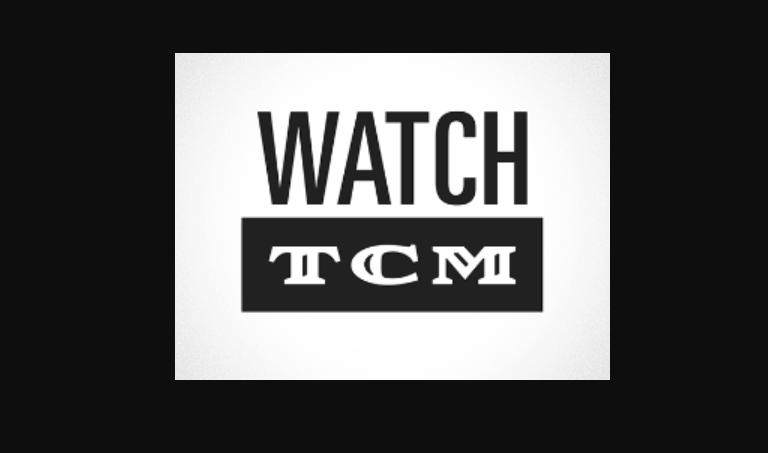
Features of TCM
Watch TCM has many fabulous features, which are:
Ad-free Streaming
Many streaming apps will irritate viewers with ads. But, Watch TCM exclusively offers content with commercial-free ads. Hence, you can enjoy streaming on the flow.
Tons of Movies
You can watch thousands of on-demand movies on this app. It also provides in-depth information about the movies, like cast & crew, complete synopsis, and many more.
Watchlist
This app allows you to add your favorite content to the watchlist for easy access. It especially provides short films for the viewers. You can access all the genres of movies.
How to Add TCM on Roku
1. Connect your Roku device to the TV and you will get the Roku Homepage.
2. Head over to the Streaming Channels option.
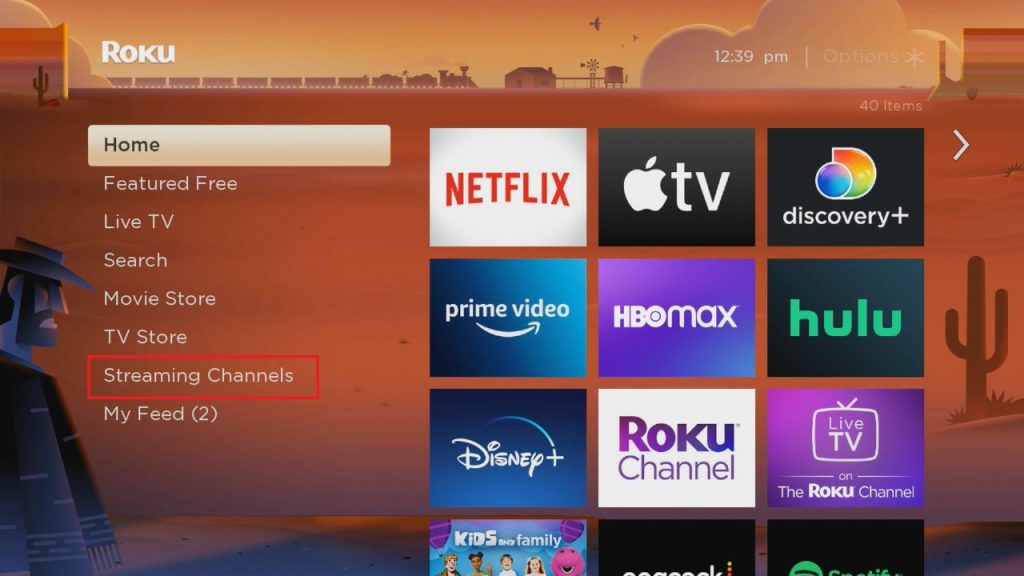
3. Click the Search button and search for TCM.
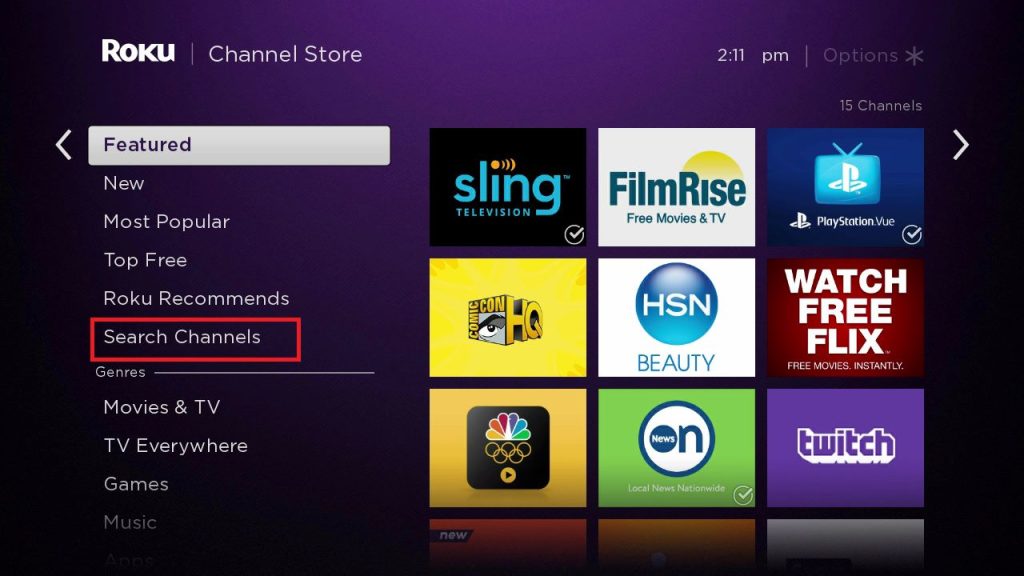
4. Pick the app from the search list and the app page will appear.
5. Tap the Add Channel button to install the app.
6. Press the Go to Channel button to open the app on your Roku device.
Alternate Way to Get TCM on Roku
You can use the Rou Channel Store website on your PC to get the TCM app on your streaming device or TV.
1. On your PC, go to the Roku Channel Store website (https://channelstore.roku.com/).
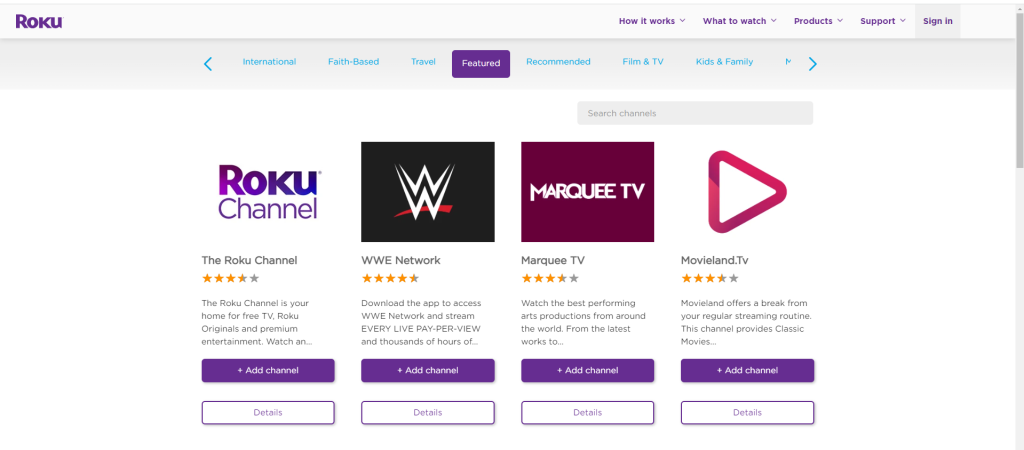
2. Click the Sign In button and login with the account that you are using on your Roku device.
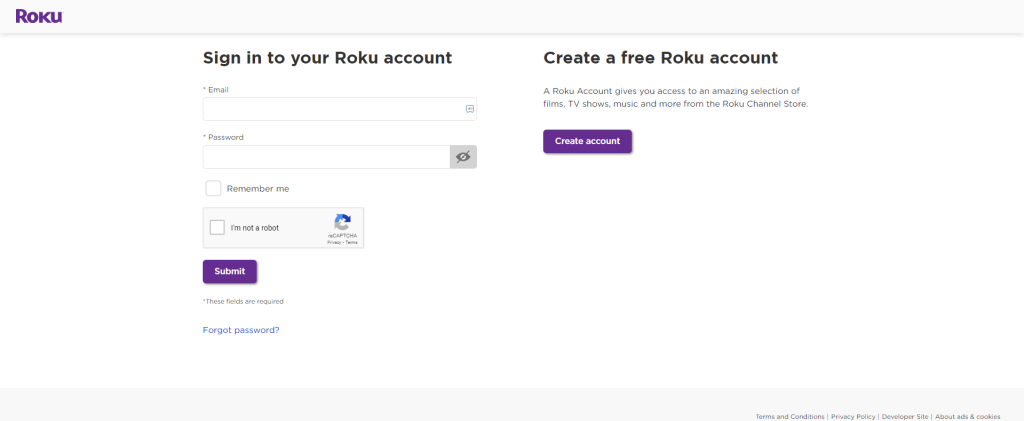
3. Click the Search Bar and search for the Watch TCM app.
4. Select the Watch TCM app and tap the Add Channel button.
5. Now, the Watch TCM app will be installed on your Roku device.
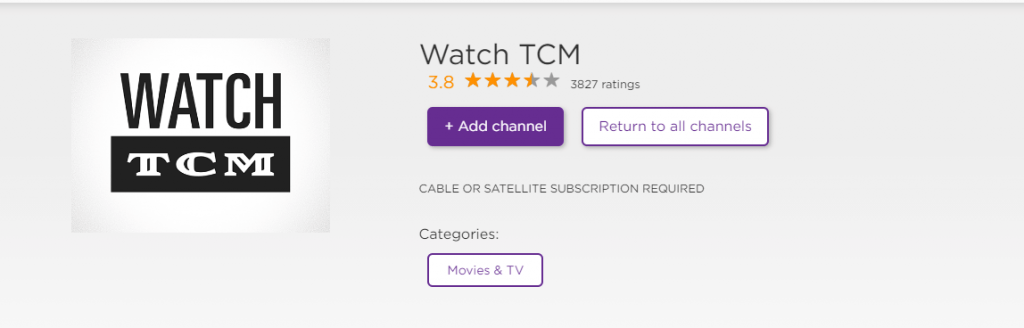
6. Open the app on the device to activate it.
How to Activate Watch TCM on Roku
With a cable TV subscription, you can complete the activation process of the TCM app.
1. Open the installed Watch TCM app.
2. The screen displays the activation code.
3. Go to the TCM activation website on your PC or smartphone (https://www.tcm.com/activate/).
4. Choose the Roku streaming device.
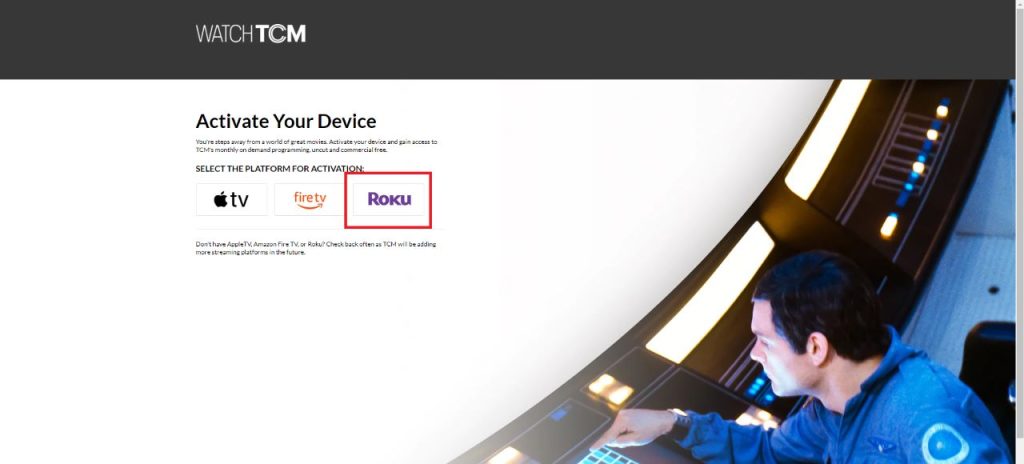
5. Then, enter the activation code on the website and click the Submit button.
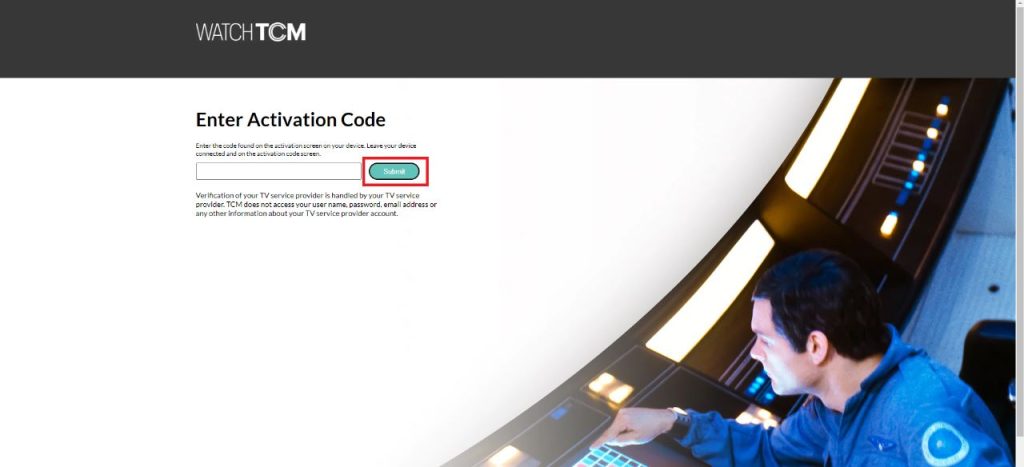
6. Select your TV provider and sign in with your login credentials.
7. Once it is verified, the TCM homepage will appear on your Roku.
8. Select any video and watch them on your Roku TV.
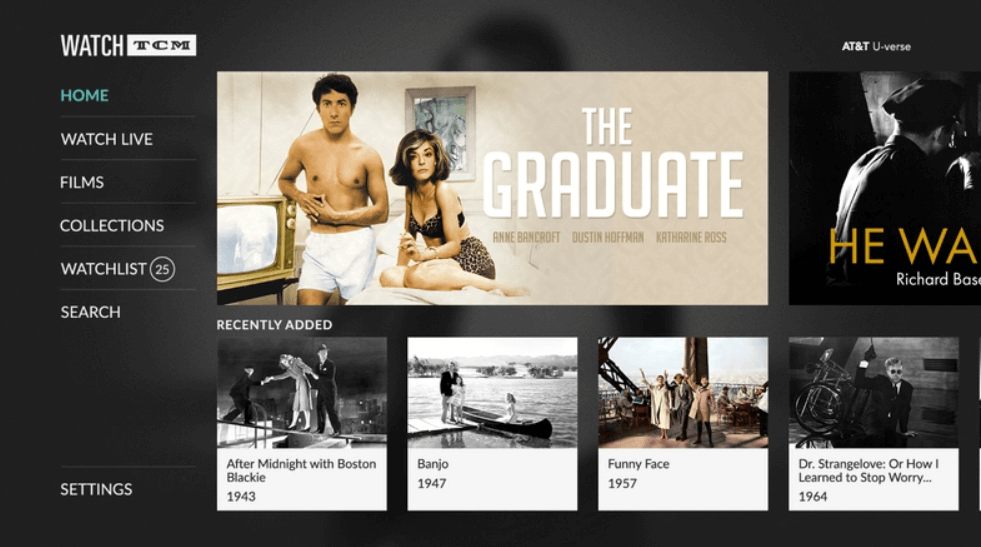
How to Watch TCM on Roku Without Cable
If you don’t have a cable TV subscription, you can use the live TV providers to watch TCM videos on Roku without cable. You can use any of the below-mentioned streaming platforms to stream TCM.
- Sling TV
- AT&T TV Now
- Hulu with Live TV
- YouTube TV
Sling TV

Sling TV on Roku ensures full hours of entertainment. It offers live TV channels, thousands of movies, kids shows, and much more. According to the subscription packages, this service provides different channels, including TCM. You can buy the Sling TV subscription for $30 per month or $45 per month on the website.
AT&T TV Now

AT&T TV Now offers all your favorite movies, TV shows, series, news, sports, and much more. You can get the delight of watching TCM shows with AT&T TV Now on Roku. This app supports two devices to stream at a time with 20 hours of DVR recording for 30 days. Get AT&T TV Now with a subscription of $65 per month from the DirecTV website.
Hulu with Live TV

Hulu with Live TV offers live TV Channels and on-demand content. It provides different channels along with TCM. It allows you to stream the contents on two screens simultaneously with DVR cloud Storage. You can install the Hulu app on Roku from the Channel Store. Subscribe to Hulu with Live TV for $69.99 per month from the website.
YouTube TV
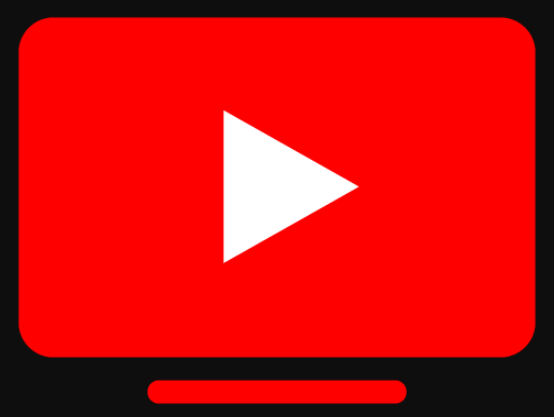
You can watch the TCM channel on Roku with the YouTube TV app. You can stream live channels and also on-demand content. It supports cloud DVR storage, so you can record your favorite content and enjoy them watching it later. Get YouTube TV at $64.99 per month from the YouTube TV website.
FAQs
No, TCM is not available on the Amazon Prime Video channels.
