Mi Box streaming device released recently has started grabbing the attention of users looking for a streaming device with the best possible features at a reasonable cost. Though Roku is a pioneer in this field, the newbie has seeded a second thought in the minds of buyers, which has paved the way for this comparison of Roku vs Mi box.
To clear up the confusion and pick out the best among these two, we will compare the Mi Box 4K with its equal category device, the Roku Express 4K+, in all aspects.
What are the Factors You Should Consider Before Buying?
Both devices are popular enough, so you may be confused about which to choose Roku vs Mi Box. So, here are some key factors that everyone should be aware of before getting a Roku Express or Mi Box. In addition, some of the specifications are listed below.
| Features | Roku Express 4K | Mi Box 4K |
| Resolution | 4K HDR | 4K HDR10 |
| Ports | HDMI and Micro USB | HDMI2.0, USB2.0, Audio Out, and Power |
| RAM | 1 GB | 2 GB |
| Controller Type | Remote Control and Voice Control | Remote Control and Voice Control |
| App Integration | Roku Mobile App | Remote Control App |
| Voice Support | Google Assistant and Alexa | Google Assistant |
| Price | $29.99 | $79.95 |
| Purchase Link | Buy Now | Buy Now |
Interface Quality
Roku Express 4K+ has a tidy and convenient interface to use. Everything on your Roku device is arranged systematically. You’ll have segregated sections for channels, TV stores, settings, and other functions. In addition, you can also customize the interface according to your taste with the vast collection of theme packs, wallpapers, and screen savers, all updated regularly. In simple words, Roku’s interface is simple yet pleasant, with customizable options.
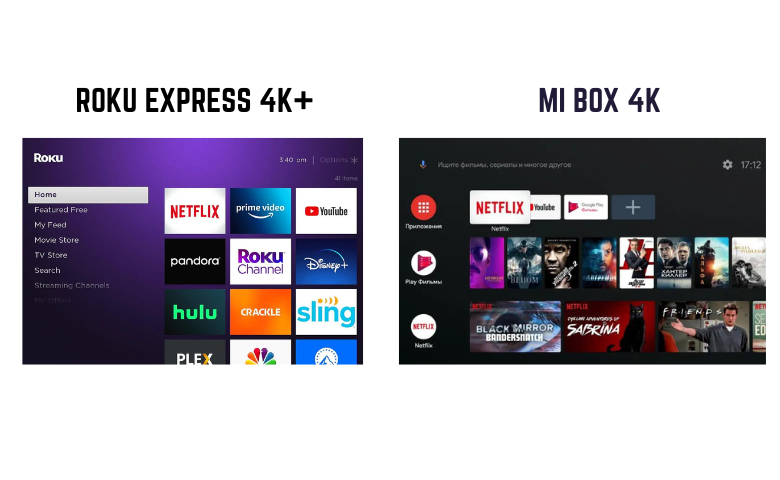
Mi Box 4K uses Android’s user interface. It is similar to most of our smartphones, making it easily related to any other device. Not even a single complication can be experienced while accessing content on this streaming device. It makes scrolling and surfing between apps smoother and faster. Also, the interface is customizable. On the whole, Mi’s interface is modish.
Availability of Apps
Roku Express 4K+ is the kingpin when it comes to channel availability. It possesses its digital distribution service called Roku Channel Store. From here, you can add and access any channel you desire. Roku consists of TV channels on sports, news, international, kids’ programming, and broadcast channels, along with all major streaming platforms.
There are nearly 20,810 channels on Roku, of which 996 are purchasable. It includes significant streaming platforms such as Netflix, Amazon Prime Video, Disney Plus, YouTube, and much more. It carries local channels and supports certain games as well. Roku includes its own streaming platform, The Roku Channel, with 40,000+ movies, Roku Originals, and shows for free.

Mi Box 4K is generally a den consisting of all the best Android-supported apps and streaming platforms in one place. It has popular in-built apps such as Netflix, YouTube, YouTube TV, and Google Play Games. Through the Google Play Store, you can officially add and access any necessary app from the available 5,000+ apps and games within.
The Mi Box allows users to get additional apps by sideloading them. However, this feature is completely unavailable on the Roku platform. This opens the possibility of accessing much more games and apps for users with the Mi Box 4K.
Note: Apps in Roku devices are addressed as channels
Technical Specifications
Though multiple deciding factors can help you decide on which device to buy, the technical specification would help us get a better understanding of how these devices work.
Media Support
The video and audio qualities supported by media streaming devices should be the primary concern of the users. While comparing the media support, Roku stands a few steps ahead of Mi Box 4K.
| Roku Express 4K+ | Mi Box 4K | |
| Maximum resolution | 4K | 4K |
| HDR10+ Display | ✔ | ✖ |
| Dolby Vision capability | ✔ | ✖ |
| HLG Support | ✔ | ✖ |
| Dolby Digital+ | ✔ | ✖ |
| HDCP Support | ✔ | ✔ |
| Dolby Atmos | ✔ | ✖ |
| Live TV support | 275+ channels | ✖ |
Connectivity
Both Roku and MI Box offer wireless connectivity features. The only drawback of Roku is that it lacks support for Bluetooth.
| Roku Express 4K+ | Mi Box 4K | |
| Wi-Fi | ✔ | ✔ |
| HDMI | 2.0 | 2.0 |
| Total HDMI Ports | 1 | 1 |
| USB | 2.0 | 2.0 |
| Total USB Ports | 1 | 1 |
| Bluetooth | ✖ | 4.2 |
Compatibility
Users should know about the TV models these streaming devices are compatible with. Only then can they purchase the right streaming device for their Smart TVs.
| Roku Express 4K+ | works on all HD,4K, and 4K HDR TVs |
| Mi Box 4K | works on TVs on Android 9.0 and up to 4K HDR |
Additional Features
There are a few additional features that users need to consider. The following features put Roku in a better position in the comparison of Roku vs Mi Box.
| Roku Express 4K+ | Mi Box 4K | |
| Mobile app | ✔ | ✖ |
| Ad-free | ✔ | ✔ |
| Voice commands | ✔ | ✔ |
| Private listening | ✔ | ✖ |
| Google Assistant | ✔ | ✔ |
| Alexa support | ✔ | ✖ |
| Chromecast built-in | ✔ | ✔ |
| AirPlay Support | ✔ | ✖ |
| Supporting Siri/Apple home kit | ✔ | ✖ |
| Data saver | ✔ | ✔ |
| Third-party apps | ✖ | ✔ |
| RAM | 1 GB | 2GB |
- You can get discounts on subscriptions while purchasing any apps from Roku’s Channel store website.
- Canceling subscriptions to any service is also possible within the Roku device itself.
Remote Control
Roku Express remote control is quick-witted and innovative. The remote needs two alkaline batteries to work. Roku Remote is a voice control remote with all basic operation buttons and shortcut buttons for dedicated apps. You can also offer playback control with the rewind and fast-forward buttons. A special feature that no other brand offers is its private listening feature. When the remote is idle, you can also turn it off.

Mi Box’s remote control is a regular smart TV remote with all the basic control buttons like power, volume, and channel change. Also, it includes a voice button so that users can control the device with voice commands using Google Assistant. This remote requires two batteries for functioning and is not rechargeable. Additionally, there are Netflix and Prime Video buttons to launch those apps directly.
Price Comparison
One of the biggest concerns that users have while purchasing a media streaming device is its cost. Roku Express 4K is more affordable when compared to Mi Box 4K. At the same time, it offers similar features and streaming qualities.
| Roku Express 4K+ costs $39.99 |
| The cost of Mi Box 4K is 48.866 |
To add a few, Roku offers different varieties of streaming devices in the form of sticks and players. These devices are available in different price ranges. So there is a benefit to choosing a device according to our requirements and budget.
Gaming
Users of Mi Box can play the most recent Android game versions on the device. The games are available for download from the Play Store. The gadget has 2GB RAM and a quad-core processor, making the device sufficient for playing games. To play the game on your TV, use the Mi Box S’s included remote or connect to other controllers.
Roku is definitely the best media streaming device, but not the best gaming device. Still, Roku includes a few games in the Roku Channel Store categorized as games for ease of access. These games include both free and paid games.
| Device | Roku Express 4K+ | Mi Box 4K |
| Game Categories | Arcade games, classic games, Puzzle games, Shooter games | Arcade games, Action games, Racing games, and adventure games. |
| Best Games | Air Hockey, Downhill Bowling 2, Tiles, Chess Live, Candy Bear, and Video Poker | The Wolf Among Us, Wayward Souls, The Walking Dead, Jump Drive, and Bomb Squad. |
Final Verdict
So after a tough comparison, we are here to choose the best device between Roku vs Mi Box. We unanimously chose Roku as the better streaming device. Though Mi Box comprises a vast collection of apps and content, Roku remains ahead in all aspects, like channel availability. In addition, Roku Express 4K+ is a less expensive alternative to the Mi Box 4K.
