National Geographic Channel is commonly known as Nat Geo or Nat Geo TV. It is the home to explore the geography of the world. It is stuffed with amazing Nat Geo WILD shows, documentaries, live TV, and so on. The app is available on multiple devices, such as Android, iOS, Firestick, and others. Nat Geo TV helps you access full episodes of your favorite series and shows for free. Fortunately, National Geographic Channel TV is also available for Roku devices.
Key Features of National Geographic Channel
| Different Genre – nature, science, history, etc. | Vast library of Live shows |
| Provided description to shows | Account Free to Access |
| Allow us to Add Shows to our Favourites | Offers TV Guide Schedule |
What’s on Nat Geo TV
Never miss the exciting episodes of Nat Geo TV, in which some are listed down.
| The Hot Zone | Wicked Tuna | Savage Kingdom |
| Running Wild with Bear Grylls | Food Factory | Atlas of Cursed Places |
| Virus Hunters | Lost Cities with Albert Lin | StarTalk with Neil deGrasse Tyson |
| Monster Croc Wrangler | Tiny House Nation | Snake City |
How to Get Nat Geo TV on Roku
You can stream National Geographic Channel on your Roku using the official Nat Geo TV app. These simple steps are all you need to add the app from the Roku Channel Store.
1. On the Roku device, go to the Homepage.
2. Click on the Streaming Channels option in the main menu
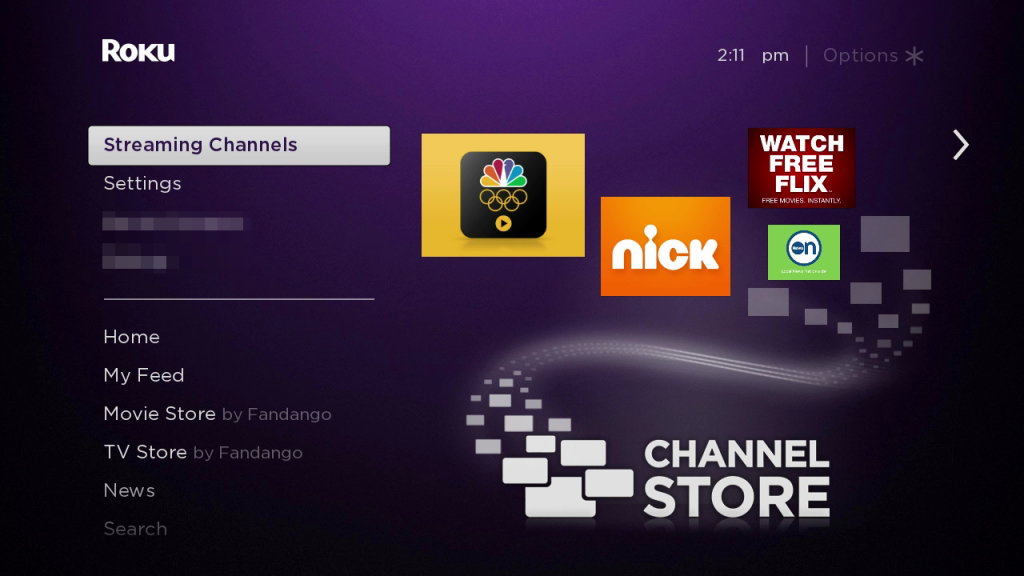
3. Hit the Search Channel button and search for Nat Geo TV.
4. Select the app from the list and get to the app info page.
5. Tap the Add Channel button and wait for the installation.
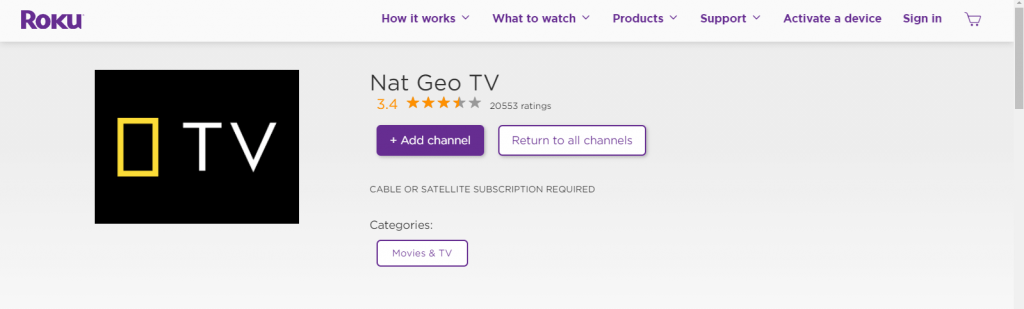
6. Press the OK button to access the app on your Roku device.
How to Activate Nat Geo TV on Roku?
Nat Geo TV needs to be activated to stream its content, and the steps are mentioned below.
1. Head over to the installed Nat Geo TV app.
2. Note the Activation code shown on your TV screen.
3. Visit https://www.nationalgeographic.com/tv/activate from your mobile/PC browser.
4. Enter the Activation keys on the site and hit the Continue button.
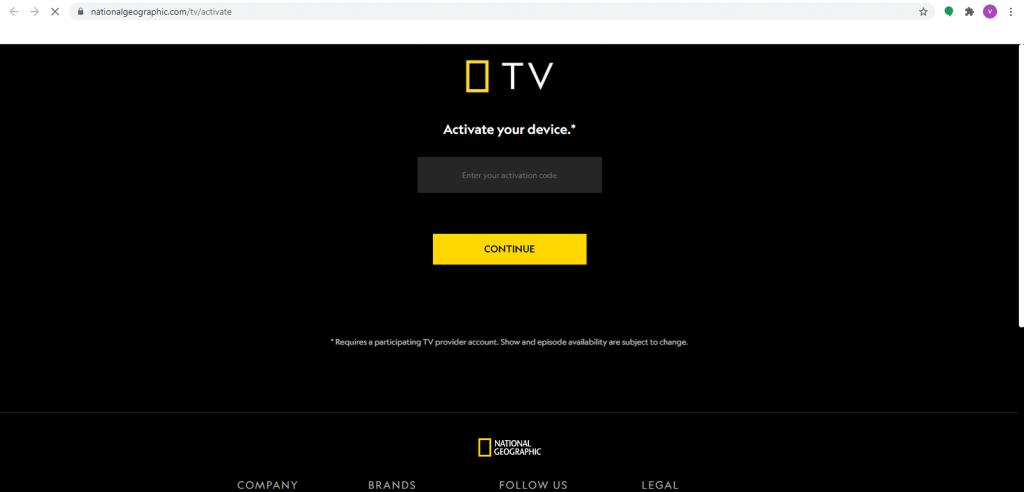
5. Login with your TV provider to stream Nat Geo TV.
6. The app will refresh and display the Homepage on Roku.
7. Select the Live option in the top main menu.
8. Tap the Watch button to stream Nat Geo TV on your Roku.
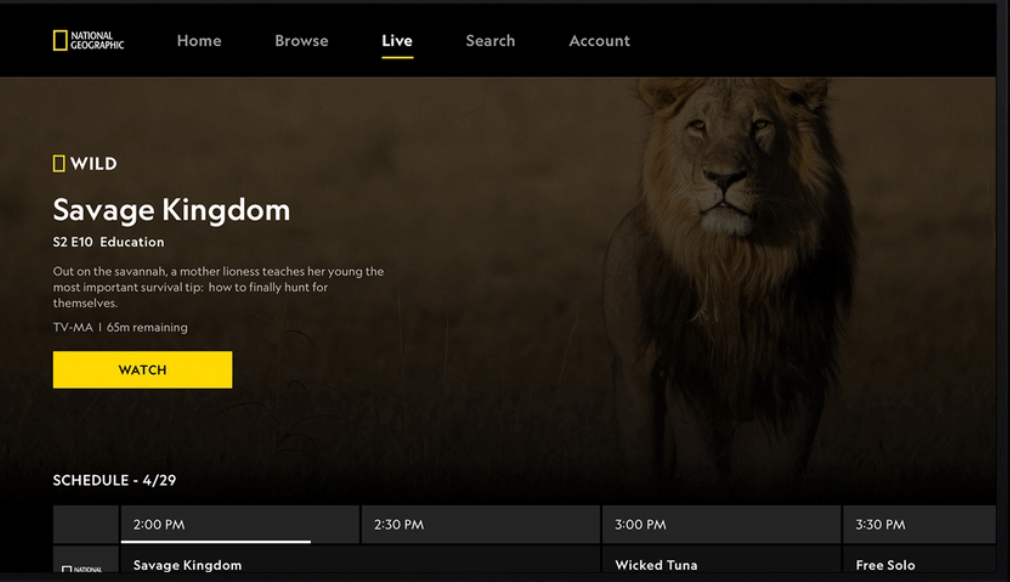
Alternate Methods to Watch Nat Geo TV on Roku
Watch Nat Geo TV on Roku without cable using streaming services like:
- Sling TV
- FuboTV
- Hulu with Live TV
Sling TV

As Sling TV provides three membership options, you must pick Sling Blue to watch the National Geographic channel. You need not buy any add-ons on Sling TV to watch this channel. You can utilize the free-trial option to check out the features.
DVR Storage: 50 Hours
Subscription Plans: Sling Orange($40), Sling Blue($40), Sling Orange + Blue ($55)
Channel List: Bravo, Cartoon Network, CNN, AMC, Discovery Channel, ESPN, FOX, and more.
FuboTV

Fubo Standard offers National Geographic as a part of its core channels. You can also access Nat Geo Wild and Nat Geo Mundo (Spanish-language version of the channel) through FuboTV on Roku. In addition, they offer us a 1-Week free trial option to better understand this platform.
DVR Storage: 1,000-hour storage
Subscription Plans: The package starts at $79.99/month
Channel List: A&E, Bravo, Weather Channel, NBC, CBS, FOX, etc.
Hulu with Live TV

Hulu is among the best choices to stream National Geographic along with other 50+ channels. You can watch all the on-demand content of National Geographic via Hulu. We get to play the desired media content at a better streaming quality.
DVR Storage: Unlimited
Subscription Plans: Ad-supported plan ($7.99/ month) & Ad-free Plan ($14.99/month)
Channel List: CBS, NBS, FOX, Food Network, FX, Nat Geo Wild, ABC, and more.
FAQ
National Geographic is completely free to download on Roku, and you can access the service with your TV provider.
National Geographic is the most reliable source with good content regarding the nation’s geography.
Disney Plus allows users to access the popular catalog of National Geographic titles covering series, TV shows, movies, etc.
![How to Get National Geographic Channel [Nat Geo TV] on Roku Device National Geographic Channel on Roku](https://rokutvstick.com/wp-content/uploads/2021/01/National-Geographic-Channel-on-Roku.png)