MTV is a popular channel network that is famous around the regions of America for its 24-hour live streaming of music. Apart from music, the channel offers TV shows, Live TV, and entertainment–related news on the channel. You can install the MTV official app on your Roku from the channel store to watch those content.
Features of MTV
- You can watch popular TV shows like Jackass, Beavis and Butt-head, MTV Unplugged, Daria, etc.
- Use the catchup feature to stream where you left off.
- Watch full episodes of TV shows one day after they’re aired.
- The channel comes with Chromecast support.
- It supports HD resolution for streaming.
Pricing
For Cable TV users, MTV channels are free to use. Some of the cable TV providers that support MTV are AT&T U-Verse, Cox, Dish, DirecTV, Spectrum, Optimum, and Xfinity.
Major Contents of MTV
Enjoy watching the exclusive content of MTV. Some of them are,
- 16 and Recovering
- Ain’t that America
- Beavis and Butt-Head
- Amazingness
- Catfish: The TV Show
- Awk-ward
- GirlCode
- Adorableness
How to Add MTV on Roku
1. Connect your Roku device to your TV and turn it on.
2. Then, press the Home button on your Roku TV remote to get to the home screen.
3. Head over to the Streaming Channels option in the menu.

4. Then, scroll down and select Search Channels.
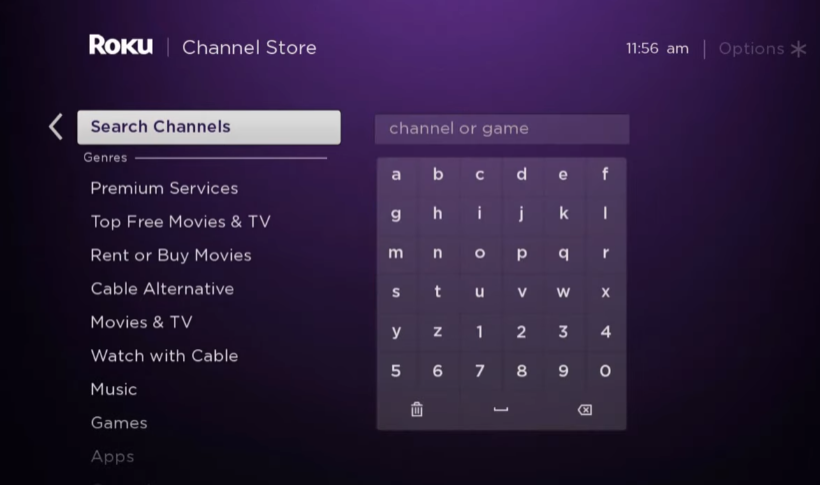
5. Search for MTV and choose the app from the suggestions.
6. Select the Add Channel to install MTV on Roku.
6. Click the OK button once the installation is done.
Alternative Method to Add MTV on Roku
1. Open the web browser and visit the Roku Channel Store website.
2. Tap the Sign In button and enter your Roku account credentials on the website.
3. Now, type MTV in the search field and search for the app.
4. Select the app and click on the +Add channel option.
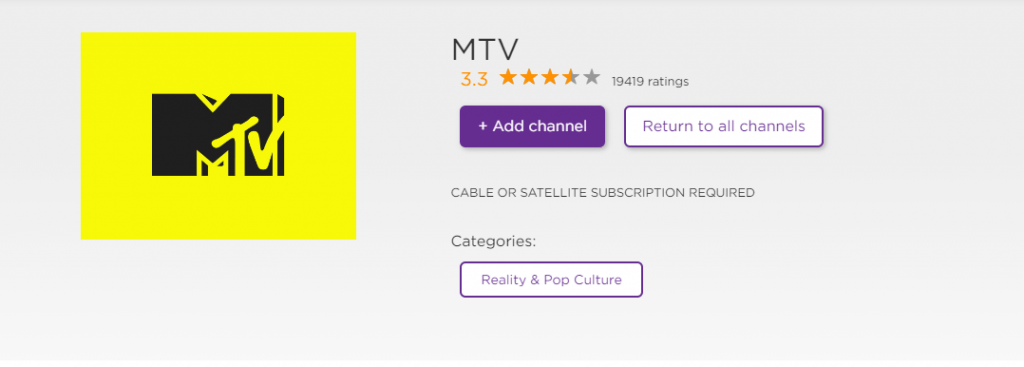
5. Now, turn on your Roku device and browse for the installed MTV channel.
How to Activate MTV on Roku
1. Launch the installed MTV app on your Roku device.
2. An Activation Code will be displayed on the main screen.
3. Now, using a web browser, go to the MTV activation website. (www.mtv.com/activate)
4. Enter the 7-digit Activation Code on the website and click on the Continue button.
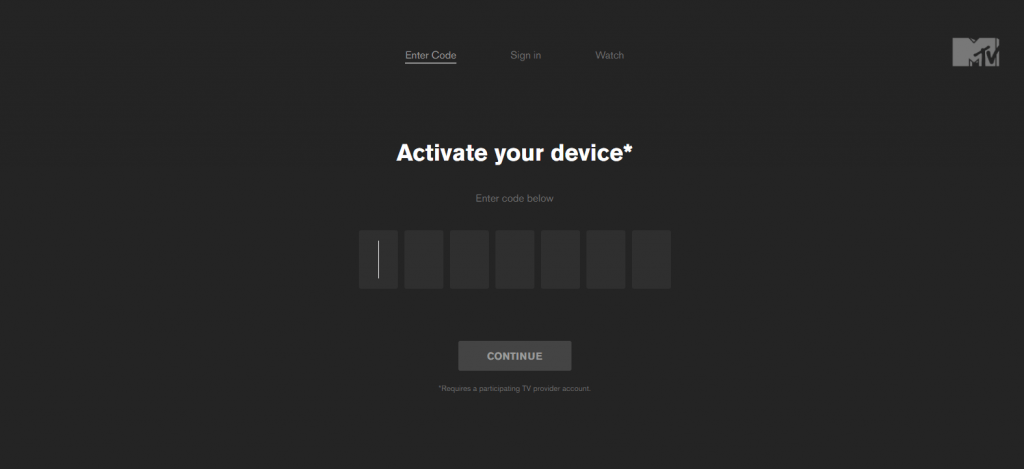
5. Now, choose your TV provider and sign in with the TV Provider credentials.
6. After signing in, you can get to watch the MTV programs on your Roku device.
Alternative Method to Watch MTV on Roku
You can watch MTV on your Roku without a cable TV provider. To that, you need the help of streaming services that hold MTV channels in them.
- Philo
- DirecTV
- YouTube TV
Philo

Philo is one of the streaming services that offer a sleek collection of TV channels with impressive features. The service comes with 70+ channels in its premium package with DVR space that saves the recording for 1 year. You can stream 3 devices of a subscription at the same time and log in to 10 profiles of an account at max. By subscribing to the monthly plan of $25/ month or availing of the seven-day free trial, you can watch MTV on Roku easily.
Website: Philo
DirecTV Stream

DirecTV Stream is one of the streaming services that comes with a huge channel library and a little higher pricing. The channel offers a collection of 150+ TV channels with 65,000+ on–demand content in its premium. It offers several sports add-ons and entertainment add-ons to explore more channels. The MTV channel is available on DirecTV Entertainment ($74.99/ month), Choice($99.99/ month), Ultimate ($109.99/ month), and Premier ($154.99/ month) packages.
Website: DirecTV
YouTube TV

The next possible way to watch MTV on Roku is by using YouTube TV. The cord cutter offers a single subscription plan with impeccable features like channel add-ons, Unlimited DVR, etc. The service offers 100+ channels with ABC, CNN, Disney, and many more. Subscribe to the basic plan of $64.99/ month of YouTube TV to access all the channels, including MTV, to watch it on your Roku device.
Website: YouTube TV
