Hulu is one of the most sought-after American media streaming devices. The Hulu app was launched in 2007. You can enjoy watching movies and shows from services like ABC, Freeform, and FX Networks on Hulu. In addition, you can find interesting Hulu Originals in the app. Just like any other app that you have, the Hulu app might come up with issues. One of the most important troubleshooting tips to fix issues on Hulu is to log out of it and then log in. check out how to log out of Hulu on Roku in the following section.
How to Log Out Of Hulu on Roku
Follow these instructions to log out of the Hulu app on your Roku device.
1. Initially, open the Hulu app on your Roku device.
2. From the Hulu app, select the Profile icon.
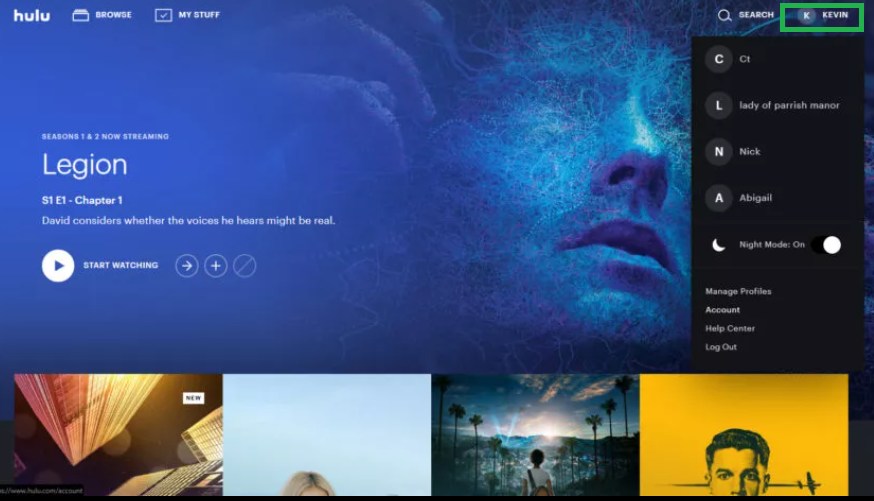
3. Find the Log out option on the menu and then select it.
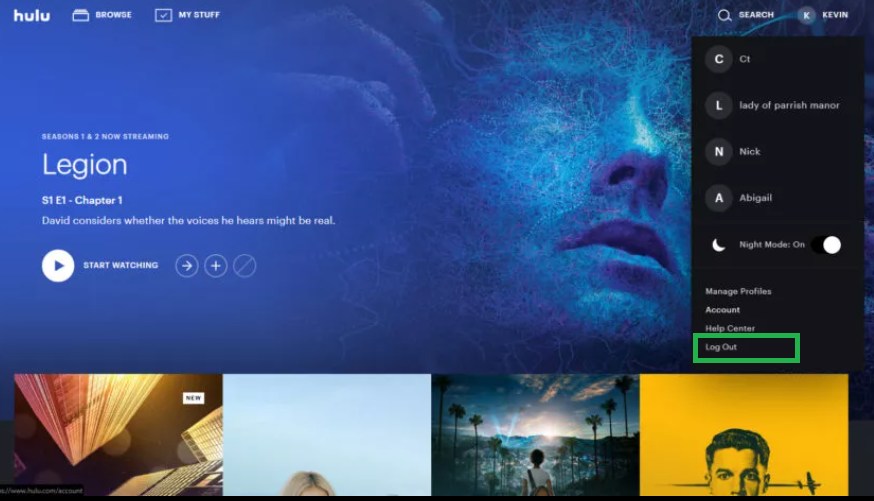
4. Confirm logging out by selecting the Log out of Hulu option.
5. Finally, you have logged out of the Hulu app.
How to Log Out of Hulu on Roku using the Web
1. Visit the official website of Hulu.
2. Click on the Sign in icon and enter your subscription credentials to sign in to your account.
3. Next, click on the Profile icon from the upper right corner and choose the Account option.
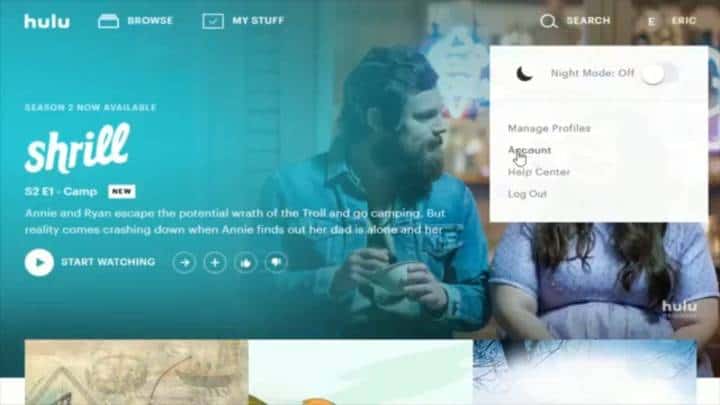
4. Now, select the Watch Hulu on Your Devices tab.
5. Find your Roku device from the pop-up window and select the Remove icon.
Finally, you will be logged out of your Hulu account on Roku.
How to Log Out Of Hulu Using Mobile App
If you have the Hulu app on your smartphone, follow these instructions to log out of Hulu.
1. Open the Hulu app on your Android or iOS device.
Hulu for Android: Google Play Store
Hulu for iOS: App Store
2. Tap the Account tab on the Hulu homepage.

3. Next, choose the Privacy & Settings option on the menu.
4. Choose the logout tab on your screen and then choose the Protect Your Account option.
5. Finally, select the Log out of Hulu button.
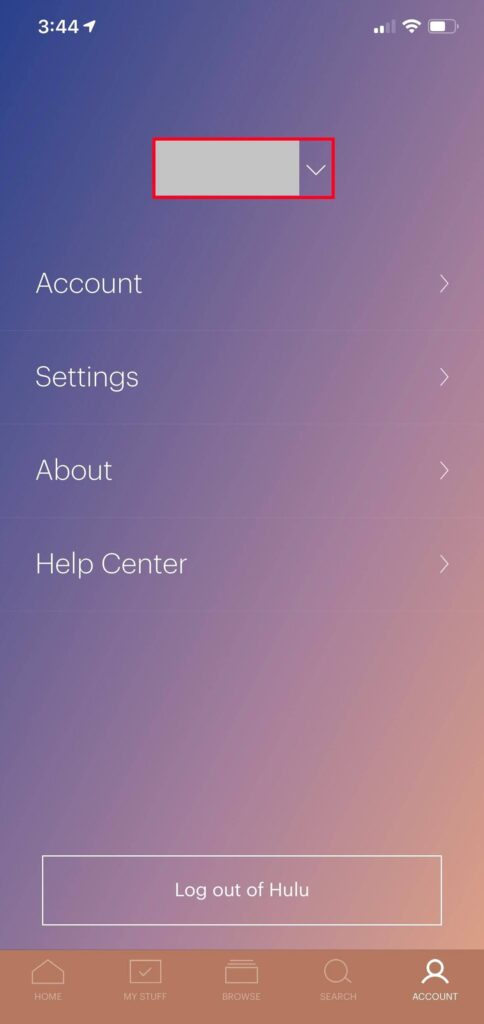
How to Sign In to Hulu on Roku
After logging out of your Hulu account, you need to sign in to your account in any situation if you need to stream shows from it. You can sign in to your Hulu account as follows.
1. Open the Hulu app on your Roku device.
2. Find the Log In option and then select it.
3. Next, choose either the Activate on a Computer or the Log In On This Device option as necessary.
4. If you choose the first option, you will get a code for activation.
5. Visit the Hulu activation webpage http://www.hulu.com/activate and enter the activation code in the respective field to activate the app.
6. If you choose to sign in with the device, enter the credentials of your subscription to log in.
7. Finally, you can access your Hulu subscription on your device.
How to Change the Hulu Account on Roku
If you are looking to log out of Hulu to change to a different account, you can simply switch accounts as follows.
1. Open the Hulu app on your Roku device.
2. Click on the Profile icon from the upper right corner.

3. Now, choose the Manage Profile option.
4. Click on the Profile Name you want to access the Hulu with.
6. Finally, you can access Hulu on your Roku device with a different profile.
With the Hulu app, you can enjoy watching interesting shows and movies. The Hulu app is available on more devices, including smartphones, Apple TV, and Firestick. After you log out of Hulu, you can sign in to a new account as well.
Frequently Asked Questions
You can sign out of Hulu > Profile icon > select Log Out > Log out of Hulu.
You can switch to a different account from Hulu > Select Profile > select Profiles > Choose a Profile and log in with credentials.
