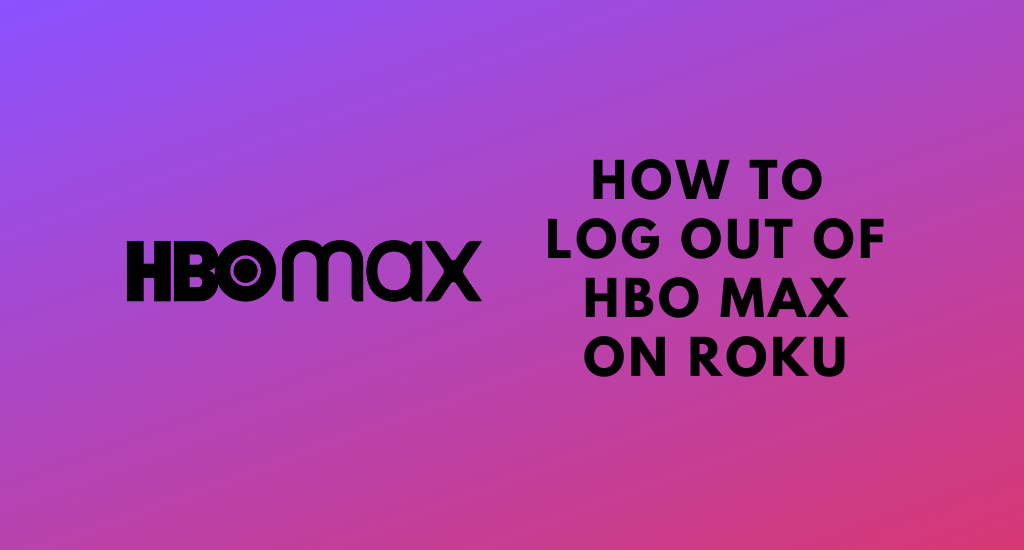HBO Max is always one of the most loved streaming applications with mind-blowing shows. Alongside Disney Plus and Hulu, HBO Max has been entertaining fans with irresistible titles. It is available on all popular streaming devices, including Roku. HBO Max is based on subscription plans that start at $9.99 per month. If you have the HBO Max subscription, you can stream shows from it on Roku. However, sometimes you may face HBO Max not working on Roku issue. In that case, you can simply log out of the HBO Max to fix the issue.
How to Log Out of HBO Max on Roku or Roku TV
You might want to sign out of HBO Max to sign in to a new account. It might also be because you can’t stream shows from HBO Max because someone other than you is using it as well. When the number of users with the same account is more, you might find issues with accessing it. So, let’s discuss ways to log out of the app.
Using the HBO Max App
You can use the official HBO Max on Roku to sign out of it as follows.
1. Initially, open the HBO Max app on Roku.
2. From the bottom-right corner of the app, select the Settings menu.
Note: If you can’t see the Settings icon, find Settings after selecting the Profile icon at the top of your screen.
3. Next, select the Sign Out option.
5. Under the account information section, choose Sign Out.
Using the HBO Website
You can visit the official website of the HBO Max in a browser to log out of it as follows.
1. On your computer, open a web browser and visit the HBO Max website.

2. If it is your first time, you will be asked to log in. Complete the login process following the instructions on your screen.
3. From the top right corner of your screen, choose your Profile.
4. Choose Manage Devices from the popup window.

5. Next, choose your Roku device from the list.
6. You can see a Sign Out button next to your device. Choose this button to log out.
7. Alternatively, you can simply choose Sign All Devices Out to sign out of all devices using the account.
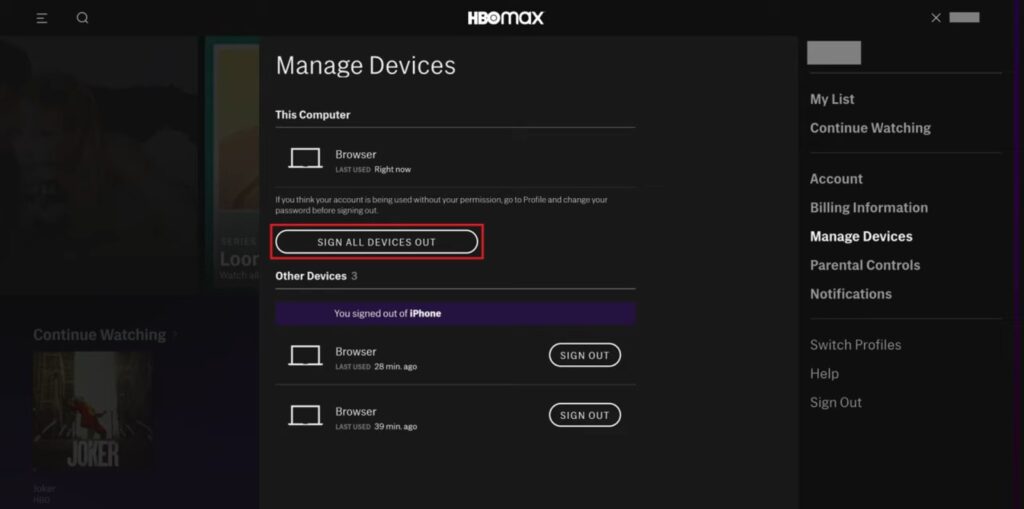
Using the HBO App
If you have the HBO Max Mobile app, you can log out of it as follows.
1. On your smartphone, open the HBO Max app.
2. If it’s your first time, log in to the HBO Max account on your Roku device.
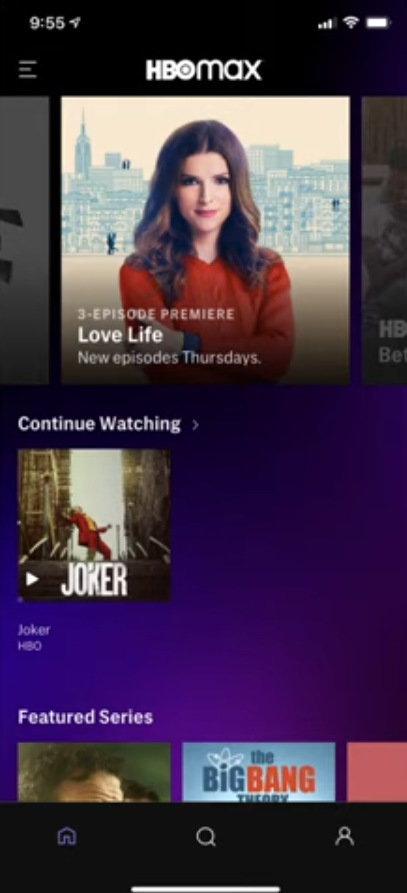
3. From the bottom of the home screen, select the Profile icon.
4. Next, select Settings from the top-left corner of your screen.
5. Select the Manage Devices option and then find your Roku device.

6. Tap the X sign next to your Roku device to sign out.
7. Alternatively, you can sign out of all devices by tapping the Sign All Devices Out option.
Once you sign out of the HBO max app, you can’t stream shows on it without logging in to it again. If you wish, you can change the password and sign in back so that the other users can’t log in. In the same way, you can sign in to a new account as well.
Frequently Asked Questions
You can log out of the HBO Max app from its Settings > Sign Out > Sign Out.
After logging out of HBO Max, you can simply log in to a new account.
Yes, you can access the HBO max app on Roku TV and sign in to your account.