Paramount+ airs original and syndicated television series, documentaries, feature films, and more. All Roku users can easily install and subscribe to Paramount Plus. If you don’t want to continue the service for any reason, Roku allows you to cancel your Paramount Plus subscription and switch over to another platform.
You may get the Paramount Plus subscription directly from a Roku device using RokuPay. In such a case, you need to cancel the subscription through the channel lineup. In addition, you can also perform this cancellation task via the official websites of Roku and Paramount Plus.
Here, we’ve explained both methods with step-by-step instructions to cancel Paramount Plus on a Roku device. You can choose any of the methods depending on the way you purchased the subscription earlier and other factors.
Methods to Cancel Paramount Plus on Roku
You can cancel Paramount Plus on Roku using three simple methods. They are,
- From the channel lineup
- Through the Roku website
- Via the Paramount Plus website
How to Cancel Paramount Plus from The Channel Lineup
If you purchased a Paramount Plus subscription through Rokupay, you can use this specific technique to cancel the subscription directly.
1. Press the Home button on your Roku remote and reach Roku’s home screen.
2. Use the arrow key of your remote and navigate to the channel grid.
3. Choose the Paramount+ channel by scrolling.
4. After selecting it, press the Asterisk (*) button on the Roku remote. A popup menu will appear.
5. In that, choose the Manage Subscription option and hit Cancel Subscription.
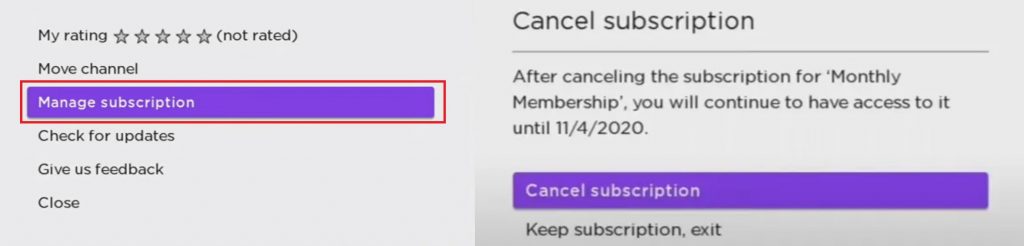
6. By doing so, your Paramount Plus subscription will be canceled on your Roku.
How to Cancel Paramount Plus Via Roku Website
1. Visit the official website of Roku and sign in to your account.
2. Select the Manage your Subscriptions option under the My Account menu.
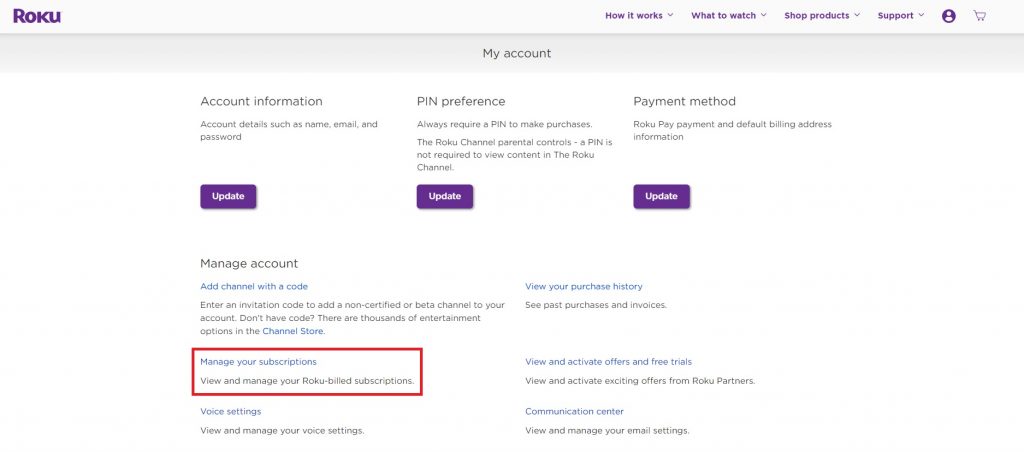
3. In the Active Subscriptions list, locate the Paramount+ channel and click the Cancel subscription option near the channel name.
4. Select a reason for cancellation and follow the on-screen instructions to cancel the Paramount Plus subscription on Roku.
Tips! If you have decided to cancel your subscription due to the Paramount Plus not working properly, it is advisable to try out the possible fixes before deleting it.
How to Cancel Paramount Plus Subscription through its Official Website
1. Visit the Paramount+ official website from any browser and sign in to your account using the associated credentials.
2. Click on the user initials in the right-hand corner and select the Account option.
3. On the account page, scroll down and click the Cancel subscription option.
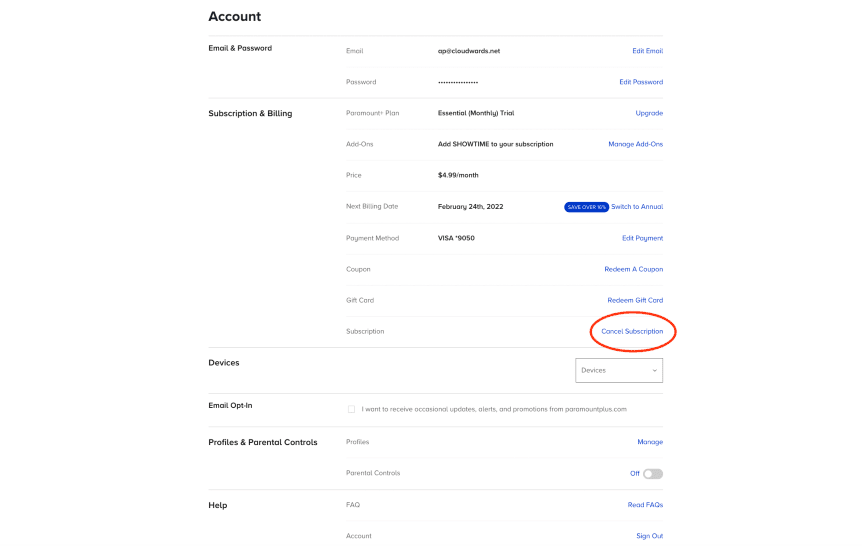
4. Confirm cancellation to complete the process.
Note: By following these steps, we can cancel the Paramount+ free trial as well. In that case, you will not be charged from the following month.
Frequently Asked Questions
To remove Paramount+ from Roku, go to Roku home screen > Right Arrow button > Select Paramount Plus channel > Press Asterisk(*) button on remote > Remove Channel.
No. Removing the Paramount Plus channel from Roku only restricts access to that device. Still, you can watch Paramount Plus on other devices if you have an active Paramount Plus subscription plan. Once you add the Paramount+ channel on Roku, you can log in and watch Paramount Plus again.
Paramount Plus subscription fees are non-refundable. So, you will not receive any refund.
![How to Cancel Paramount Plus on Roku in Simple Ways [Updated 2023] cancel Paramount Plus on Roku (1)](https://rokutvstick.com/wp-content/uploads/2022/10/Paramount-Plus-on-Roku-1.png)