Max, formerly known as HBO Max is the most popular streaming platform that lets you stream a variety of media content. Anyone can readily get and subscribe to HBO Max on a Roku device as it is natively available on the Channel Store. However, a few users want to cancel their HBO Max subscription on Roku due to various reasons.
Since there are multiple ways available to perform the cancellation process of HBO Max on Roku, you need to choose the suitable one for you. For instance, if you purchased an HBO Max subscription from your Roku device using RokuPay, you need to cancel it directly through the channel lineup. Otherwise, you should cancel the subscription via the official websites of Roku and HBO Max.
This article explains all possible ways to cancel your HBO Max subscription. In addition, we’ve listed some of the best alternative streaming platforms for Max.
Methods to Cancel HBO Max on Roku
You can cancel HBO Max on Roku using three simple methods. They are,
- From the channel lineup
- Through the Roku website
- Via the HBO Max website
How to Cancel HBO Max from The Channel Lineup
1. Press the Home button on the Roku remote to go to the Roku home screen and select Streaming Channels.
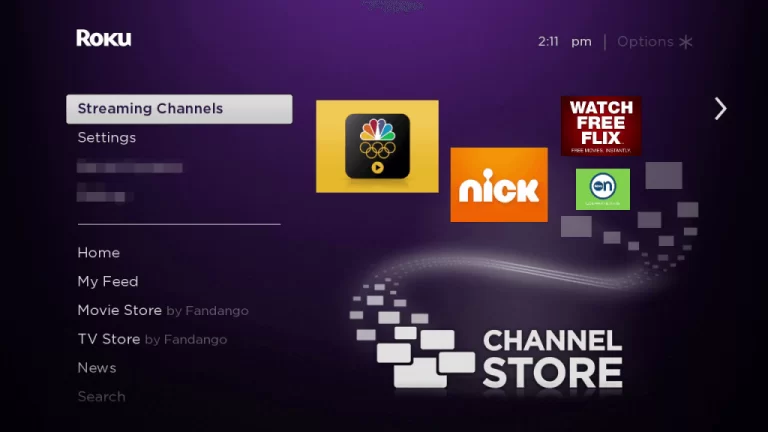
2. Scroll down and select the HBO Max channel.
3. Press the Asterisk (*) button on your remote control to get the menu.
4. Next, select Manage Subscription from the menu.

5. Click Cancel Subscription to cancel HBO Max on Roku.
6. Tap the Cancel Subscription button again to confirm the process.
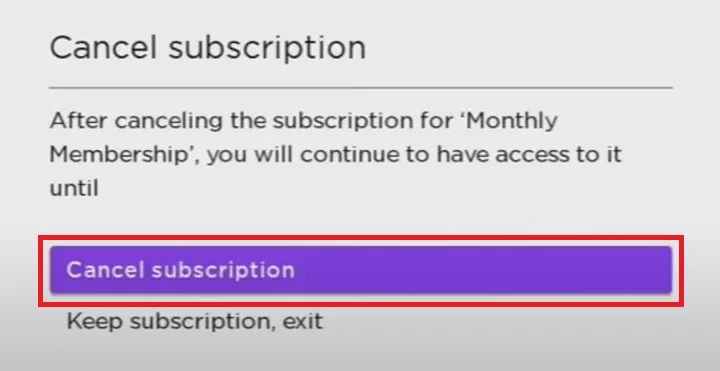
How to Cancel HBO Max Via Roku Website
1. Navigate to the Roku official website on your PC or Smartphone.
2. Sign in with your Roku account and tap the My Account option at the top right corner.
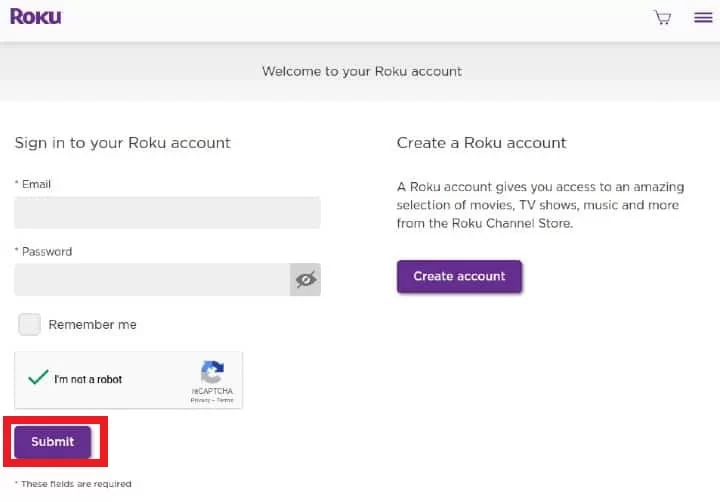
3. Select Manage your Subscriptions from the menu and go to My Subscriptions.
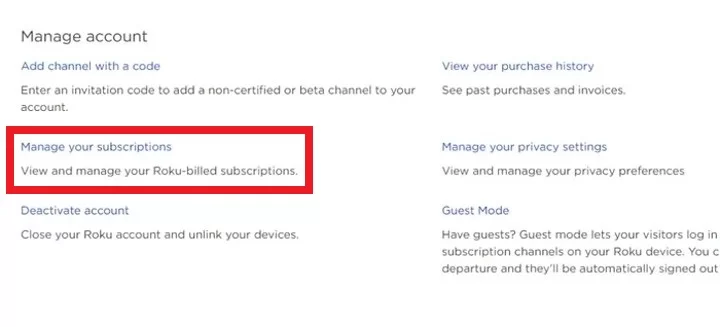
4. Pick HBO Max from the list of subscribed channels.
5. Click the Unsubscribe button next to the HBO Max app to cancel the subscription.
How to Cancel HBO Max Subscription through its Official Website
In case you have purchased the HBO Max subscription on the website, then you need to cancel the subscription on the website. If the HBO Max app is not working on your Roku device, you can use this method to cancel the subscription.
1. Go to the Max official website using the web browser on your smartphone or PC.
2. Select the Sign In option and provide the account details.
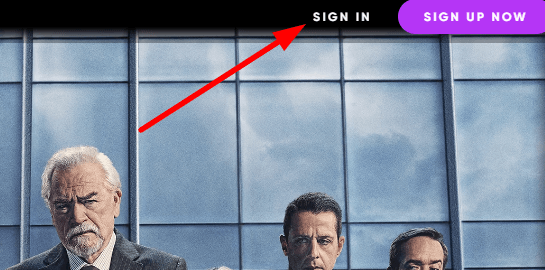
3. Tap the Profile icon and click on the Billing Information option.
4. Now, click on the Cancel Subscription option under My Account and terminate your HBO Max subscription.
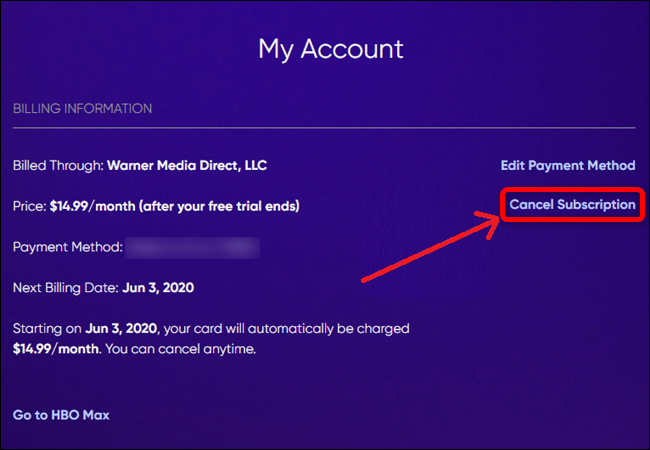
Best Alternatives to HBO Max
If you are not interested to continue using the Max streaming platform, you can try some of its best alternative platforms on Roku.
All these streaming platforms are officially available on the Roku Channel Store. So, you can download it directly and explore tons of media content.
Frequently Asked Questions
To remove HBO Max from Roku, go to Roku home screen > Right Arrow button > Highlight Paramount Plus channel > Press Asterisk(*) button on remote > Remove Channel.
Yes. Even if you unsubscribe from HBO Max, you can stream HBO Max till the next billing date. Once you exceed the billing date, you can’t access the HBO Max app on Roku.
No, removing or logging out of the HBO Max channel from Roku only restricts its access to the app. Still, you can watch HBO Max on other devices if you have an active subscription.
No, there is no official refund policy available on HBO Max. In addition to that, HBO Max doesn’t offer any free trial or money-back policy to test the services. So, you can’t get any refund for cancellation.
