DIY Network allows you to access Live TV and full episodes of TV shows. You can stream it on other streaming services like Fubo TV, Philo, Sling TV, AT&T TV, and many more. DIY Network shows can be streamed on the DIY Network GO app as well. Famous shows available on the DIY Network are Rehab Addict, Texan Flip N Move, Barnwood Builders, and more. You can stream Live DIY Network on your Roku device as well. You can install the DIY Network on your Roku and other streaming devices with the help of the DIY Network Go app.

How to Add DIY Network on Roku?
DIY Network Go app is available on the channel store, and you can install it directly on your device.
1. Connect your Roku device to the HDMI port of your TV and turn it on.
2. Press the Home button on your Roku remote and go to the Home page.
3. Head over to the Streaming Channels option from the main menu.

4. Click on the Search Channels option under the streaming channel.
5. Type DIY Network Go using the on-screen keyboard and select the app from the search list.
6. Click on Add channel option to install the app on your device and click OK from the prompt.
7. Launch the app on your device. You will find an activation code on the TV.
8. From a PC or phone browser, visit https://watch.diynetwork.com/activate.
9. Enter the activation code on the space provided and click Activate!.
10. Now log in with your username and password to start streaming on the TV.
Alternative Method to Stream DIY Network on Roku
Below are the alternative ways to watch DIY Network on your device:
Fubo TV

Fubo TV is a sports-focused Live streaming service that allows you to watch popular shows, movies, and news. DIY Network can be streamed on Roku through the Fubo TV app. Fubo TV costs $64.99 per month, and you can get 95 channels and 500 hours of DVR.
Hulu + Live TV
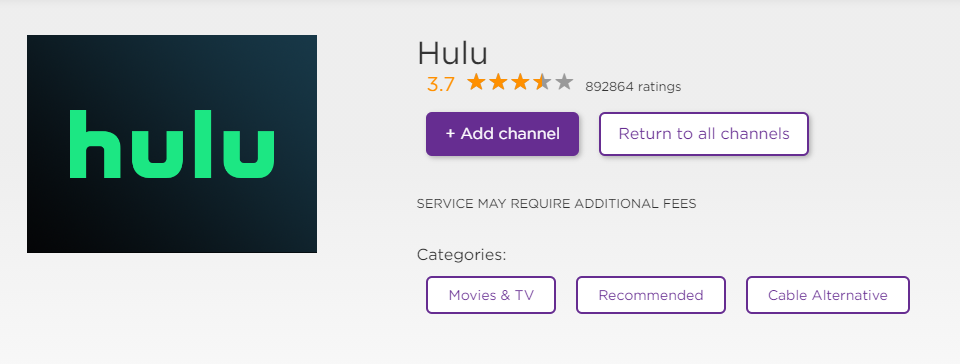
Hulu + Live TV allows you to watch live and on-demand TV from top channels, including sports and news. Live TV costs $64.99 per month after 7 days free trial. This is considered to be the best app for streaming DIY Network. This app features many entertainment channels, including popular cable networks.
YouTube TV
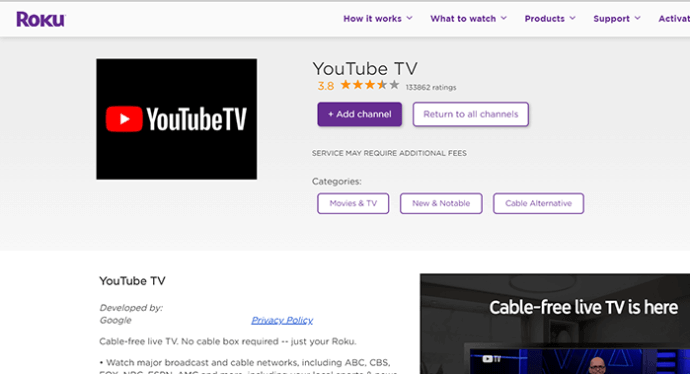
YouTube TV is a streaming service that includes Live TV regional, sports, and 85+ broadcasts. This app costs $64.99 per month with 85+ channels. YouTube TV app works on both Android and iOS. YouTube is better than other streaming services to watch your favorite shows.
Conclusion
DIY Network is a part of Discovery. You can stream DIY Network on Discovery Plus app as well. DIY Network allows you to stream various shows, from remodeling to gardening to crafts. You can watch the show on the device with the help of anyone application mentioned above. If you have any queries, comment in the below section.
