Looking for the best platform to explore exclusive Anime on Roku? If so, choose Crunchyroll as you can download it from Roku Channel Store and it is also the top-rated Anime streaming service across the world.
By installing Crunchyroll app on your Roku device, you can explore the extensive library of golden classics and trending animes in Japanese and Korean with subtitles. If you want to get complete access to the media library of Crunchyroll on Roku, you need to purchase any of the subscription plans. However, new users can get a free trial on Crunchyroll for 14 days.
This article explains the step-by-step instructions to install Crunchyroll on Roku. Here, we have also explained the solutions that you can try when the Crunchyroll app fails to load on your streaming device.
Features
- With a premium subscription, Crunchyroll offers an ad-free streaming experience.
- It lets you download your favorite live media content for offline viewing.
- Crunchyroll keeps updating its media library frequently or daily with all new exclusive episodes.
- Parental control feature is also available that helps to hide mature content from your kids.
Subscription
Crunchyroll offers both a free tier and a paid tier service. The free version is ad-supported and doesn’t include simulcasts or access to all of Crunchyroll’s anime and manga.
However, a premium subscription includes unlimited anime, no ads, and new episodes as early as one hour after its release. Crunchyroll has 3 premium plan tiers depending upon their features.
| Subscription Plans | Monthly Pricing | Simultaneous Streaming Limit |
|---|---|---|
| FAN | $7.99 | 1 device |
| MEGA FAN | $9.99 | 4 device |
| ULTIMATE FAN | $14.99 | 6 device |
How to Install Crunchyroll on Roku
1. Launch the Roku device and press the Home button on the Roku remote.
2. Choose Streaming Channels on the Home screen.

3. Click Search Channels and search for Crunchyroll in Roku Channel Store.
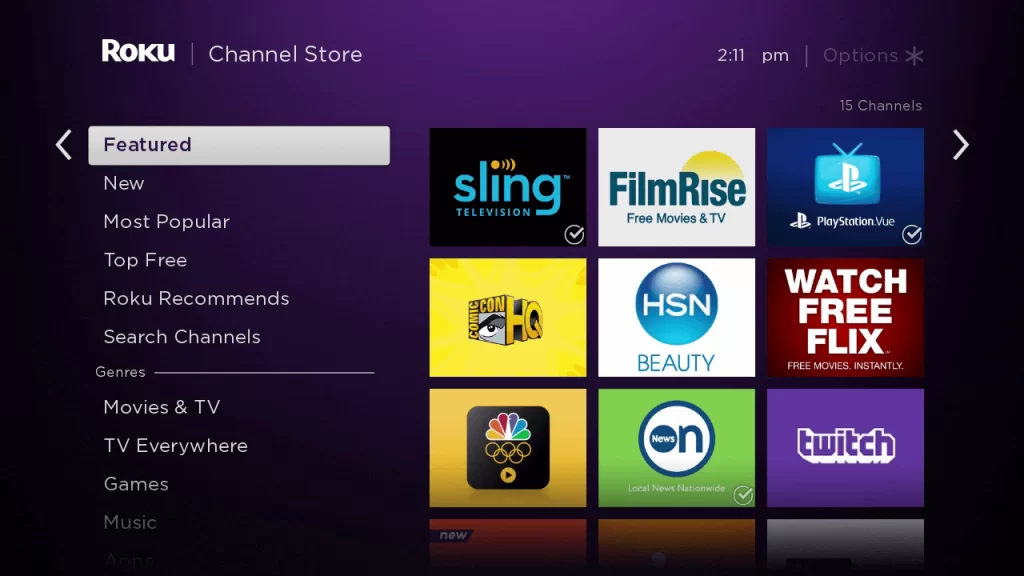
4. Click + Add Channel to add the app to your Roku.
5. Select Go to Channel to launch Crunchyroll on Roku.
How to Add Crunchyroll from Roku Website
1. Visit the Roku website using any browser on your device and log in to your Roku account.
2. Enter Crunchyroll in the search bar.
3. Click + Add Channel to download the app from the Roku website.
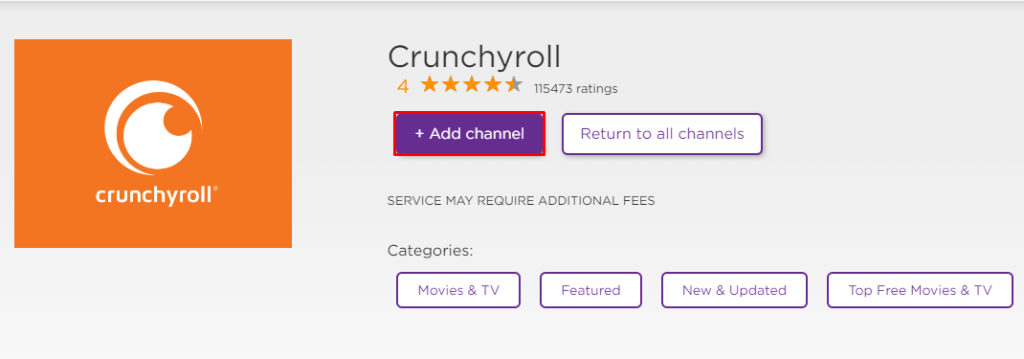
4. The channel will appear on your Roku device within one day. If it fails to appear, update the Roku firmware to get it immediately.
How to Activate Crunchyroll on Roku
1. Launch the Crunchyroll app on your device and navigate to the Link Your Account section.
2. Make a note of the activation code that appears on your TV screen.
3. Go to the Crunchyroll Activation Website [crunchyroll.com/activate] on your Smartphone or PC.
4. Log in to your Crunchyroll account and Enter the Activation Code into the required field.
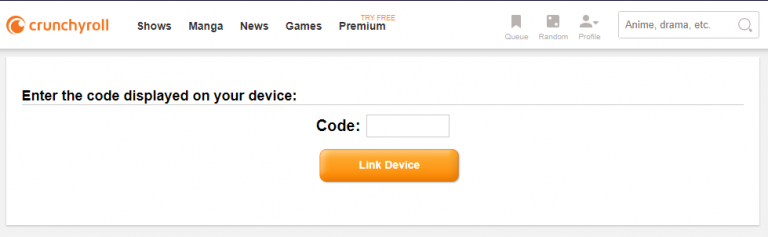
5. Hit the Link Device button to complete the activation process.
6. Now, refresh the Crunchyroll app on your Roku device and stream whatever anime content you want.
Crunchyroll Not Working on Roku
If Crunchyroll is not working on your Roku device, you can easily fix the issue with simple troubleshooting tips.
- Make sure that your Roku device is getting a stable internet connection.
- Close the app on Roku and open it after a while to avoid the black screen issue.
- Clear the cache files on Roku and try again.
- Turn off and Turn on the Roku device to fix the freezing and not loading issues.
- Sign out of the account and log in again. If needed, activate the app again to fix the issue.
- If you are using the older version of Roku, update the device to fix the compatibility issues.
- Remove the app on Roku and install it again to delete the cache files stored in the app.
- As a last solution, contact customer support to fix the issue immediately.
Frequently Asked Questions
Yes. The Crunchyroll app is officially available on Roku. You can download it from the Channel Store directly.
Yes. You can try Funimation to stream a lot of Anime content on your Roku device.
