Xfinity Stream from Comcast is a spectacular streaming app with exciting live TV channels. It has an impressive collection that adds up to more than 200 live TV channels. In addition, to live TV channels, you can access up to a thousand breathtaking on-demand titles on the service as well. Comcast also has a free cloud DVR to record your favorite shows to stream offline. You can get a subscription with Xfinity Stream at $65 per month. Let’s find out how to install and access Xfinity Stream from Comcast on Roku.
Comcast For Roku: Supported Devices
- Roku TV: The following Roku TV models, including A000X, C000X, 5000X, 7000X, and D000X, support Xfinity Stream.
- Roku Media Player: Roku Ultra, Roku Ultra LT, Roku Express, Roku Express+, Roku Express 4K, Roku Express4K+, Roku Premiere, Roku Premiere+, Roku 2, Roku 3, and Roku 4.
- Streaming Sticks: Roku Streaming Stick+, Roku Streaming Stick 4K, and Roku Streaming Stick 4K+.
How to Add Comcast on Roku
You need to add the Xfinity Stream app on your Roku TV to stream the content offered by Comcast. So, below are the steps to add Comcast to watch the contents offered by Comcast.
1. Turn on your TV and connect your Roku device to it.
2. Select the Streaming Channels option from the menu.

3. Find the Search Channels option and select it.
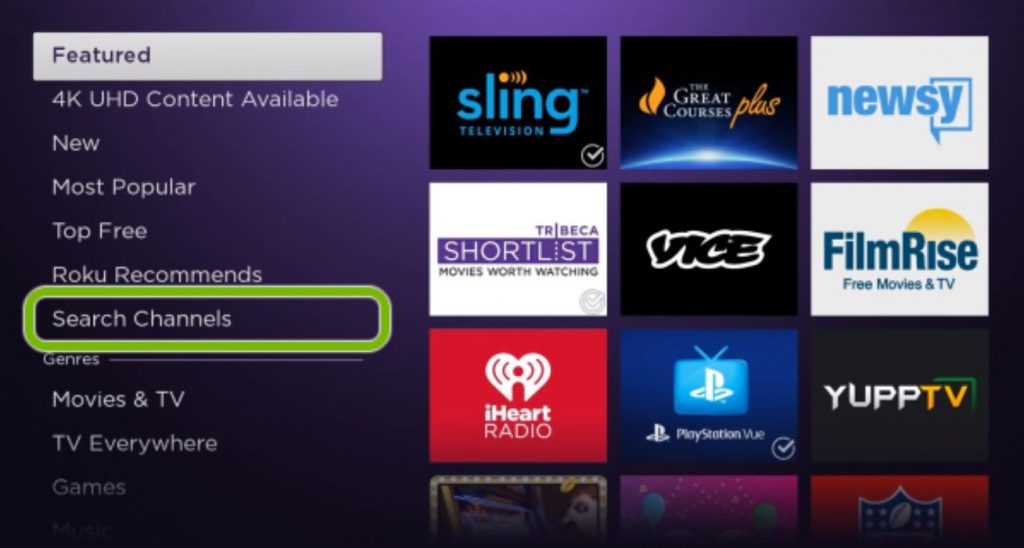
4. Search for Xfinity Stream beta and select the app icon from the search suggestions.
5. Initiate the app download by clicking on the Add Channel button.
6. Press the OK button if the download is complete.
7. You can open Xfinity Stream beta by clicking on the Go to Channel option.
Related: How to stream AMC Plus on Roku
How to Activate Xfinity Stream from Comcast on Roku
1. From the welcome screen of Xfinity Stream beta, select the Sign-in option.
2. Note down the Activation Code that appears on your screen.
3. Go to the Activation website on any web browser on your PC or smartphone.
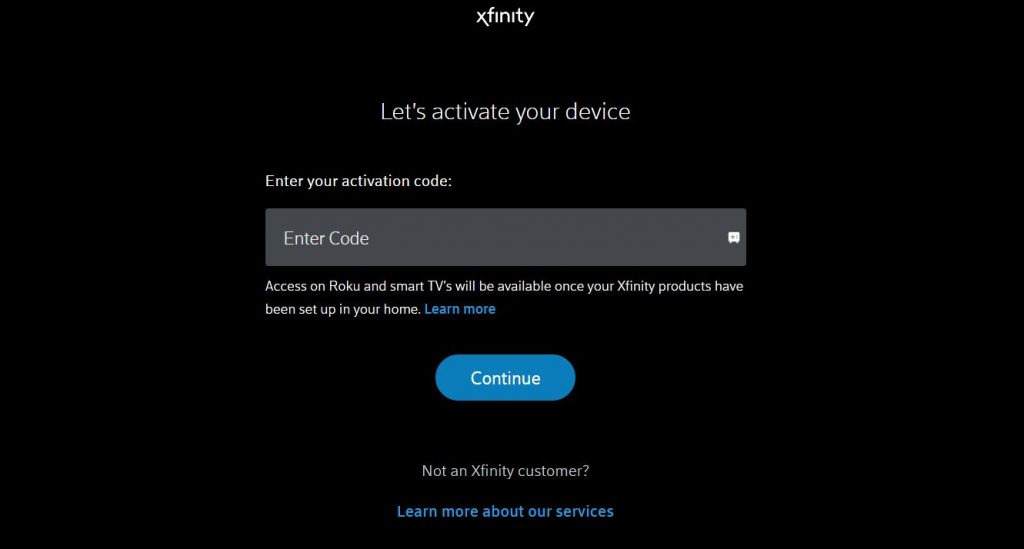
4. Type in the Activation Code and select the Continue button.
5. Next, enter your account credentials and select the Sign In option to verify your account.
6. Then, relaunch the Xfinity Stream beta app and click on Yes in the Terms and Conditions field.
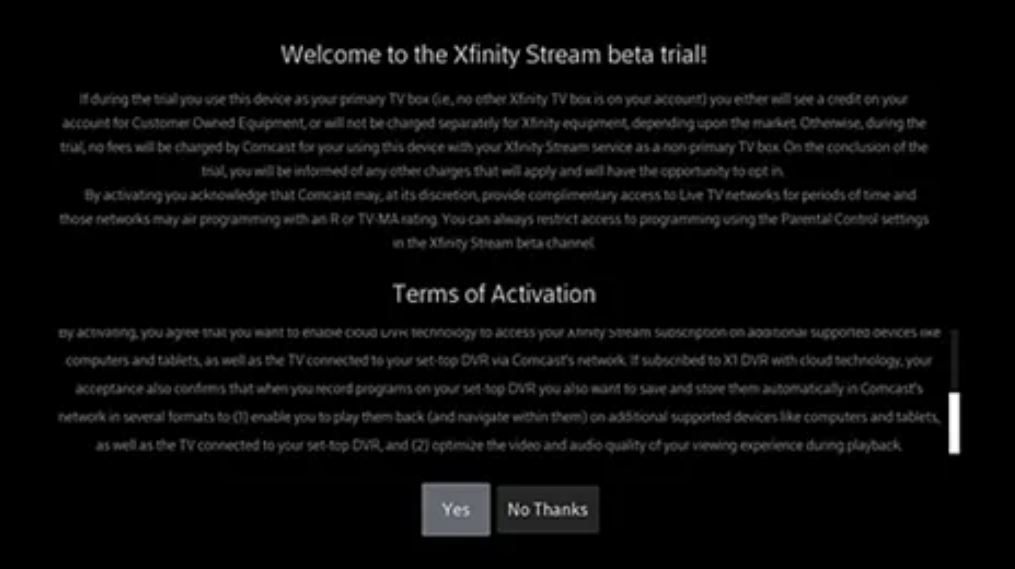
7. Finally, you can access content from Xfinity Stream on your TV.
8. The app home screen has the following options.
- Saved: You can access the content that you have saved from Xfinity Stream here.
- Search: You can search for any content from Xfinity Stream using the search section.
- Settings: You can adjust the Xfinity Stream settings from this menu.
Related: How to watch CTV on Firestick
Alternative Method to Add Xfinity Stream from Comcast on Roku
1. Connect your Android device to the same Wi-Fi network as your Roku device.
2. Open the Roku Mobile app on your Android device and log in to your account if prompted.
3. Tap on the Devices tab from the lower right corner.
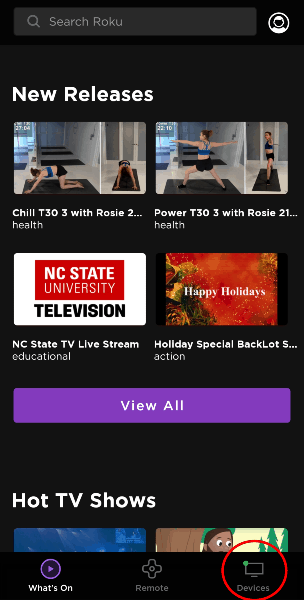
4. Your Roku device will appear once you connect your Android Smartphone and Roku TV to the same Wi-Fi network.
5. So, once your Roku device appears on the screen, click on in to initiate a connection between Roku Mobile app on your Android Smartphone and Roku TV. Then, click on the Channels tab.
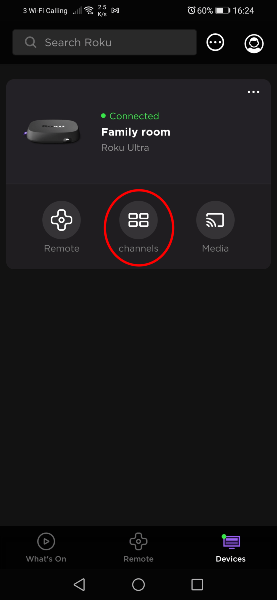
6. Now, tap on the Channel Store tab.
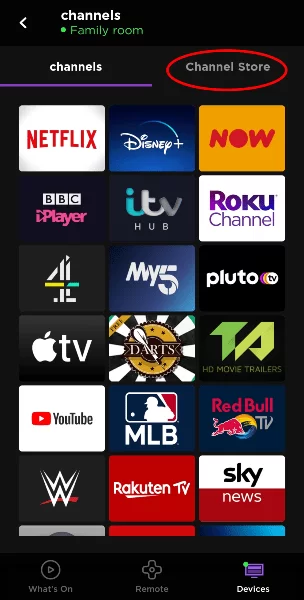
7. Search for Xfinity Stream beta and select the app icon from the search results.
8. Start downloading the Xfinity Stream beta by clicking on Add Channel.
9. If a prompt appears on your screen, enter the Roku Account Pin.
10. Finally, open the Xfinity Stream beta app and activate the same.
After activating the Xfinity Stream beta app, you can stream your favorites from the list of available content.
Xfinity Stream Not Working on Roku: Fixes
Follow these troubleshooting tips if Xfinity Stream doesn’t work on your Roku device.
1. Connect the Roku device to the HDMI Port on your TV properly.
2. Check if the Wi-Fi network is stable.
3. Restart your TV and the Wi-Fi router.
4. Make sure that your Roku model is compatible with the Xfinity Stream app.
5. Clear Cache on your Roku device.
6. Update your Roku TV firmware to the latest version.
7. Contact the Xfinity Stream Customer Support.
Frequently Asked Questions
You can install Xfinity Stream from Comcast on your device from the Roku Channel Store for free. But to access the Xfinity Stream app, you need to have a subscription.
You can install Xfinity Stream from Comcast on Roku and stream the same on your TV.
If Xfinity Stream doesn’t work on Roku, restart your Roku device and the Wi-Fi router. Xfinity Stream might also not work if your device is not compatible with the app.
