Are you interested in watching the scripted and non-scripted content from Fremantle? Then BUZZR will be one of the best options to stream the popular content on Fremantle. BUZZR allows you to stream the classic and iconic game shows of Freemantle. It includes 40,000+ game shows. Since BUZZR does not have an official app on Roku, you can stream the BUZZR content from Pluto TV, STIRR, Sling TV, and more.
Pricing
Buzzr does not have any subscription plans. You can stream the Buzzr on your device for free.
How to Stream BUZZR on Roku
By downloading STIRR TV on Roku, you can stream the content on BUZZR entirely for free. STIRR is an exciting app that streams various content. It includes TV channels, TV shows, local news, etc.
1. Press the Home button on your Roku remote to navigate to the home screen of Roku.
2. From the home screen, click on the Streaming Channels option.

3. Next, select the Search Channels option from the menu.
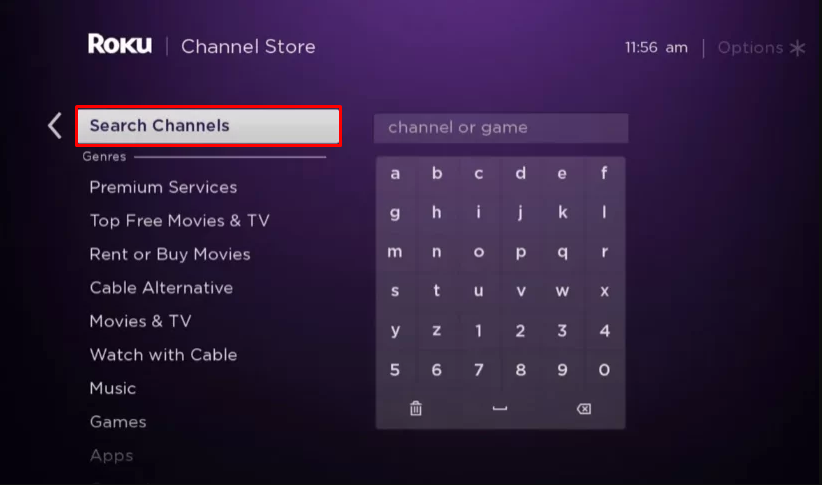
4. Enter STIRR using the on-screen virtual keyboard.
5. Select the STIRR app search result and click the Add Channel to install the app on your device.
6. Wait until the STIRR app is downloaded completely and select OK in the prompt.
8. Now, click the Go to Channel option to launch the STIRR app.
9. Finally, open BUZZR from the STIRR app and start streaming your favorite game shows.
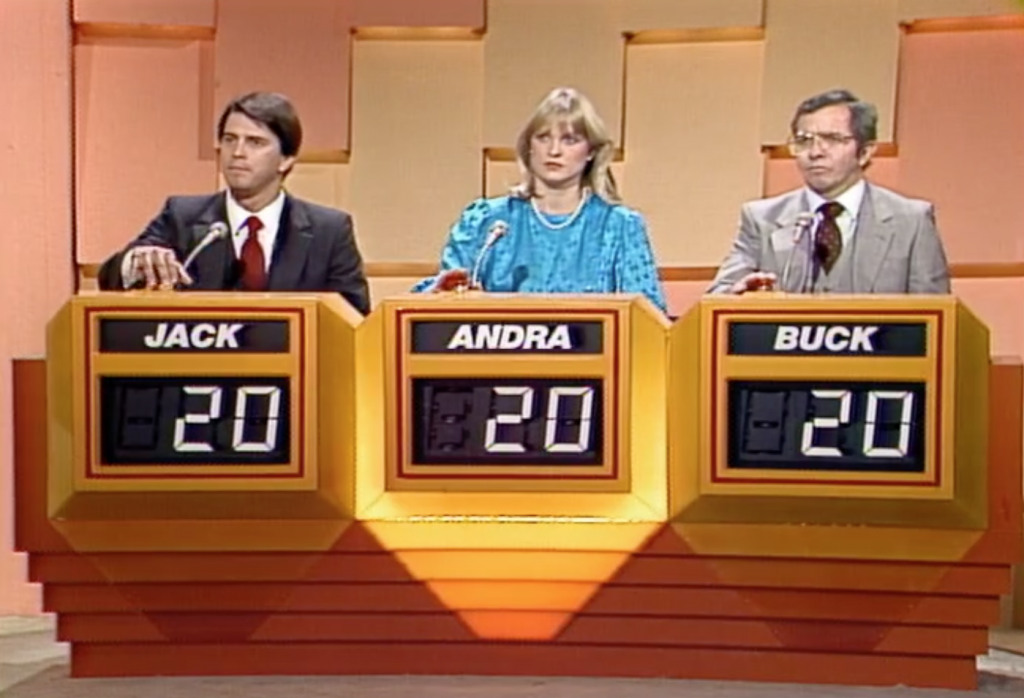
Alternative Method to Download STIRR on Roku
(1) Launch the browser on your device and visit the Roku official website.
(2) Sign in with your Roku account credentials.
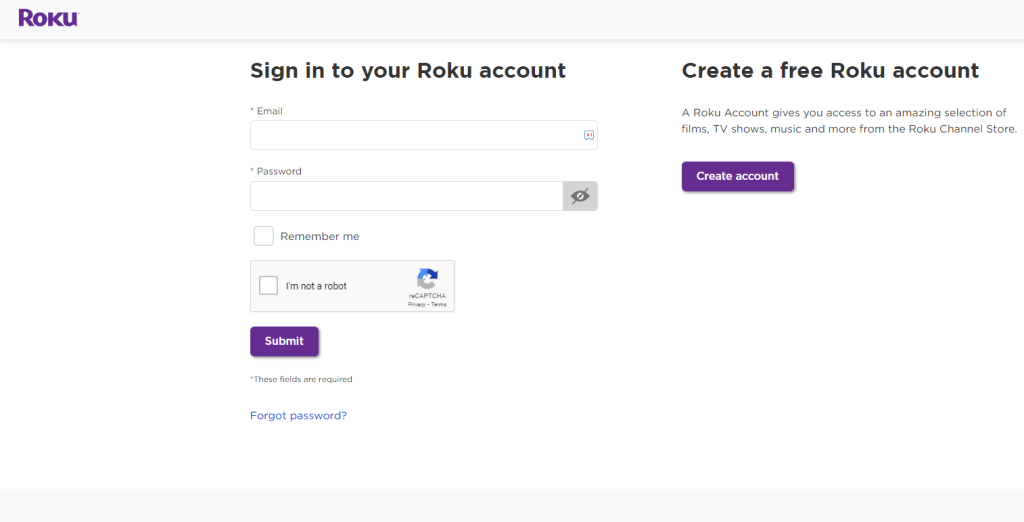
(3) Click the search bar at the top right and search for the STIRR app.
(4) Select the official STIRR app from the search results.
(5) Click on +Add Channel to download the app on your Roku device.
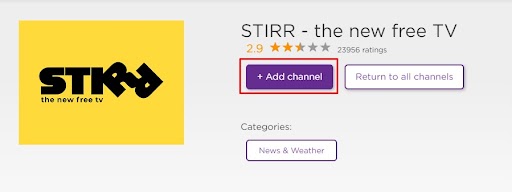
(6) Within 24 hours, the app will be installed on your Roku device. You can update the Roku device to get the app immediately.
How to Stream BUZZR on Roku – Alternative Way
You can watch the game shows from BUZZR on the streaming services as well. These streaming services are available in the Roku Channel Store.
Amazon Prime Video

Amazon Prime Video is one of the most-watched streaming services in the world. By downloading Amazon Prime Video on Roku, you can watch exciting movies and episodes of TV series. To stream shows and movies on Prime, you need an active subscription plan. By subscribing to Amazon Prime Membership ($8.99 per month), you can also stream BUZZR for free.
Website: Amazon Prime Video
The Roku Channel

The Roku Channel is Roku’s own free official channel that lets you to streams shows from BUZZR. You need no additional subscription to stream the game shows from BUZZR. In addition, you can also watch TV shows, original series, movies, live news, kid’s shows, and much more on The Roku Channel. Moreover, you can find more than forty premium subscriptions like AMC+, STARZ, EPIX, SHOWTIME, etc.
Website: The Roku Channel
Sling TV

Sling TV is a popular subscription-based streaming service available only in the US. Fortunately, Sling TV streams content from BUZZR among its rich collection of TV channels. With Sling TV on Roku, you can stream BUZZR for free. It has a collection of more than 200 channels in its library. In addition, the library is rich with more than 85,000 on-demand movies and shows.
Website: Sling TV
Pluto TV

Pluto TV is a free television service from Paramount Global. It is a free ad-based streaming service with VOD titles waiting for you. You can find interesting titles from different providers. Moreover, you can find more than 250 channels and 100,000 hours of on-demand titles. You can download the Pluto TV on Roku from the Roku Channel Store to stream your favorite game shows from BUZZR.
Website: Pluto TV
