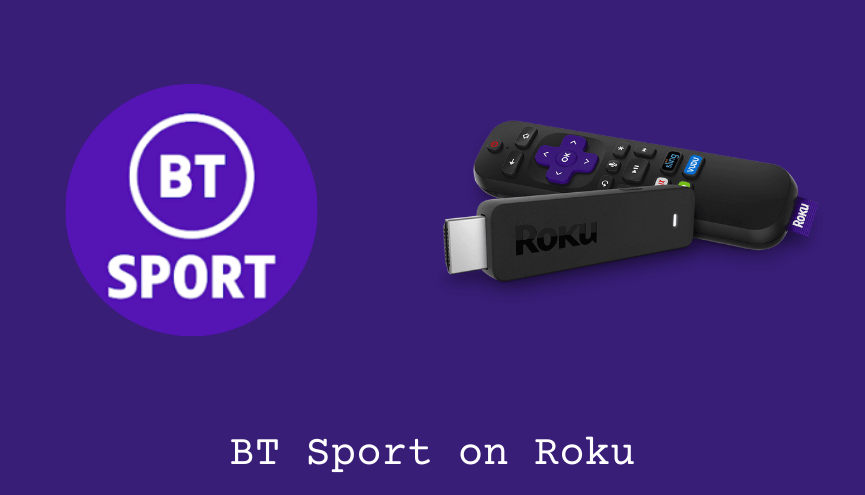BT Sport is our most preferred streaming platform to watch all the sports events live. Especially for our Roku TV, it is one of the apps we’ve used for sports broadcasting. But, the BT Sport app closed on October 12, 2023, and it has been replaced by TNT Sports. At the same time, Roku users can’t get the TNT Sports app since it is unavailable on the Channel Store. Instead, they need to install Discovery+ to watch TNT Sports which includes all BT Sport content.
Apart from the installation, screen mirroring is another way to stream the TNT Sports app from smartphone devices. Once you get TNT Sports on Roku, you can watch the UEFA Champions League, UEFA Europa League, UFC, WWE, Australian Cricket, Premiership Rugby, Serie A, Ligue 1, and Premier League on Roku.
Let me show you all the possible ways to stream BT Sport through Discovery+ and TNT Sports on Roku.
How Much is BT Sport on Roku
If you want to watch live events, you should have a BT Sport subscription and a BT ID. Visit the official website (bt.com/sport/buy) to sign up for a new account. Check out the details for the BT Sport subscription.
| Plans | Pricing Per Month |
|---|---|
| Sport | £18 |
| Big Sport | £43 |
| Full Works | £76 |
| TNT Sports on Discovery+ | £20 |
How to Install BT Sport on Roku
1. Press the Home button on your Roku remote and select Streaming Channels.

2. Choose Search Channels and enter BT Sport. Select BT Sport from the search results.
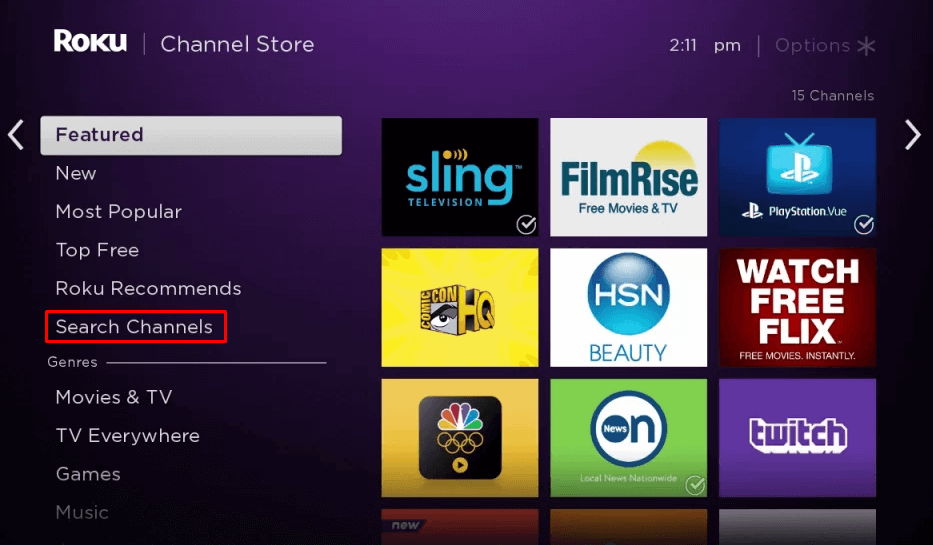
3. Select Add channel to add BT Sport on Roku.
4. Choose OK to confirm. You have installed BT Sport on Roku.
5. Now, click the Go to Channel button to open the BT Sport app.
6. Sign in with your BT Sport account and stream the live matches on your Roku.
How to Add Discovery Plus from Roku Website
1. Visit the Roku website using any browser on your device and log in to your Roku account.
2. Enter Discovery Plus in the search bar.
3. Click + Add Channel to download the app from the Roku website.
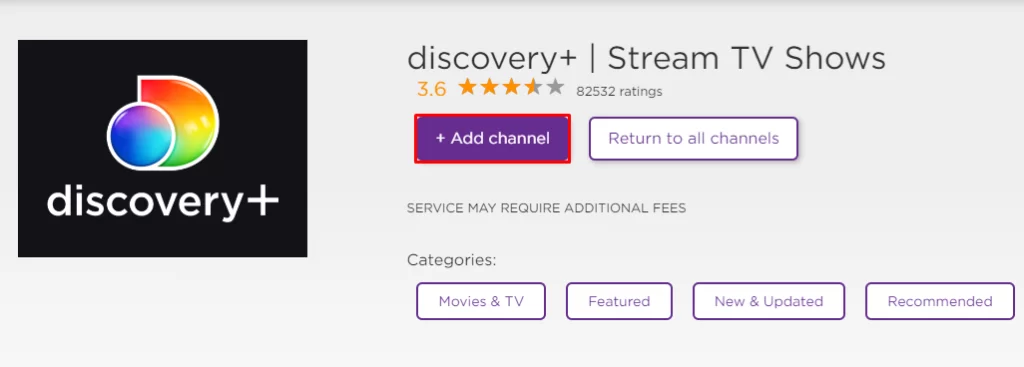
4. The channel will appear on your Roku device within one day. You can also update the Roku software device to get it immediately.
Alternate Method to Stream BT Sport on Roku
As we mentioned earlier, BT Sport is fully replaced by TNT Sports. So, you can stream BT Sport on Roku by screen mirroring the TNT Sports app from your smartphone. Before that,
It is important to turn on the screen mirroring permission on your Roku device. So, you must enable the Screen Mirroring option on Roku for Android and enable the AirPlay option on Roku for iPhone/iPad before proceeding further.
Guide to Stream BT Sport Via TNT Sports on Roku using Mirroring
1. Connect Roku to the WiFi network and ensure that your Android device or iPhone/iPad is also connected to the same network.
2. Download and install TNT Sports from the respective stores.
3. Select the following option based on the device you are using.
- For Android: Pull up or down the notification panel and click the Cast icon.
- For iPhone/iPad: Open the Control Center and click the Screen mirroring icon.
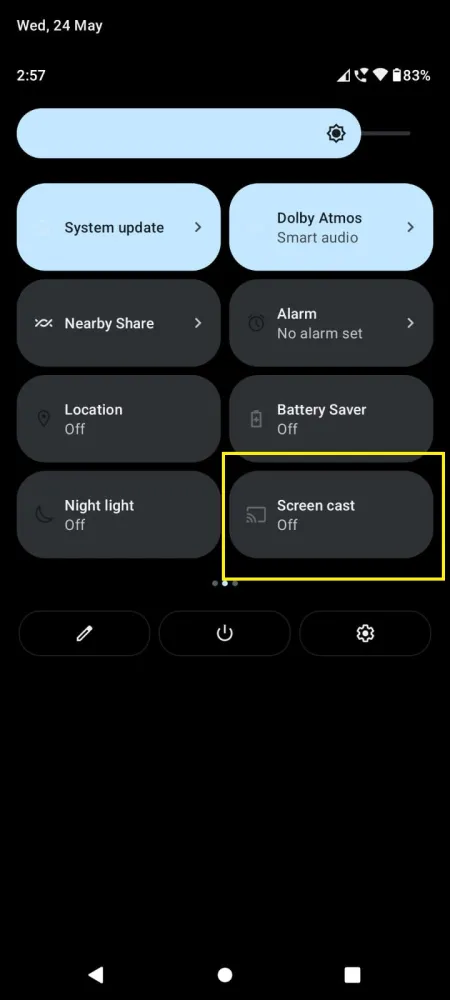

4. Further, select your Roku device from the available devices.
5. If prompted, enter the passcode that appears on the TV screen.
6. Your smartphone’s screen is now mirrored on your Roku.
7. Start watching live news and the latest headlines that happened in your region.
FAQ
No. As of October 12, 2023, BT Sports is no longer available for Roku devices.
As an alternative to BT Sport, you can install FloSports on Roku which offers both live and on-demand sports-oriented content.