Bravo is a TV everywhere app where you watch live TV, movies, and TV shows. You can access the app using your TV provider credentials. If you are a Roku user, you can install the Bravo app directly from the Channel Store. The Bravo app on Roku is not offering the direct Sign In feature. You need to activate the Bravo app using your TV provider account.

Features of Bravo on Roku
- Bravo app has got a large content library with clutter-free menus.
- It offers video with high resolutions of up to 1080p.
- Bravo is a user-friendly app that is designed with an excellent user interface.
- It allows you to add your favorites to the Watchlist for easy access.
- You can stream a few contents with subtitles support on Roku.
Bravo Subscription
There is no standalone subscription available for the Bravo app. If you have a TV provider that offers the Bravo channel, you can use that to stream the video content.
How to Add Bravo on Roku
1. Connect the Roku device to the HDMI port of your smart TV.
2. You will get the homepage of Roku on the TV screen.
3. Go to the Streaming Channels option from the main menu.
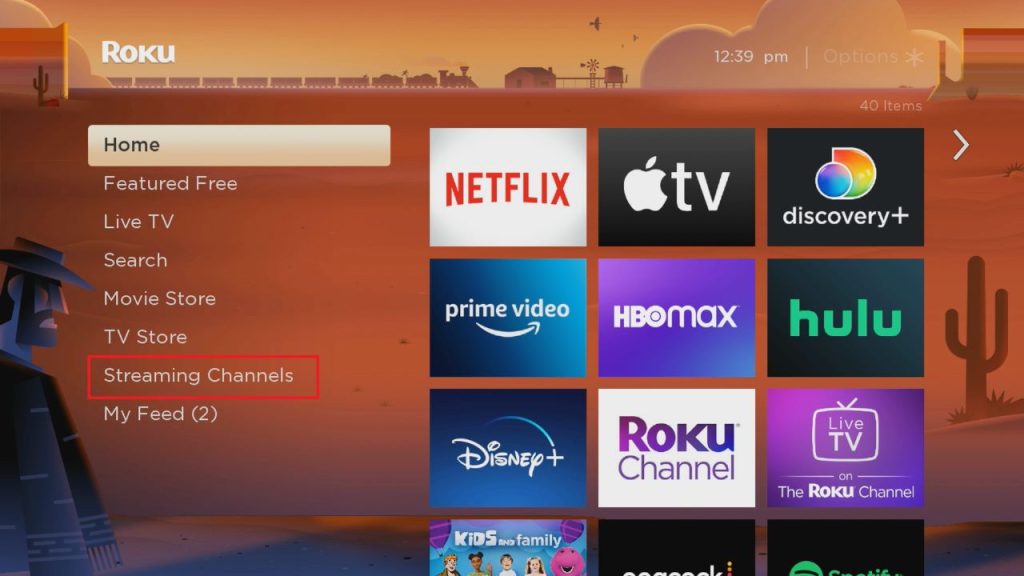
4. Under Streaming Channels, hit the Search Channels button.
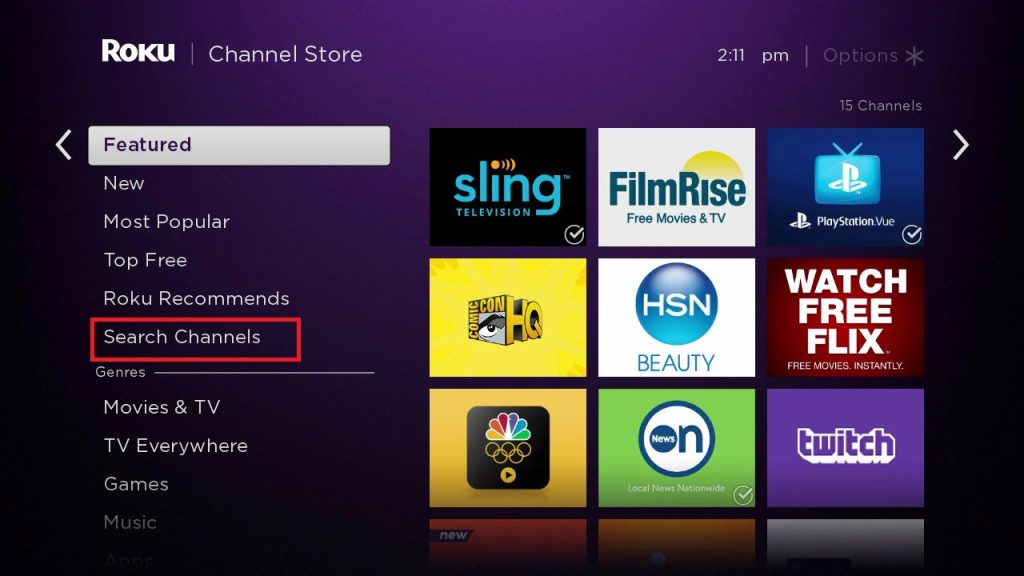
5. Search for Bravo and choose the app from the suggestions.
6. Press the Add Channel button on the app info page.
7. Wait for the download to complete. Click the OK button on the pop-up.
Alternate Way to Get Bravo on Roku
1. Go to the Roku Channel Store on your PC.
2. Click the Sign In button on the top and log in with your Roku credentials.
3. Click the Search bar and search for the Bravo app.
4. On the search results, tap the Details button that corresponds to the Bravo app.
5. Now, you will get the app installation screen. Tap the Add Channel button.
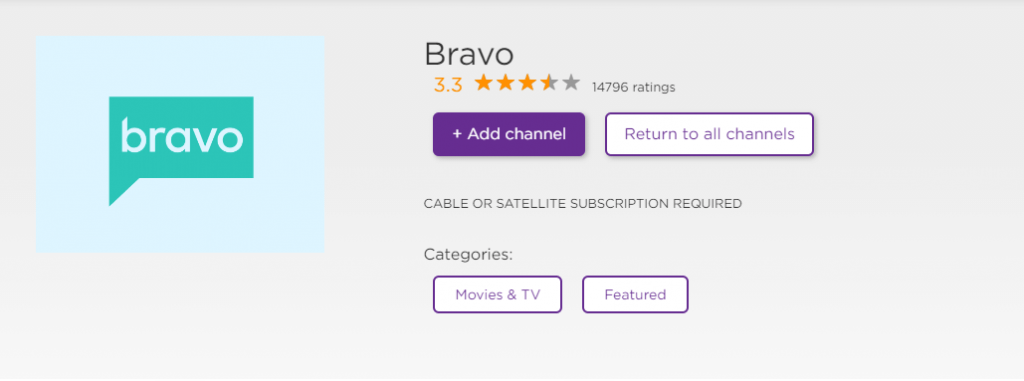
6. After a few minutes, the Bravo app will be added to your Roku.
How to Activate Bravo on Roku
To stream video content from the Bravo app, you need to link your TV provider account using the activation code.
1. Start the installed Bravo app on your device.
2. Note the Activation code displayed on your TV screen.
3. Now, go to the Bravo activation website (https://www.nbc.com/nbcuniversalfamily/activate?brand=bravo) from your PC or smartphone.
4. Enter the activation code on the site and tap on the Continue button.
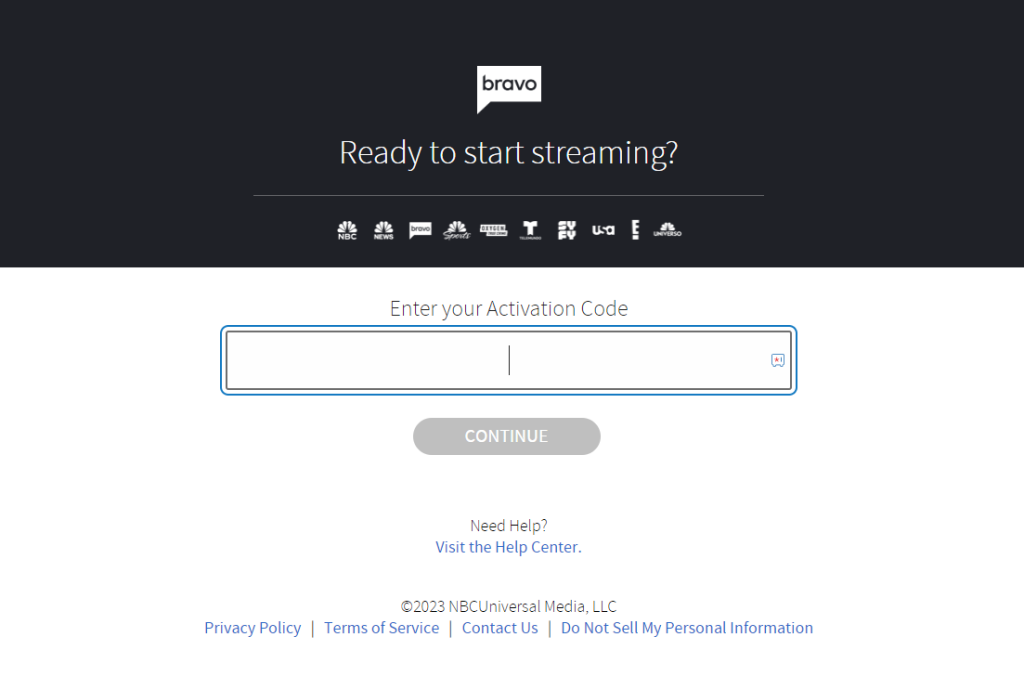
5. To verify your account, you need to log in with your TV provider.
6. When the activation is verified, you can watch all the Bravo shows on your Roku device.
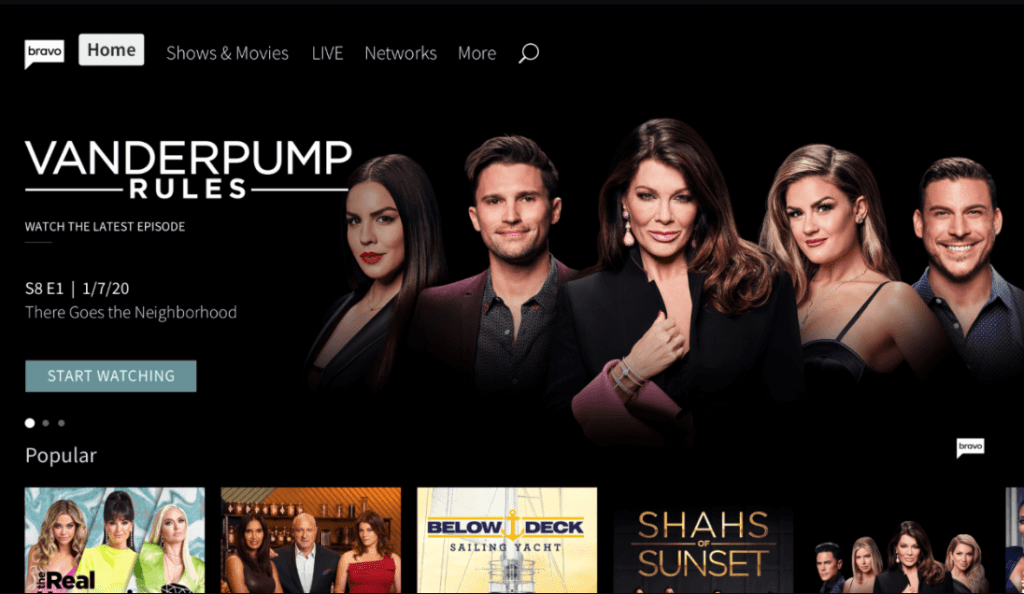
How to Watch Bravo on Roku Without Cable
If you don’t have a cable TV subscription, you can use the live TV providers to access the Bravo channel.
- fuboTV
- Sling TV
- YouTube TV
fuboTV

With the fuboTV on Roku, you can access the Bravo channel. All three plans from the fuboTV offer the Bravo channel.
| Plan Name | Subscription Cost | Free Trial | Channel Count |
|---|---|---|---|
| Pro | $74.99 per month | 30-day free trial | 149 channels |
| Elite | $84.99 per month | 30-day free trial | 209 channels |
| Premier | $94.99 per month | 30-day free trial | 218 channels |
Subscribe to any of these plans on the fuboTV website.
Sling TV

Sling TV Blue package offers Bravo along with 45+ channels. You can install the ling TV app on Roku from the Channel Store.
| Plan Name | Subscription Cost | Free Trial | Channel Count |
|---|---|---|---|
| Sling TV Blue | $40 per month | – | 31channels |
| Sling TV Orange | $40 per month | – | 41 channels |
| Sling TV Blue + Orange | $55 per month | – | 47 channels |
Get any of the plans from the Sling TV website.
YouTube TV

YouTube TV is a good choice for streaming Bravo. YouTube TV offers only one subscription plan, $64.99 per month. With YouTube TV on Roku, you can watch the Bravo channel without any additional cost.
Go to the YouTube TV website and buy the plan.
FAQ
No, the Roku Channel is not offering the Bravo network.
