RFD TV is Rural America’s most important TV network by Rural Media Group, Inc. It mainly focuses on TV programs that speak about rural issues, concerns, and interests. It is the best platform to stream family-friendly programs related to Agriculture, Equine, Music, Entertainment, and Western Sports. You can enjoy streaming all the featured RFD TV shows on its official app called RFD TV Now. Also, you can find the RFD TV Now app on the Roku Channel Store. That means you can enjoy streaming the content from the RFD TV on Roku.

Features
The amazing features of RFD TV are mentioned down:
- It allows you to stream both real-time live shows and on-demand content.
- The app involves exclusive shows that celebrate the rural lifestyle.
- You can add shows and programs to your Favorite list that you are fond of.
- The Watchlist option lets you add the program to watch them later.
- You can easily browse for videos through titles, categories, and so on.
What’s on RFD TV?
Some of the featured shows on RFD TV are listed down:
- America’s Heartland
- Western Sports Weekly
- The Joey + Rory Show
- Ag PhD
- The Angus Report
- Big Joe Polka Show Classics
- American Farmer
- Best of America by Horseback
- Chris Cox Horsemanship
- Small Town, Big Deal
Is RFD TV Now Free on Roku
No, you need a subscription to access the content from the RFD TV Now app. In addition, RFD TV Now offers two basic membership plans. They are:
- Monthly Plan – $9.99 per month
- Annual Plan – $89.99 per year
You can subscribe to RFD TV Now at https://www.watchrfdtv.com/.
How to Add RFD TV On Roku
1. Turn on your Roku and go to the home screen.
2. Next, navigate to the Streaming Channels option and select it.

3. Then, click the Search Channels option.
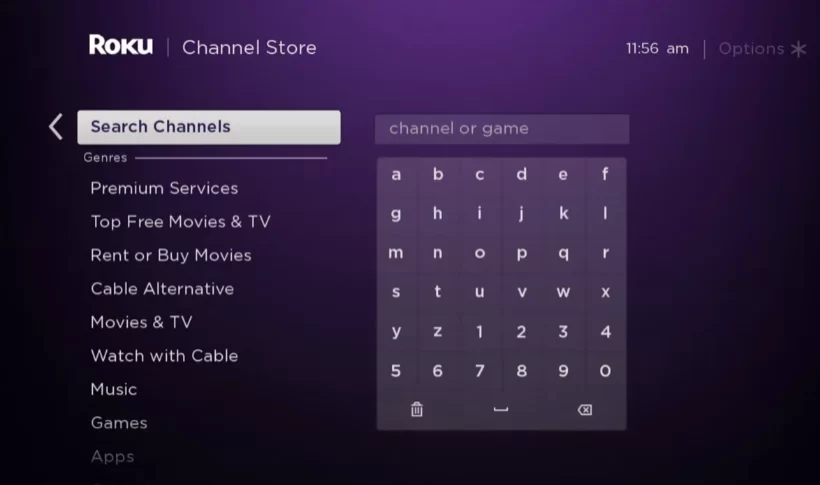
4. Search for RFD TV Now and pick it from the search list.
5. Click the Add Channel button on the app info page.
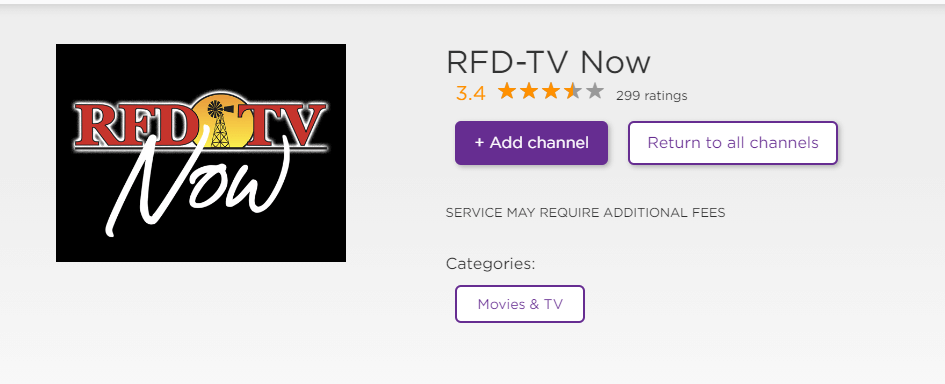
6. Wait for the download to complete, and then hit the OK button.
7. After that, choose the Go to Channel option to launch the RFD-TV Now channel.
Alternative Method to Add RFD TV on Roku
You use the official Roku app available on your Android or iOS device to add the RFD channel.
1. Connect your Android or iOS device to the same wifi network.
2. Next, launch the Roku app and sign in with your Roku account as same as your Roku device.
3. Then, tap on the Devices tab from the home screen.
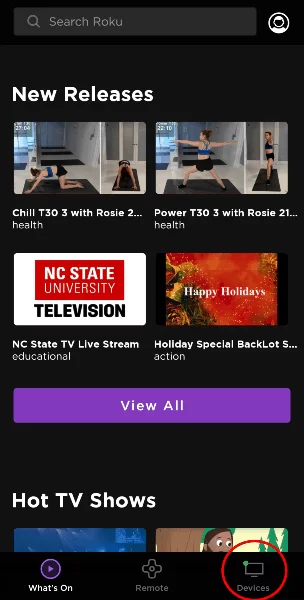
4. A list of available devices will appear on the screen. From there, select your Roku device.
5. Once your Roku device connects with the Roku app, a list of tabs will display below your Roku device. From there, tap on the Channels tab.
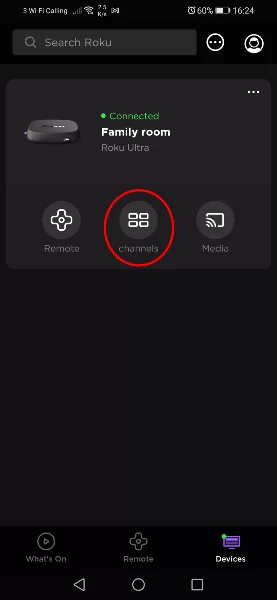
6. Hit the Channel Store tab and search for RFD TV Now.
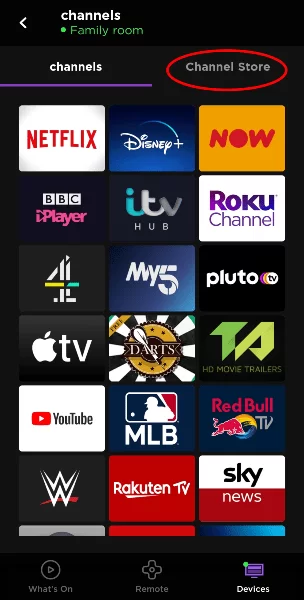
7. Pick RFD TV Now from the search results.
8. Click on the Add Channel button from the channel info page.
9. Finally, update Roku, and the RFD TV Now channel will appear on your channel’s list.
How to Stream RFD TV on Roku
1. After adding the RFD TV channel, launch it.
2. Sign in to your account with your login credentials.
3. You will get the RFD TV homepage on the Roku screen.
4. Choose your favorite show and start streaming on Roku.
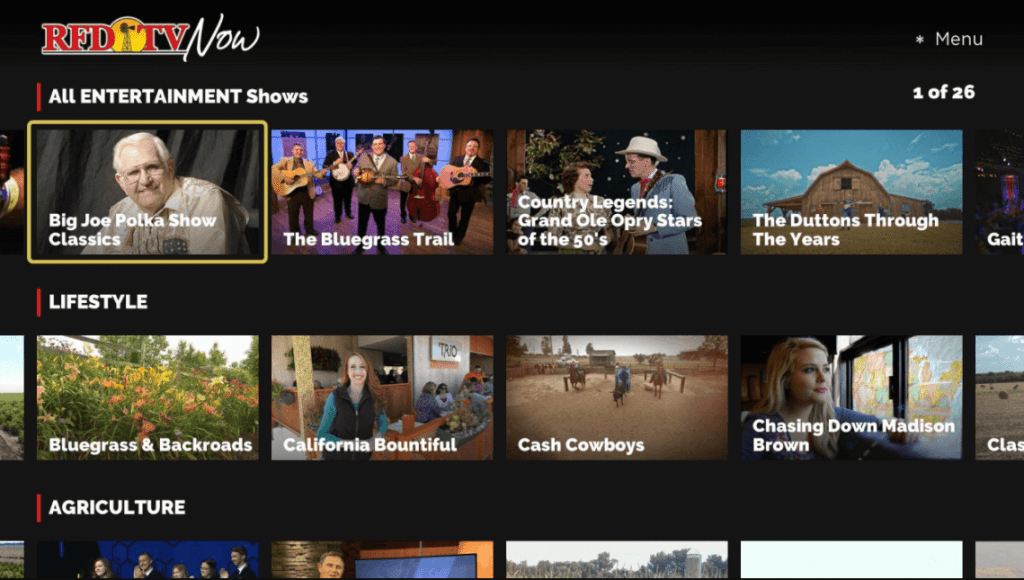
Alternative Methods
It is possible to watch RFD TV on Roku without cable by means of streaming services like:
- DirecTV Stream
- Sling TV
DirecTV Stream
DirecTV Stream offers RFD TV with its package. The service also supports unlimited cloud DVR storage to record the user’s favorite shows. Moreover, you can access 65+ channels on DirecTV Stream.
Cost of DirecTV Stream – $69.99 per month
Sling TV
Sling TV is one of the best streaming services to stream RFD TV at an affordable price. You can get the RFD TV on the Sling TV Orange Heartland extra package. With the subscription package, you will also receive a 50-hour cloud DVR storage to record your favorite shows.

Price of Sling TV – $41 a month
FAQ
No, you can’t find the RFD TV Now on the channel lineup of Prime Video.
![How to Add and Access RFD TV on Roku [Step By Step] RFD TV on Roku](https://rokutvstick.com/wp-content/uploads/2020/11/RFD-TV-on-Roku-6.png)