Key Points:
- The Yahoo Sports app is unavailable to download on the Roku Channel Store.
- You can watch Yahoo Sports on Roku by screen mirroring or AirPlay from your smartphone or PC.
Yahoo Sports is a popular sports streaming application that lacks the official support to download from the Roku Channel Store. To access Yahoo Sports on Roku, you need to screen mirror or AirPlay it using a smartphone or PC. By screen mirroring the Yahoo Sports app, you can watch stories, highlights, and scores of your favorite sports team. Moreover, you can set custom alerts to get the latest news & live updates about your favorite teams & players.

In this article, we will discuss the step-by-step guidelines for screen mirroring Yahoo Sports on Roku from a smartphone or PC.
Screen Mirror Yahoo Sports on Roku From Android Phone / Windows
It is important to turn on the screen mirroring permission on your Roku device. So, you must enable the Screen Mirroring option on Roku before proceeding further.
From Android Smartphone
Connect your Android smartphone and Roku to the same wifi network and follow the steps below.
1. Install Yahoo Sports app from the Google Play store.
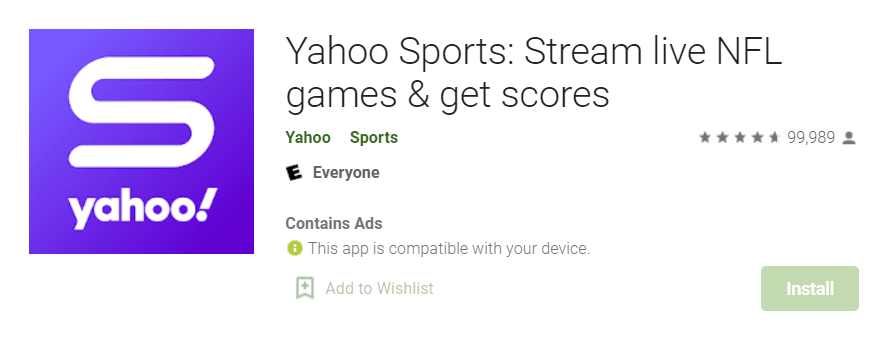
2. Open the Yahoo Sports app after installation.
3. Complete the Sign-in process with the login details.
4. Launch the Notification Panel and tap on Cast. Then, choose your Roku device.
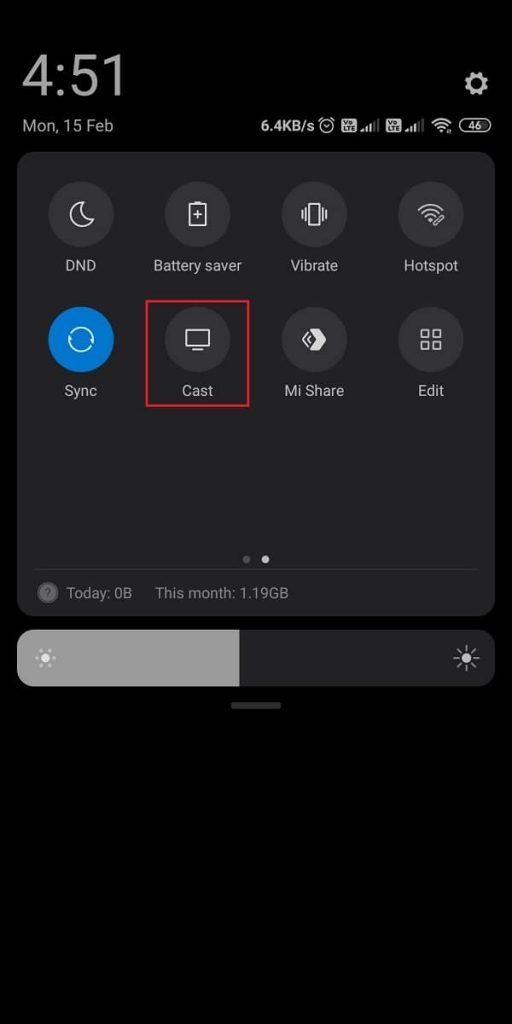
5. After that, go to the Yahoo Sports app and choose any content to mirror them to your streaming device.
From Windows PC
Make sure that you have connected your PC to the same wifi network as Roku.
1. Go to a browser on a PC and visit the official website of Yahoo Sports.
2. Next, sign in to your Yahoo account.
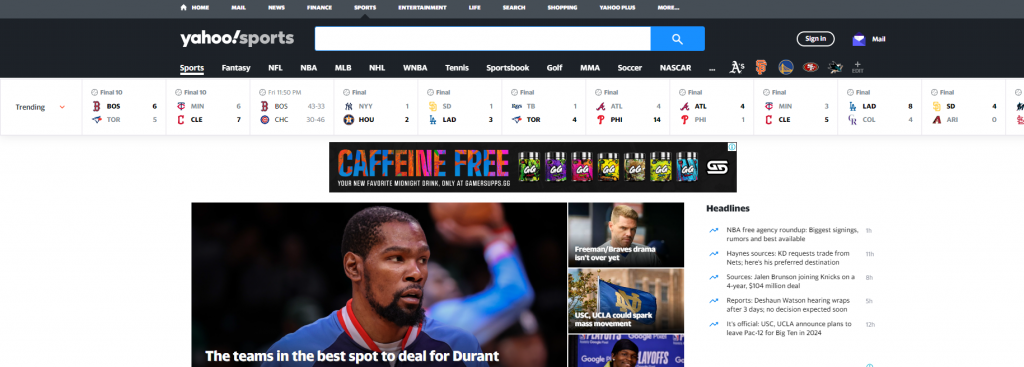
3. After that, click on the Action Center icon from the lower right corner.
4. Now, tap on the Connect tab and choose the Roku device that appears on the right-side pane.
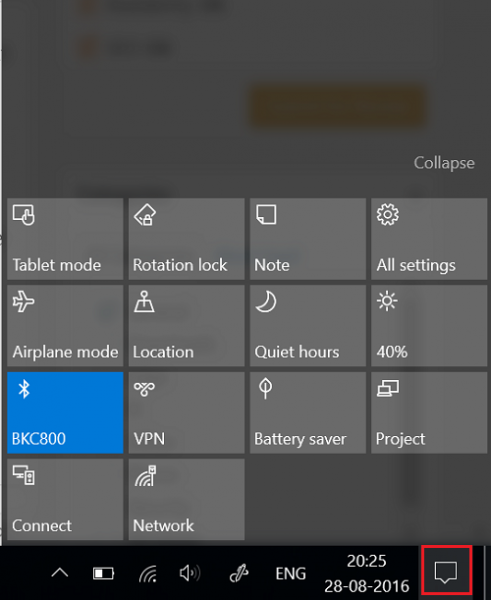
5. After that, return to the Yahoo Sports website and mirror your favorite sports content to your TV.
How to Screen Mirror / AirPlay Yahoo Sports on Roku from Apple Devices
Make sure that you have enabled the AirPlay option on Roku before getting into the screen mirroring instructions.
From iPhone/iPad
1. Open the App Store and install the Yahoo Sports app.
2. Next, go to the Control Center and tap the Screen Mirroring icon. Now, from the list of available devices, choose your Roku device.
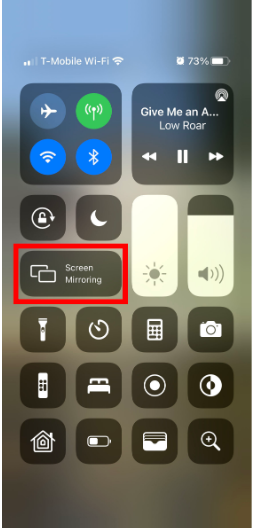
3. Now, your iOS Smartphone’s screen will start to show up on your Roku device or TV.
4. After that, launch the Yahoo Sports app and sign in with your Yahoo account.
4. Now, choose any sports content and mirror them to your Roku device.
Tip: Be sure that you have enabled the AirPlay on Roku from Settings > Apple AirPlay and HomeKit > Apple AirPlay and HomeKit Settings.
From Mac PC
1. Connect your Roku to the WiFi network and make sure that your Mac device is also connected to the same network.
2. Visit Yahoo Sports’s official website on your Mac PC.
3. Launch Yahoo Sports on your Mac PC and play any content you want.
4. From the top menu bar on your Mac, click the Control Center icon.
5. Click the Screen Mirroring icon and choose your Roku device from the available devices.
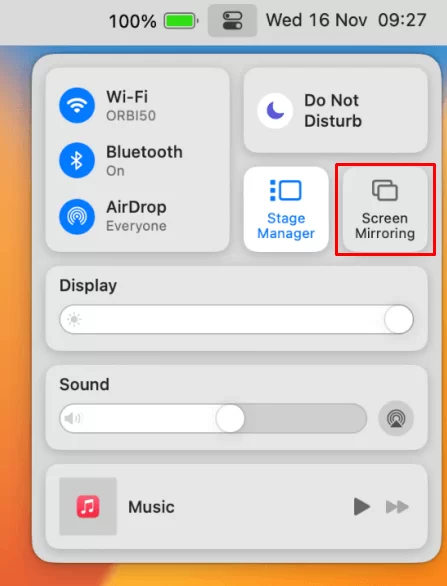
6. Finally, your Mac’s screen is projected onto your Roku-connected TV to watch the content.
FAQ
The best alternative to Yahoo Sports to stream on Roku TV is CBS Sports.
Yes, you can watch the NBA on Yahoo Sports on your smart TV.
