The British Academy of Film and Television Arts (BAFTA) Awards is an annual award ceremony that will be held in the UK. Many BAFTA fans are perplexed about how to watch the award ceremony on their Roku streaming devices and TVs. This is the ultimate guide to solving that confusion. You can easily watch the Bafta awards on your Roku device using the BBC iPlayer and BritBox app.
How to Stream BAFTA Awards on Roku
You can watch the BAFTA award ceremony on two apps. For the native UK audience, you can use the BBC iPlayer app. For US residents, you can use teh BritBox app.
How to Stream BAFTA Awards on Roku using BBC iPlayer
(1) Press the Home on your Roku remote.

(2) Select Streaming Channels on the home screen.
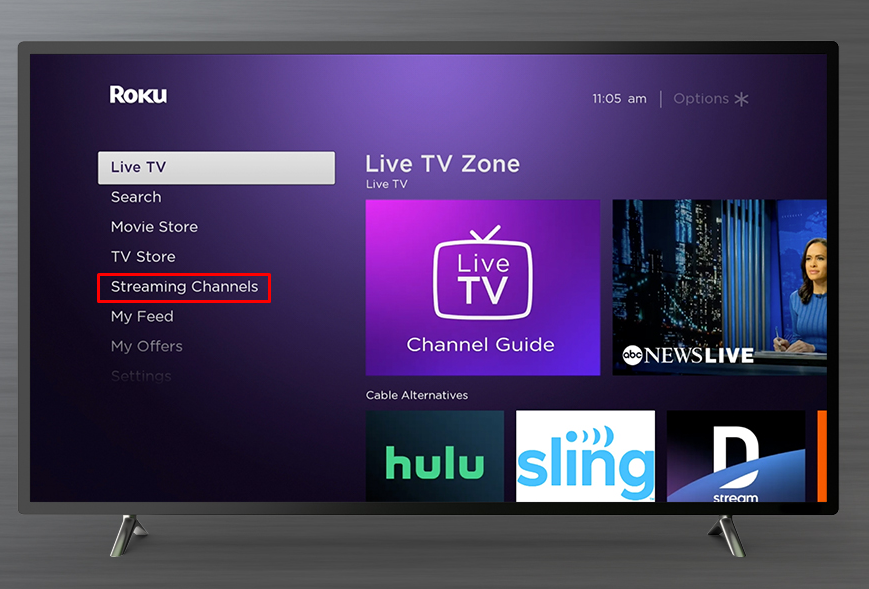
(3) Select Search Channels.
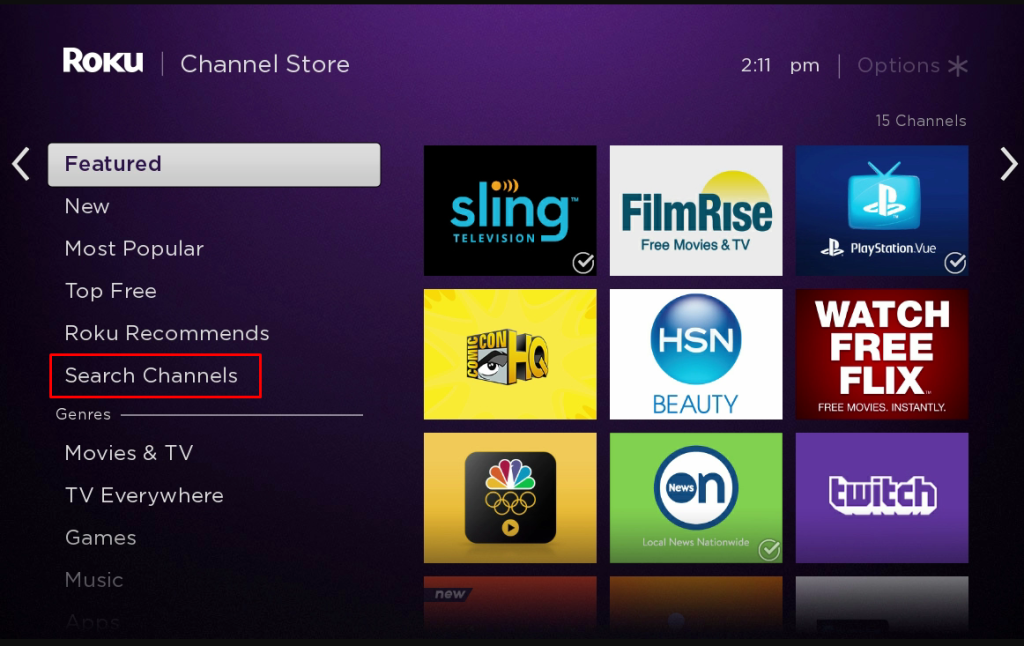
(4) Enter BBC iPlayer in the search bar.
(5) Select the BBC iPlayer from the suggestions.
(6) Select the Add channel button to install the BBC iPlayer on Roku.
(7) Go back to the homepage, and you can find BBC iPlayer on your channel list.
How To Activate and Watch BBC iPlayer on Roku
The BBC iPlayer app on your Roku device needs to be activated to watch the award ceremony.
(1) Select the BBC iPlayer app from the My Channels list.

(2) Tap the Go to channel option to open BritBox app.
(3) Hit the Sign In button.
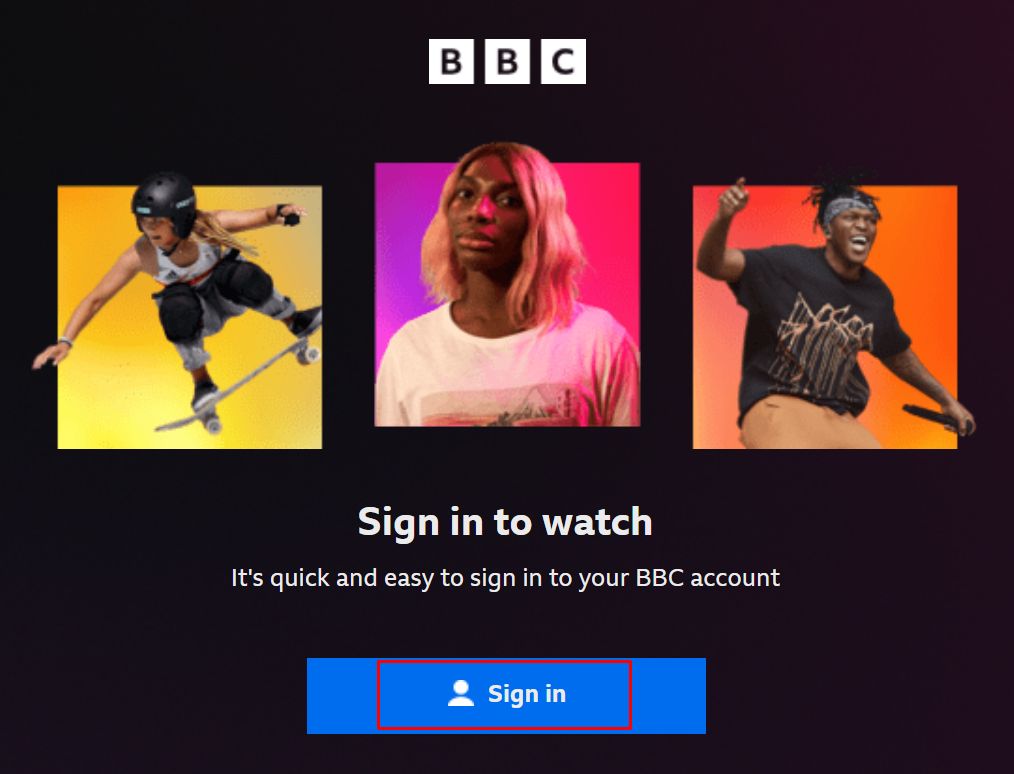
(4) You will get the activation code along with the activation link.
(5) Note the six-digit activation code that appears on your TV.
(6) Head to the BBC activation site (https://account.bbc.com/account/tv) on your web browser.
(7) Type the activation code and click the Sign in on your TV button.
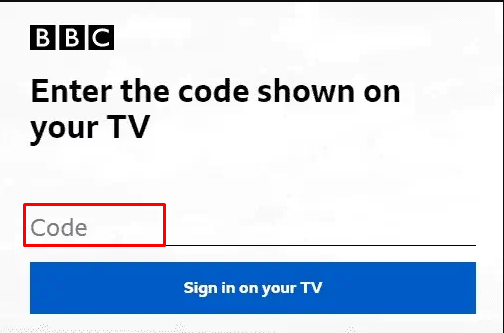
(8) Enter your BBC iPlayer email address and password for verification.
(9) Wait for a few minutes to connect with your TV and click Continue. Now, the BBC iPlayer app on your Roku device will be activated.
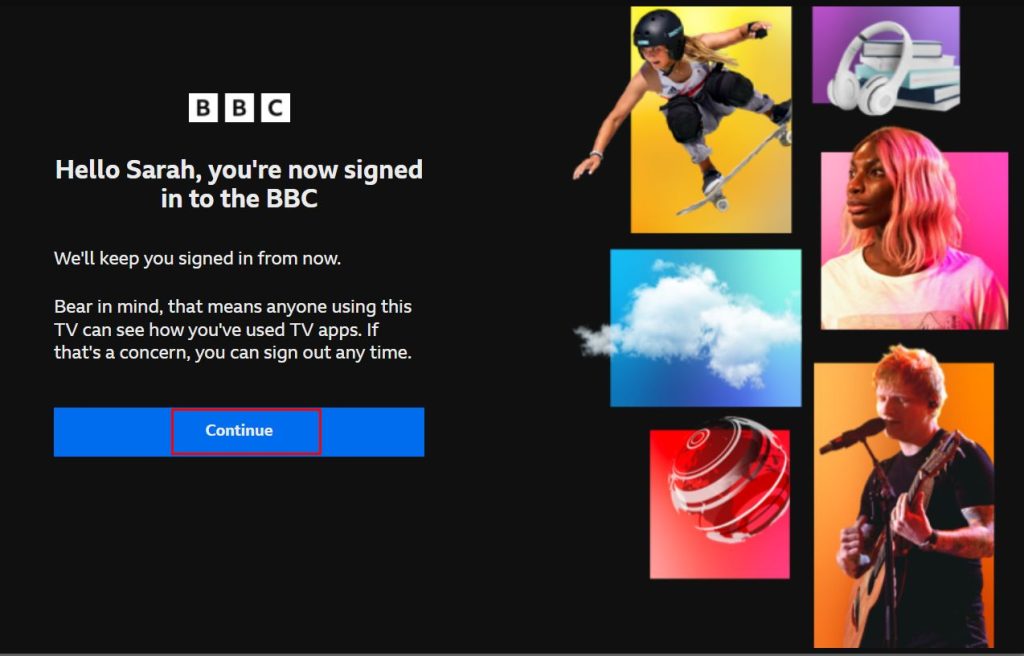
(10) In the search bar on the homepage of the app, type BAFTA.
(11) Tap the BAFTA ceremony from the results and watch it.
How to Stream BAFTA Awards on Roku Using BritBox
(1) Press the Home on your Roku remote.
(2) Select Streaming Channels on the home screen.
(3) Choose the Search Channels option.
(4) Type BritBox using the on-screen virtual keyboard and search for it.
(5) Select the BritBox app.
(6) Click the Add Channel option to install BritBox app on your Roku.
(7) Tap the Go to channel option to open BritBox app.
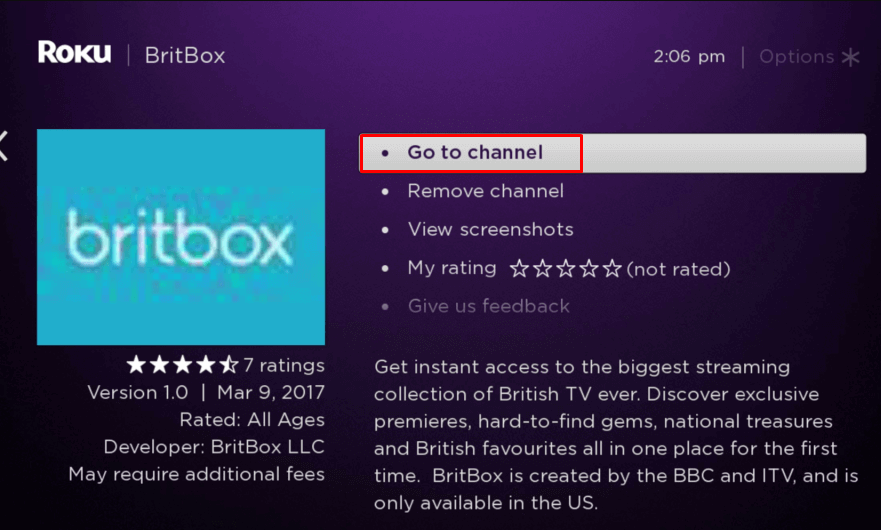
(8) Sign in with your account credentials to access your BritBox profile.
(9) After the homepage appears, type BAFTA into the search bar.
(10) Select the BAFTA ceremony from the results and watch it.
How to Watch BAFTA Awards for free
With the YouTube app on Roku, you can watch the red carpet event of the BAFTA for free. Go to the official Youtube channel of BAFTA and catch the pre-award events and red carpet. The award ceremony won’t be streamed on YouTube channels.
BAFTA Awards Timings
The award ceremony will begin at 7 PM GMT (11 AM PT) on Sunday, 19th February 2023. The event will take place at Royal Albert Hall in London. The red carpet will start at 2 PM GMT and the ceremony will start at 5 PM GMT. The live stream will happen after two hours on the BritBox and BBC iPlayer app.
Some of the popular movies like Top Gun: Maverick, Avatar: The Way of Water, and The Fabelmans are not nominated for the BAFTA awards. The most nominated movie is All Quiet on the Western Front. With these mixed nominations, what are your predictions for this year of BAFTA awards? Let us know in the comments.
