When you look at the top video streaming devices, you can always find Roku. It is one of the best streaming devices to stream your favorite movies and TV shows by adding platforms like Netflix, Hulu, and more. However, like other streaming devices, Roku also has some drawbacks that is the Roku Error Code 014. If you come across the error code 014, it indicates that the device has some issue with connecting to your WiFi network. However, you can easily fix the issue by following the troubleshooting methods given below.
What Does Roku Error Code 014 Mean
Roku error code 014 simply means that there is some issue on your device with connecting to the internet. You might have entered the wrong password, or your WiFi router is far away from your Roku device, making it impossible to connect. Other causes for this error code might be a pending software update on your Roku device or even the antivirus software on your device.
How To Fix Roku Error Code 014
You can fix the Roku error code up to a great extent with the following troubleshooting measures.
Check Your WiFi Password
One of the major causes for not connecting to the WiFi network is that you have typed in the wrong password. Therefore, you need to check for the correct password and then establish a proper connection. If this doesn’t help, try changing your WiFi password and username on your router. After changing them, connect your Roku device with the WiFi using the new credentials.
Check Network Settings
A network setting issue might also result in the error code 014 on your Roku device. Therefore, open the network settings and make sure that the password and other details regarding the WiFi network are correct. Most users have found this measure to be very useful in fixing the error code in concern.
Bring Your Router Closer To Roku
If you have placed your WiFi router far away from your Roku device, you might not be able to connect them. Therefore, you need to reduce the distance between these two. By reducing the distance, you can also get a better speed of internet on your Roku device.

Reduce Wireless Interruptions
Wireless interruptions might include electromagnetic objects in your room that can absorb the wireless signal. If you have more such devices in your room, they might reduce the WiFi strength. Therefore, you can’t connect with the WiFi network because of its poor strength.
Power Cycle On WiFi Router
Performing a power cycle on your WiFi router might help with getting over issues on it. All you need to do is disconnect the WiFi router from the power source for 5 to 10 minutes. After the required time has passed, you can connect it back to the power source. Now, connect your Roku device to the WiFi and check if the error code still appears.

Connect To a Different WiFi Network
If you have access to more than one WiFi network, you can always choose to connect to a different one. If you don’t have more than one network, you can try connecting with your mobile hotspot. Also, make sure that you have not connected a lot of devices to the WiFi network at the same time. This will reduce the network speed and come up with errors on Roku.
Disable Antivirus
Another useful measure to fix the error code is disabling antivirus and VPN on Roku. These additions have been found to interfere with WiFi connectivity. Therefore, you are advised to disable any antivirus for the VPN that you have been using.
Software Update on Roku
As you know that a pending software update on Roku might result in issues, including connectivity issues. Therefore, perform a software update on a device as follows.
1. From the home screen of your device, open the Settings menu.
2. From the menu, select the System option.
3. Next, select the System Update option and then the Check Now option.
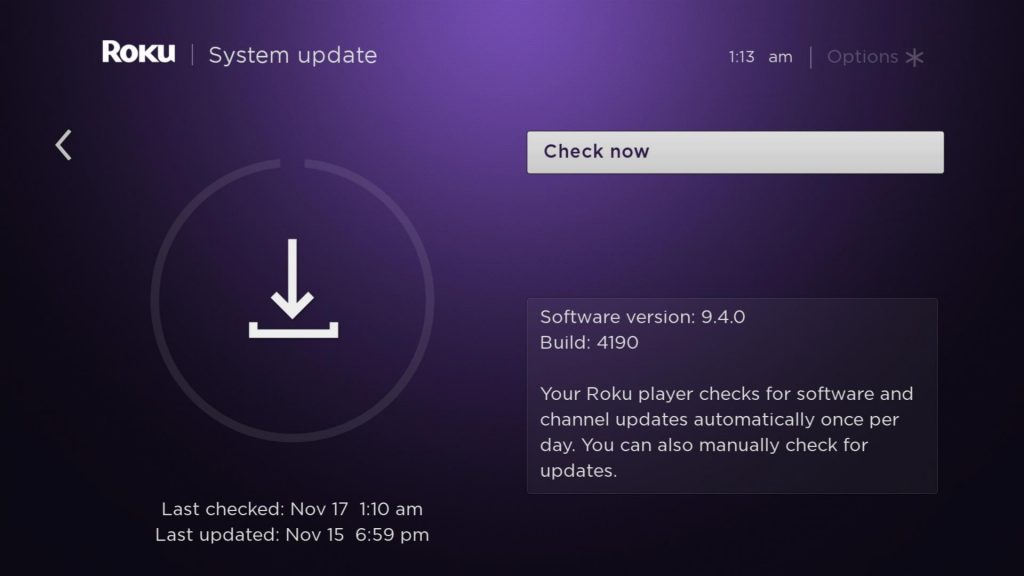
4. If there is a pending update, wait for the software update to finish.
5. Finally, restart your device and then connect to the WiFi network.
BONUS
If you somehow have tried all the methods listed above and you still can’t fix the issue, you can try clearing the cache on Roku. This time the error code issue will be resolved completely. Sometimes loads of cache stored on your Roku device may be the reason for the error code to appear on Roku. So, try to clear the cache and fix the error code issue.
Frequently Asked Questions
If Roku isn’t connecting with the internet, you need to restart the router and then try connecting with it.
Roku might not be connecting to the WiFi because of pending software updates or simply because the signal is too weak.
To connect Roku with internet, you need to open Settings > Network > Set Up Connection > Wired (using Ethernet cable)/ Wireless > Enter Password > Connect.
![Roku Error Code 014: How to Fix the Issue [Easy Fixes] Roku Error Code 014](https://rokutvstick.com/wp-content/uploads/2022/06/Roku-Error-Code-014.png)