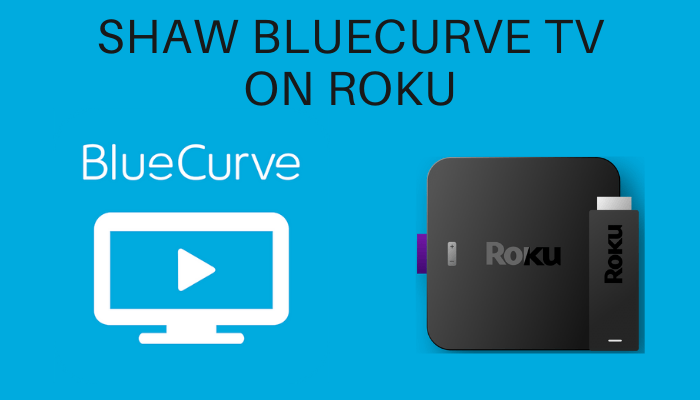Shaw BlueCurve TV includes more than 80+ channels and over 30,000+ on-demand titles. It is available to Shaw Direct customers for free and at no additional cost. With the Shaw BlueCurve TV platform, you can also watch your favorite TV shows, movies, and more. Even you can watch and download kid’s content. Moreover, you can use the search feature to your advantage to filter the content you want to watch. Also, with the intuitive User Interface, you can navigate on the Shaw BlueCurve TV easily. So, if you are interested in Shaw BlueCurve TV, you can also get it on your Roku device or TV.

Features of Shaw BlueCurve TV
- Shaw TV customers can download new PVR recordings on the go
- It allows you to search by network, TV series, program, movie
- Pick up where you left off with the tracked data up to a year in History
- Advanced parental controls to keep your kids safe
- Can stream upto 2 devices and download to go function upto 5 devices per account
- Shaw BlueCurve TV includes movie ratings from Rotten Tomatoes and Flixster
Subscription Plans For Shaw Direct
Shaw Direct provides you with a lot of different plans to choose from. The plans are
Limited TV includes all the basic local channels. You can also cast to a TV using the Bluecurve TV app. The Multi-Receiver fee is extra. This plan costs about $25.00 per month.
Extra Small TV includes all the features of Limited TV and five additional channels of your choice, making a total of 10 channels. In addition, new customers can get up to $450 in hardware rental credits. This plan costs about $69.99 per month for the first year, and after the first year, it will cost $74 per month.
Small TV includes all the features of Extra Small TV along with five additional channels of your choice, making a total of 15 channels. This plan costs about $80 per month for the first year, and after a year, it costs $90 per month.
Medium TV includes all the features of Small TV and the addition of 15 channels of your choice, making a total of 30 channels. Allows you to access channels from different timezones with Timeshift. You can also choose from Hollywood Suite or World & Adventure. This plan costs about $90 per month for the first year, and after a year, it costs about $105 per month.
Total TV includes all the features of Medium TV and an addition of 47 channels of your choice, making a total of 77 channels. This plan costs about $105 per month for the first year, and after a year, it costs about $130 per month.
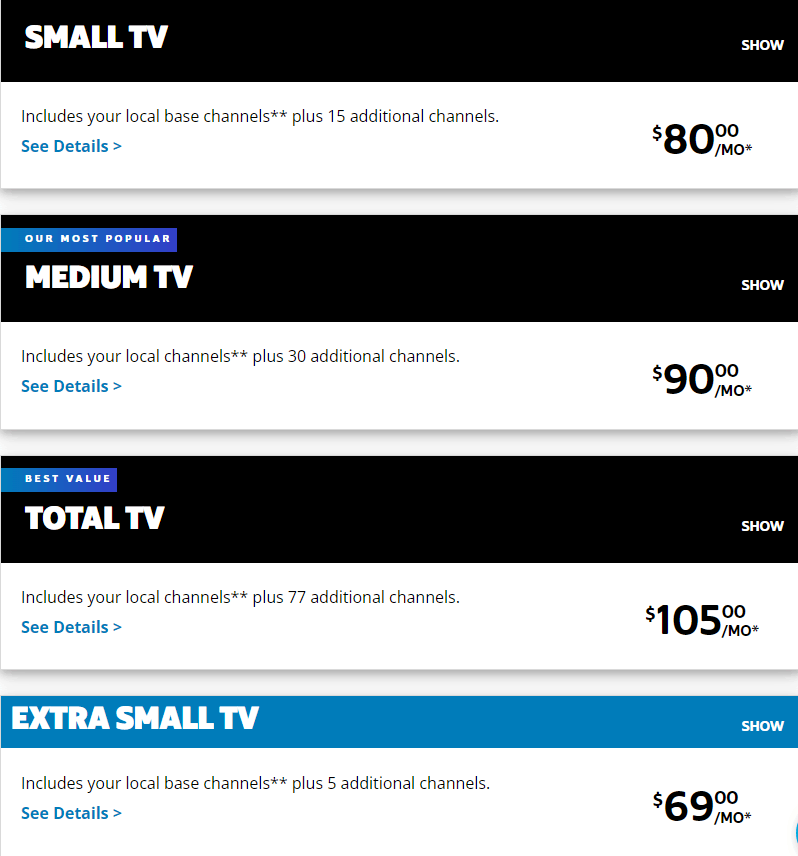
How to Create Shaw ID?
(1) Go to your browser and enter my.shawdirect.ca.
(2) Click on Register now and on the Create Shaw ID page, enter your email address and password and select Create your Shaw ID.
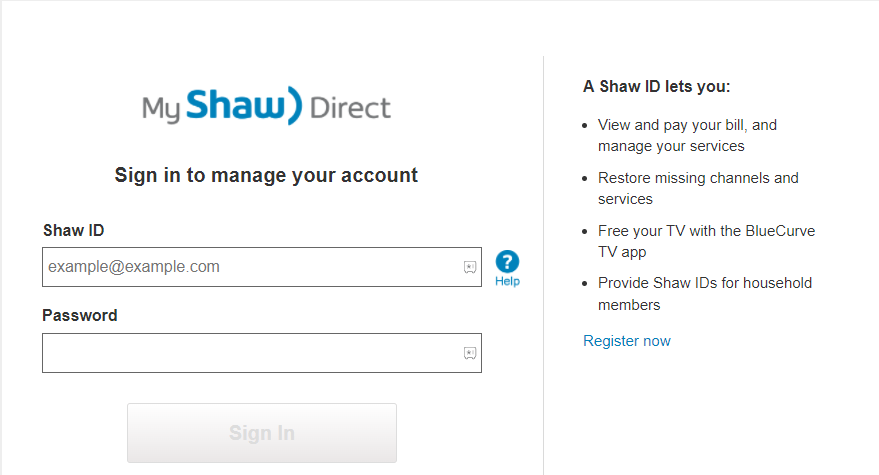
(3) Enter your Shaw Account Number and Postal Code to verify your account and click on Create your Shaw ID.
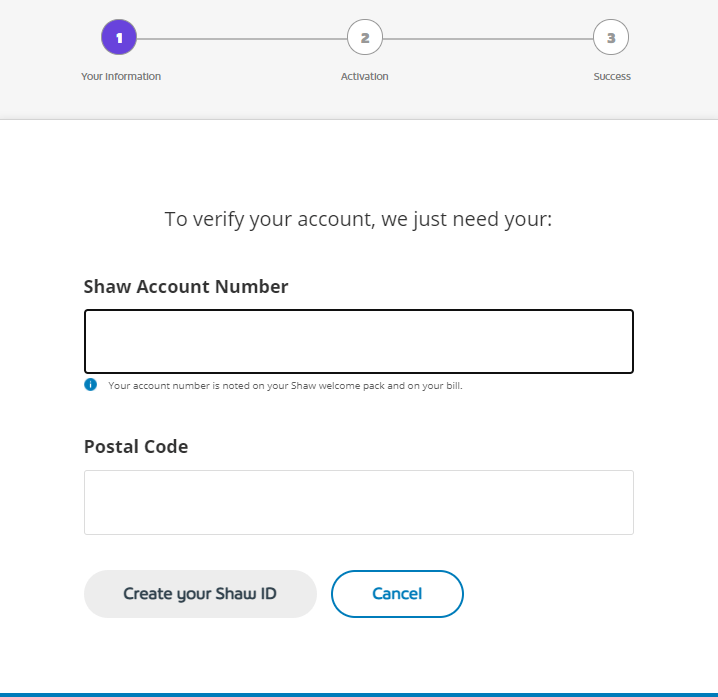
(4) You will receive an email from Shaw Direct. Go to that email and select Activate Now to activate your Shaw ID.
(5) You now have your own Shaw ID.
How to Stream Shaw BlueCurve on Roku?
Because Shaw BlueCurve TV is not available on Roku, you can only use the screen mirroring option to cast contents from other devices to your Roku device. The devices are:
- Android Smartphone
- iOS Smartphone
- PC
Before casting the contents from other devices to Roku, you need to ensure whether the Screen Mirroring option has been set up. If not, then set up screen mirroring.
How to Setup Screen Mirroring on Roku?
(1) Press Home on your Roku remote and go to the home screen.
(2) From the home screen, select the Settings option. Next, choose System under Settings and select Screen Mirroring.
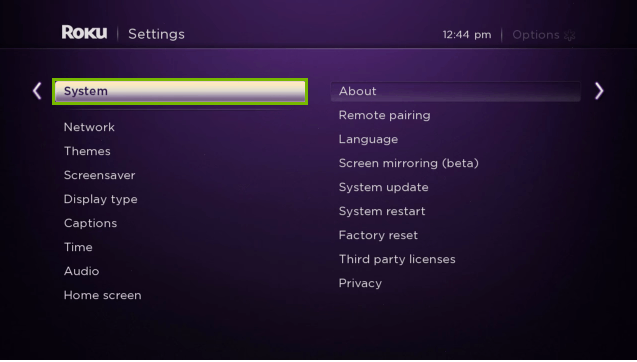
(3) Choose Screen mirroring mode and select either Prompt or Always Allow to allow screen mirroring on Roku.
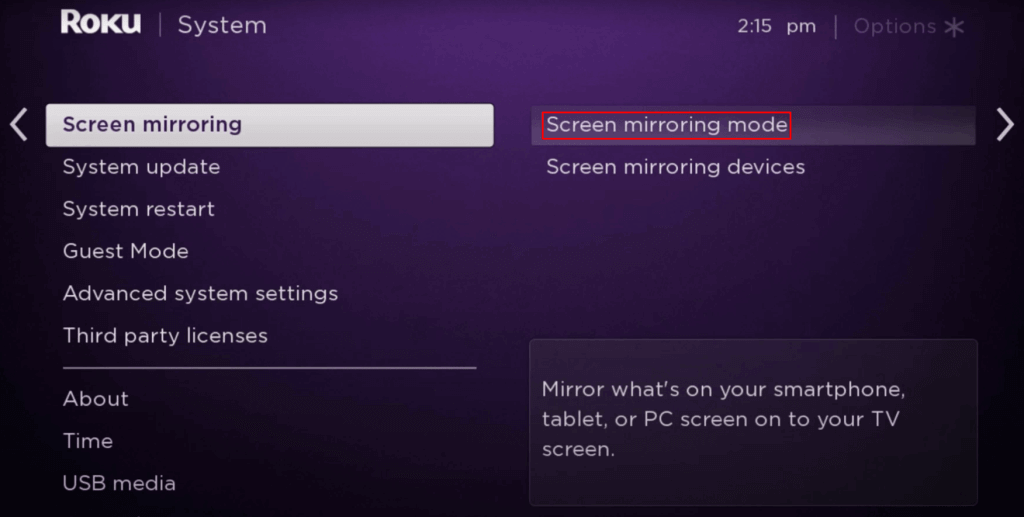
Screen mirroring on Roku has been set up. You can now screen mirror the content from any cast supporting device.
How to Stream Shaw BlueCurve TV on Roku using Android Smartphone?
First, make sure that you have connected your Roku and Android smartphone to the same wifi network and follow the steps below.
(1) On your Android Smartphone, open the Google Play Store.
(2) Enter Shaw BlueCurve TV on the search bar and search for it. Next, choose the same app from the search results.
(3) Click on Install to download and install the Shaw BlueCurve TV app.
(4) Go to Notification Panel and choose the Cast icon.
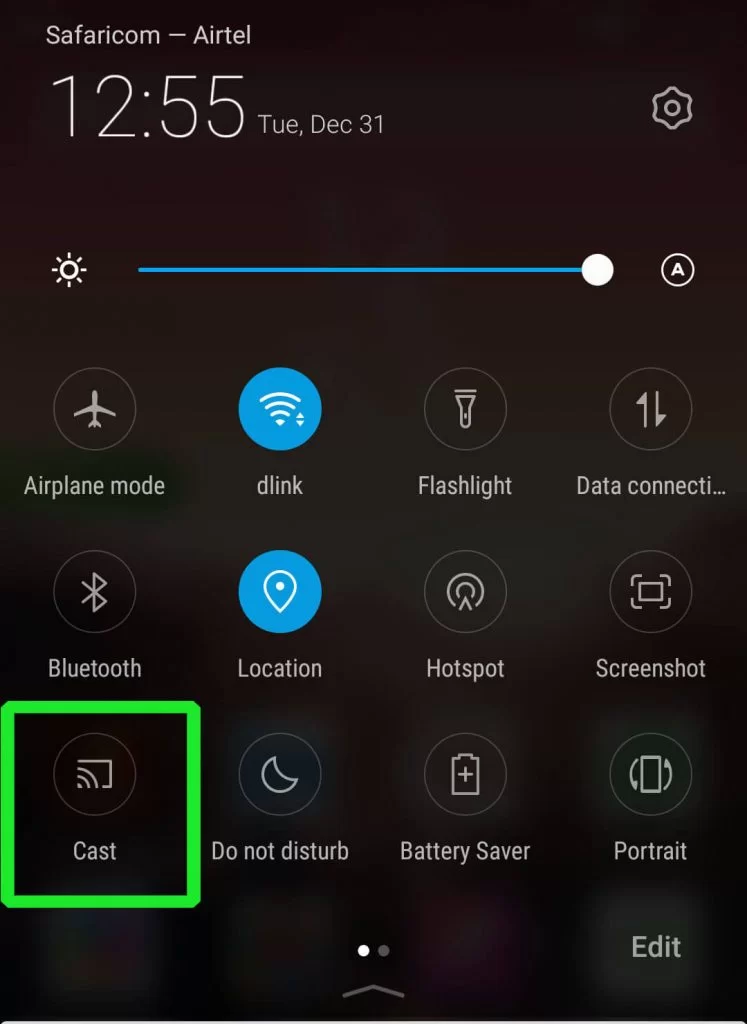
(5) Choose your Roku device from the list of available devices and select OK.
(6) The contents shown on your smartphone screen will be mirrored to your Roku device.
(7) Launch the Shaw BlueCurve TV app and log in using your Shaw credentials.
(8) Now, you will be able to stream movies and TV shows on Roku.
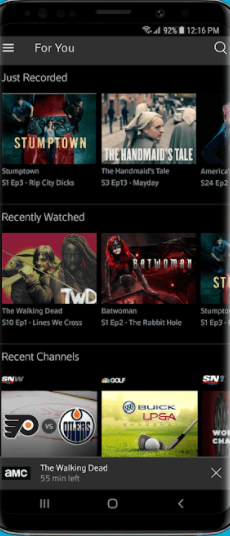
How to Watch Shaw BlueCurve TV on Roku from iOS Smartphone?
1. First, enable the AirPlay on Roku from Settings > Apple AirPlay and HomeKit > Apple AirPlay on HomeKit Settings. After that, navigate to AirPlay and turn it on.
2. Next, connect your iOS Smartphone to the same wifi network as your Roku.
3. Install the Shaw BlueCurve TV from the App Store.
4. After that, pull down the Control Center and tap on the Screen Mirroring icon.
5. From the available devices list, choose your Roku device.

6. Now, you will be able to see your iOS Smartphone’s screen on your Roku device-connected TV.
Conclusion
You can watch channels like HGTV, Sportsnet, and more. On BlueCurve TV, you can stream live sports, on-demand titles, shows, and more which are all rated and ranked. You can also download shows and watch them offline.
FAQ
No, the Shaw BlueCurve TV is unavailable in the channel store. However, you can screen mirror the Shaw BlueCurve TV app from Android or iOS smartphones to Roku.
Shaw BlueCurve TV is free for Shaw Direct customers. So, if you don’t have a Shaw Direct subscription, subscribe to it and get access to Shaw BlueCurve TV free of cost.