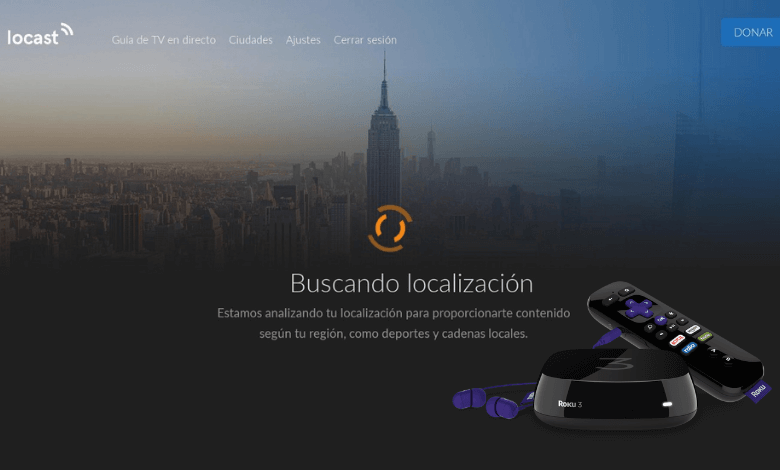Locast is one of the TV service providers that offers local channels. It is a non-profit organization that streams local channels from Boston, New York, Chicago, Houston, Dallas, and Denver. It streams all the channels for free. Locast is the first-ever non-profit, local broadcast digital translator service. You can stream all local broadcast news, weather, sports, over-the-air signal service. But only you can stream channels from the above-mentioned US cities. Let us see how to get and stream Locast on Roku.
Features of Locast
- It offers channels like ABC, CBS, NBC, FOX, PBS, PBS Kids, Nickelodeon, CW, Telemundo, etc.
- You can only stream local channels in and around the USA. It is not functionable outside the USA.
- Locast is a completely free service but you can donate if you want.
- It connects the live TV channels to broadcasts over the internet.
How to Add Locast on Roku?
Step 1: Turn on your Roku streaming device and connect it to the TV. Make sure to connect it to a Wi-Fi network.
Step 2: On the Roku home screen, click on the Streaming Channels option to navigate the Roku Channel Store.
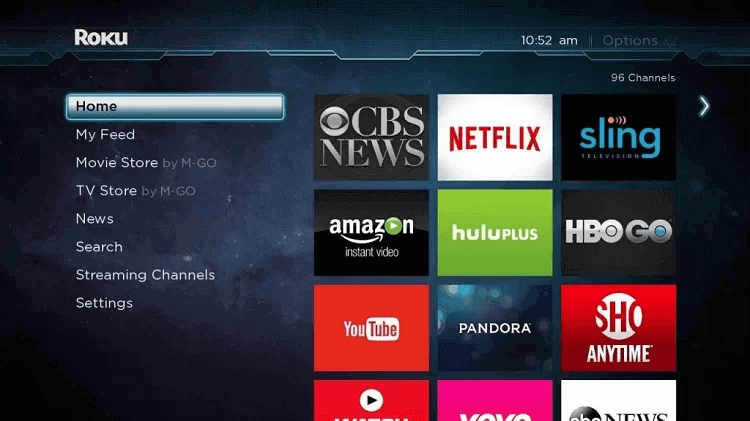
Step 3: On the Streaming Channels section, click on the Search Channels option. A search screen will open.
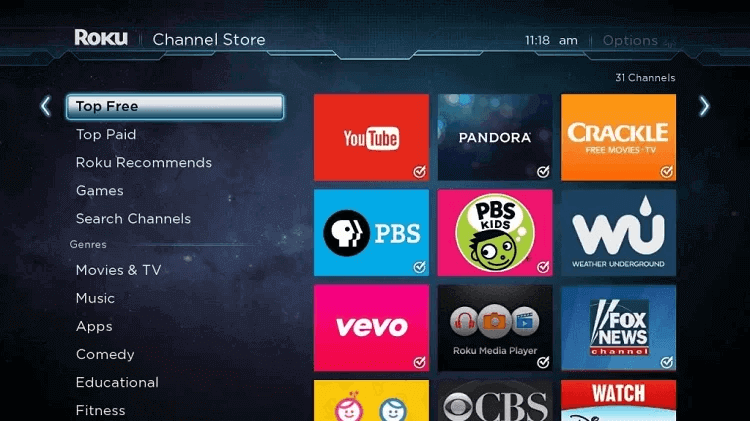
Step 4: Type Locast on the search field with the help of the on-screen keyboard. Select the Locast app from the search result.
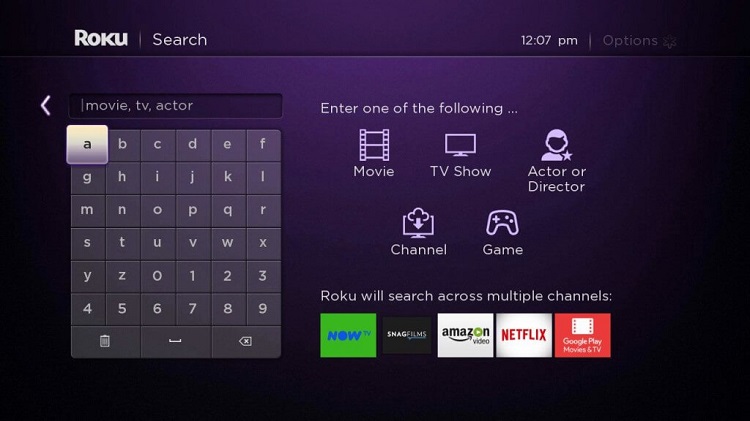
Step 5: On the app info screen, click on the Add Channel button. The channel will be downloaded and added to Roku.
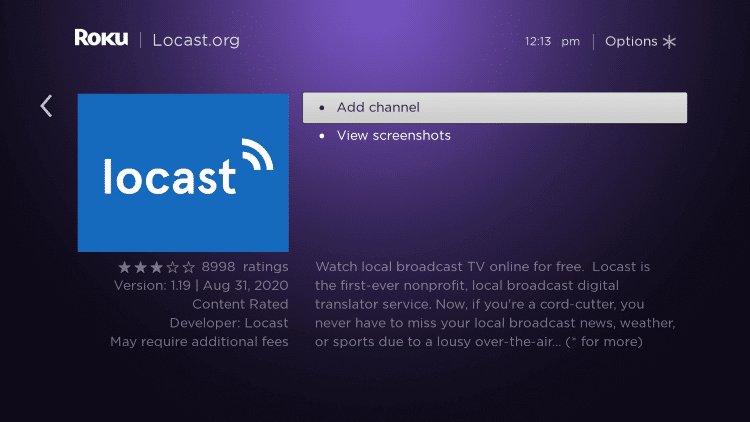
Step 6: Launch the Locast channel and click on the Activate button. An activation code will appear on the screen.
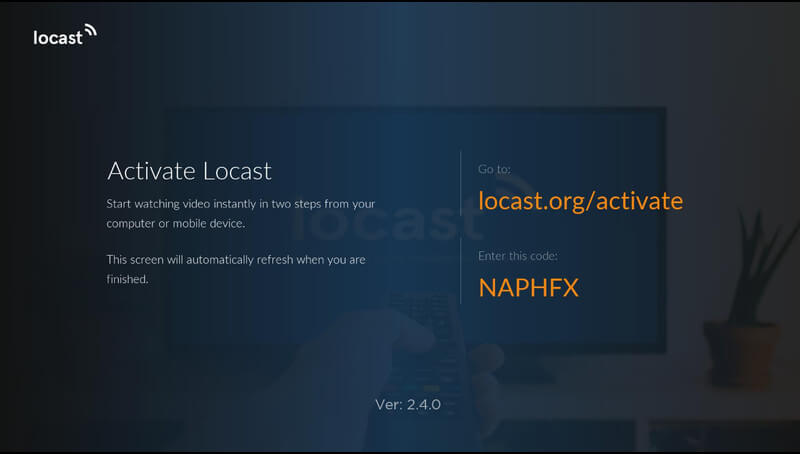
Step 7: Go to the activation site (https://www.locast.org/activate). Log in with your Email Address and Password.
Step 8: On the next screen, enter the activation code and click on the Continue.
Once the channel is activated, the app on TV will start loading the contents.
Frequently Asked Questions
Can I get Locast on Roku?
Yes. You can install the Locast channel from the official Channel Store to stream all your local broadcast TV channels on your TV.
Why Local is not working?
If the Locast is not working, you can try logging out of your account and then activating it again to gain access. Sometimes, reinstalling the app will work fine.