WeatherNation is a free award-winning channel that streams live weather forecasts. It has its Headquarters in Centennial, Colorado. WeatherNation provides local Weather data, local Weather alerts from N.W.S, and much more. It features live streaming and weather stories as well. Apart from viewing it on a satellite channel, you can stream WeatherNation on streaming devices as well. WeatherNation has an official app on most streaming devices, including Roku as well. If you are a Roku user, then here are the ways to stream WeatherNation on your TV.
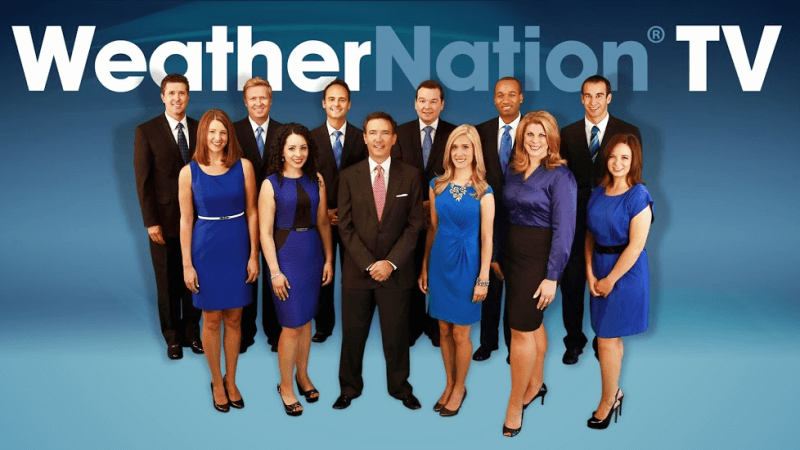
How to Add WeatherNation on Roku?
As mentioned earlier, WeatherNation has an official channel on the Roku Store. You can easily add it to your device with the below steps:
1. Connect your Roku device to the HDMI port and turn it on
2. Go to the Home Screen of your device.
3. From your home screen, head over to the Streaming Channels option from the main menu.
4. Under the Streaming Channels menu, choose the Search Channels option.
5. Type WeatherNation using the on-screen keyboard.
6. Select Add channel option and Click OK from the prompt.
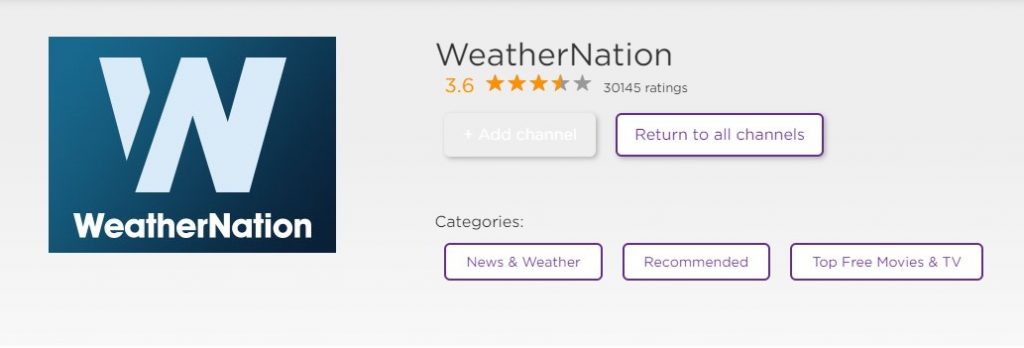
7. Click Go to Channel and launch the channel on your Roku device.
8. Now start streaming Live weather forecast on the Roku.

Alternative Methods
Apart from installing the channel, you can also stream WeatherNation using other streaming services as well.
WeatherNation on Roku through Sling TV
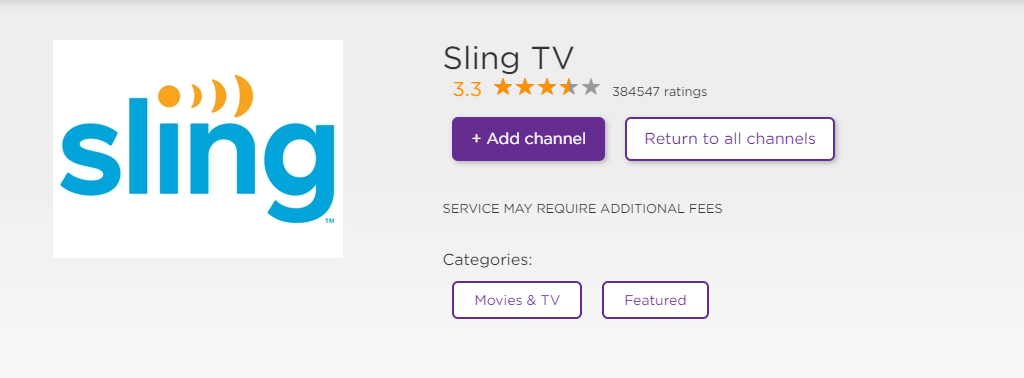
WeatherNation can be streamed on Sling TV with Sling Orange News extra package for $41 per month. Channels included in Sling TV are Bravo, Cartoon Network, Comedy Central, ESPN, Lifetime, Travel Channel, and many more. With a Sling TV subscription, you will receive 50 hours of cloud DVR to record and play later as well. In Sling TV, only 1 user can stream at the same time.
You can install Sling TV on Roku and start streaming the WeatherNation channel with your sling subscription.
Conclusion
The above are the different ways to stream WeatherNation on Roku. If you are interested in daily forecasts, then you can install the WeatherNation channel on your device and start streaming live forecasts of your area. It is one of the best weather channels available on your Roku that streams 24/7. If you have any queries while installing the app, then post them in the below section.
