WWE (World Wrestling Entertainment) has its own app to stream all the WWE shows and special events. You can install the WWE Network app on your Roku device from the Channel Store and watch all the matches. Apart from the WWE Network app, you can also use the Peacock TV on Roku to stream all the WWE matches.
Features
- In the WWE Network app, you can watch all the WWE, WCW, and ECW matches.
- Apart from the live matches, you can also watch all the past matches and memorable moments.
- You can watch interviews, behind-the-scenes videos, and more.
Subscription
The WWE Network offers only one subscription. It costs $0.99 per month. There is no free trial available on WWE Network. If you want, you can buy the Peacock TV subscription and watch all the WWE shows.
How to Install WWE Network on Roku
1. Connect the Roku device to your TV and press the Home button on the remote.
2. On the Home page, go to the Streaming Channels option, which is on the sidebar.
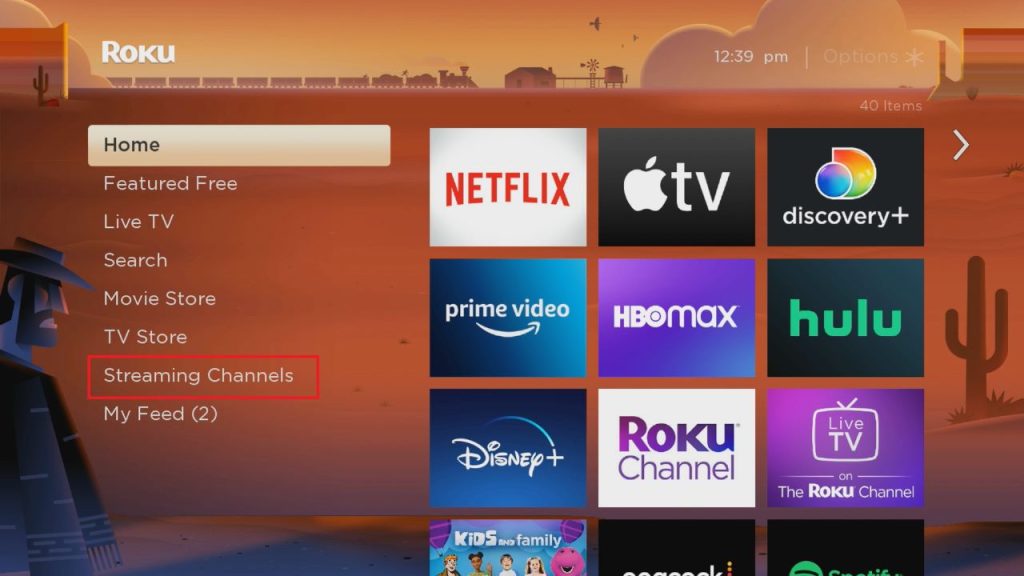
3. Go to the Search Channels option and type WWE Network.
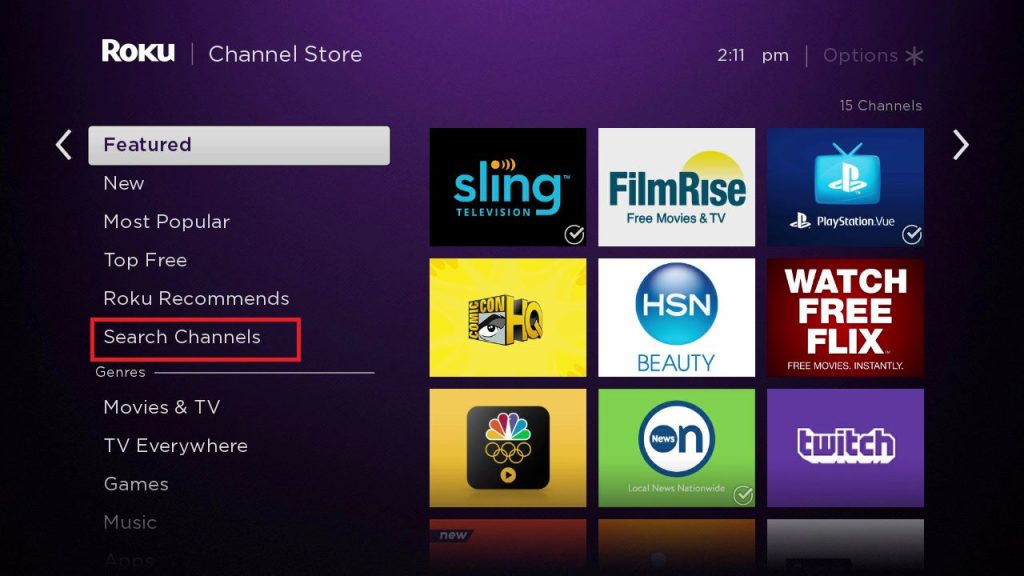
4. A few suggestions will appear. Select the WWE Network app.
5. On the app info page, click on Add Channel option.
6. Now, the WWE Network channel is added to your streaming device.
7. Press the Go to Channel button to open the WWE Network app on Roku.
8. Watch all the WWE videos on your streaming device.
How to Use WWE Network on Roku
1. When you open the WWE Network app, you will get the Sign In screen.
2. Enter your WWE credentials and log in to the app.
3. You will get all the trending matches and recent complete matches on the home screen.
4. Click the Menu button to get matches from different categories.
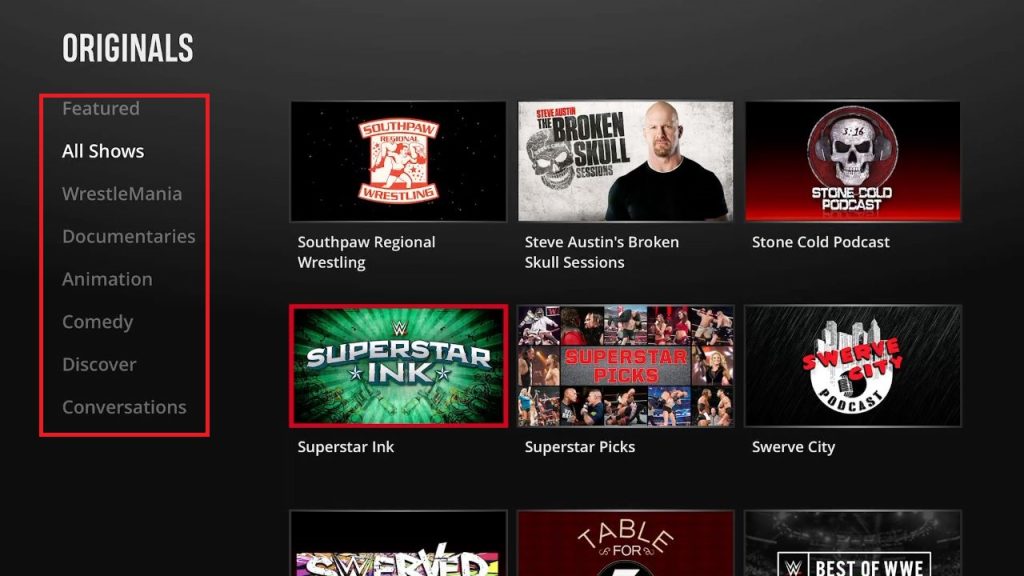
5. Click the Search icon to search for a specific match.
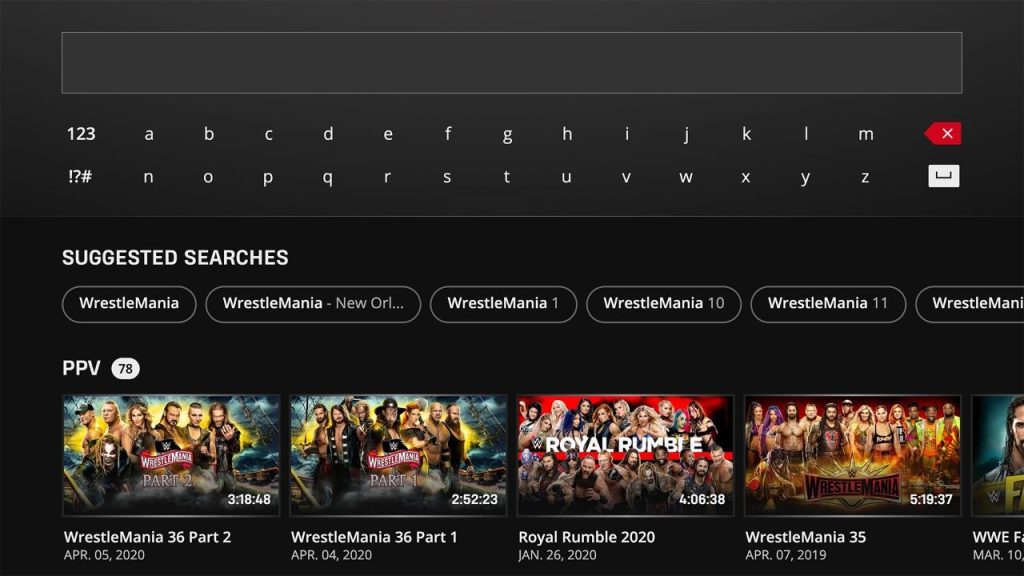
6. On the WWE Network, you can watch all the past events with ease.
WWE Network Not Working on Roku
If the WWE Network app is not working on your Roku devices, follow the below fixes.
- Restart the Roku device.
- Remove the WWE Network and install it again.
- Clear all the cache files on Roku.
- Make sure that your WWE subscription is still valid.
- The WWE Network app is not working for some of the users in Canada. Contact Roku support to fix the issue.
- If you can’t fix the issue on the WWE Network app, use the Peacock TV app.
Alternate Way to Watch WWE Network on Roku

1. Press the Home button on your remote and go to the home screen.
2. Navigate to the Streaming Channels option from the home page.
3. Go to the Search Channels option and type Peacock.
4. Open the app from suggestions.
5. Click on Add Channel option.
6. The Peacock TV app will be added to Roku. Click OK on the pop-up.
These are the ways you can watch WWE Network on Roku. You can use both the WWE Network app and the Peacock TV app to watch the matches. If you have any doubts or queries, ask us in the comments below.
FAQs
Yes, you can watch WWE Raw, Smackdown, and all the WWE shows on Peacock.
