VRV is a fan-first streaming service. It bridges the gap between anime, sci-fi, cartoons, and more. VRV brings all these under one roof, and you could get various channels like Crunchyroll, NickSplat, HIDIVE, Cartoon Hangover, etc., in one place. You can sign up and stream content for free. However, for an ad-free experience, you may need to go for a premium. You can subscribe based on each channel ranging from $2.49/month to $4.99/month, or you can also go for a value subscription that costs $9.99/month. The app is available on the Roku Channel Store. So you can install and watch VRV on Roku.
How to Stream VRV on Roku?
The app is available on the Roku Channel Store. Before proceeding, make sure to sign up for VRV.
1. Set up your Roku with your TV. Next, turn on the device and connect it to the internet.
2. Press the home button on your supplied Roku remote.
3. From the home screen, click on the Streaming Channels. You will be on the Roku Channel Store.
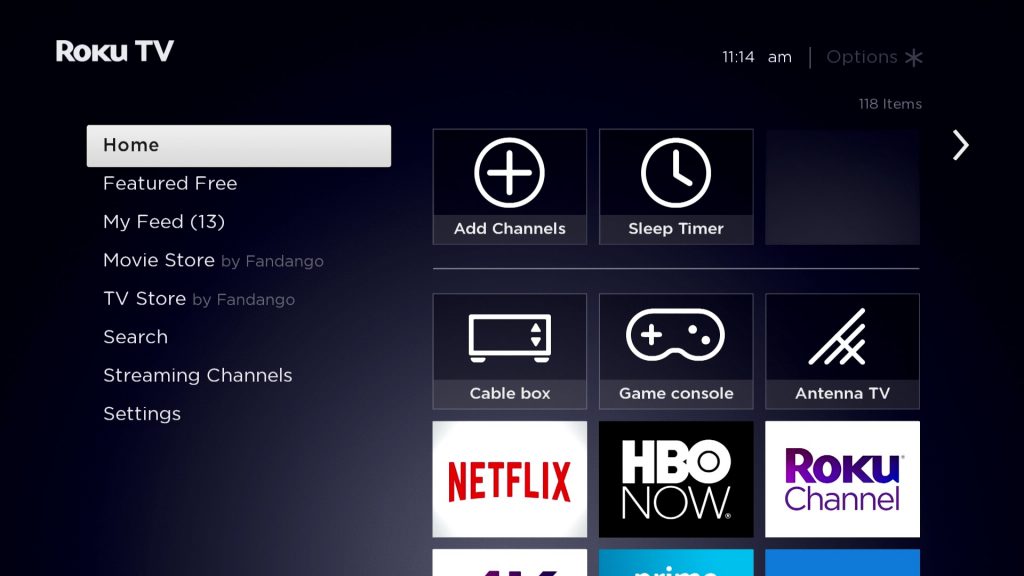
4. Click on the Search Channels option.
5. Type VRV on the search field. Select the app from the search results.
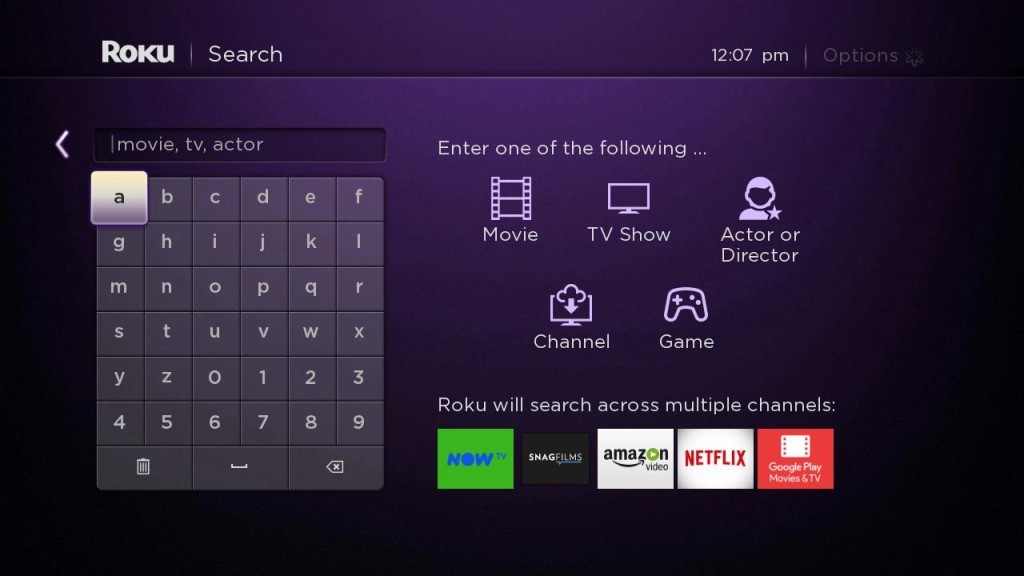
6. On the app info screen, click on the Add Channel button. The app will be added to your home screen.
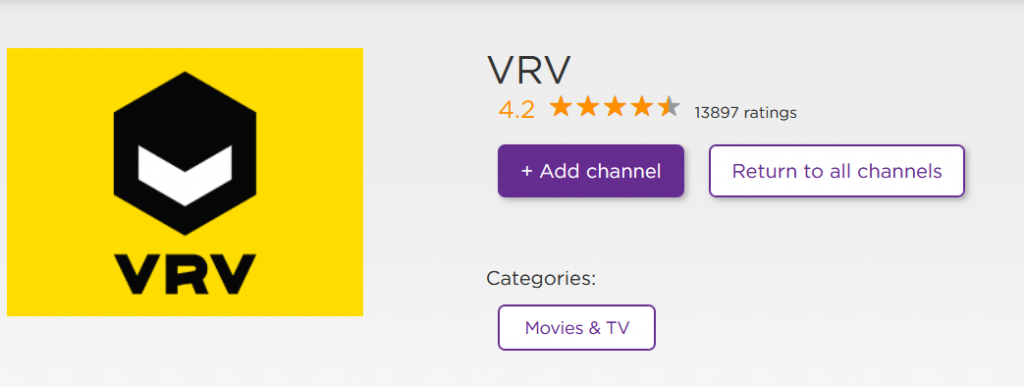
7. Now click on the Go to Channel to open the VRV app.
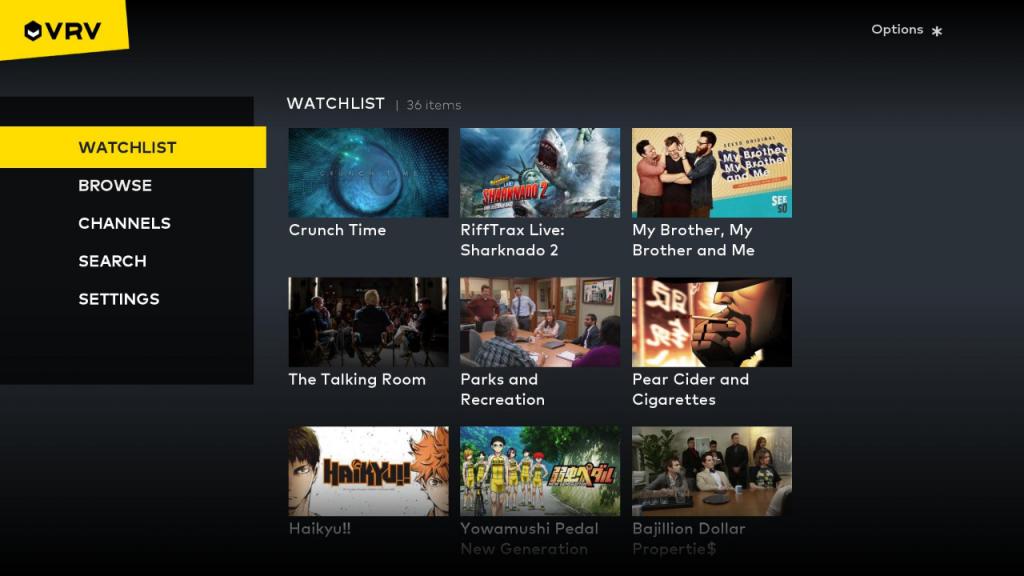
8. Log in to your account. You can link the Crunchyroll, Funimation, and Rooster Teeth accounts as well.
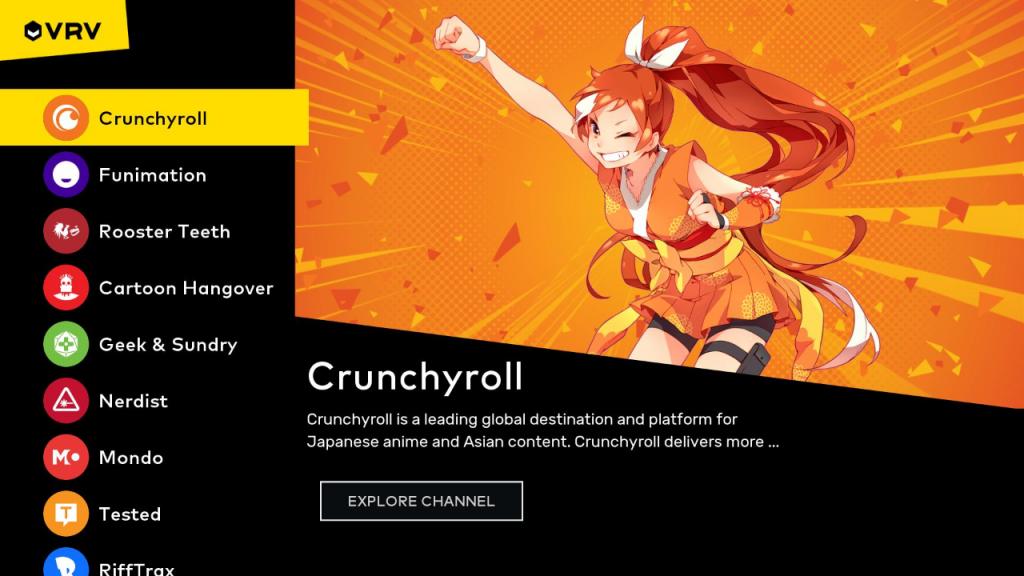
Frequently Asked Questions
Is there a VRV channel on Roku Channel Store?
Yes, of course, the app is available on the Roku Channel Store. You can install the channel and stream the contents and log in with your account.
What are the channels available on VRV?
Crunchyroll, Funimation, Rooster Teeth, Cartoon Hangover, Geek and Sundry, Nerdist, MONDO, Tested, RiffTrax, GINX, Machinima, Seeso, Shudder are the channels that are available on the VRV.
