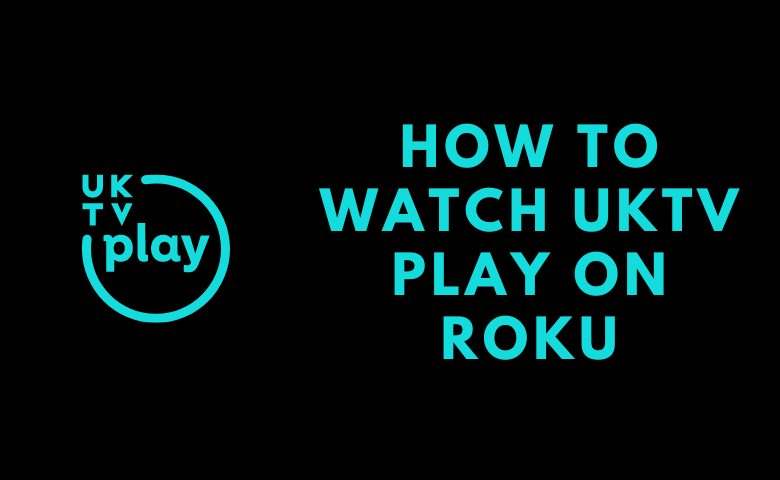UKTV Play would be a great option for users who wish to stream British on-demand content. Fortunately, this channel app offers 1000+ free episodes that can be accessed anytime, anywhere, without any subscription process, but for free. Moreover, this UKTV Play application is compatible with many streaming devices like Android, iOS, Firestick, Apple TV, and Roku.
Features of UKTV Play
| Thousand hours of on-demand Content | Contents are Categorized |
| Can access history of watched videos | 100% Free Service |
| Add/Save to Favourite List | Offer content recommendations |
Special Shows on UKTV Play
Catch up with the exciting content of the UKTV Play app, including the following titles listed down:
- Hilarious Comedy, like Meet the Richardsons, Taskmaster, Hypothetical, Big Zuus Big Eats, etc.
- Quality Dramas such as The Brokenwood Mysteries, The Bill: The Early Years, and goes on.
- Fascinating Documentaries, namely Bangers & Cash, Architecture the Railways Built, Abandoned Engineering, etc.
How to Add UKTV Play on Roku
The installation of UKTV Play on Roku is straightforward as it is available on the Roku Channel Store. It can be added within minutes by following the listed steps.
1. Plug the Roku device into your TV and make sure the device is connected to a stable internet connection.
2. The Roku Homepage will display on the connected TV screen.
3. Select the Streaming Channels option in the main menu.

4. Click on the Search Channel option and look for the UKTV Play app.
5. Choose the UKTV Play tile from the search results.
6. Hit the Add Channel button on the app’s download page.
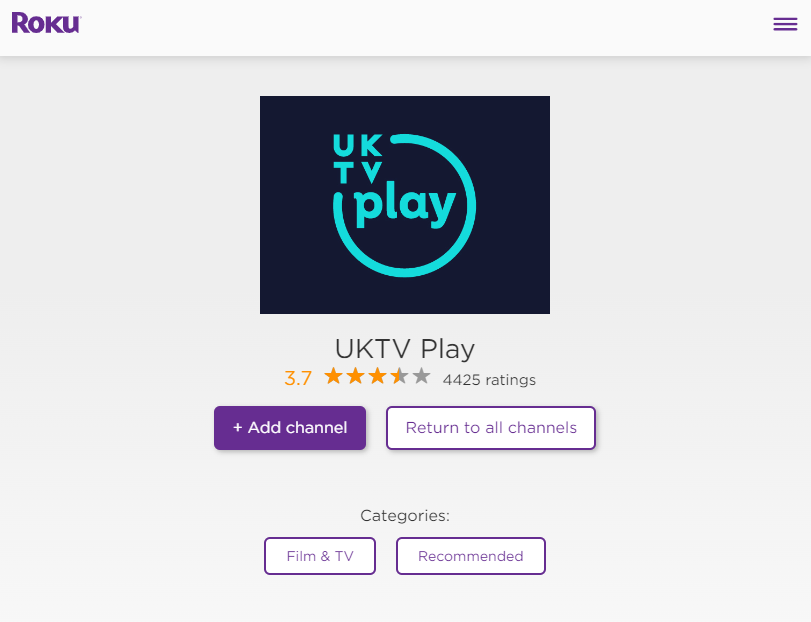
7. Press the OK button on the Roku remote once after the installation.
How to Activate UKTV Play on Roku
Now, glance at the simple steps to learn how to access UKTV Play on Roku.
1. Open the installed UKTV Play app on your Roku TV.
2. Tap on the Sign In/Register option, and the page will pop up the Activation code. Note it down.
3. Go to UKTV Official website from your mobile/PC using the default browser or click here.
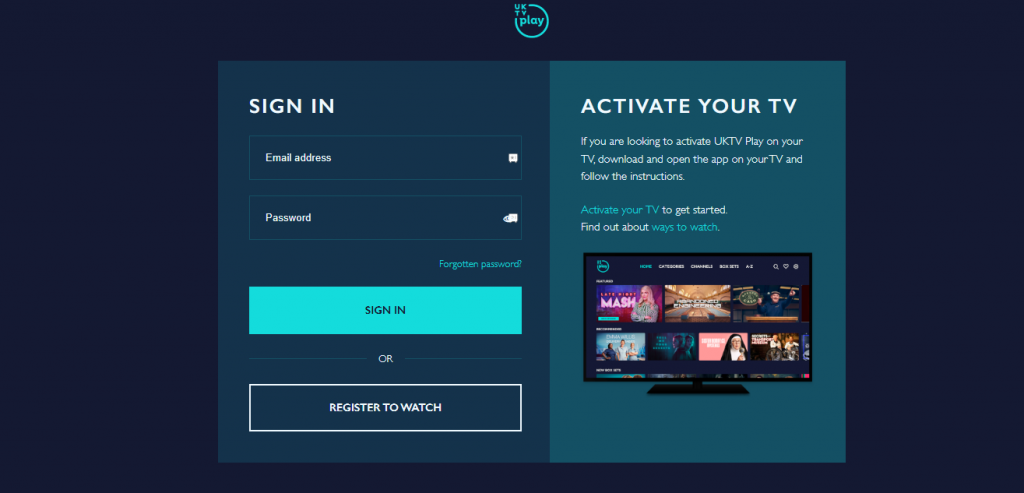
4. Fill in the details to register for the new UKTV Play account. If you already have a UKTV Play, just sign in with the login credentials.
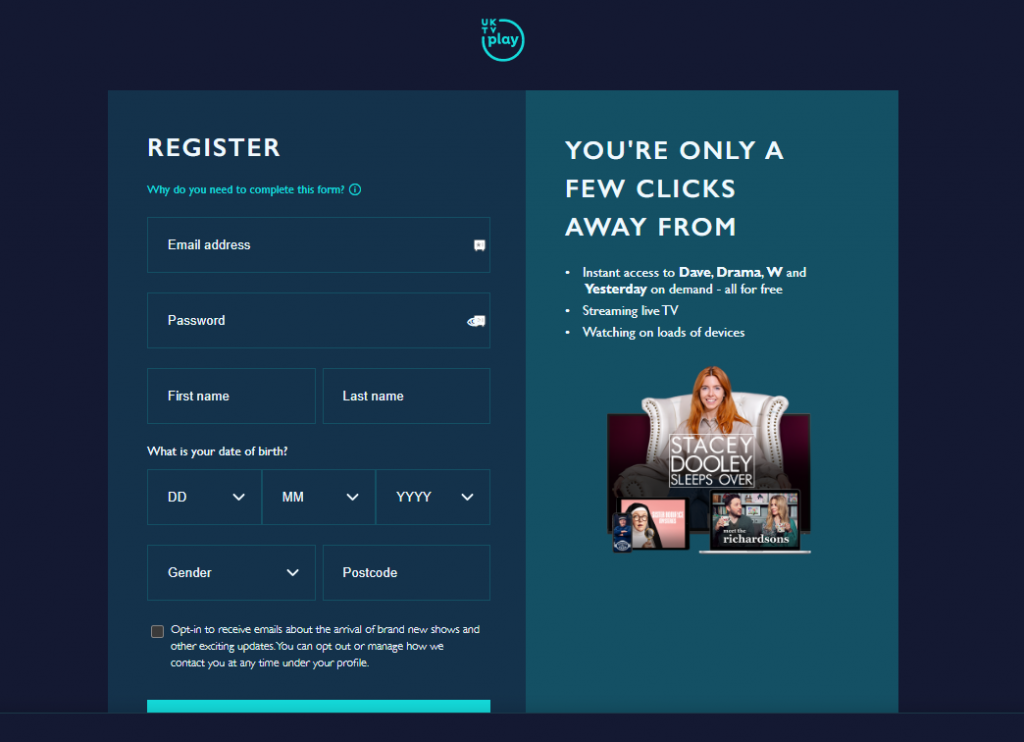
5. Enter the five-digit activation keys in the box and hit the Continue button.
6. After a few seconds, the Roku TV screen will resume on the UKTV Play’s Homepage.
7. Pick your favorite content from the vast Library, and enjoy streaming it on the Roku-connected TV.
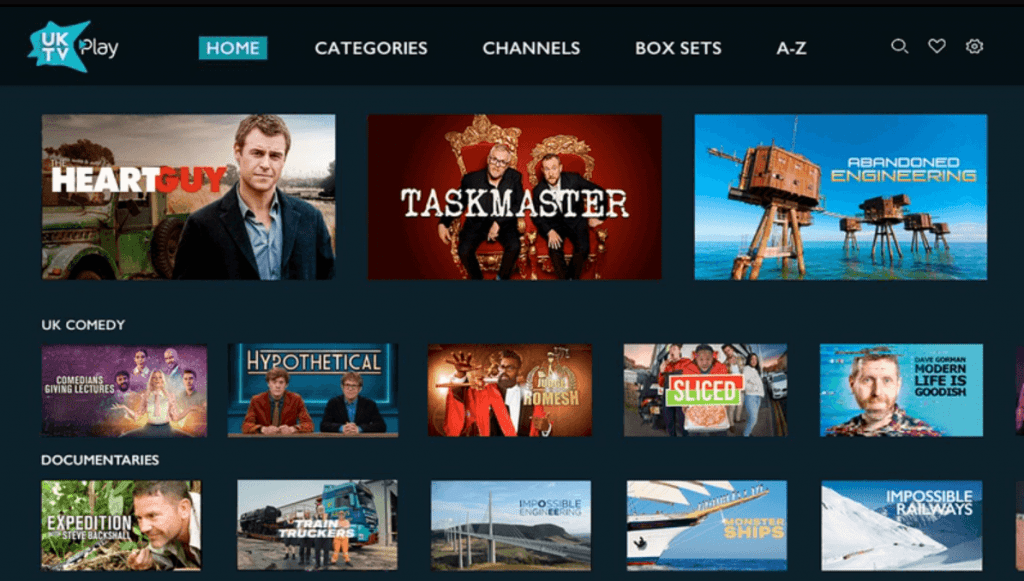
Alternative Methods to Screen Mirror UKTV Play from Android/ iOS
Before initiating the process, ensure that the Screen Mirroring option is enabled on your Roku device.
1. On your Smartphone, navigate to the Notification Panel/ Control Center on Android/ iOS.
2. Next, locate the Cast/ Screen Mirroring icon and select the appropriate Roku device from the list.
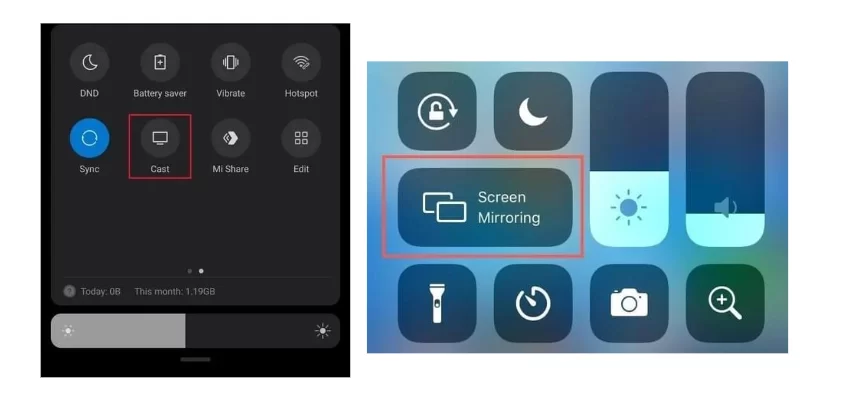
3. On the Pop-up note, click OK.
4. In no time, your smartphone’s screen will appear on the Roku-connected TV screen.
5. Launch the UKTV Play app and stream your preferred content.
FAQ
Some of the popular channels offered by UKTV Play are Alibi, Dave, Drama, Eden, Gold, W, Yesterday, and goes on. It takes you to stream different content genres like comedy, drama, entertainment, etc.
Of Course, you can watch UKTV Play on your smart TV due to its compatibility. It also supports various devices such as Android phones/tablets, Roku, Firestick, PCs, Apple TV, Chromecast, and many more.