TCL Roku TV has a good reputation among users and is greatly affordable. It offers great features at a budget-friendly price range. The TCL Roku TV comes with a well-developed remote. It has all the basic function buttons that will help you control your TV. Also, they have dedicated buttons for Netflix, Prime Video, and other similar apps to access them easily. If your remote gets older or damaged, you can get it replaced. But if your TCL Roku TV remote is not working, you need to try these troubleshooting fixes before you replace them.
TCL Roku TV Remote Not Working: Causes
If the remote of the TCL Roku TV is not functioning, one of the following causes might be the reason.
- Weak or drained batteries in the Roku battery compartment.
- A lot of obstruction between the remote and the receiver on the TV.
- The Remote is not paired with your TV properly.
- The sensor on your Roku TV is damaged.
TCL Roku TV Remote Not Working: Fixes
There is eight working method that you can try to fix the TCL Roku TV not working issue. They are:
- Check the Batteries
- Point Remote Towards Your TV
- Perform an Infrared Emitter Test
- Power Cycle on Your TV
- Re-Pair Remote
- Reset Remote
- Software Update on Roku
- Use the TCL Roku TV Remote App
Method- 1: Check the Batteries
If your remote is not working properly, the root cause might be the drained batteries on your remote. That is why you need to start by making sure that the batteries are not damaged. Initially, remove the battery from the compartment and then put it back after a couple of seconds. If this doesn’t help you, install new batteries in your remote battery compartment.

If you find that batteries are not the problem, move to the second method.
Method- 2: Point Remote Towards Your TV
If you have an IR remote, you need to always point it directly toward your TV. Also, you need to keep the remote at an optimal distance from your TV. If both of these cases are not satisfied, you can’t control your TV using the remote. Also, you need to reduce the amount of obstruction between your remote and your TV. For example, if there is some kind of object in front of the sensor on your TV, it is obvious that the remote won’t work.
If this method doesn’t help your cause, get on to the third method.
Method- 3: Perform an Infrared Emitter Test
This troubleshooting tip is for an infrared-based remote. You need a digital camera with a live display for this process.
1. Point your smartphone or a camera towards the tip of your remote control.
2. Press any button on your remote.
3. You can see a purple light on the camera or smartphone indicating the IR signal.
4. If there is no purple light, it means that it’s time to replace your IR remote with a new one.

If you find that there is any problem with your remote, you can try the fourth method.
Method- 4: Power Cycle on your TV
The power cycle on your TV will remove all the accumulated power in the device and restart completely.
1. Initially, unplug your TCL Roku TV from the power source.
2. Press and hold the Power button on TCL Roku TV for approximately 15 seconds.
3. After the time has passed, plant your TV back into the power outlet.
4. When the TV turns on, try accessing it using the remote.
If power cycling Roku doesn’t fix the issue, you can get on with Method 5.
Method- 5: Re-Pair Remote
You can also try re-pairing your remote if your TCL Roku TV remote is not working.
1. You can see the Pairing Button in the battery compartment of your Roku remote. Also, a pairing LED will be located towards the left of this button.
2. Press and hold the Pairing Button till the pairing light starts to flash.
3. Now, restart your TCL Roku TV.
4. Wait for the remote to connect with your TV.
5. Within 30 seconds, you get the Remote Pairing screen on your TV.
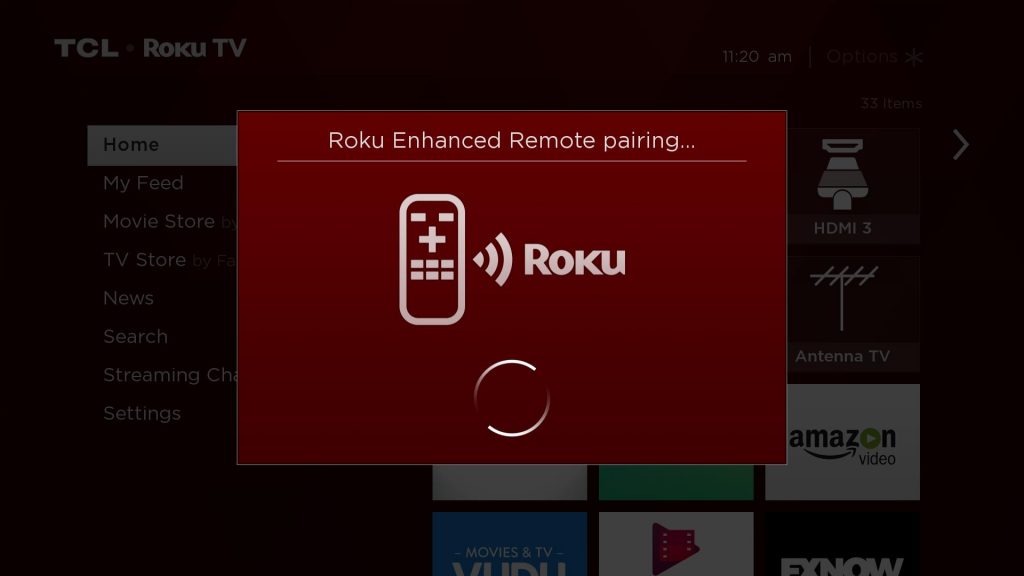
6. Wait for the pairing to complete, and you can see the battery status of the remote on your TV screen.
7. Now, check if the remote works on your TCL Roku TV.
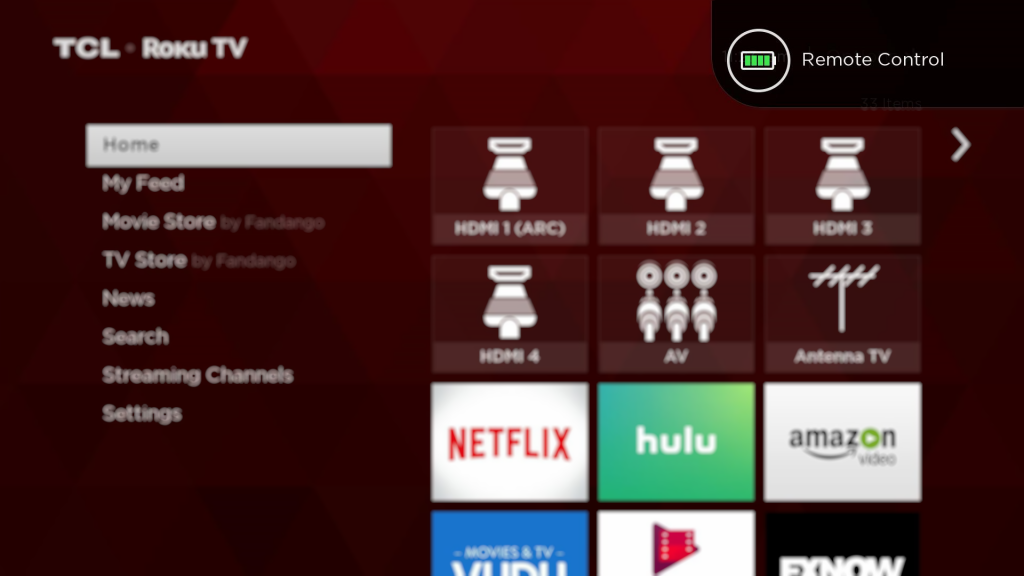
Don’t worry if the re-pairing Roku remote doesn’t fix the issue because you can reset your Roku remote with method 6.
Method- 6: Reset Roku Remote
You can also reset your Roku remote to fix the issues on it.
1. Remove the batteries of your TCL Roku TV remote.
2. Press and hold the Power button of the remote for the next 15 seconds.
3. Now, install the batteries back into the battery compartment.
4. Finally, check if the remote works on your TV.
In case you still couldn’t fix the issues in your TCL Roku TV remote, there might be some external issues. To fix the issue, you can move on to method 7.
Method- 7: Software Update on Roku
If there is a pending software update on Roku, it might cause minor issues on the TCL Roku TV. Since you can’t perform a software update using the TCL Roku TV, try the remote feature of the Roku mobile app.
1. Connect your iOS or Android devices to the same Wi-Fi network as your TCL Roku TV.
2. Install the Roku app from the App Store on the Google Play Store as necessary.
3. After installation, launch the Roku app and tap on the Devices tab from the lower right corner.
4. Select your TCL Roku TV from the available devices list and pair it with the Roku Mobile app.
5. Next, select the Remote icon on the app to get a virtual remote interface on your smartphone.
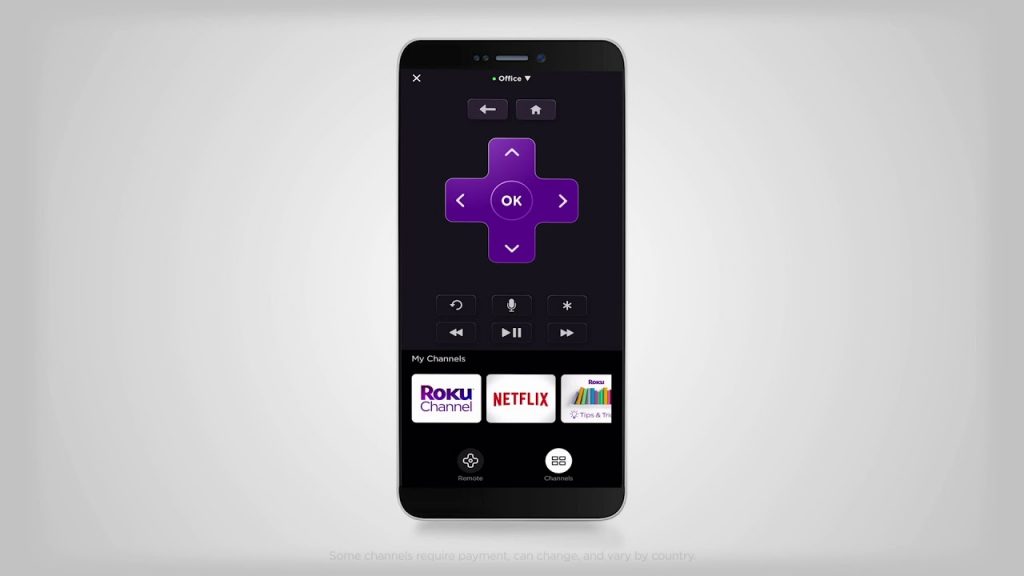
5. Press the Home button on the remote to launch the Roku home screen.
6. Open the Settings menu and select System.
7. Navigate to the System Update option and select it.
8. Select the Check Now option so that Roku checks for pending updates.
9. Once an update is found, your TCL Roku TV will automatically download and install the update.
In case you couldn’t fix the TCL Roku TV remote after updating Roku, you can check on method 8.
Method- 8: Use the TCL Roku TV Remote App
Getting the TCL Roku TV remote app on your Android or iOS devices is the last thing we can suggest you control your TCL Roku TV if the remote is not working. And that doesn’t mean that you don’t need a physical remote because you can’t depend on the TCL Roku TV remote app all the time. So, check out the best Roku remote replacement to get a permanent solution to control your TCL Roku TV.
Frequently Asked Questions
You can get a new Roku remote or a universal remote to replace the existing damaged remote.
If the power button on your Roku remote is not working, it might be because of accumulated dirt near it. Try using the button after cleaning your remote.
If the voice function of the remote is not working, try repairing your remote with the TV.
![How to Fix TCL Roku TV Remote Not Working Issue [2022] TCL Roku TV Remote Not Working](https://rokutvstick.com/wp-content/uploads/2022/06/TCL-Roku-TV-Remote-Not-Working.png)