Stranger Things is one of the most favored science-fiction horror dramas streaming on Netflix. With the Netflix on Roku device, you can stream all the 25 episodes from three seasons of Stranger Things on Roku. This famous American series was created by The Duffer Brothers and the first season was released on July 15, 2016. The show stars Winona Ryder, David Harbour, Finn Wolfhard, Millie Bobby Brown, and Gaten Matarazzo. You can stream the show in 4K UHD with the Netflix app on your Roku device. Now, let’s find out how to add Netflix to your device to stream Stranger Things.
Stranger Things Season 4 Update
The Stanger Things Season 4 is split into two volumes and the first Volume of the Stanger Things season 4 with 7 episodes will release on May 27, 2022. And the second volume with 2 episodes is scheduled to release on July 1, 2022.
How to Watch Stranger Things on Roku
If you wish to stream Stranger Things, you need to be subscribed to Netflix. Netflix gives you three subscription options, a basic subscription of $9.99 per month, a standard subscription of $15.49 per month, and a premium subscription of $19.99 per month. To subscribe to Netflix with any of these subscription plans, visit https://www.netflix.com/.
How to Add Netflix on Roku to watch Stranger Things
Follow these instructions to add Netflix to your Roku device.
1. Press the Home button on your Roku device to get the home screen.
2. From the home screen, select the Streaming Channels option.

3. Scroll to the Search Channel option and select it.
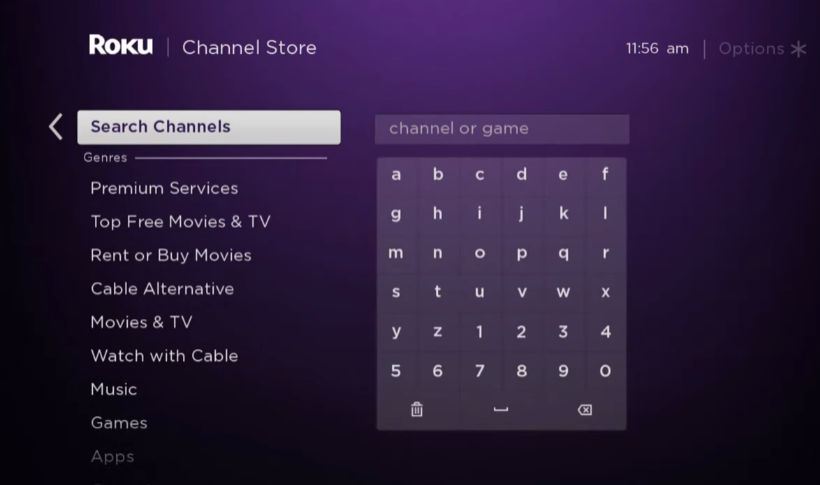
4. You can search for Netflix using the on-screen keyboard by typing down the app name on the search bar.
5. Select the app icon from the search results.
6. You can start installing the app by selecting the Add Channel button on the next screen.
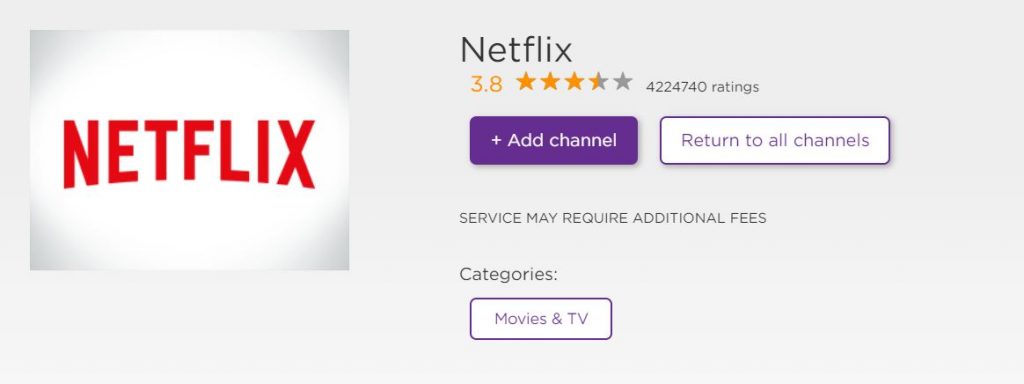
7. Click on the OK option once the app installation is complete.
How to Watch Stranger Things on Roku With Netflix
You can stream the show on Netflix as follows.
1. Once the app download on Roku is complete, open the Netflix app.
2. Enter the details of your Netflix subscription on the login page on your screen.
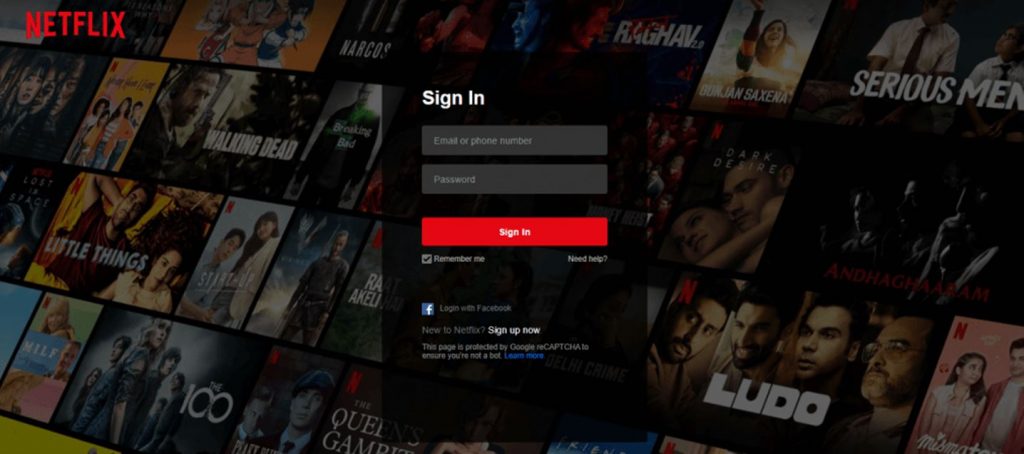
3. Next, choose the Sign In button.
4. Finally, the Netflix homepage appears on your Roku device.
5. Finally, search for Stranger Things and play episodes of the show on your TV.

Alternative Method to Watch Stranger Things on Roku
You can watch Stranger Things by screen mirroring the Netflix app on Roku as follows:
Enable Screen Mirroring on Roku
You need to start by enabling screen mirroring on Roku.
1. From the Roku home screen, select Settings.
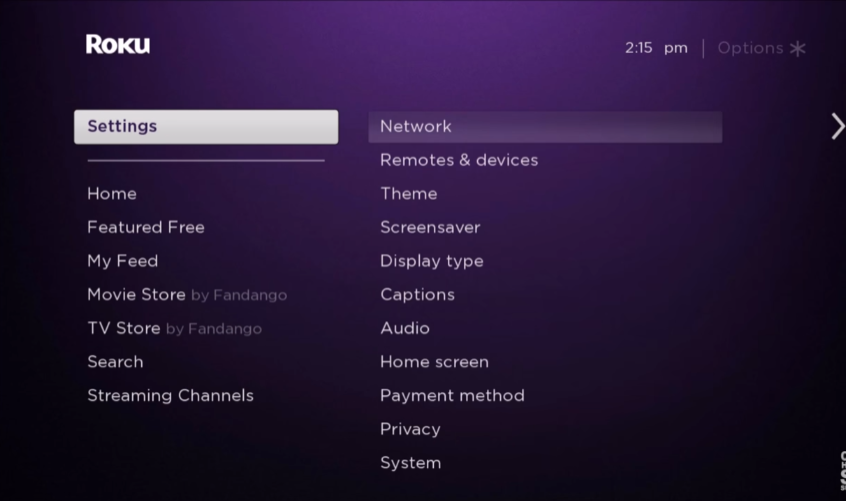
2. Choose the System option from the Settings menu.

3. Next, choose Screen Mirroring > Screen mirroring mode.
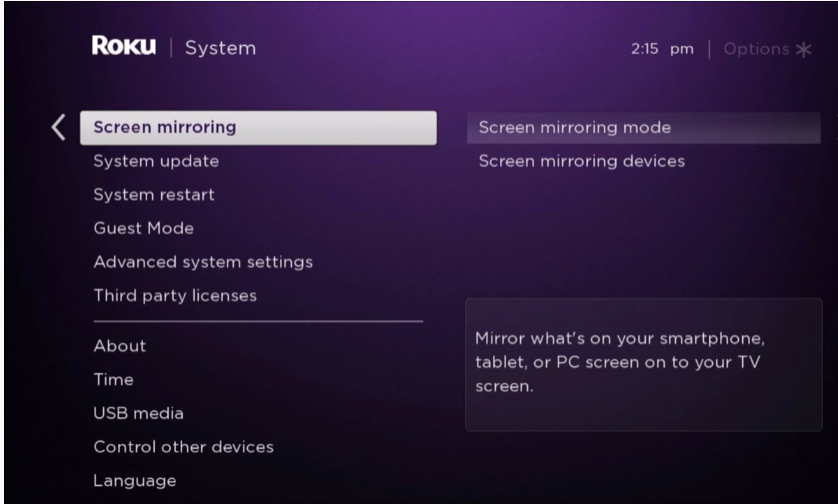
4. Finally, choose either the Prompt or Always Allow option.

With this, you have enabled the access to allow screen mirroring on Roku.
Screen Mirror Netflix on Roku from Android Smartphone
1. Connect your Android Smartphone to the same Wi-Fi network as your Roku device.
2. Install the Netflix app on your smartphone from the Google Play Store.

3. After installing the Netflix app, launch the app and sign in with your subscription account.
4. Swipe your Android Smartphone’s screen from up to down to bring the Notification Panel.
5. Tap on Cast from the Notification Panel and choose your Roku device.
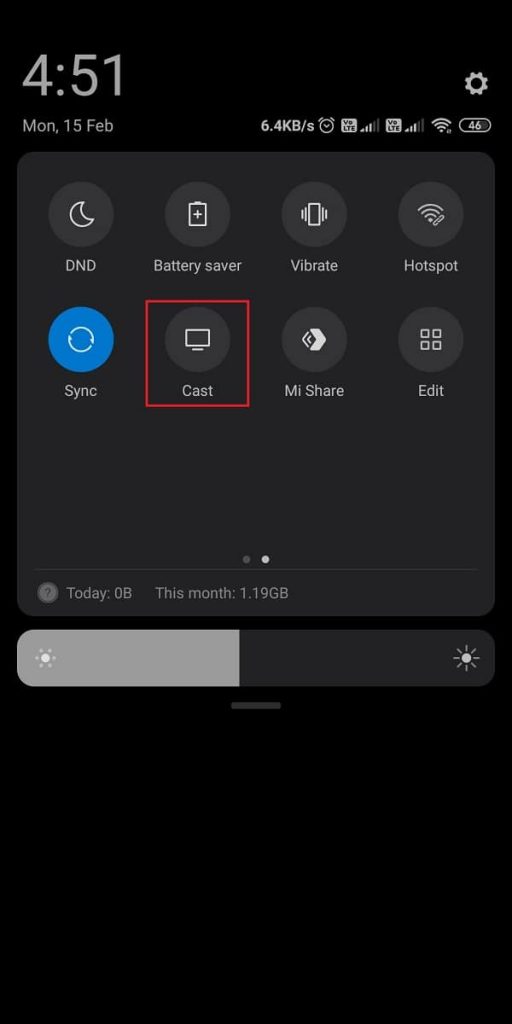
6. Go back to the Netflix app and search for Stranger Things.
7. Now, play any episode you want to mirror to your Roku device-connected TV.
You always need the Netflix app to stream your favorite show, Stranger Things on your TV. Also, watch Yellowstone on Roku.
Frequently Asked Questions
You can watch all the episodes and seasons of the show, Stranger Things with the Netflix app. In addition, you can stream season four of the show in the app.
You can watch Stranger Things only on Netflix.
No, you can’t watch Stranger Things on the Amazon Prime Video app.
