Roku Secret Menu is one of the popular features that excite users. This feature is primarily used for troubleshooting and accessing advanced device settings. This Secret Menu makes things easier for technicians to look into the settings and for users to bypass some devices’ built-in restrictions. If you’re new to the secret menu and want to explore its features, take a look at the technical guide.
What is Secret Menu on Roku?
The Secret Menu is an additional feature on Roku TV and streaming devices to access the hidden settings. Using these Roku Secret Menus, you can get access to different features of a particular factor.
How to Access Roku Secret Menu for WiFi
To access the secret menu for WiFi on Roku, follow the remote codes.
#1. Take your Roku remote and press the following key combinations.
#2. Home (5 Times) → Up → Down → Up → Down → Up
This will open the Secret Menu for WiFi on your Roku device.
Purpose of WiFi Secret Menu
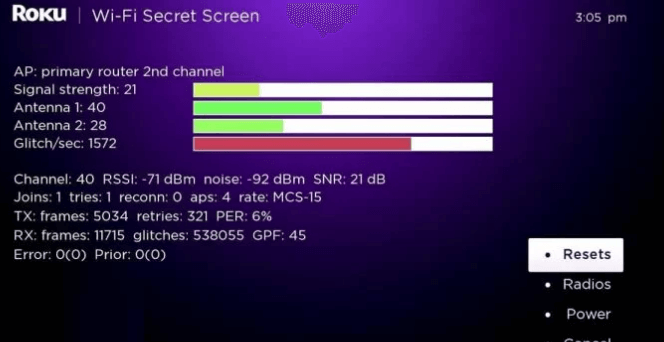
Using this Secret Menu on Roku, you can get to know the internet bandwidth and usage on your device. And also, you can easily troubleshoot the internet connection on Roku.
How to Get Roku Network Menu
#1. Press the Home button five times.
#2. Then, press the Right → Left → Right → Left → Right buttons.
#3. This will do the trick to open the Network Menu on your device.
Purpose of Roku Network Menu
This menu will show you the info about the WiFi network to which your Roku is connected. You can get the IP address, MAC address, and other network settings on your Roku device.
Open Roku Images and Ads Menu
#1. Press the Home button five times.
#2. Then, click on the Up → Right → Down → Left → Up.
Purpose of Images and Ads Menu
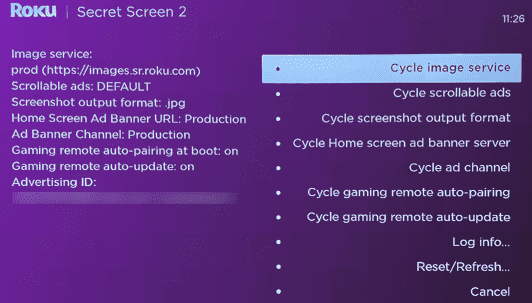
Using this Roku Secret Menu, you can check whether the gaming remote is paired and whether the scrollable ad is enabled or disabled. Also, this secret menu lets you access the theme settings on your Roku device.
How to Get Update and Reset Menu
#1. Press the Home button on Roku remote 5 times.
#2. Next, press the Fast Forward button three times.
#3. And finally, press the Rewind button twice to open the menu.
Purpose
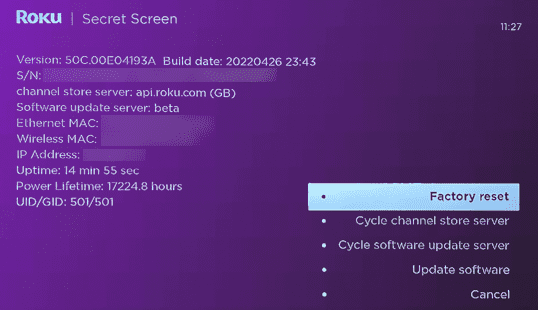
To quickly update and reset your Roku device without reaching the menu, you need this secret menu. This comes in handy to clear temporary cache and helps in troubleshooting.
How to Access Roku Platform Menu
#1. Press the Home button on Roku 5 times simultaneously.
#2. Next, click on the Fast Forward → Pause → Rewind → Pause → Fast Forward button.
#3. This will open the Roku Platform Menu.
Purpose of Roku Platform Menu
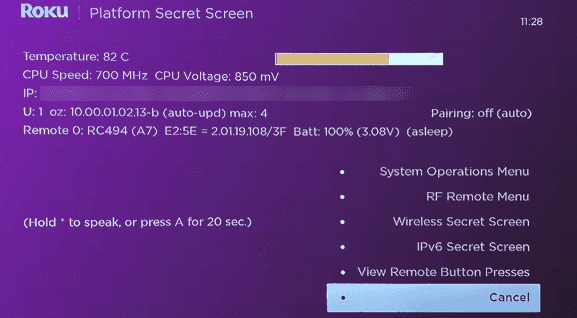
This menu helps you to know your device temperature, CPU, IP address, remote model, and charge left in the remote. Apart from this, you can get to access the RF remote menu.
How to Get Channel Info Menu on Roku
#1. Click on the Home button on Roku remote three times.
#2. Next, press the Up arrow on the remote.
#3. Then, select the Left → Right → Left → Right → Left button.
Purpose of Channel Info Menu
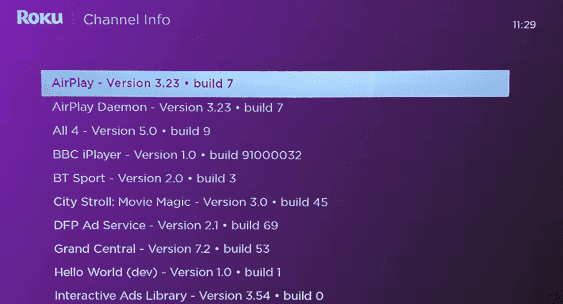
This secret menu lets you see the built version and details of the installed streaming channels on your device.
How to View HDMI Secret Menu
#1. Press the Home button Five times.
#2. Then, click on the Down → Left arrows.
#3. In the next step, press the Up button thrice.
Purpose of HDMI Secret Menu
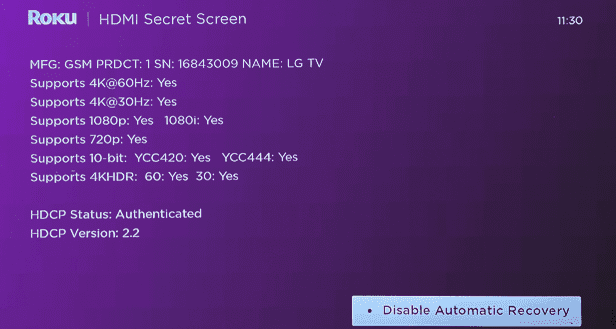
This HDMI Secret Menu on Roku lets you know whether your device supports HDR, 4K, etc. And you can also access the HDMI settings of your Roku.
How to Open Roku Developer Menu
#1. Click on the Home button three times on your Roku remote.
#2. Next, click on the Up arrow twice.
#3. Then, press the Right → Left → Right → Left → Right.
Purpose of Developer Mode Menu
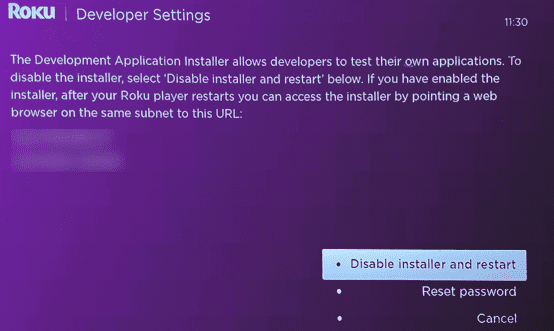
Developers can sideload private channels on Roku to check the performance of the app. When developer mode is enabled, you can access the installer setting using a web browser.
How to Access Reboot Menu
#1. Pree the Home button five times.
#2. Then, select the Up → Rewind (Twice) → Forward button (Twice).
Purpose
Using this menu, you can simply restart your Roku device without unplugging and going to the settings.
How to Open Roku Antenna Menu
#1. Tap on the Home button five times.
#2. Next, click on Fast Forward → Rewind → Down → Fast Forward.
Purpose of Roku Antenna Menu
This menu will let you know the current stats of the Roku-connected antenna signals.
How to Access Bitrate Override Menu
#1. Press the Home button on Roku remote 5 times.
#2. Then, click on the Rewind button thrice.
#3. Next, press the Fast Forward button twice.
Purpose of Bitrate Override Menu
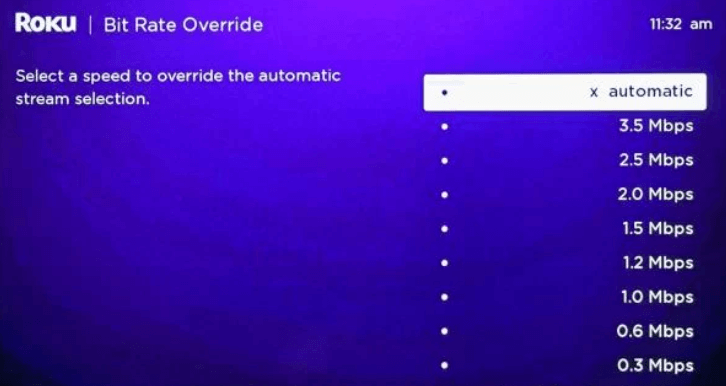
Using this secret menu, you can manually set the bit rate to change the stream selection.
How to Fix Roku Secret Menu Not Working
The key combinations for the Secret Menu have not been working for a few users. The secret code will not work if the user is not on the home screen of the Roku.
For Roku 10.5 version, the Bitrate Override menu won’t work. This is because of the version error. So update your Roku device to the next version and try accessing the menus.
FAQ
Since the Roku 3rd generation models are too old, some of the secret menus, like WiFi, Ads, and Platform, won’t work on the device.
No, there is no Secret Menu to access the Netflix app on Roku.
