Roku is the simplest option for us to stream entertaining content from various streaming services, including Netflix, Hulu, Amazon, and much more. But, sometimes, there may be an interruption in the streaming process due to various factors. The Roku error code 016 means the device cannot connect to the internet. Moreover, the reason that affects the network from functioning normally can be due to several reasons like bad internet connection, corrupted DNS cache, Roku server issue, or any temporary bugs. So, we will have to try some basic troubleshooting methods to fix this issue ourselves and enjoy streaming content on the Roku device again.
Why Roku Error 016 Appears
The major contribution to the Roku error code 016 issue is the internet connection, Channel Support, and DNS Cache.
- Having an unstable internet connection could be the primary reason. So, ensure to connect your Roku device to high-speed and stable internet.
- You might witness this issue if your router has an old and corrupted DNS cache.
- In some cases, this error might occur due to some channels on Roku, so we will have to fix the issue of that channel individually.
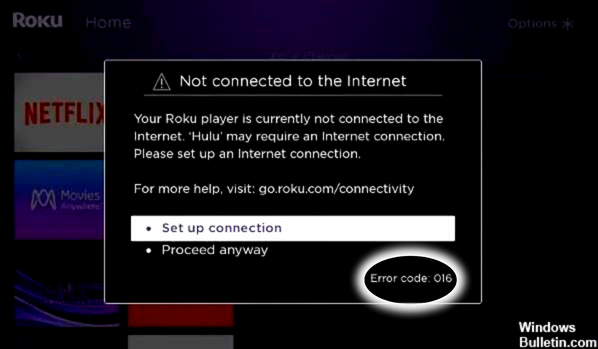
How to Fix Roku Error Code 016
A few factors interrupt the Roku device’s functioning and can also explain the Roku error code 016. So, we can try the dependable troubleshooting method and see which method works for you. It also helps us understand the causes and fixes for the issue.
- Check the internet connection
- Power reset
- Reset the Roku device
- Set up a new connection
- Enabling network ping
- Wired connection
- Change WiFi setting
Check the Internet Connection
While using a Roku device, an error occurs mentioning Roku error code 016. Don’t get confused about it, as the primary reason can be a bad internet connection. First, ensure the network is available on your device; if not, connect the Roku device to a stable internet connection. After connecting it, recheck whether the issue has been fixed.
Power Cycle your Router
This is the easiest way to fix the error on your Roku; only you have to power reset the device you are connected with Roku. Shut down your Roku device and Router for a minute, and unplug the power cord from the Roku device. Wait until the Roku system gets power off for 30 seconds; after the process, You can plug in back into the power cord. Finally, connect the WiFi and check the Roku error code 016.
Reset the Roku Device
Resetting the Roku device can help you fix the error on the Roku screen.
1. Ensure that the Roku remote is paired with Roku TV.
2. Click on the Home button on the remote.
3. Move to the Settings option and select the System tab.
4. Choose System Restart from the following.
5. From the menu, select the Restart option.
Once you choose that, your system gets restarted automatically and starts again. Kindly check for the error that appeared before.
Set up New Connection
To fix the error, you can also try the error on Roku and set up a new connection in case of SSID if the previous connection is not registered correctly.
1. Click the Home button and select the Network option from the menu.
2. Then, choose the Setup New Connection option.
3. Now, press the Wireless from the menu.
4. Highlight your Internet Connection and enter the Login credentials.
5. Using the available connection, check whether the error has been fixed.
Enable the Network Ping
Enabling the network ping helps you to fix Roku error code 016; this is available in the secret menu on the Roku device. This process helps you to fix the error and provides a good internet connection.
1. Click the Home button 5 times to access the Secret menu from Roku.
2. Then, press Fast forward >> Play >> Rewind >> Play >> Fast forward buttons to reach system settings menu. If not, try the process again.
3. To enable the network ping, move to the System Operations menu.
4. Choose the Disable network pings option.
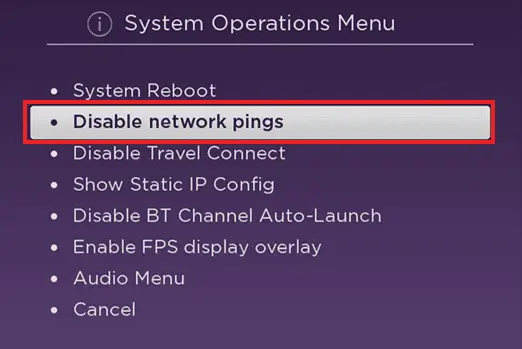
5. Now, press the ok option from the menu.
Wired Connection
The wired network connection can also fix the Roku error code 016. Go through the following process to connect Roku to a wired network.
1. Press the Home button and move to the Settings option.

2. From the drop-down menu, select the Network option and press the Ok button.
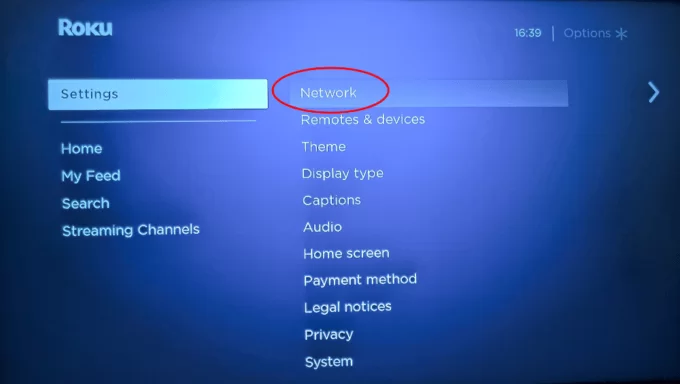
3. Now, select the Setup connection from the Network menu and tap the Ok button on the Roku remote.
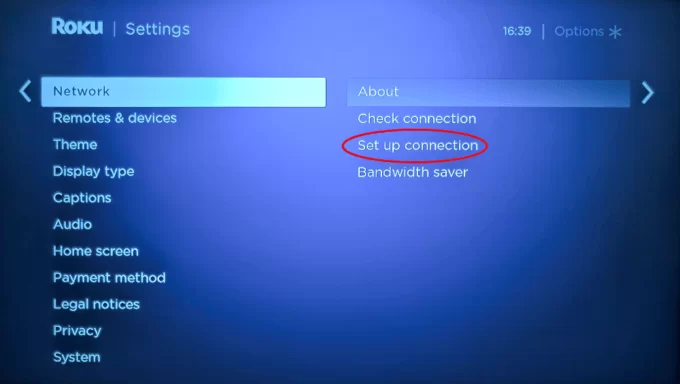
4. After the setup connection, choose the Wired option.
Change WiFi Setting
If the issue has not been fixed, you can try changing the WiFi setting.
1. First, log in to 192.168.1 in your browser.
2. Then, enter your Login credentials.
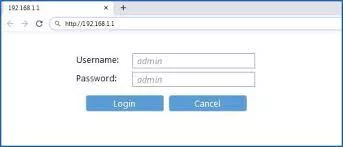
3. Now, select the Network option from the menu.
4. Choose the WLAN option, select 1,6, or 11, and Save the changes.
5. Move back to the Home page and check that the error has been fixed.
These methods will help you fix the Roku error code 016; if the error has not been fixed after trying all the methods, you can contact Roku support from Roku’s official website.
FAQ
It is one of the most commonly reported issues, so the first thing would be to reboot your Roku device and the router. We must also try changing the password to see if the issue gets fixed.
![How to Fix Roku Error Code 016 Issue [7 Steps] ROKU-ERROR-CODE-016](https://rokutvstick.com/wp-content/uploads/2022/08/ROKU-ERROR-CODE-016.png)