Reb Bull TV is a multi-platform channel that streams various exciting shows. Its content includes extreme sports like Snowboarding, Surfing, Mountain Bike Racing, music, lifestyle, and other shows. The channel brings you the life of professional athletes who live their life on the edge. It is a free channel and is available globally. The shows are programmed in English, and subtitles are also available. In addition, Red Bull sponsors a lot of sports events all over the world. You can install Red Bull TV on Roku if you follow the below guidelines.
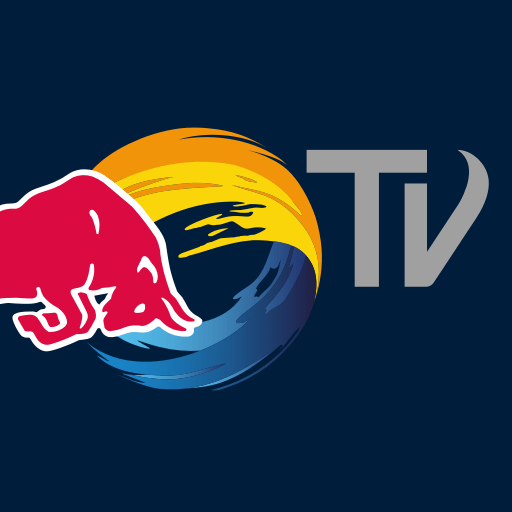
How to Sign In for Red Bull TV
(1) Go to your browser and enter Red Bull TV on the search bar.
(2) Visit the Red Bull TV’s official website.
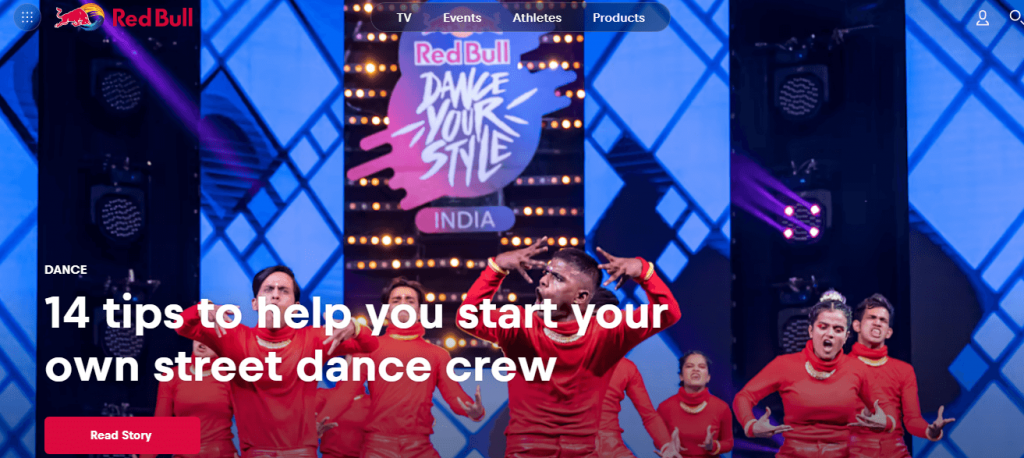
(3) Click on the Account icon on the top right side of your screen.
(4) Choose the method you are going to sign in. The available options include Email or Continue with.
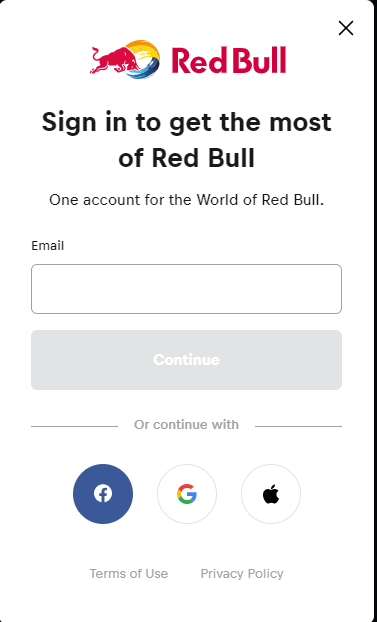
(5) If you choose to Continue with, select the account and follow the steps to create a Red Bull TV account.
(6) If you choose Email, enter your email and select Continue.
(7) Fill in the details and select Agree & Continue.
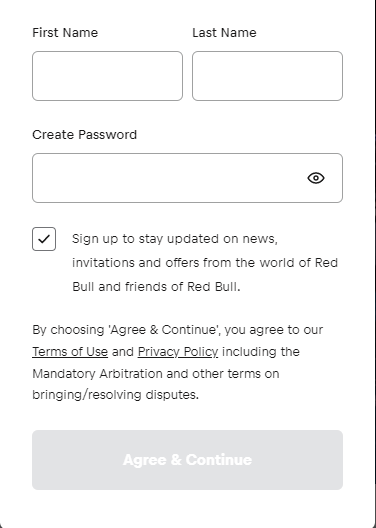
(8) You have created an account on Red Bull TV.
How to Add Red Bull TV on Roku
(1) Press the Home key of your Roku device.
(2) Select Streaming Channels and choose Search Channels.

(3) Enter Red Bull TV on the search bar using the on-screen keyboard.
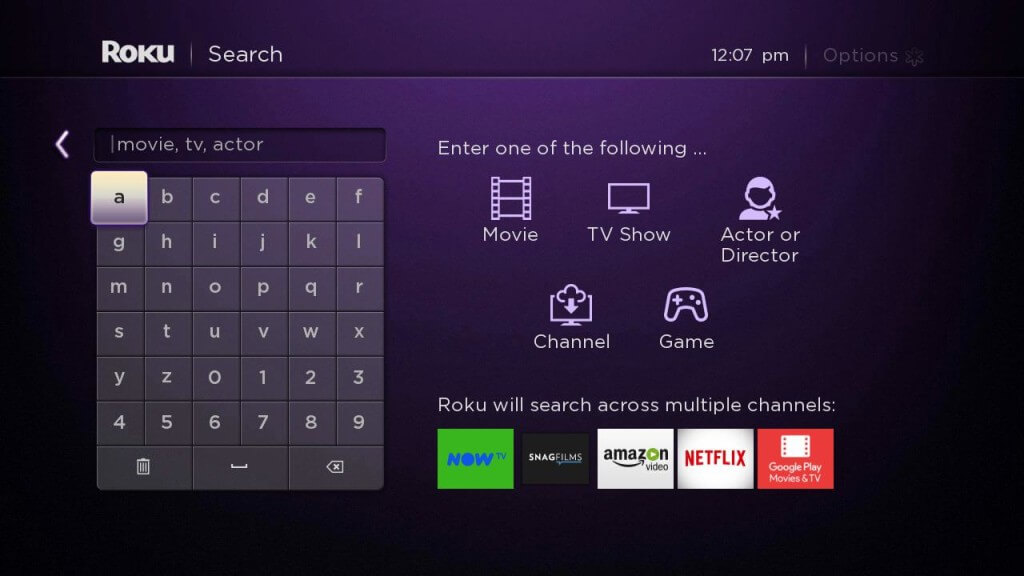
(4) Choose Red Bull TV from the results and select Add Channel.
(5) Select OK to confirm. You have successfully installed the Red Bull TV on Roku.
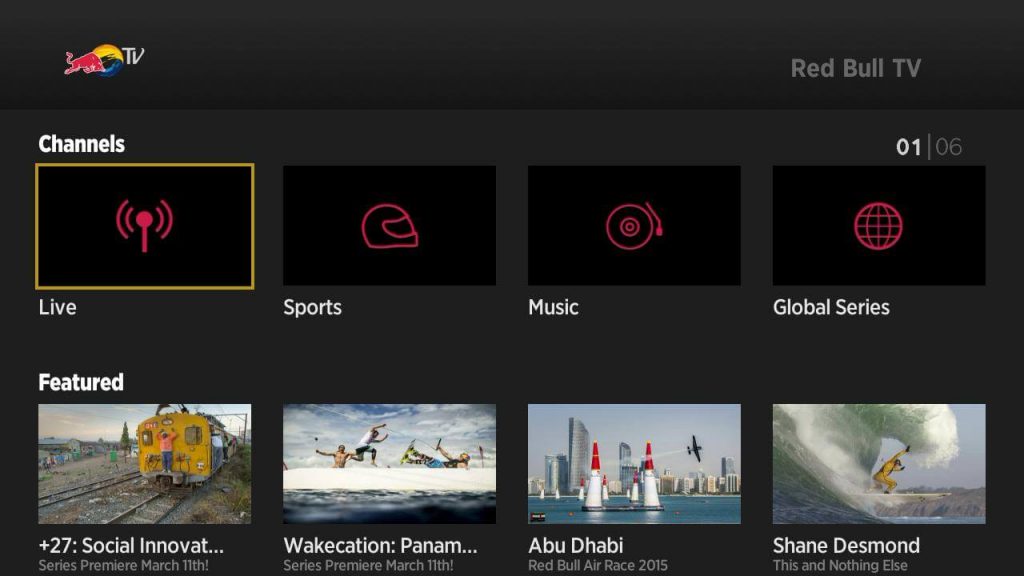
How to Add Red Bull TV on Roku using Roku Website
(1) Launch your browser and enter Roku Channel Store in the search bar.
(2) Select Roku Channel Store’s official website.
(3) Choose Sign in and enter your Roku account details.
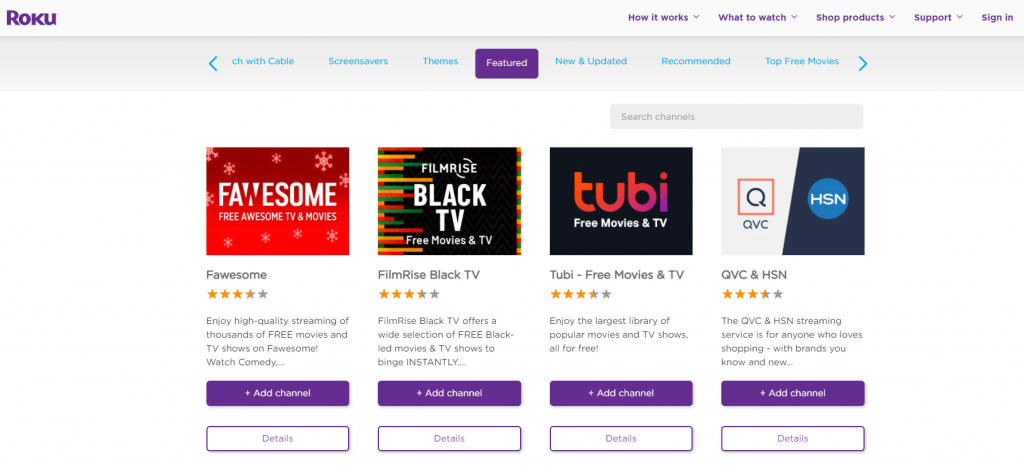
(4) Click on Search channels, enter Red Bull TV, and press Enter.
(5) Choose Red Bull TV from the search results.
(6) Select Add Channel to add Red Bull TV on Roku.
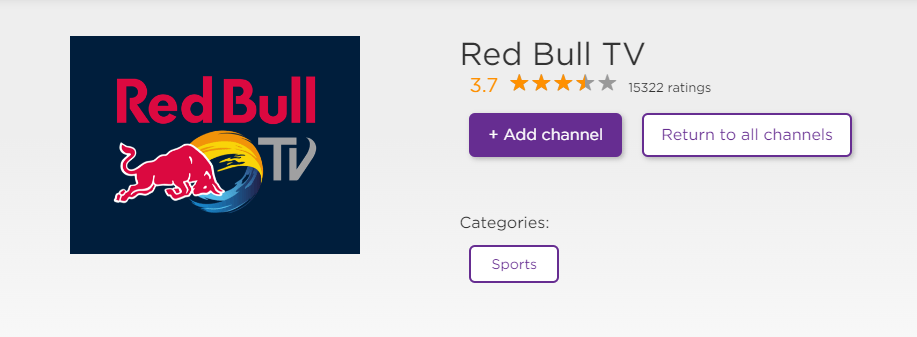
Related: How to Download and Use Reddit on Roku TV
Alternate Method: Screen Mirror Red Bull TV to Roku
(1) Connect your Roku device and Smartphone to the same Wi-Fi network.
(2) Go to your Roku device and press Home on your Roku remote.
(3) Choose Settings and select Systems.
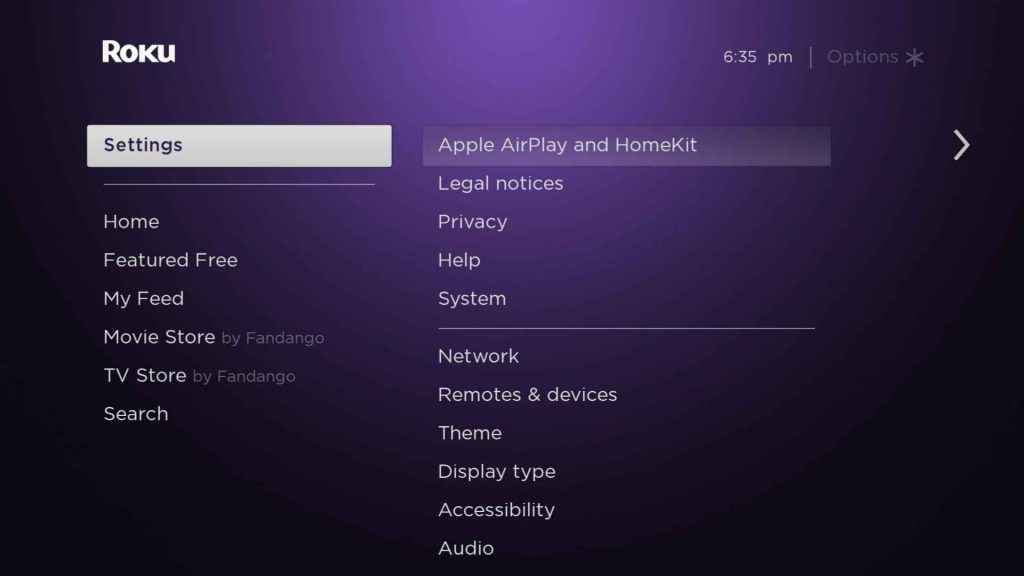
(4) Select Screen mirroring and choose Screen mirroring mode.
(5) To allow Screen mirroring on Roku, select either Prompt or Always Allow.
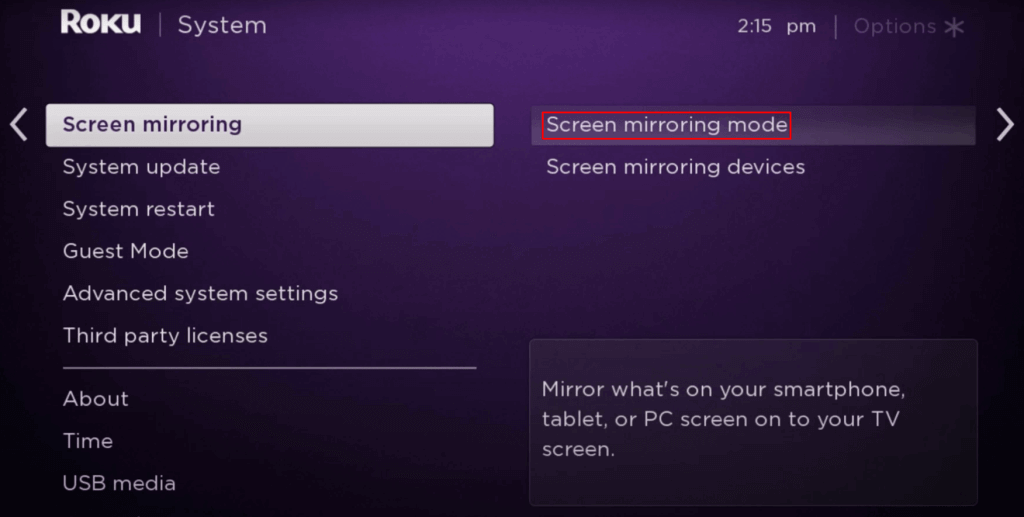
(6) Turn on your Smartphone and go to Notification Panel.
(7) Select Cast or Screen mirroring icon and choose your Roku device.
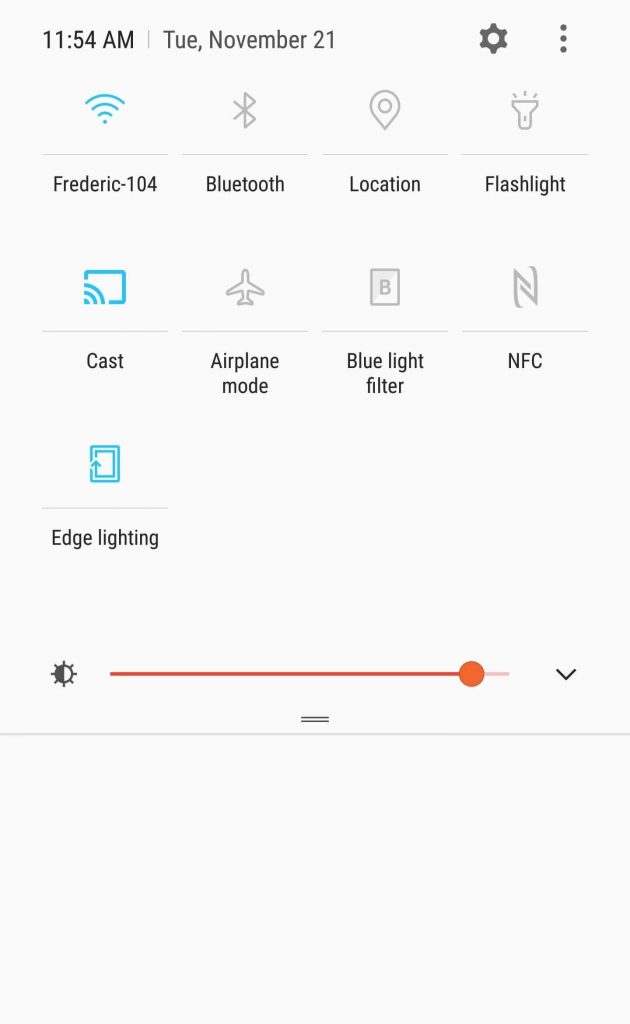
(8) Your Smartphone screen starts mirroring onto your Roku device.
(9) Launch Red Bull TV on your Smartphone. If you don’t own it, install it from Google Play Store.
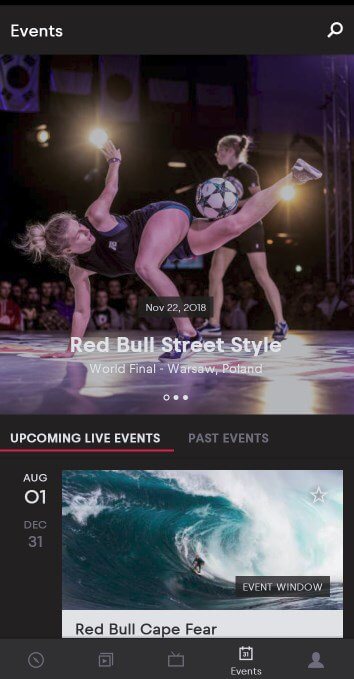
(10) With this, you will be able to stream Red Bull TV shows on your Roku TV.
Related: How to Download and Access Rumble on Roku
On the Red Bull TV app, you can watch live sports events like F1 races, Mountain bike races, motorbike competitions, and other sports and music events. There is also an energy drink called Red Bull, a favorite drink among athletes. Kindly leave your thoughts in the comments section if you like this article.
Frequently Asked Questions
1. Is Red Bull TV free?
Yes. Red Bull TV is free and you can stream all its titles for free.
2. What are the shows you can stream live on Red Bull TV?
You can live stream Red Bull events, concerts, dance battles, competitions, and more.
