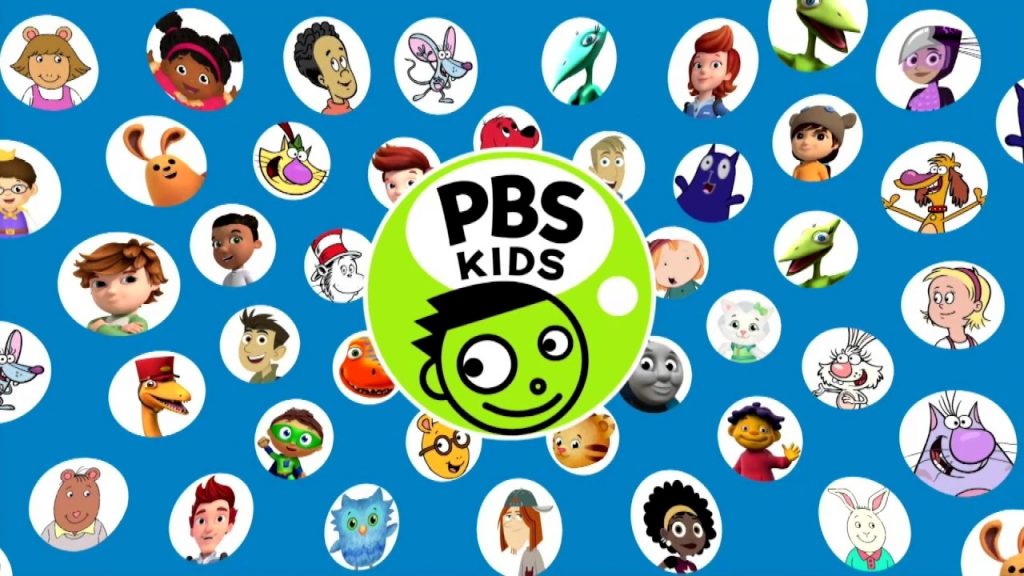- Installation: Go to the Roku home screen → Streaming Channels → Search Channels → PBS KIDS → Add Channel → Click OK.
- Activation: Launch PBS KIDS on Roku → Note the activation code → Go to the PBS KIDS activation website → Enter the activation code → Click Continue.
PBS KIDS is the best platform for kids to watch their favorite cartoon characters and explore a new way of learning. It features the most-loved shows like Daniel Tiger’s Neighborhood, Sesame Street, Wild Kratts, etc. PBS KIDS provides only safe content for children aged between 2-8. Notably, new educational videos on science, math, reading, and puzzle will be added weekly to keep your kids engaged in learning. You can install the PBS Kids app from the Roku Channel Store and watch free live 24/7 without any registration and subscription.
Key Features
- Watch more than 400+ full episodes of 35 PBS KIDS TV shows.
- Download and watch TV shows offline at your convenient time.
- It offers both live TV and on-demand content of 5000+ short videos.
- These videos can improve children’s imagination and curiosity.
How to Install PBS Kids on Roku
Follow the below steps to add the PBS KIDS channel on your Roku device.
1. Go to the Roku home screen, and select Streaming channels or Channel store which may differ for each Roku device.
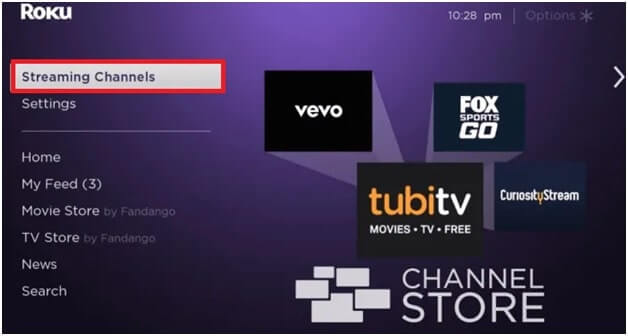
2. A list of options will appear, Select the Search channels option and type PBS KIDS.
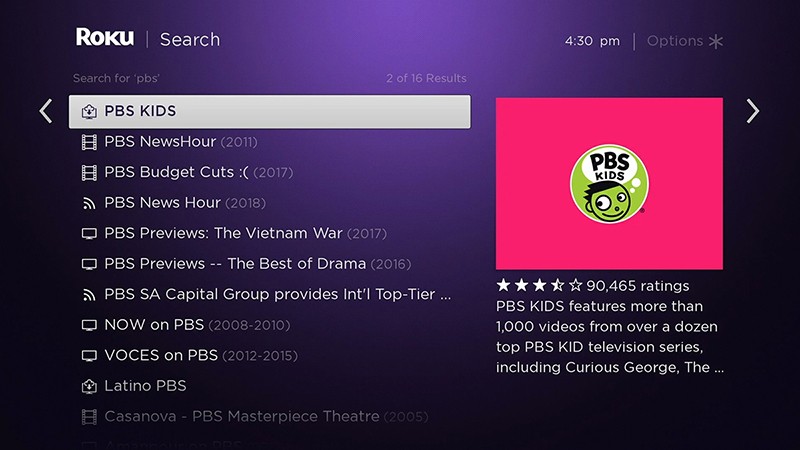
3. Select the PBS KIDS app and click Add Channel which appears on the right side of the screen.
4. Once the download is completed, click OK on the pop-up.
5. Select Go to channel to open the app and start streaming.
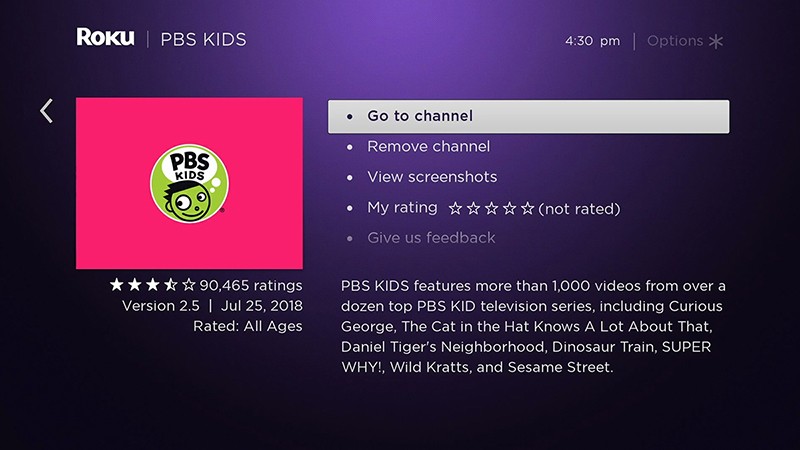
FYI: After installing the app, you have to activate PBS KIDS to stream on your Roku TV.
How to Activate PBS KIDS on Roku
1. Launch the PBS KIDS app and note the Activation code that appears on the screen.
2. Now open any browser on your PC or smartphone.
3. Visit https://kids.pbs.org/activate by entering the URL in the address bar.

4. Enter the activation code displayed on the Roku TV screen and click Continue.
5. Now sign in with your PBS KIDS username and password.
6. You will get a pop-up message, once the app is activated.
Note: Likewise, you can install Cartoon Network on Roku and watch exciting cartoon shows, play cool games, and stream full episodes of Ben 10, Teen Titans GO, and more.
How to Screen Mirror PBS KIDS to Roku
Alternatively, you can install the PBS KIDS app on your phone and screen mirror it on Roku. It requires your Roku device to be connected to the same WIFI network as your smartphone.
1. Go to the Roku home screen by pressing the Home button on the Roku remote.
2. Click on Settings and select System.
3. Tap Screen mirroring and choose Screen mirroring mode.
4. Then click Prompt or Always allow from the options.
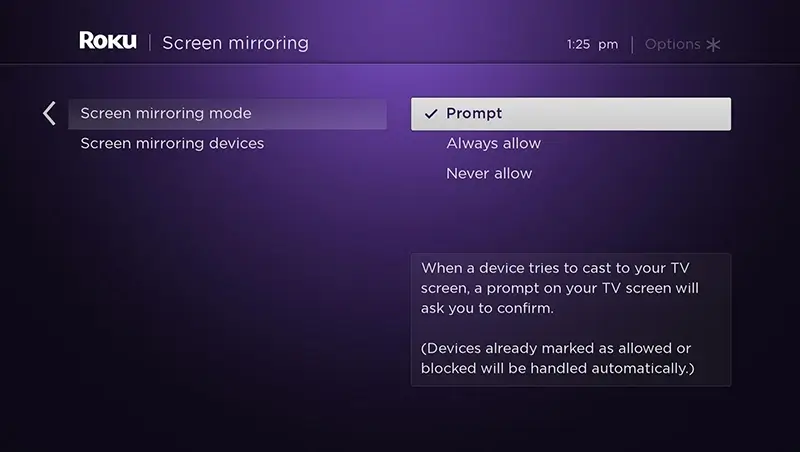
4. Install the PBS KIDS app on your Android or iOS smartphone.
5. After the installation, open the PBS KIDS app and follow the on-screen prompts.

6. Next, swipe the Notification panel or Control panel on your smartphone.
7. Click on Cast or Screen mirroring and select your Roku device.
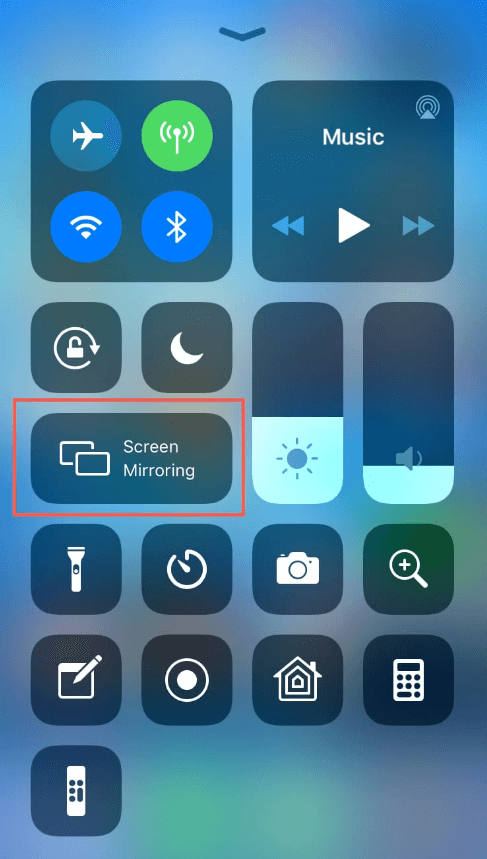
8. Your smartphone’s screen is now mirrored to your Roku TV.
9. Enjoy streaming interactive learning videos for your kids on a big screen.
Best Shows on PBS KIDS
The following are the most-watched TV shows and you will get new episodes every week.
- Odd Squad
- Curious George
- Alma’s Way
- Hero Elementary
- Clifford the Big Red Dog
- Let’s Go Luna
- Nature Cat
- The Cat in the Hat Knows A Lot About That
- Donkey Hodie
- Elinor Wonders Why
- Arthur
- Xavier Riddle & the Secret Museum
- Dinosaur Train
- Pinkalicious & Peterrific
- Molly of Denali
FAQ
PBS KIDS is absolutely free. You don’t need any subscription or registration for using the app.
PBS KIDS is available on Channel 288 on DirecTV.