NordVPN is one best VPNs to use on any smart device. It hides your IP address and so you can surf anonymously. With NordVPN, you can easily unblock any geo-restrictions. It ensures you don’t get involved with any buffering issues while streaming. You can enjoy accessing blocked sites, streaming services, and apps using NordVPN. The service provides the utmost protection and ensures your privacy. It is accessible from Android, iOS, Windows, macOS, Linux, and many more. You can also get it on Roku, and if you wonder how to get NordVPN on Roku, follow the below section.

Features of NordVPN
Some of the notable features of NordVPN are listed down:
- It offers unlimited bandwidth and has zero logs.
- NordVPN is stuffed with 5027 servers across 59 countries all over the world.
- You can get error-free service on NordVPN.
- The service can be used by six devices simultaneously with a single account.
- It has a SmartPlay feature, which makes NordVPN safe and fast to use.
Pricings of NordVPN
NordVPN offers four main membership plans with a 30-day money-back guarantee. They are:
- Monthly Plan – $11.95 per month
- Annual Plan – $59 per year
- Two Years Plan – $89 for two years
- Three Years Plan – $125.64 for three years
How to Access NordVPN on Roku?
Roku does not support any VPNs directly. Yet you can set up NordVPN on your Roku device through the virtual router with your PC.
How to Create a Virtual Router on PC?
1. Subscribe to NordVPN with your convenient plan or get access to its free trial.
2. Download and Install the NordVPN app on your PC.
3. Navigate to the Internet connection icon in the taskbar.
4. Tap the Network & Internet settings option and turn on the Mobile hotspot option.
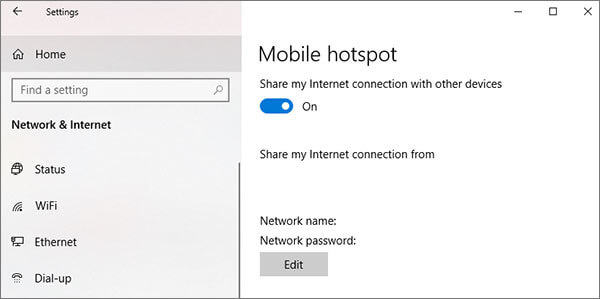
5. Hit the Status button in the left-side menu.
6. Pick the Change adapter options and right-click on the NordVPN Tap Adapter.
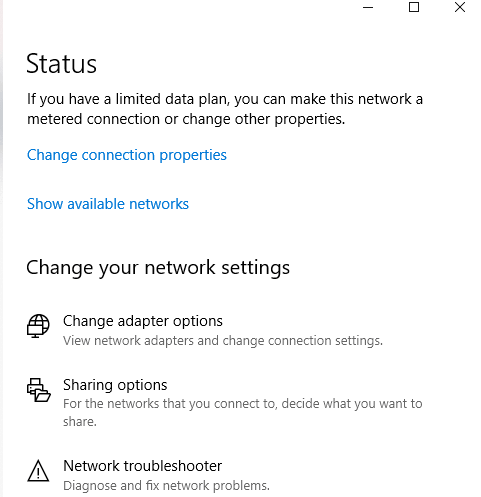
Related: How to Download Apps on Roku?
7. Tap the Properties option and press the Sharing tab.
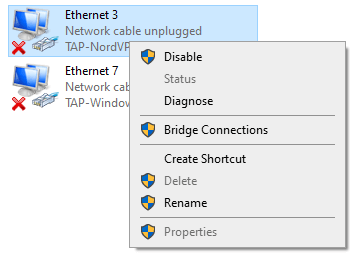
8. Toggle on the Allow other network users to connect through this computer’s Internet connection option.
9. Choose the hotspot in the drop-down menu and press OK.
How to Connect NordVPN on Roku?
1. Start the NordVPN and connect to the US server.
2. Now, head over to this https://owner.roku.com/ site from another device.
3. Select your country as the United States and provide the 5-digit US ZIP code.
4. Reset your Roku device to the Factory reset.
5. Relaunch the device and log in with the new US account.
6. Now, go to the Settings option from the Home.
7. Click the Network and then Set up Connection options.
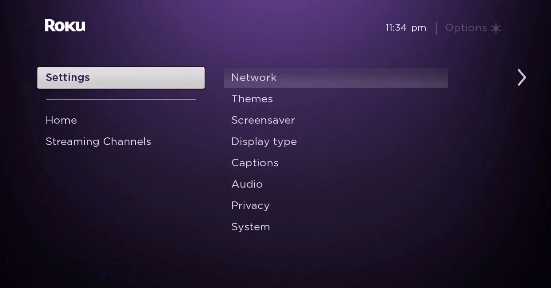
8. Choose the Wireless option and pick the Wi-Fi network associated with the NordVPN virtual router.
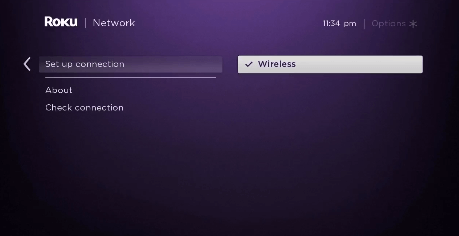
9. Enter the Wi-fi Password to let your Roku TV connect to the PC’s VPN-enabled router.
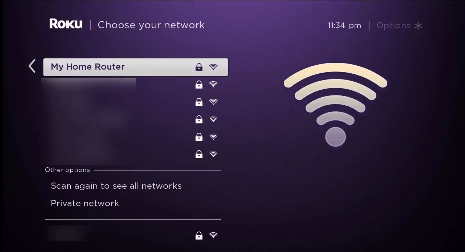
Related: How to Reset Roku Pin?
FAQs
How to install NordVPN on Roku?
You can get NordVPN on Roku in a couple of minutes. It can be with the help of a Virtual Router on a PC. If you want to know the complete detail, observe the above article.
Is NordVPN good for streaming?
NordVPN is a safe and fast network that is extremely good for streaming. It is stuffed with unlimited bandwidth and has zero logs to provide error-free service.
How much is NordVPN per year?
The cost of NordVPN per year is $59.00. It also offers three membership plans. Refer to the above post to know the vivid information about the subscription of NordVPN.
How can I get NordVPN for free?
You can download NordVPN for free on various devices and can enjoy the free-trial for particular days. Yet you need to pay once the free trial is completed.
