LES MILLS On Demand is the most dynamic online fitness studio. It is a streaming service that offers fitness and workout videos. Start your workouts at your home by streaming the videos on this app. It allows you to get unlimited access to 1000+ workouts on different programs. This app is compatible with multiple devices like Android, iOS, Roku, Firestick, etc. Hence, you can stream the workout videos on different screens. The below section deals with accessing LES MILLS On Demand for Roku.

Features
Some of the features of LES MILLS On Demand are mentioned down.
- Get access to world-class training through world-class instructors.
- The app adds new workout videos every week.
- You can view videos offline and join its community to get motivated by a group of people.
- It offers 3-12 week workout plans which let you achieve your goals.
- You can get good results, as all the workouts are scientifically designed.
What’s on LES MILLS On Demand?
The different categories of LES MILLS On Demand classes I listed down.
- Cardio Workouts
- Strength Training
- HIIT Workouts
- AB Workouts
- Indoor Cycling
- Dance Workouts
- Yoga & Flexibility
- Kids Workouts
- Immersive Bike Workouts
Subscription Plans
The three membership plans of LES MILLS On Demand available with a 30-day free trial. You can cancel LES MILLS membership any time.
- Monthly Plan – $14.99 per month
- Three Monthly Plan – $35.97 per three months
- Annual Plan – $118.88 per year
How to Add LES MILLS On Demand on Roku?
You can add the LES MILLS On Demand app on your Roku device as it is available officially on the Roku Channel Store.
1. Connect the Roku device to your smart TV.
2. The TV screen will display the Roku Homepage.
3. Navigate to select the Streaming Channels.

4. Tap the Search Channels option and search for LES MILLS On Demand using the virtual keyboard.
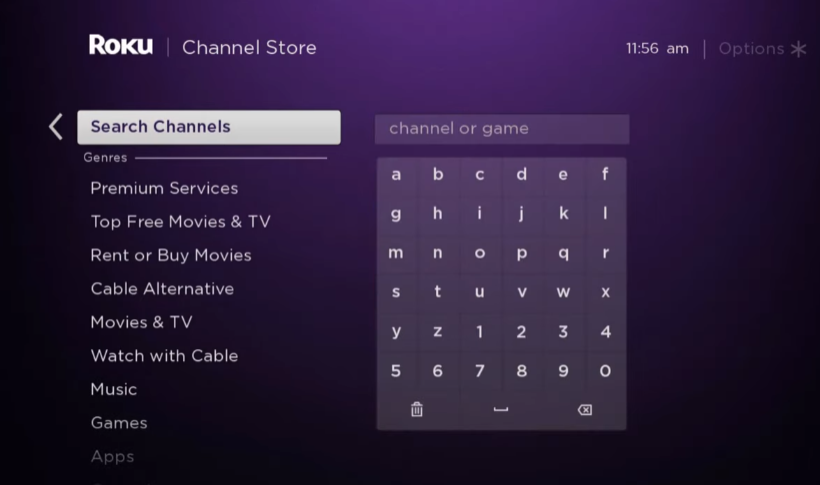
5. Choose the app when the suggestions appear to go to the app info page.
5. Press the Add Channel button and wait for the download to get over.
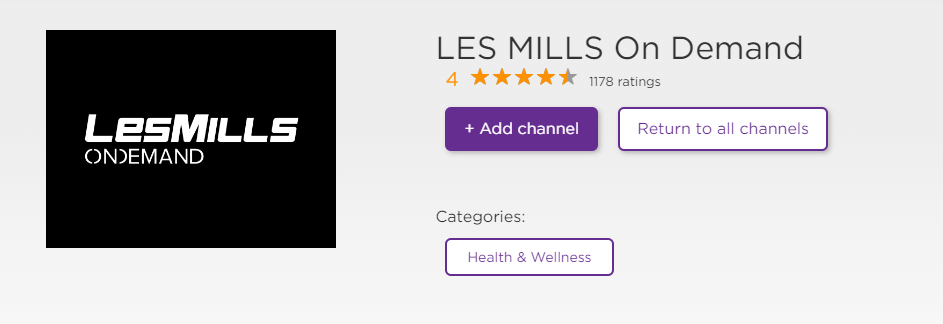
6. Once the download and installation get over, click the OK button.
How to Activate LES MILLS On Demand on Roku?
Take a look at the below steps to know how to activate LES MILLS On Demand on Roku.
1. Launch the LES MILLS app on your Roku player.
2. Make a note of the LES MILLS On Demand Activation code shown on the Roku TV screen.
2. Go to https://watch.lesmillsondemand.com/activate from your mobile/PC browser.
3. Sign-in with your email & password and press the Next button.
4. Enter the activation keys you see on the TV and tap the Connect Device button.
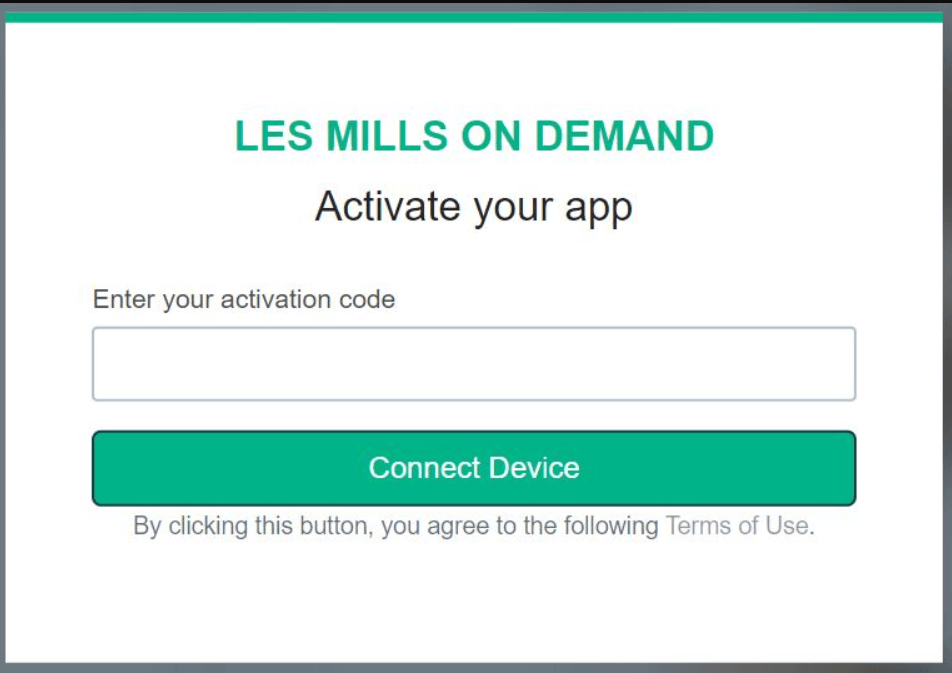
5. Roku will refresh, and the LES MILLS On Demand homepage appears.
6. Pick a workout video and start your workout by streaming it on Roku.
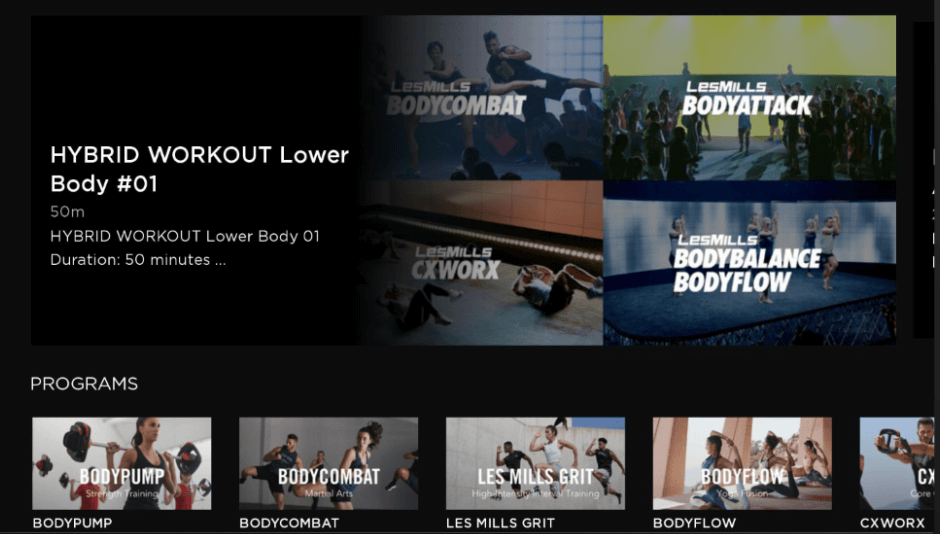
Alternative Method – How to Stream Les Mills On Demand on Roku
You can stream the Les Mill On Demand on Roku without adding the channel. To do that, start by enabling the screen mirroring on Roku. After that follow the section below:
Mirroring Les Mills On Demand on Roku from Android Smartphone
1. Install the Les Mills On Demand on Roku from the Google Play Store.

2. Next, after installing the app, launch it.
3. After that, sign in with your subscription account.
4. Swipe your Android smartphone’s screen from up to down. This brings the Notification Panel.
5. From the Notification Panel and tap on the Cast icon.
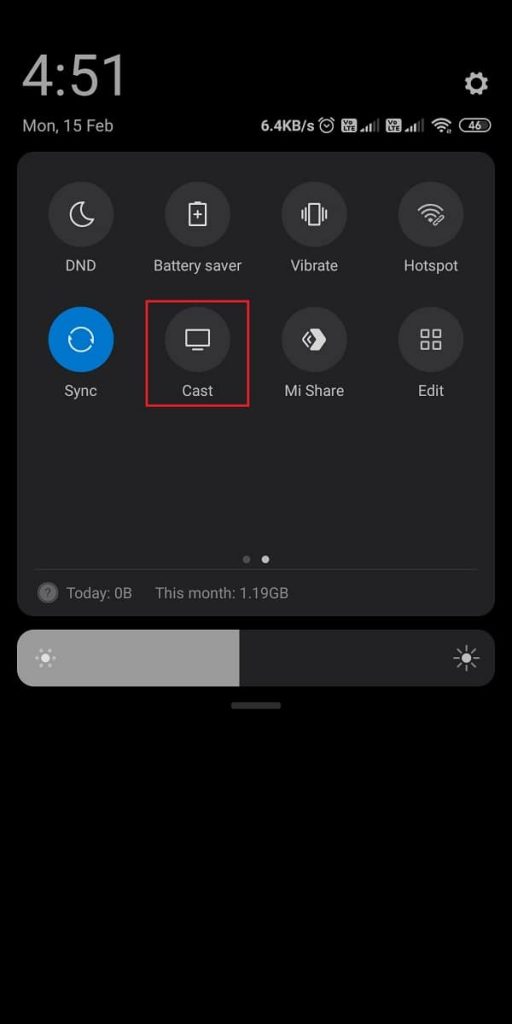
6. Now, once you see your Roku device from the available devices list, select it.
Note: Your Roku device will be only visible only when your Android Smartphone and Roku are connected to the same wifi network.
6. Next, your Android Smartphone will start to mirror on your Roku device-connected TV.
7. Then, go back to the Les Mills On Demand app and mirror its content on your TV.
Screen Mirror Les Mills On Demand on Roku from iOS Smartphone
With your updated Roku device, you can directly mirror your iOS smartphone to Roku. To do that, go to Settings > Apple AirPlay and HomeKit > Apple AirPlay and HomeKit Settings. Then, choose the AirPlay option and turn it on.
Note: Initiate the same wifi network connection between iOS Smartphone and Roku.
1. Open the App Store and install the Les Mills+ app.

2. Then, go to the Control Center and tap on the Screen Mirroring icon.
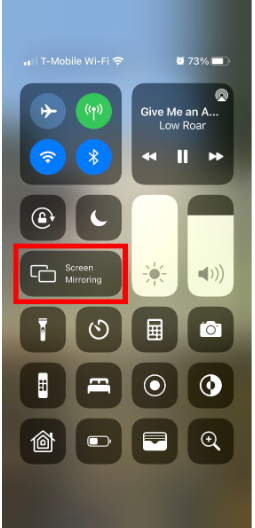
3. Choose your Roku device from the list of available devices.
4. After that, open the Les Mills+ app and mirror its content on your Roku device-connected TV.
Alternative to Les Mills On Demand
The following are the alternatives to Les Mills On Demand:
FAQs
The monthly plan of LES MILLS On Demand costs about $14.99 a month. It also offers two membership plans that will be useful for the users.
You can gain many advantages through LES MILLS On Demand. Get access to 1000+ workouts and 13+ programs that bring workout studios to your home.
It is completely free to download LES MILLS On Demand on your Roku device and also on other devices like Amazon Fire TV, Apple TV4, Android TV, and many more.
